Assalam u Alaikum and HELLO to fellow Steemians!
My self Suleman Asghar wains, 28 years Old Punjab Police officer as well as Sr. SEO & Digital Marketing Expert with more than 5 years of experience. I am doing great Alhamdulillah and I hope that you all are in Good health and doing great too!
This is my first post in Steemit Infinity Zone and I am ready to deliver my first lecture as a SEO and Digital Marketing Expert and the Topic is "How to Claim or Verify Google My Business Listing"

Step-by-Step Short Tutorial to verify Google My Business Listing in 2021
If you own any business whether it's a small or a big company, you must need it's presence on internet specially on Google. That's why you submit your business to Google or if your business is little bit famous then Google Automatically create a business listing. If you are a small business and not much famous then you have to create a business listing on Google by yourself to show your business. If you people don't know "How to Create Google My Business Listing" then ask in comments, I will prepare a separate lecture for that.
But in this lecture, I will guide you only "How to claim or Verify your Google Business Listing on Google".

How to Verify Google My Business Listing?
1) Write “Your Business name“ on Google and then search.
You will see a block of your Google business information in the right side if you submitted your business already in Google my business listing.
Like in this example: I searched for “Aurora Royal Wholesale”.

2)
Now in the right side, click on Own this business.
You will find this option at the upper left side of “Write a review”.

3) After clicking "own this business", Google will ask you for authorization.
To manage your business on Google, you have to verify this information.
Click on the check box to agree to the terms and then click Continue.
After that a screen will appear which will ask you for options to verify your business. You can either verify your business through phone or mail. But sometimes Google doesn’t allow you to verify through Phone. So, you have to check the option of "By Mail".

4) After clicking on mail, Google will send you a letter on your business location containing verification Code. The letter containing important documentation will reach at your business location within 1 or 2 weeks.
5) After receiving letter, you have to follow the instructions and submit your verification code for Google my business listing. I hope, now you know “How to verify or claim your Google business listing”.
If you still have any confusion, then ask in comments.
Thankyou!

CC:
@cryptokraze @vvarishayy
@qasimwaqar @arie.steem
@siz-official @haidermehdi @rashid001

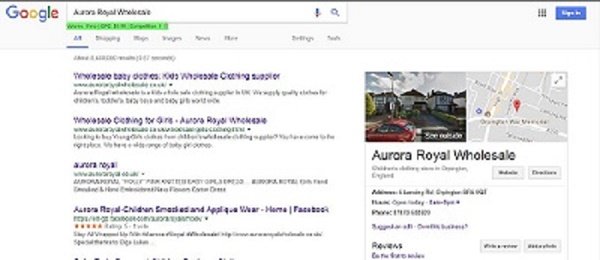
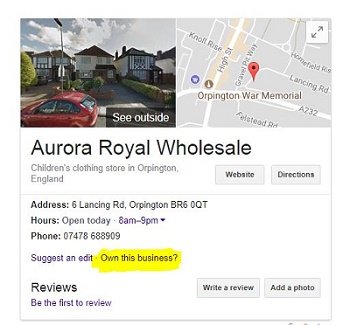
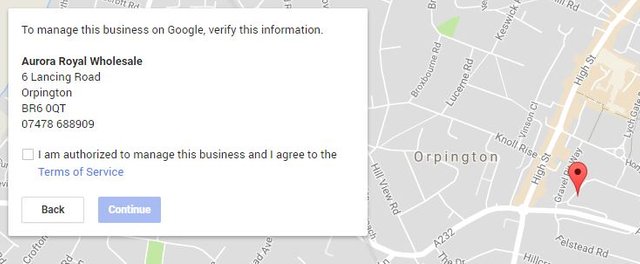
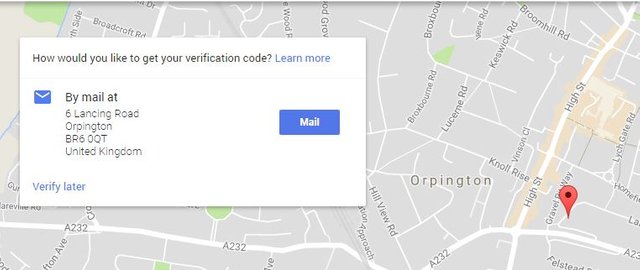
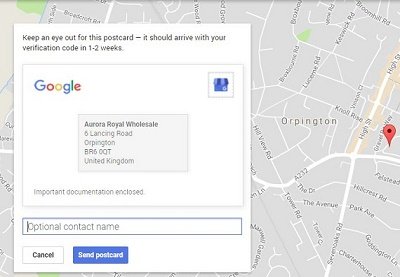
This is a great effort. I really appreciate it.
But please do not use SIZ Header, as they are only for making offcial posts.
Thank You
Downvoting a post can decrease pending rewards and make it less visible. Common reasons:
Submit
Oh my bad,
I thought you shared that header, footer and dividers for the community members to use by editing. Will not use them in future posts.
Thank You!
Downvoting a post can decrease pending rewards and make it less visible. Common reasons:
Submit
I have mentioned that members can use all the assets but Header cannot be used because they are for official and important posts by Admins.
Thank you for understanding.
Downvoting a post can decrease pending rewards and make it less visible. Common reasons:
Submit
Thank you :)
Downvoting a post can decrease pending rewards and make it less visible. Common reasons:
Submit
That's great sir. I appreciate your efforts. Well-done. I hope we will learn more interesting things from you.
Downvoting a post can decrease pending rewards and make it less visible. Common reasons:
Submit
Thank-you.
Surely learn it from you i don't know about SEO,
Downvoting a post can decrease pending rewards and make it less visible. Common reasons:
Submit
Glad to know that it helped you.
I will come up with new SEO topic soon which will help everyone here to write quality posts on Steemit to increase presence on Google and other search engines.
Downvoting a post can decrease pending rewards and make it less visible. Common reasons:
Submit
That's Great
Downvoting a post can decrease pending rewards and make it less visible. Common reasons:
Submit