hey all SIZ members
how are you
hope so all fine stay safe
today i,m share tutorial about creating login form in MS access without using coding
so let,s start guy,z
how to create table design view
firstly we create table.click on table button.
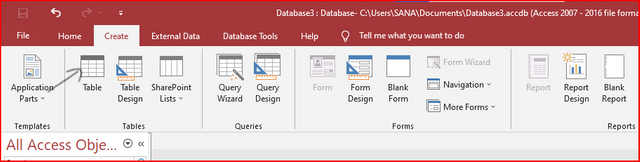
now you click on view button show design view.
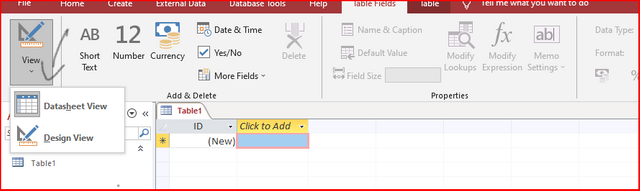
and then you see your table in design view and save your table login name.

then after save your table open your table design view, create two fields enter both fields text user name, password.
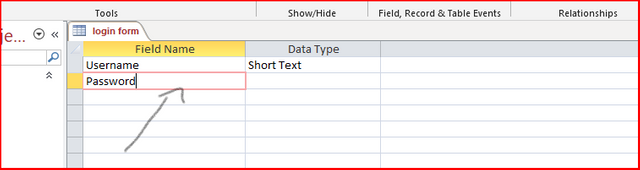
then add both fields your user text so if you want not show your user password anyone .
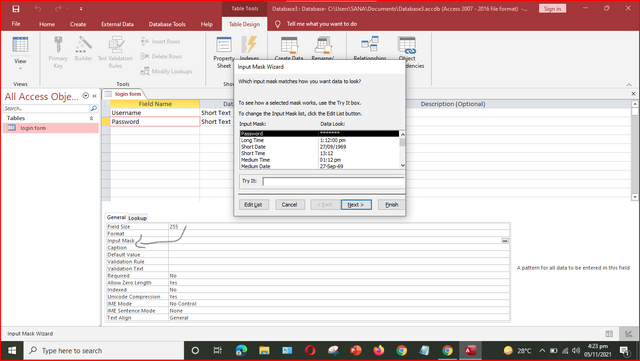
you just see fields properties in input mask option click and add the password option.
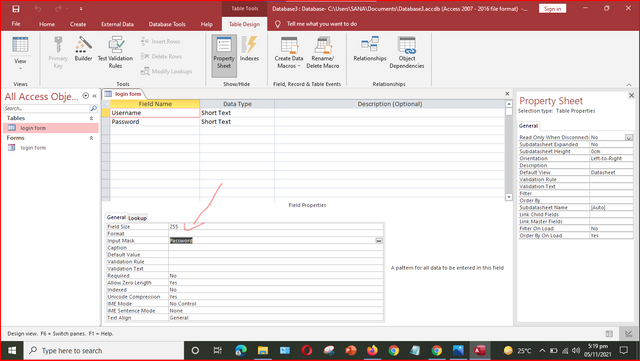
add password and click finish button. this option use not visible your password during type in login form.
Now we create form & login button

click the blank form option & save firstly with press control +s.
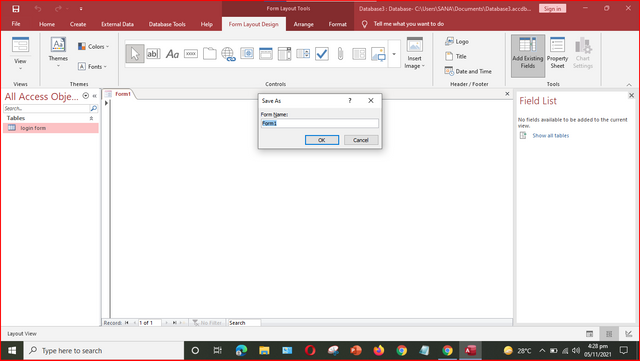
now i,m click on saving login form design view.
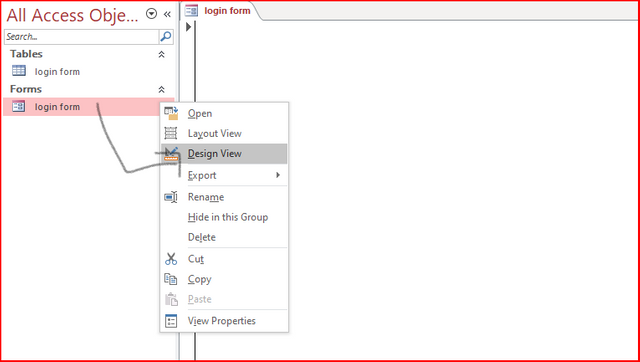
then appear the form design click on text option enter in form add in form.
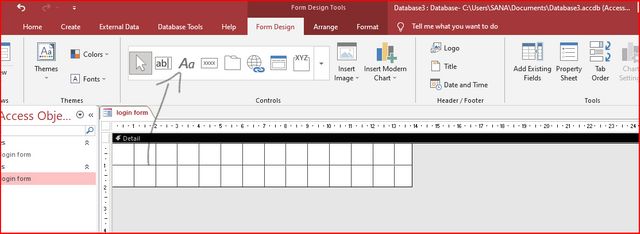
add two textbox in form.
first user name
second password
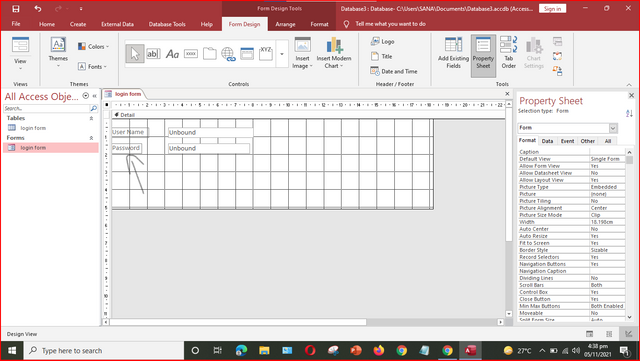
after creating 2 textbox
creating login button
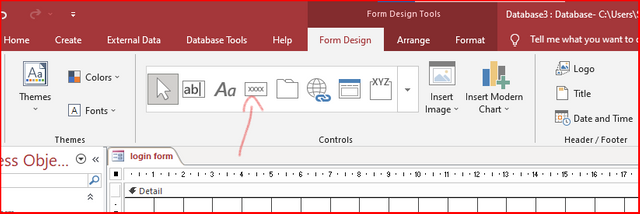
click on button option.
add in form double click write in button login text.
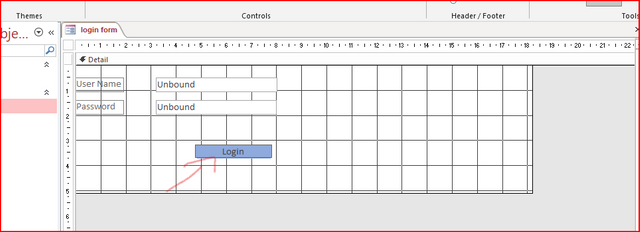
this is full login form create without using any coding.
so show final look login page.
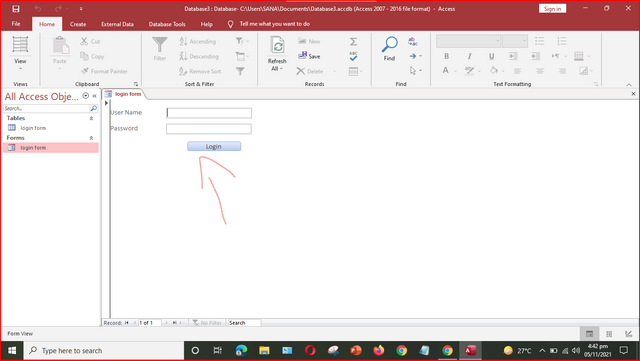
now i,m want my form login button show pop up.click right side form property sheet click on form option then click other option below show many option.
click pop up ,model option yes.
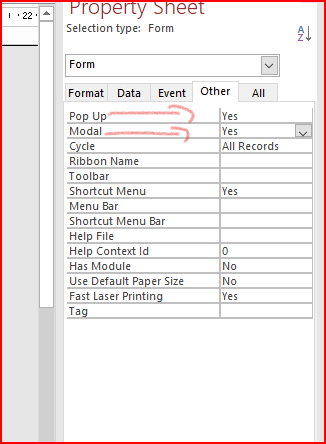
save my log in form.
finally we creating our login form page.
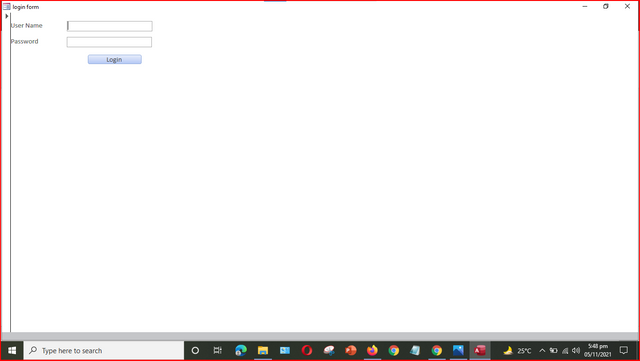
hope so this post helping you guy,z
Thanks to reading my post
Regard

Good post dear friend you make a very good post thanks for sharing a good information with us my best wishes for you.
Regards, Faran Nabeel
Downvoting a post can decrease pending rewards and make it less visible. Common reasons:
Submit
Congratulations your post has been selected for booming support.
#club5050
Downvoting a post can decrease pending rewards and make it less visible. Common reasons:
Submit
Congratulations your post has been selected for booming support.
#club5050
Downvoting a post can decrease pending rewards and make it less visible. Common reasons:
Submit
Thanks
Downvoting a post can decrease pending rewards and make it less visible. Common reasons:
Submit
Nice work! Keep learning with steem.
Regards,@qaisali49
Downvoting a post can decrease pending rewards and make it less visible. Common reasons:
Submit
wow, the tutorial you provide is perfect and detailed. Moreover, you explain it complete with pictures. Thank you my friend, I wish you success in the future.
Downvoting a post can decrease pending rewards and make it less visible. Common reasons:
Submit
Thanks 🙂
Downvoting a post can decrease pending rewards and make it less visible. Common reasons:
Submit