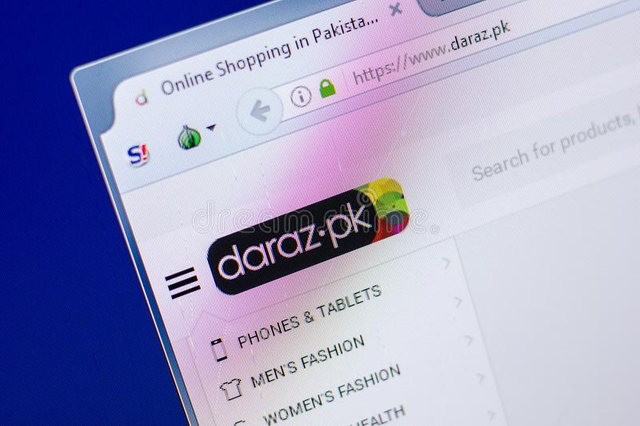
Source

How to Install
Step 1: Download Daraz.pk from google playstore
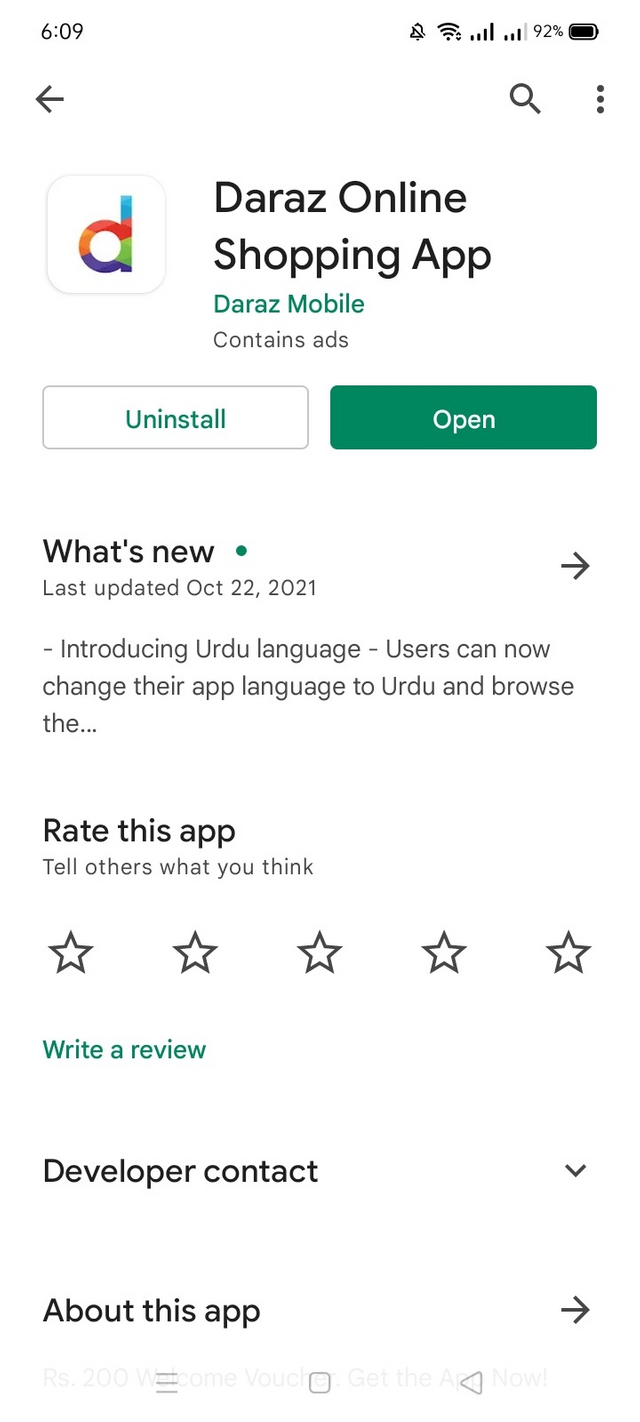

Step 2: Hit on account
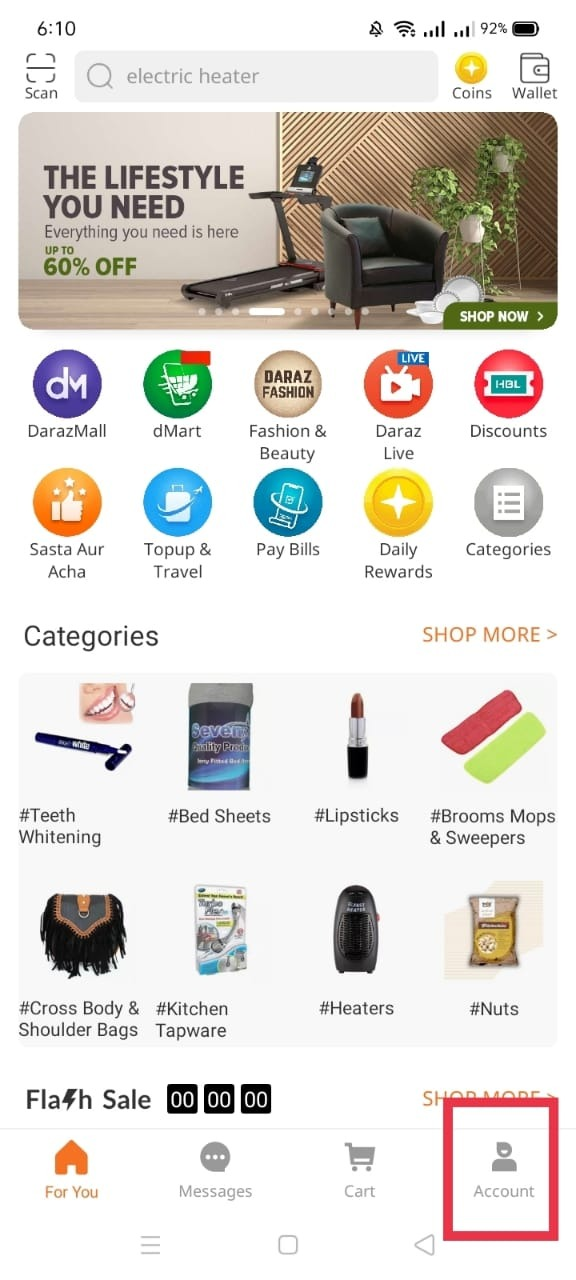

Step 3: Hit sign up
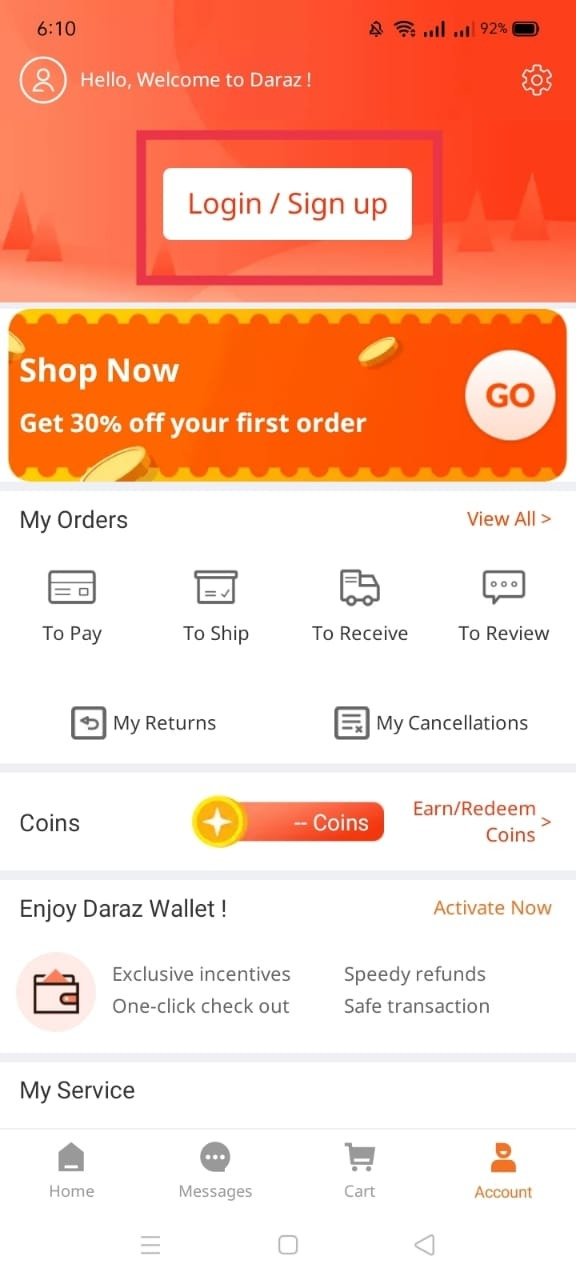

Step 4: Register your account on Daraz.pk otherwise log in with Facebook or Gmail
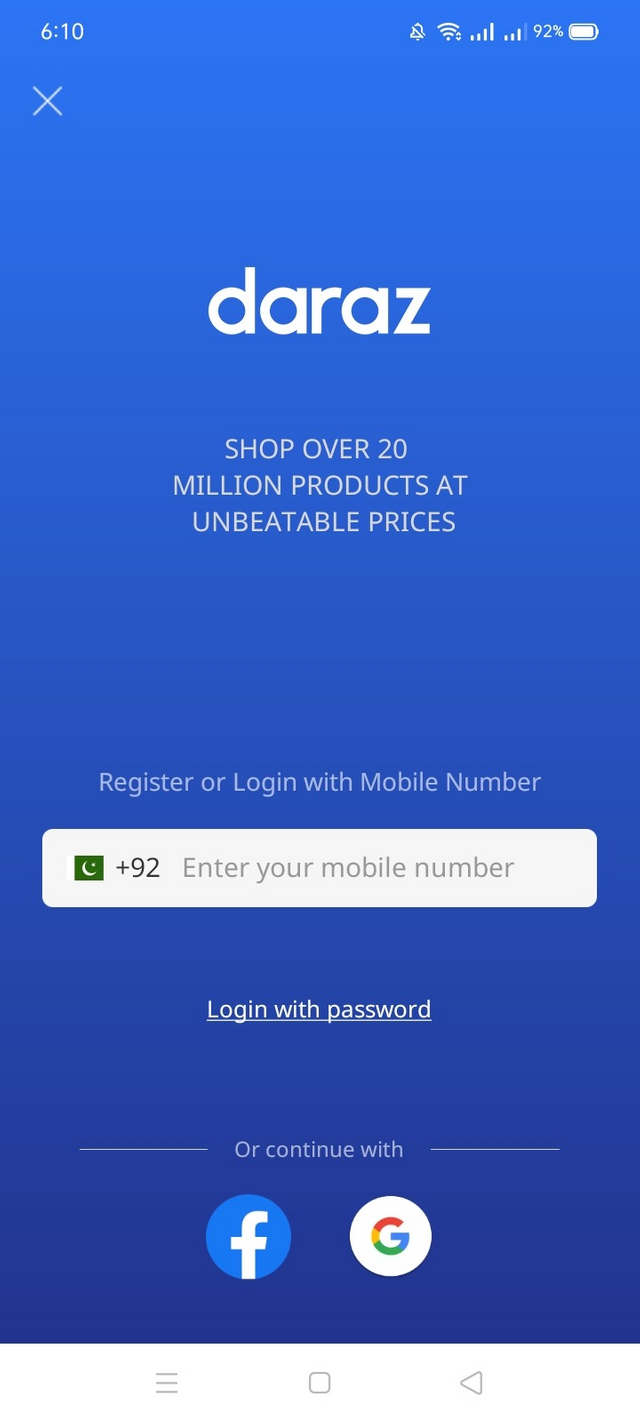

Step 5: Hit on setting
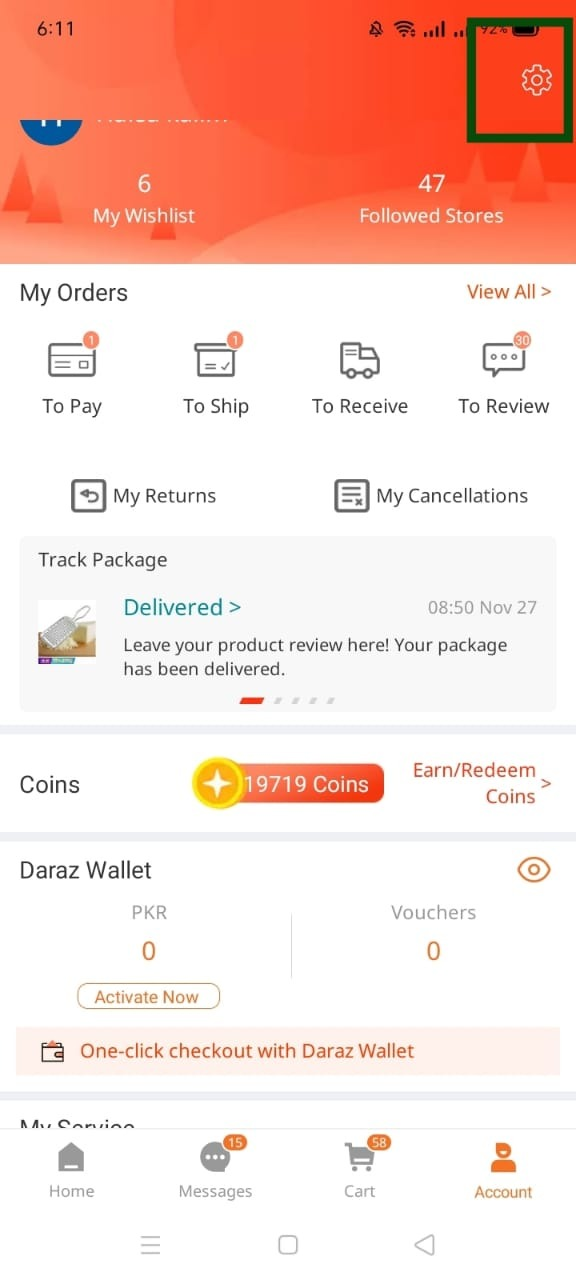

Step 6: Now hit address book
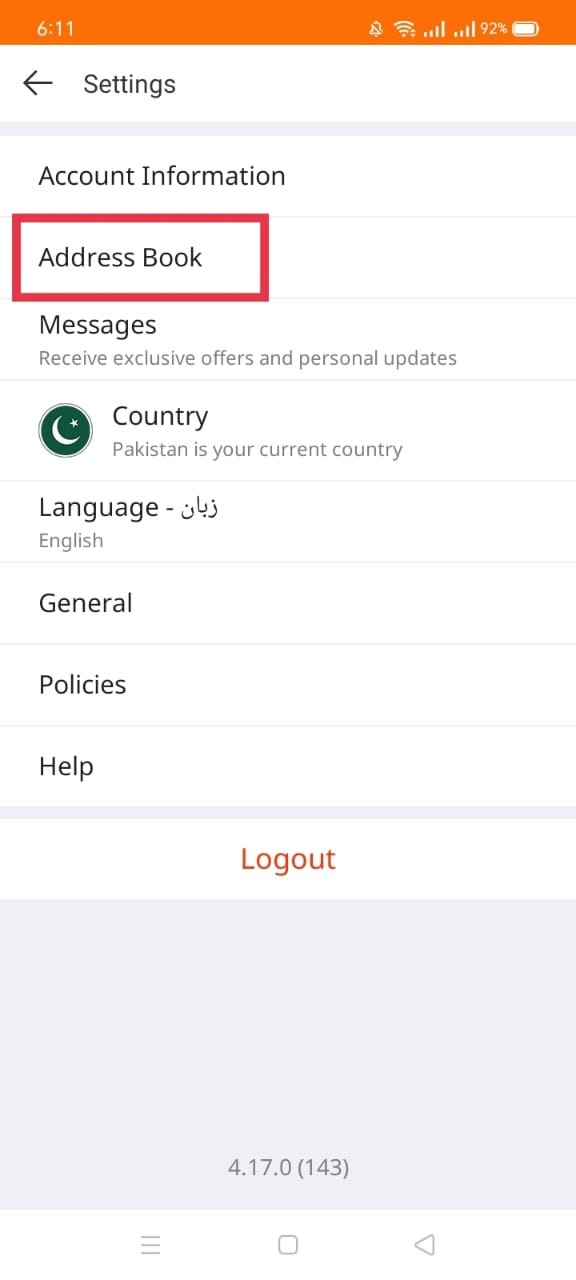

Step 7: Fill in your complete address and cell number then hit on save.
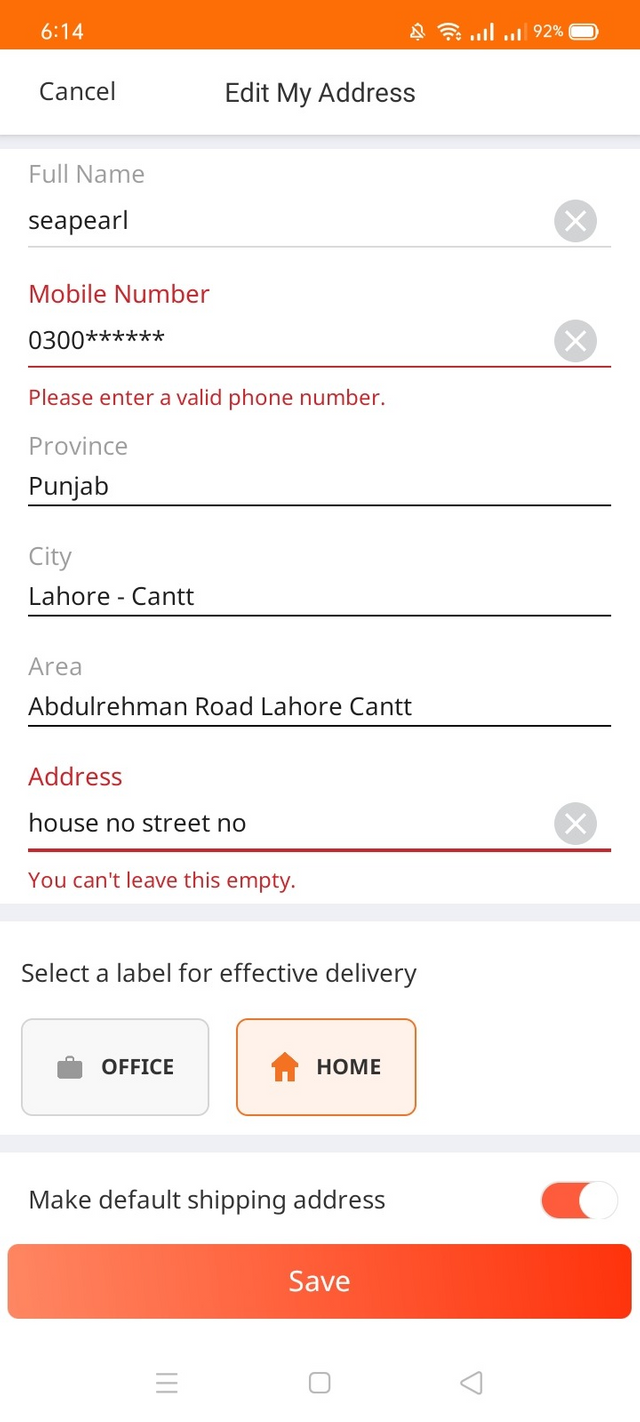

Step 8: Now go back to the home page and search for the item that you want to buy on the search bar.
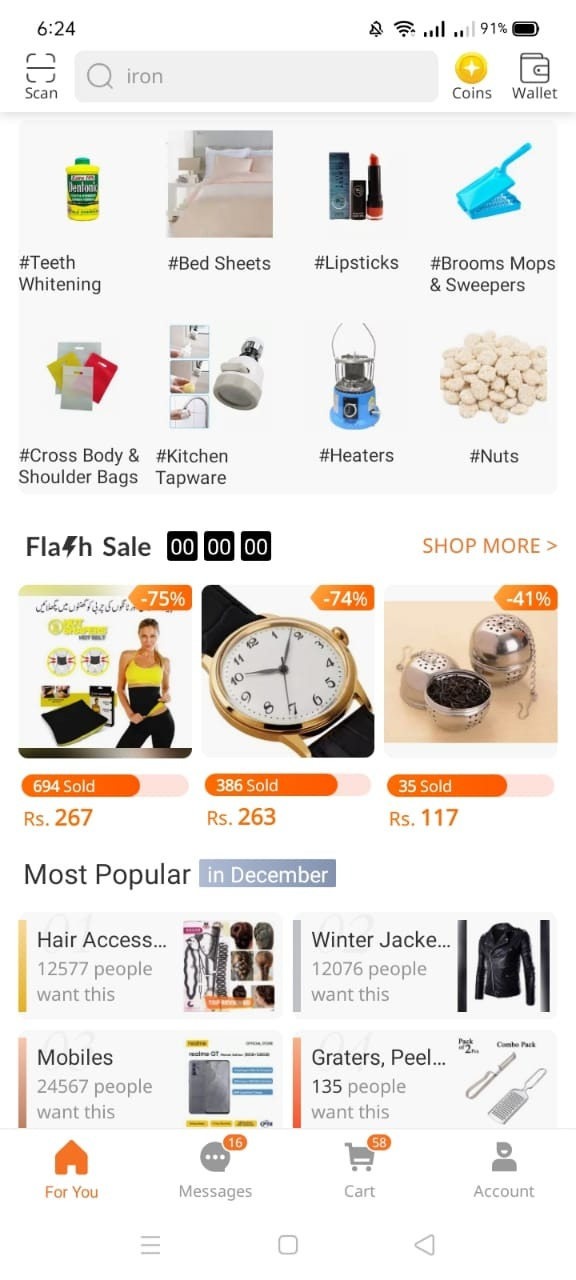

Step 9: When you like the product then click on buy. If you want to buy a product later, add it to the cart. You can also give any instructions about your product. Click on chat and tell the seller about the important instructions for your product.
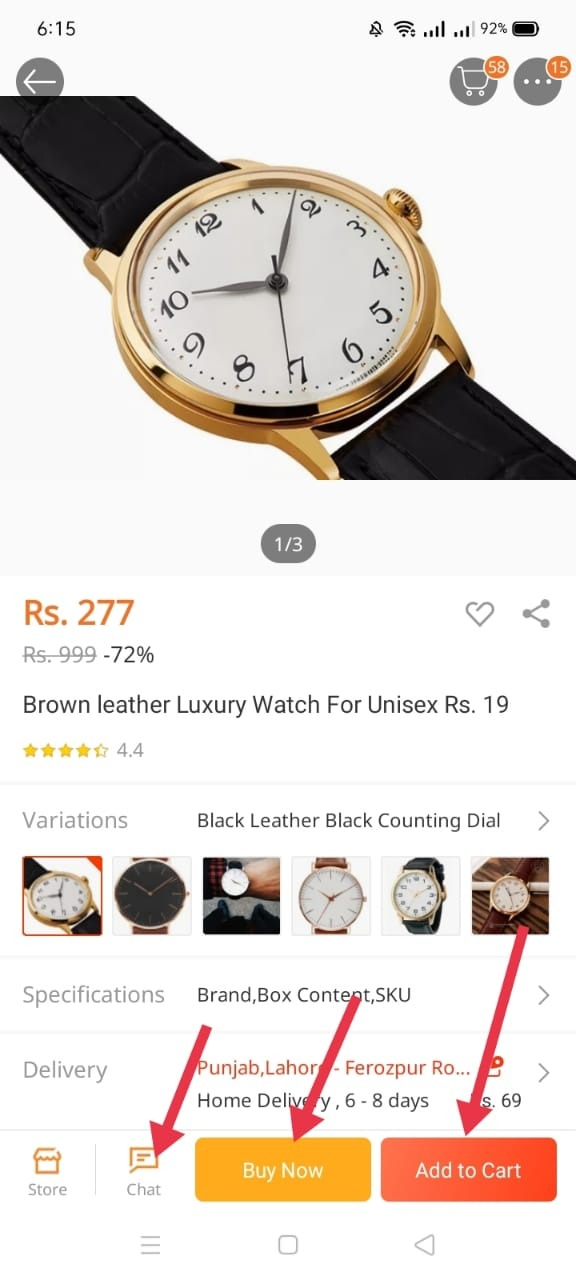

Step 10: After clicking on buying then select which product you want after that, hit on buy now
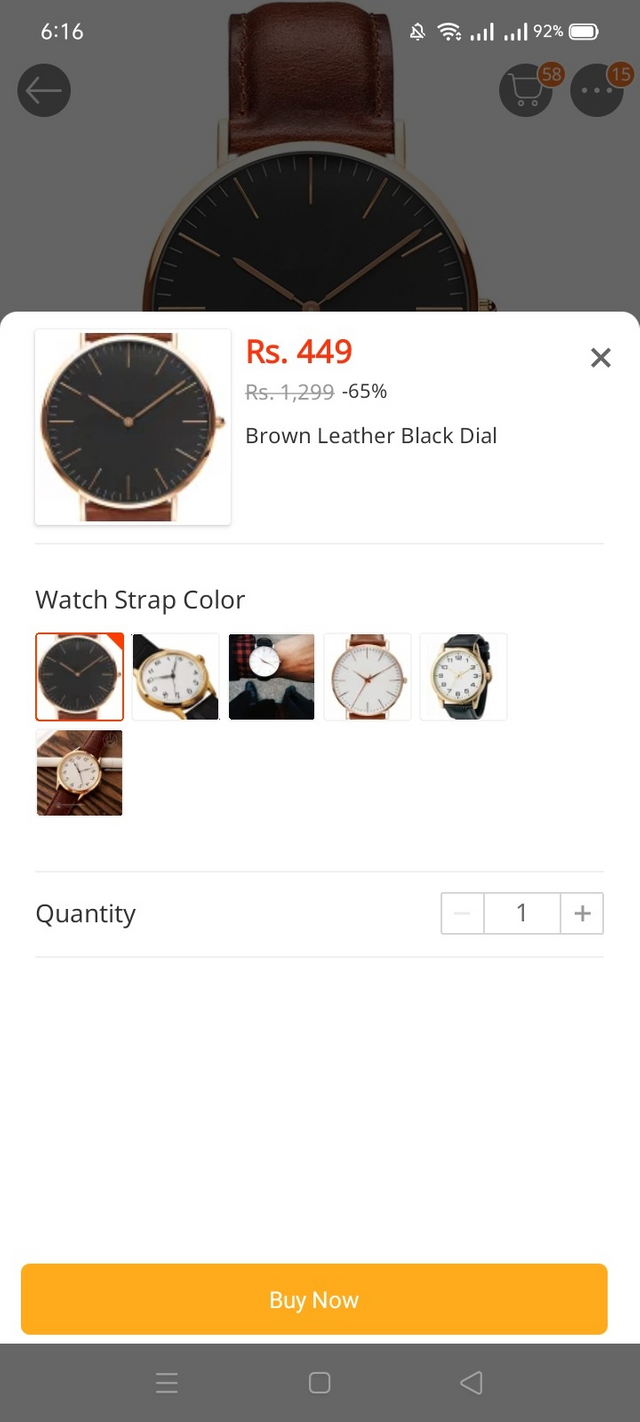

Step 11: Now hit on proceed to pay
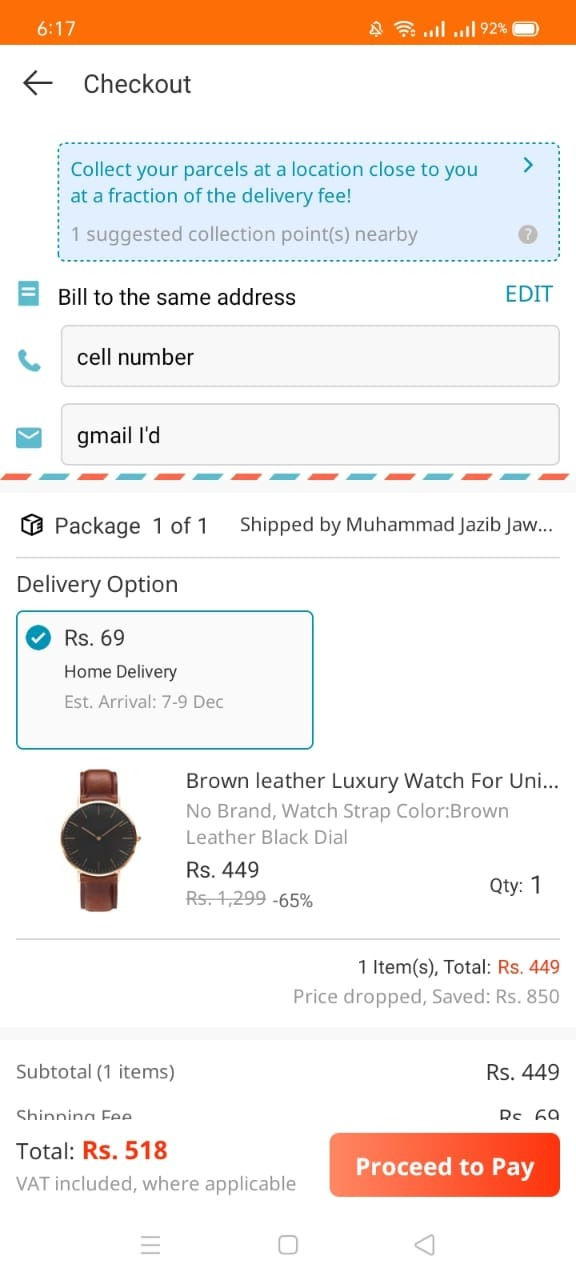

Step 12: Select the desired icon to pay the bill. Your order will be received you after one week. They also give you a return policy within 7 days.
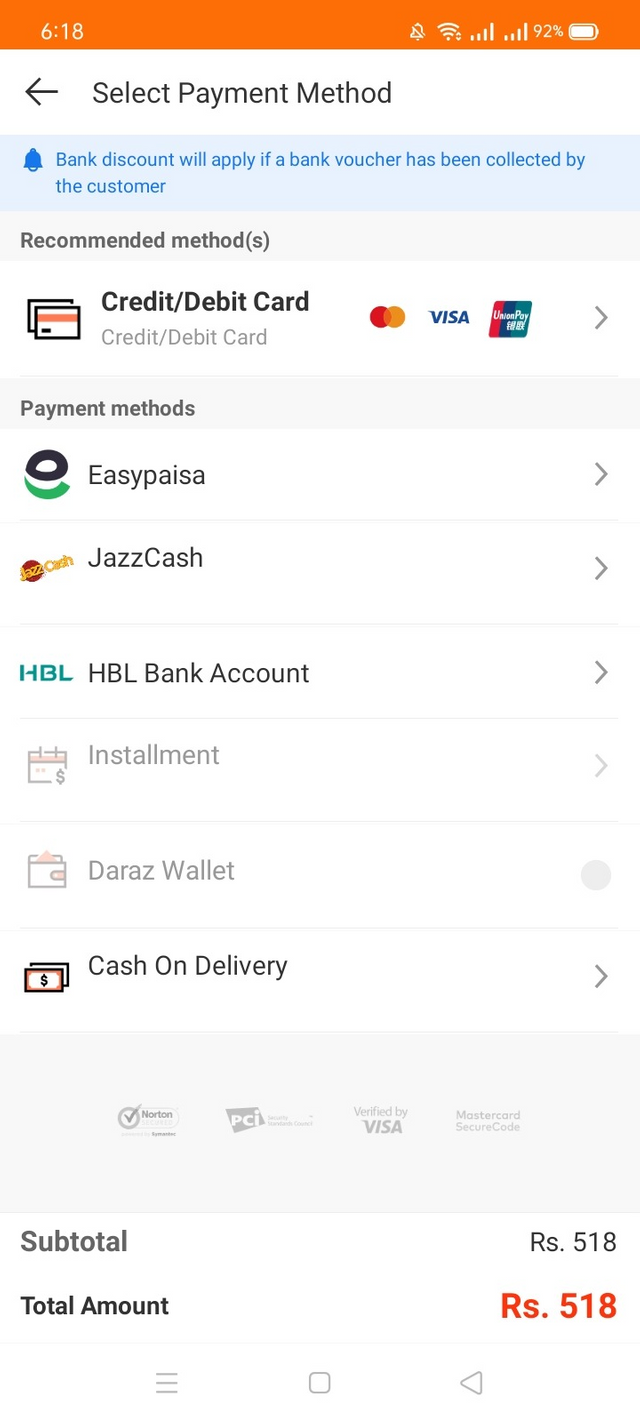

Daraz is an excellent marketplace. Great timing or delivery 🚚 process or same product which we can see in pictures with great discount. I recommend you to use the Daraz app for each and everything use in your daily life. I will give you a little tip please select any product after viewing reviews. I hope you will like my tutorial, see you soon with the new tutorials In'Sha'Allah, stay blessed you all Allah Hafiz.

Special Mentions:
@siz-official
@cryptokraze
@vvarishayy
@suboohi
Regards:@SeaPearl
Good review, very helpful 👍
Downvoting a post can decrease pending rewards and make it less visible. Common reasons:
Submit
Thank you so much @malihafarhan stay blessed 💖
Downvoting a post can decrease pending rewards and make it less visible. Common reasons:
Submit
Good post dear friend keep it up dear friend and keep learn with our steem fellows and friends and newcomers.
Regards, Faran Nabeel
Downvoting a post can decrease pending rewards and make it less visible. Common reasons:
Submit
@faran-nabeel Thank you stay blessed :)
Downvoting a post can decrease pending rewards and make it less visible. Common reasons:
Submit