Hi The great SIZ family
This is 2nd course of mine, and as we know SIZ has started This great initiative. In This course session, we have another full set of tutorials for all levels that's about IT and Tech
I am focusing on PPT that is my niche.Today I am going to post.
Powerpoint Animation 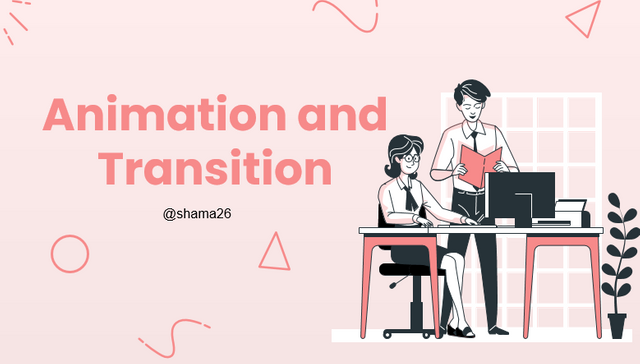
Animation in PPT
Animated presentations often attract the attention of the audience more than usual. They are especially useful if you do not display them near the slides.
PPT animation plays a very vital role and has a great impact on the audience. You can highlight and move the text, images, shapes, tables, SmartArt graphics, and more in your PowerPoint presentation.
Even simple presentations like these will look great with a creative twist.
Microsoft calls this entry and exit. Entering an image that brings something to the slide. Exit removes the object from the slide. Use animation to get something in or out of your slide (or move it between spots on the slide.)

1. Add animations
- Select your image or text or any object that you want to animate
- From Animation Tab Choose your desired Animation
.png)
- Select Animation Effects and go with your desired effect.
These effects are all about the directions of animation and here we also select animation of the whole paragraph or line by line content.
.png)
Manage animation Timings
Clicks - Start animation when you click the slide.
Previous - Play animation simultaneously with the previous animation in your order.
Previous Background - Start animation immediately after the previous one.
Duration - Stretch or shorten the effect.
Delay - Enter the time before the result is valid.
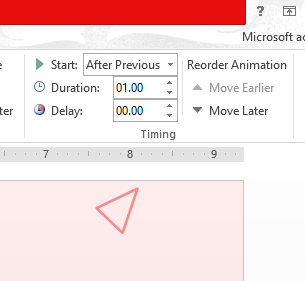
Manage the order of animation
Move Forward
- Make animation appear at the beginning of the sequence.Move Later
- Make animation happen later in sequence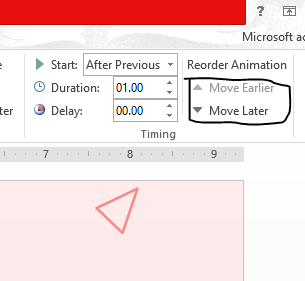
Animate Your Group Object
Press Ctrl and select the items you want.
Select the format> Group> Group to group items together.
Select Photos and select animation.
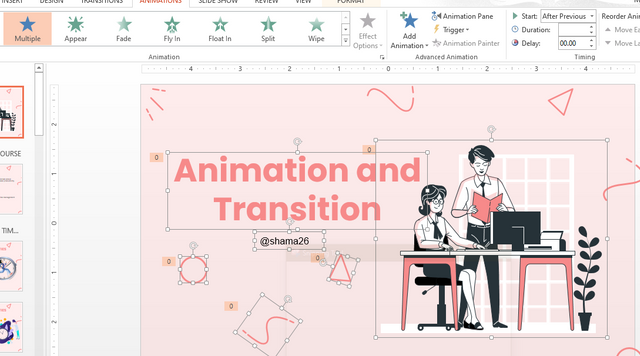

Thank-You Steemians and Steemit Infinity Zone.

Thanks for sharing very informative first IT lecture with us. Hope it will be very helpful to others
Downvoting a post can decrease pending rewards and make it less visible. Common reasons:
Submit
Thank you mam. 😊
Downvoting a post can decrease pending rewards and make it less visible. Common reasons:
Submit
Good tutorial easily understandable for all
Downvoting a post can decrease pending rewards and make it less visible. Common reasons:
Submit
Nice tutorial dear @shama26
Downvoting a post can decrease pending rewards and make it less visible. Common reasons:
Submit
thanks for Appreciations
Downvoting a post can decrease pending rewards and make it less visible. Common reasons:
Submit
very nice tutorial that you share with us .
Downvoting a post can decrease pending rewards and make it less visible. Common reasons:
Submit
Thank you very much for sharing your quality content in detail on the SIZ Community. -We gave 40% support to this post from the siz official account. Congratulations ! Keep producing content in the SIZ Community . :)
You can delegate your SP to @siz-official and take benefit of our Delegation Rewards Offer of receiving up to 200% Curation Rewards
You can check our Steem Investment Plan and Receive 5% Profit Monthly
Downvoting a post can decrease pending rewards and make it less visible. Common reasons:
Submit
Thank you for your generous support 😊😊😃
Downvoting a post can decrease pending rewards and make it less visible. Common reasons:
Submit
amazing and very interesting class
Downvoting a post can decrease pending rewards and make it less visible. Common reasons:
Submit