Hello SIZ family !!!
Here is me @shama26. I am going to start a Tutorial Series on Powerpoint Presentation Designing in our community Because it is A good place to learn all about PowerPoint presentation in SIZ Has got a great offer to you can take advantage of it from today.
This tutorial series will provide basic and advanced PowerPoint concepts. This PowerPoint course is designed for beginners' Levels as well as professional’s levels.

Before we get started with our tutorial let me know
Are you familiar with Microsoft PowerPoint?
This tutorial series will walk you through a beginner's guide on how to use PowerPoint 2016. Start making fantastic PowerPoint presentations after reading this Tutorial series.
I've got the resource for you! I'll take you through the complete process to get you ready for your next about me presentation in PPT—from beginners to pro-level.
You will learn in This Tutorial
- Introduction to PowerPoint
- History of PowerPoint
- Best version of PowerPoint for you
- You will identify Your Basic Skillset
- Best Things To Do With PowerPoint

Introduction to PowerPoint
It is a Medium for presentations To convey a message or a story, we break down our larger paragraph content into slides. It is a commercial presentation application.
PowerPoint allows you to use images, audio, and video to have a greater visual impact. These visual and audio cues may also help a presenter be more interactive with the audience.
History of PowerPoint
Before PowerPoint and similar software became available, The slides were made by hand. The slides themselves are created using a variety of paper cuts and pastes, combining different parts together to create the image you want. It took several days to design a slide deck and it was really expensive.
The idea comes up in 1984 At the start of its creation, it named Presenter. It is a presentation program, developed by Robert Gaskins released in 1987. Initially for Macintosh Operating system. Microsoft acquired Presenter for about $ 14 million three months after its release and named it PowerPoint.
Your Basic Skillset
Add Presentation designing your basic skill set. I am seller level 2 on Fiverr and also having 8 returning clients on Upwork. I assured all of my learners I will guide you until you will become a pro-level presenter.
It is very easy and not much technical if you practice and proceed tutorial by Tutorial no sooner you will become Expert PPT designer and you can provide your PPT designing services to online platforms to foreigner Clients
I have designed this tutorial to be a Resource for anyone starting to learn PowerPoint or is applying for a job and wants to know how to use PowerPoint and enhance their resume with presentation skills. You’ll learn everything there is to know about PowerPoint.
Best Things You can Do With PowerPoint
Keep practicing one day you will create a professional PowerPoint presentation with all the bells and whistles like animation, fonts, backgrounds, and charts.
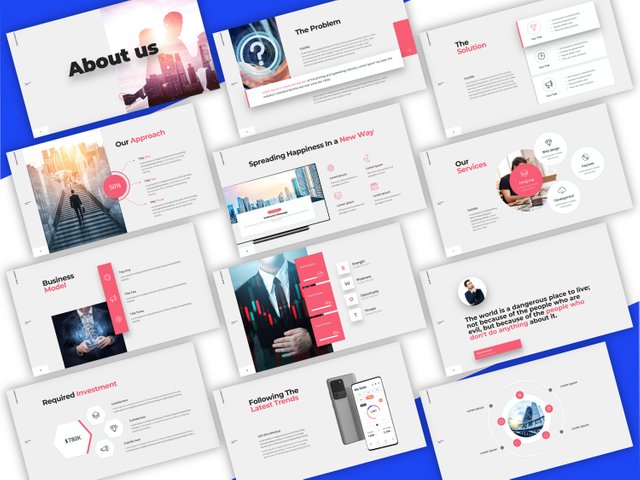.jpg)
With Basics Tutorial
You can create
• PDF files using PowerPoint
• Short videos
• Photo album (which can contain up to 100 photos) with just a few clicks
• Create stories you tell (with your voice) and record them as a video.
• Add music to every presentation
• Animated Graphs to add to your presentation
• Apply multiple effects to an image and save it as an image file (not ppt.)
• Animated stories for your kids
With Professionals Tutorial
• Use PowerPoint presentation for lectures, seminars, business presentations, and fundraising Decks
• Use PowerPoint to create slideshows and instructional videos
• By using Powerpoint you can create short animated Explainer videos
• Use PowerPoint to create infographics, visual resume, and other drawings
• Use PowerPoint presentation for exhibition booths and workspaces (automated presentations)
• You can create a Stunning Thumbnail For any site
• In PowerPoint you can also create social media posts
• You can create a Greetings card
• And many more things
In the next tutorial, I will guide each type of personation separately.
.jpg)
You have to Do after reading This Tutorial
The recommended version of Powerpoint for best and easy learning is Microsoft office 2013 or 2016. I don’t recommend the 2007 version of PPT because PPT-07 there are many important tools and plugins that are missing in it The tutorial is based on PowerPoint 2016 and most features also work in PowerPoint 2013, PowerPoint 2010.
So if your suits of MS office not upgraded then you should upgrade it before coming week then we will start our actual practice tutorial
All images used in the Tutorial are designed in Powerpoint. In the next tutorial, I will also guide you on how you can Create your STEEMTIT post Thumbnail in PowerPoint
Have a look at other posts in Steemit Education Series.
All the best !!!!
Stay Tuned
Stay Blessed.
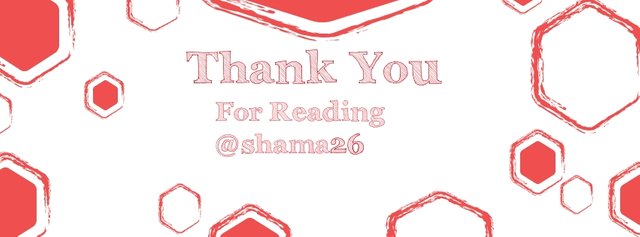.jpg)
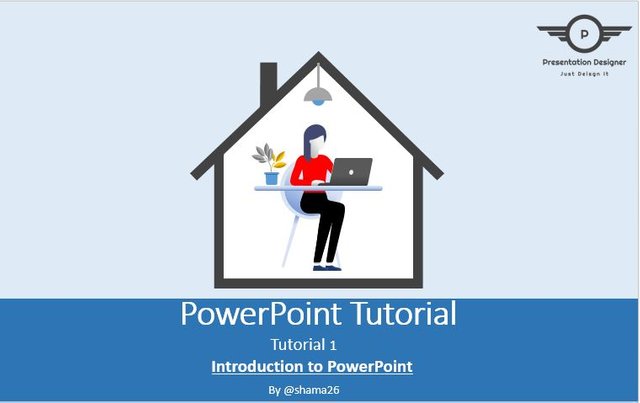
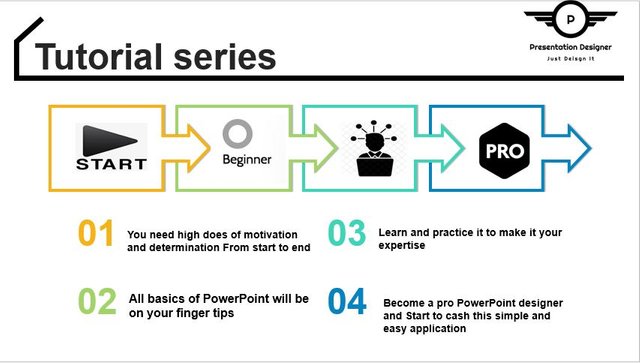

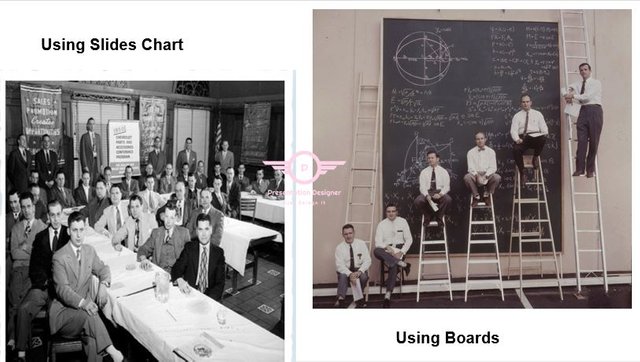
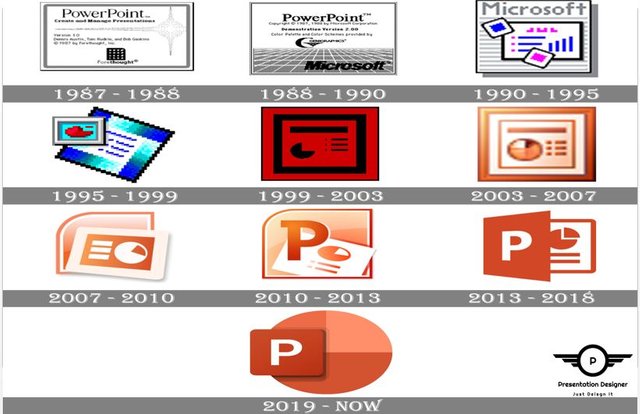
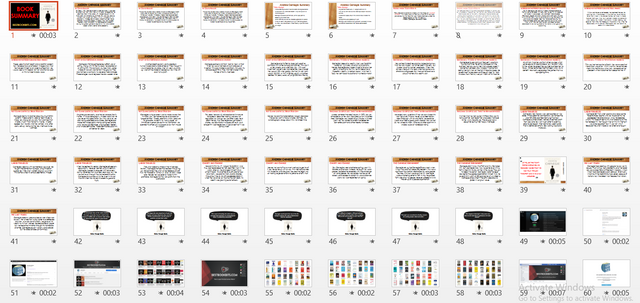
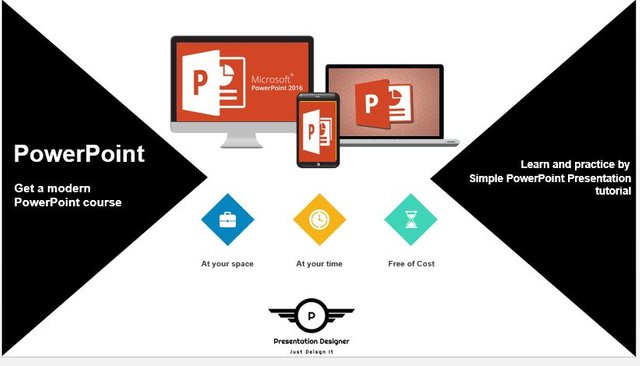
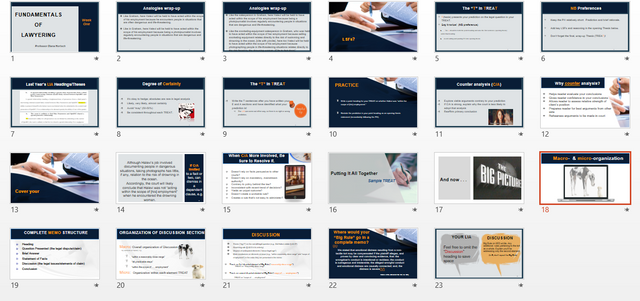

your post is very creative and informative .well done @shama26
Downvoting a post can decrease pending rewards and make it less visible. Common reasons:
Submit
Thank you dear sister 🥰
Downvoting a post can decrease pending rewards and make it less visible. Common reasons:
Submit
presented your post in a beautiful way.
This is your second post after achievement 1 and it's too good. Keep it up 👍
btw did you use prezi for presentation? I love it
Downvoting a post can decrease pending rewards and make it less visible. Common reasons:
Submit
yeah i'd used it. Prezi zooming features is loveable 👍🤙 Prezi gives life to Dead contents and make it dynamic.It helps transform lack-luster, static presentations into engaging presentations that tell a story and i love it 🥰
Downvoting a post can decrease pending rewards and make it less visible. Common reasons:
Submit
yesss absolutely right
Downvoting a post can decrease pending rewards and make it less visible. Common reasons:
Submit
Thanks for sharing such a great information
Downvoting a post can decrease pending rewards and make it less visible. Common reasons:
Submit
very creative post i ever see.
Downvoting a post can decrease pending rewards and make it less visible. Common reasons:
Submit
A much needed tutorial for students. Great work!
Downvoting a post can decrease pending rewards and make it less visible. Common reasons:
Submit
Literally I'm fan of your presentation skills. You can do anything with ppt i remember you'd created a wallpaper for my laptop nd mob. Great work by great people 😋😍
Downvoting a post can decrease pending rewards and make it less visible. Common reasons:
Submit
@shama26, Try to mention source of the images which you took from internet. It's a violation to use other people's content without giving them credit. And if you continue doing this then soon someone will start mentioning endingplagiarism and your posts will be downvoted which will decrease the posts payout as well as your reputation level.
@vvarishayy, please guide her if you are in contact!
Downvoting a post can decrease pending rewards and make it less visible. Common reasons:
Submit
Yeah I checked. I think you are talking about the last picture. Thank you for pointing out.
@shama26 you are allowed to use any picture from internet/ any other source but just mention the sources from where you are taking.
Downvoting a post can decrease pending rewards and make it less visible. Common reasons:
Submit
Ok i know. But these all are my designs slides just one history slide is from net but its altered .Presentation designer tagline Just design it mine logo for this tutorial.
But Thank-you Next Time I'll mention source inspite if altering
Downvoting a post can decrease pending rewards and make it less visible. Common reasons:
Submit