Salam Steemit Great Family.
How are all f you, I'm hoping you're well and sound also doing best.
Already I have posted two tutorials about the Explaindio introduction and installation of the Explaindio Application. My last blog is first part of this blog
Here is its Link to the 1st part
So in our todya blog we will add all media that and create a full-fledged creative short video so lets start it .

Open your start menus and type Explaindio then press Enter Key from Keyboard and alternativelt open your expalindio from desktop icon and open your saved project
Step 1.
Click on enter media icon and add open Canvas of explaindeio . Then click at add bitmap image , Then fruther go with to click at Add from local storage
_LI.jpg)
Step 2.
What is bitmap image
A bitmap is a type of memory organization or image file format used to store digital images. The word bitmap comes from computer programming terminology.
Select your desired bitmap image and open it at canva , drag it as per your needs
.png)
Step 3.
In explaindio you can add or delete any photo or video file in / out of the scene. In your selected area to the left of the layout you will see image layers as a Bitmap Layer and video layers as a video layer.
.png)
Step 4.
As the image attached its properties functions enabled and now we can add any type of animations like in coming animation and outgoing animatiosn as well .
_LI.jpg)
Step 5.
Explaindio works same as PPT animation its also called basic animations of content
1. Incoming animation
How the content appear at screen ?
2. Outgoing animation
How the content will disappear from the screen ?
.png)
Step 6 .
Set the timing of animations from the timeline and check it in preview
.png)
Step 7 .
Now add the text for apearing both at a time we override it , afterwards we add animatiosn effect to text and import our project as mpg
.png)
What is MPEG
The Moving Picture Experts Group (MPEG) is a coalition of working groups co-established by the ISO and IEC that sets standards for coding media, including compression of audio, video, graphics and genomic data, as well as transfer formats and files for various applications.
Here is output of today blog

Nodoubt explaindio is best and very secure desktop app .Explaindio may be a better fit for an internet marketer in a long term position with a client that wants extremely complex animations,
Well, it is in the introduction to Explaindio.
Stay Tuned and learn Explaindio With @shama26
Thank-You
Allah Hafiz

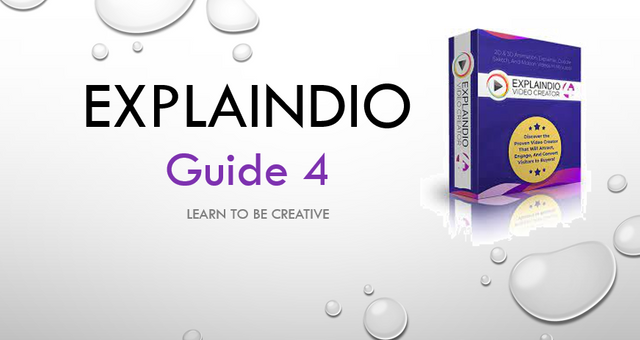
Good your post is always increased our knowledge.
Downvoting a post can decrease pending rewards and make it less visible. Common reasons:
Submit