Salam To SIZ family
Welcome back to another Tutorial about PowerPoint Learning. Hoping you are well and good and doing perfectly in your lives.
Let's Start our Today Tutorial about Types of PowerPoint Presentation.
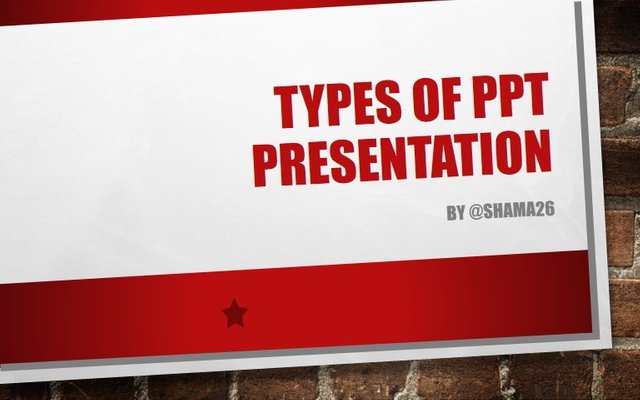
PowerPoint Presentations come in many forms and have a variety of purposes. Once you have identified your objective, choose the right type before you start preparing and rehearsing your presentation. You can always change your presentation to meet your specific goal.

You will learn after reading
In this tutorial , you will learn all about the different types of presentations. You will also find out when to use the type of presentation and the unity and badness of each.

When I am a student I thought we just can create simple text and images slide presentation just want to convey our message to our audience,
yeah it's all right PPT is presentation Software but when we are working for our foreign client here is a theory and complete facts and figures we have to know before designing a PowerPoint presentation.
Here are some well-known types of presentations which we will learn to create in our coming lessons
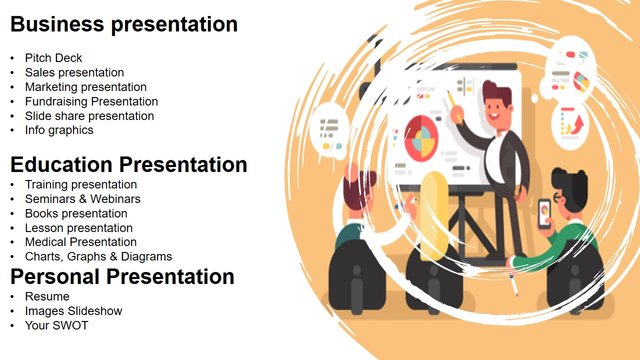
1. Business Presentation
It is only specific to the business. It shows the actual practices, vision, and mission of the business. Businesses and professional firms use presentations to inform, educate, motivate and attract internal and external audiences. In These types of presentations, we can't use copyright images only use royalty-free images provided by our clients.
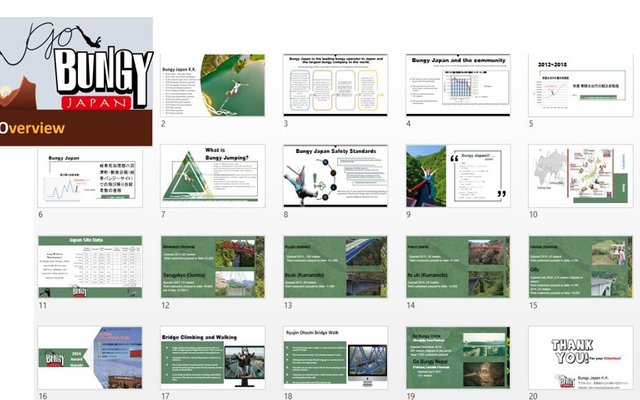

2. Educational Presentation
Educational presentations or academic presentations are also known as informative presentations. This is designed for both teachers and students. It contains more texts fewer infographics and visual media. This type of presentation has an introduction to conclusions slides. The formatting of these slides is very simple just we have to prepare a cover slide and some slides with a title cover. We can add animation and transition effects to it for the automated projector.
3. Personal Presentation
Personal presentations are all about you how you present yourself to your audience, It's all about the marketing of you. It may be your resume or slideshow images. This is your personality show, it shows your SWOT. It all about your personality introduction A personality -introduction explains who you are, what you do, and what others need to know about you. Personal Presentation is a showcase of your skills and ability
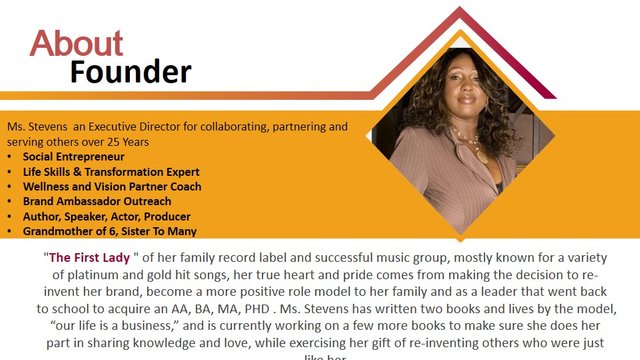

I'm Going to end this tutorial In the next tutorial we will learn how we can add an object (music file,Giff, Excel sheet , ClipArt into presentation ).
Hoping for the best.
Thank you SIZ family.Keep Learning its best opportunity for all of us .
Special Thanks To @cryptokraze for providing us this Learning and growing Platform

.
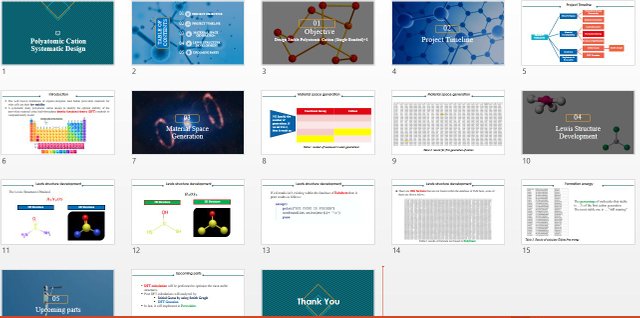
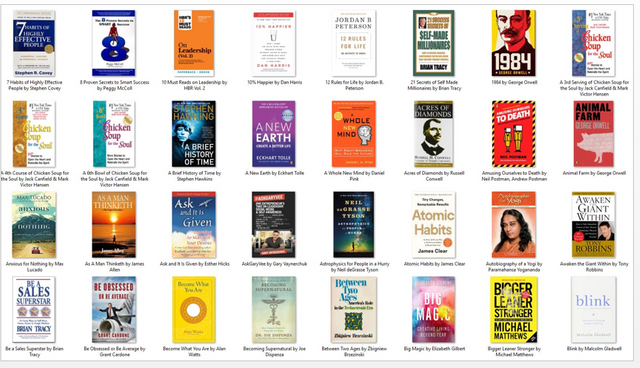
Thank you for uploading 3rd tutorial .It is full og info
Downvoting a post can decrease pending rewards and make it less visible. Common reasons:
Submit
Thanks u so much @shama26 for uploading your next post.Infact I'm waiting for your post .It will be very helpfull for me.I get to learn a lot from your post.You are explain every step in a good way.
Downvoting a post can decrease pending rewards and make it less visible. Common reasons:
Submit
Thank you dear. Keep practicing
Downvoting a post can decrease pending rewards and make it less visible. Common reasons:
Submit
Thanks for sharing this great information about PPT
Downvoting a post can decrease pending rewards and make it less visible. Common reasons:
Submit
Full of information
Downvoting a post can decrease pending rewards and make it less visible. Common reasons:
Submit