Assalamu-alaykum
How are you all i hope you are all good and fine by the grace of Allah Almighty Dear steemit fellows and admins my purpose of this post to help my fellows and increase the computer knowledge . Steemit is a best plate form where we can share our knowledge our skills with others
Today we know computer technology is most common useable its use every type of field So i always try to give and share my knowledge with my steemit fellows My today post is about Windows 8 activation how to activate the windows eight there are many methods to activate the windows but I thought windows 8 is most common use every person who have knowledge or not but windows eight is easy to use so many peoples use this window and i will share the easiest method of activation of windows 8 so lets start our discussion without wasting your time

Post link
Firstly i will tell why its important to activate windows i know its a major question ok i will tell you when we start our computer its start their working but if the windows are not activate the user can’t Install any apps from play store the user cant work on Microsoft apps like ms word power point micro soft excel and others many apps could not run without windows activation so that why windows are important ti activate
Step 1
Start you computer or laptop go to pc setting and select windows activation option and see your windows status if your window will be activate then well good if your window is not activate then follow the second step
Step 2
Go to browser and open the google and type a small instruction as you can see in this picture
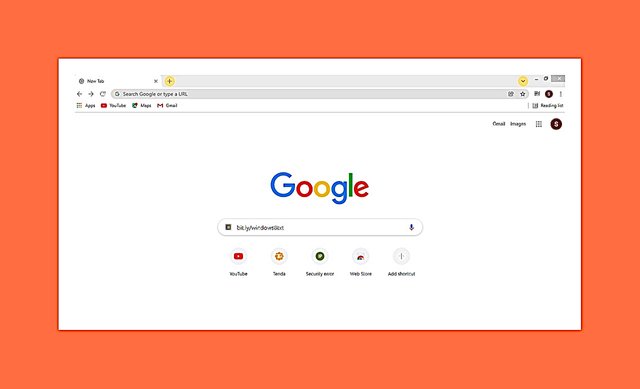
The instruction is bit.ly/windows8txt
Step 3
Open this page and you will see a like this view in your screen
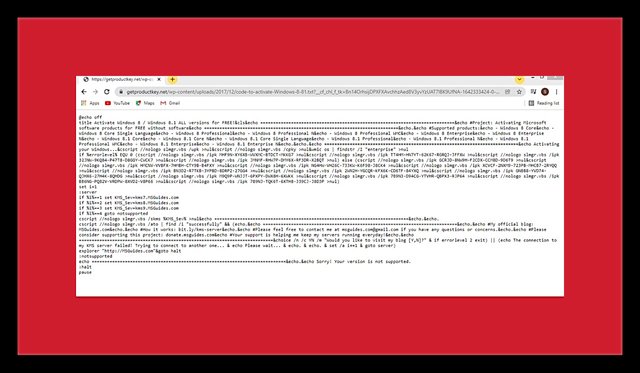
Select and copy all data and go to desktop
Step 4
Make a new text document folder and paste the copy text and edit the name of text document folder write the name windows.cmd
As you can see in this image
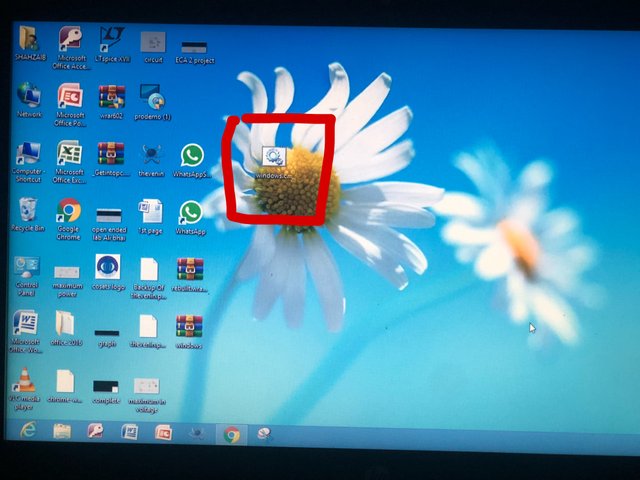
Step 5
Run this folder As a Administrator and click the option yes and you will see like this type of view in your screen
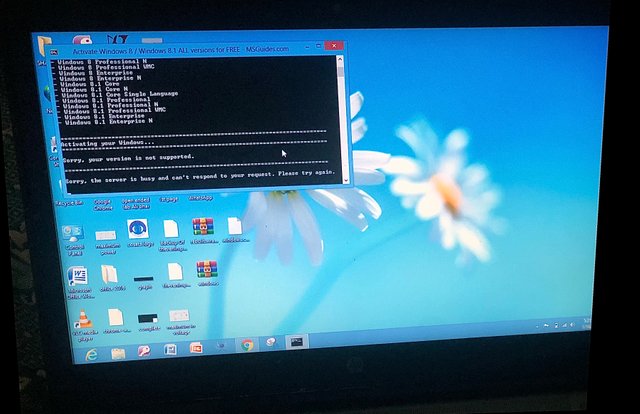
Now wait for 20 seconds and After it see the windows activation status
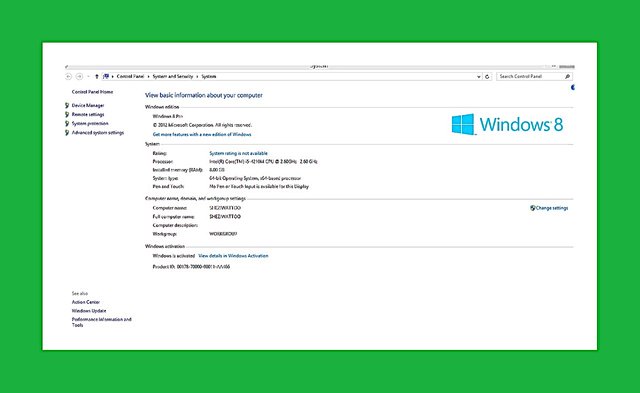
And see your windows will be activated i hope you like this tutorial
My Introduction Post
Special thanks to
@cryptokraze
@vvarishayy
@siz-official
@ashkhan
@faran-nabeel
@suboohi
@arie.steem