Introduction
PixelLab is known to be the best mobile application for write text and quotes on your photo or image but it is so much more. It is an app that allows to easily add text, images, stickers, effects, on images.
.jpeg)
Source
It is a simple mobile app that helps you come up with high quality creative graphics designs by just using your mobile phone. It all depends on how much you have mastered to use thi app. This is an app that almost all content creator use along with canva.

The advantages of using pixellab includes
- Easy to use
- No requirements is required for any kind of memberships
- Minimal ads
- Images can be saved in the form of jpg and png in high resolution
- Amazing quotes are available
- 3D effects and shadow
- Beautiful templates for your design
- Numerous fonts
- Custom fonts can also be downloaded externally
With pixellab, you can edit your pictures, design your logo and fliers. It can also be used to make photos for your blog posts.

Downloading the pixellab app
Most android apps are available on the google playstore for download.
- Open your google playstore and search for ”pixellab app”.
- You click the install and then proceed
- The app asks you for permission to get access to photo/media/file.
- Click accept and the app will start downloading.
- After the app has been downloaded, click on open to get access to the app
 All processes not shown because i have it installed already
All processes not shown because i have it installed already

So this is the main interface and it contains the top bar where you can acess quick actions, preview area, bottom bar and the tools bar.
In the bottom we have this icon which allows you set your preset or template. We also have the text icon next to it. There are a lot of option for your text in there. Next we have the icon which is for stickers and shapes. After that is the icon for background. you can chose a color(gradient) or image for your background. Now we have the effect where you can pick different ones for yur design. There is the icon in which you can browse a selectin of quotes. You only just need to click anything and it would be added.

Simple text editting
Here on, I am going to teach us on how to make simple text editting on pixellab. This for includes adding text, text position, text fonts and text color.
First add a new text. Click the edit button to edit it’s content.
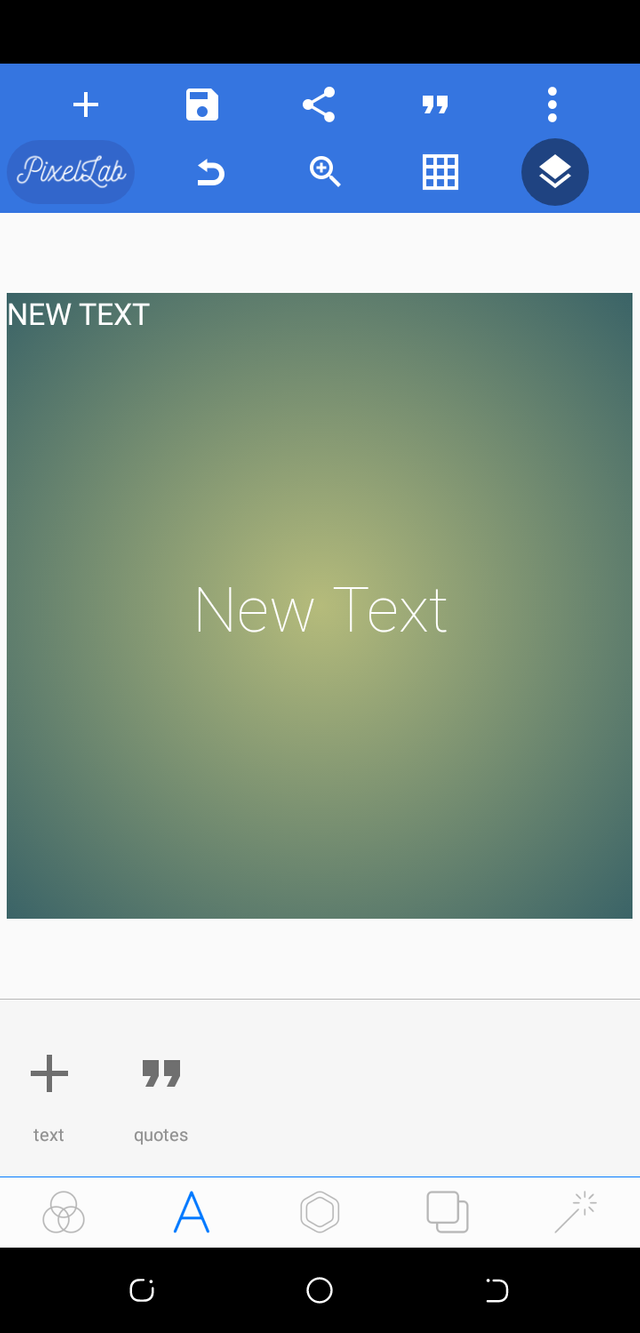
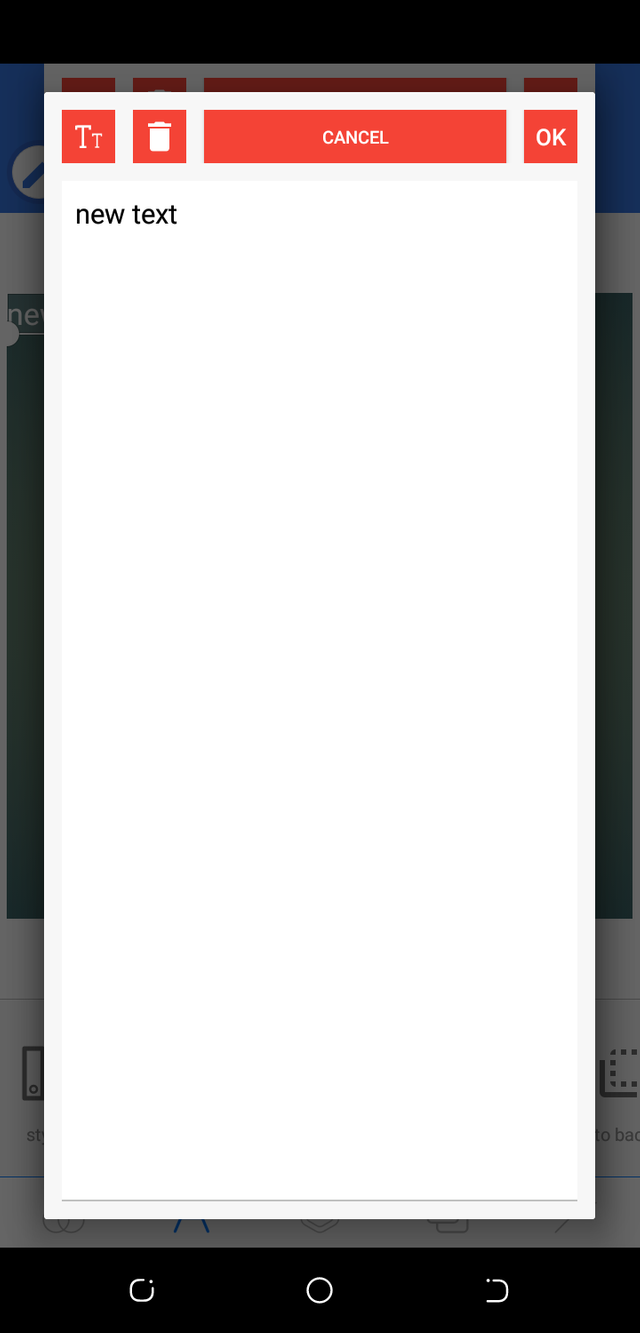
You change the size, colour, font types and style by clicking the options as shown in the colour below. The other options are changing opacity, angle of the text, curve, text background colour to your choice. Also there is the option to apply stroke to text and so on
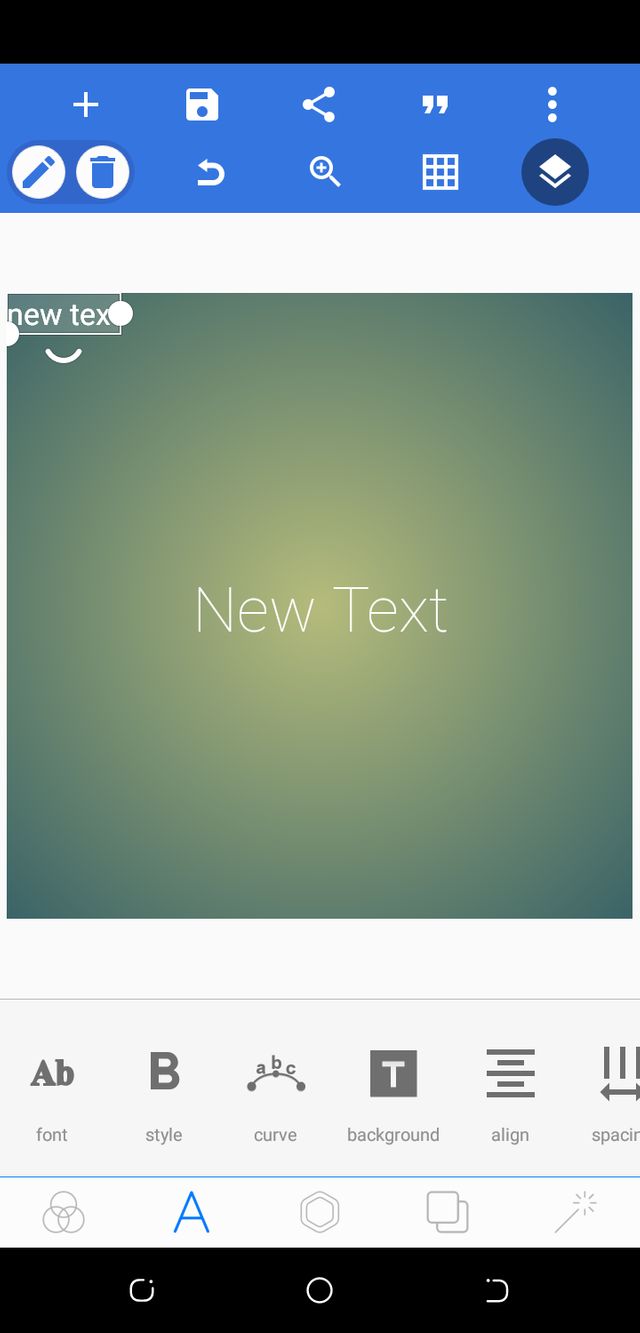 )
)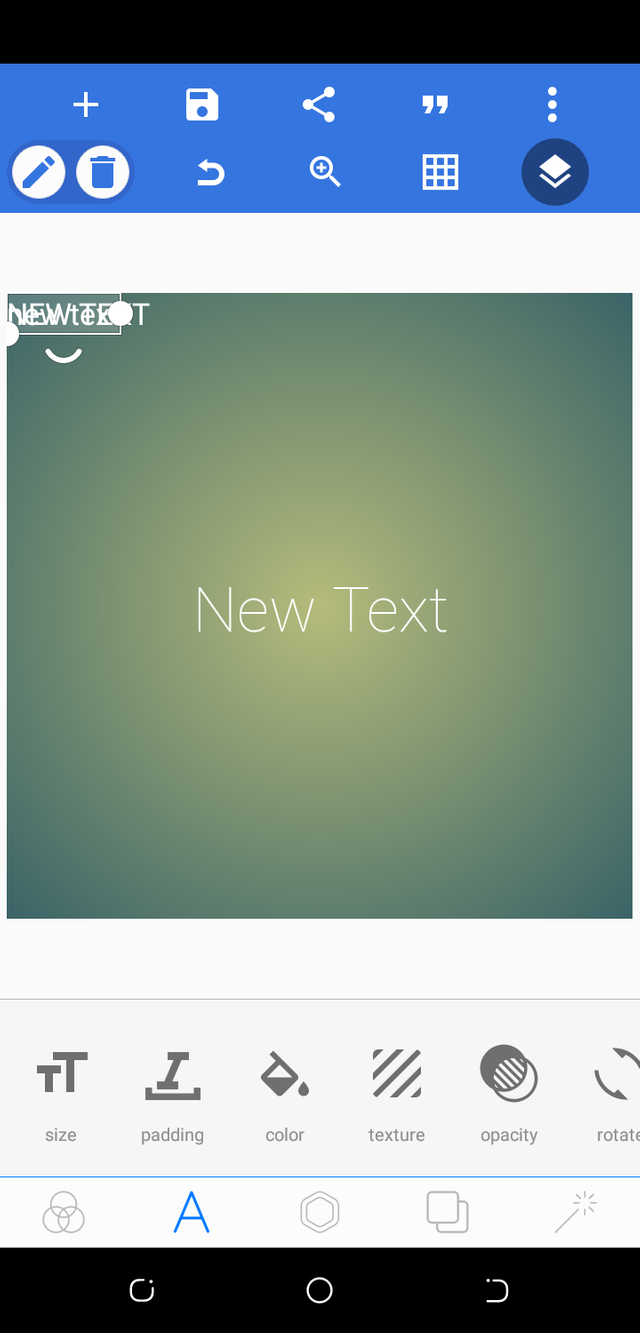

Applying Font
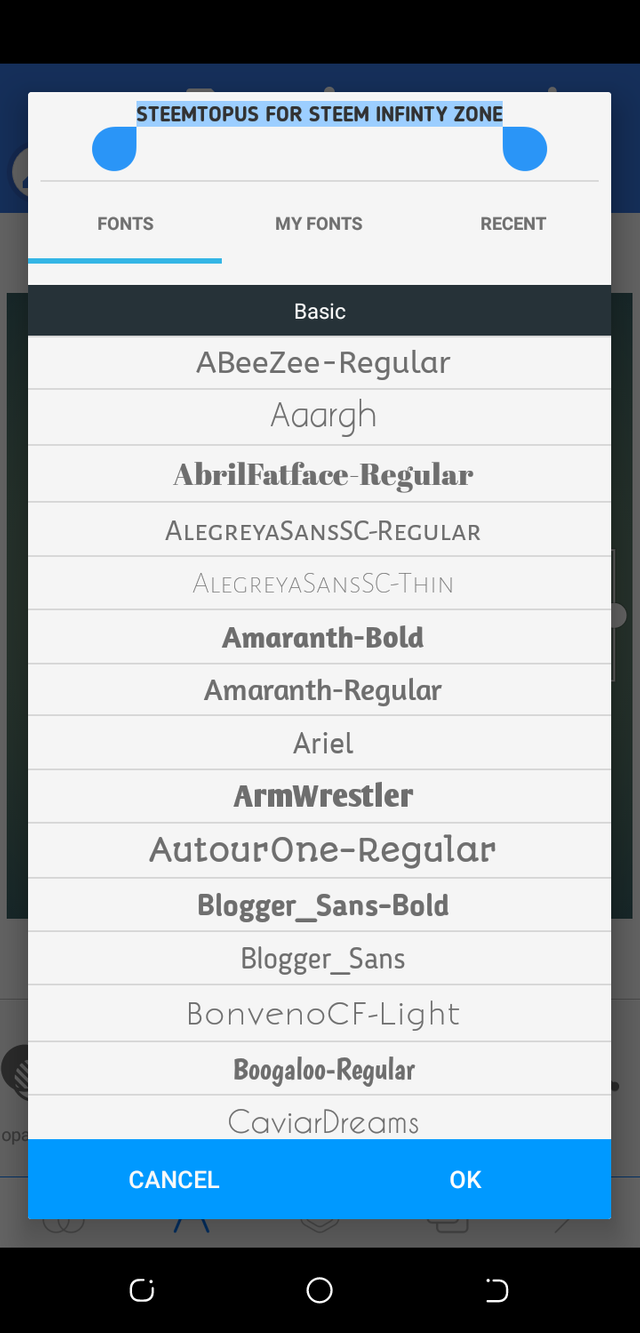
Example of an edited texts
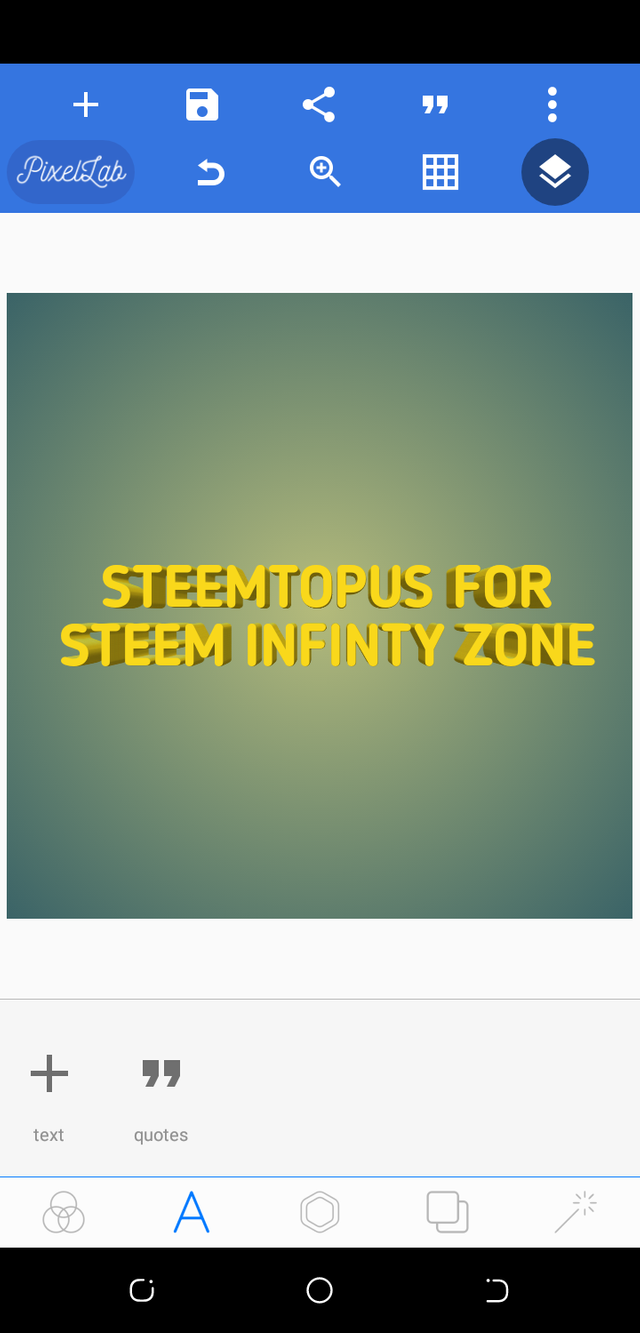

This is the end of my lecture and i really hope you liked it. This is the first lecture and it is the introductry part of the course and ofcourse i will make something more better and enlightening in my next lecture. Thanks @siz-official for the opportunity.
Cc,
@cryptokraze, @vvarishayy
@suboohi


It's ok @steemtopus, siz has removed the 20% Beneficiary setting to @siz-official to support siz members to join #club5050.
If you want support then join #club5050
Downvoting a post can decrease pending rewards and make it less visible. Common reasons:
Submit
I am already a member of #club5050 as u powered up 100% if my last week earning. Thanks for the kind words
Downvoting a post can decrease pending rewards and make it less visible. Common reasons:
Submit
@suboohi, do you mean for me to get any support, i have to make a post in here showing how i have powered up and joined #club5050?
I can do that immediately with evidence, what do you say?
Downvoting a post can decrease pending rewards and make it less visible. Common reasons:
Submit
This is quite a helpful lesson. I'll use this to create the opening title card of my daily diary post. Thank you.
Downvoting a post can decrease pending rewards and make it less visible. Common reasons:
Submit
I am glad to know that the lesson is helpful. Anticipate ky next lesson as i go deeper in the course of study. I am now following you, you can aswell follow back. Cheers to growth.
Regards, Steemtopus
Downvoting a post can decrease pending rewards and make it less visible. Common reasons:
Submit
Good post dear friend you make a very good post thanks for sharing a good information with us my best wishes for you.
Regards, Faran Nabeel
Downvoting a post can decrease pending rewards and make it less visible. Common reasons:
Submit
Thank you @faran-nabeel for the kind words. I am going to try and do better in my next posts
Downvoting a post can decrease pending rewards and make it less visible. Common reasons:
Submit
This is my favourite application.
Downvoting a post can decrease pending rewards and make it less visible. Common reasons:
Submit
Great one tutorial you share.
Downvoting a post can decrease pending rewards and make it less visible. Common reasons:
Submit
Congratulations you have been selected in the best picks.
Downvoting a post can decrease pending rewards and make it less visible. Common reasons:
Submit
#club5050 😀
Downvoting a post can decrease pending rewards and make it less visible. Common reasons:
Submit