Assalam-o-Alaikum!
Greeting to all or any Steemains. Hopefully, you all are fine and enjoying an excellent and blessed life with the grace of GOD. I am @tayyabshafiq187 today this is my 4th IT topic Hope you find it helpful my topic is How to change the Facebook password.
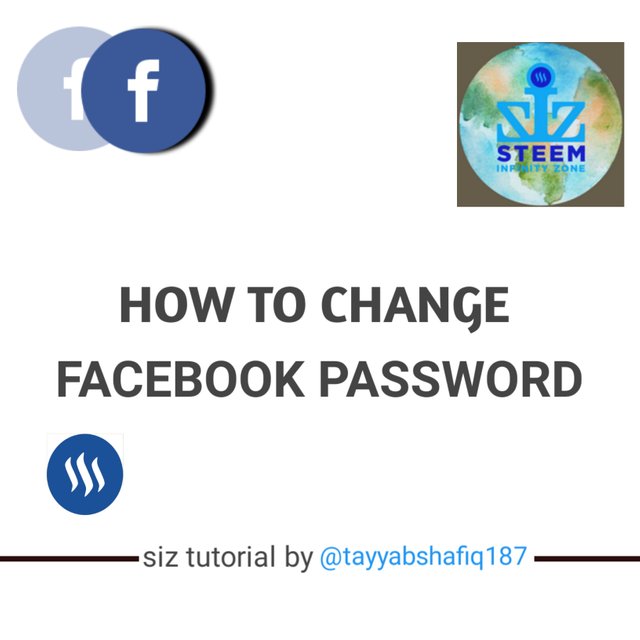
How to change the Facebook password.
If you want to change your Facebook password, you have to follow a few steps;

Step no 1:
First install Facebook on mobile through Play Store.
As you can see, I already have Facebook installed.As you can see in the picture
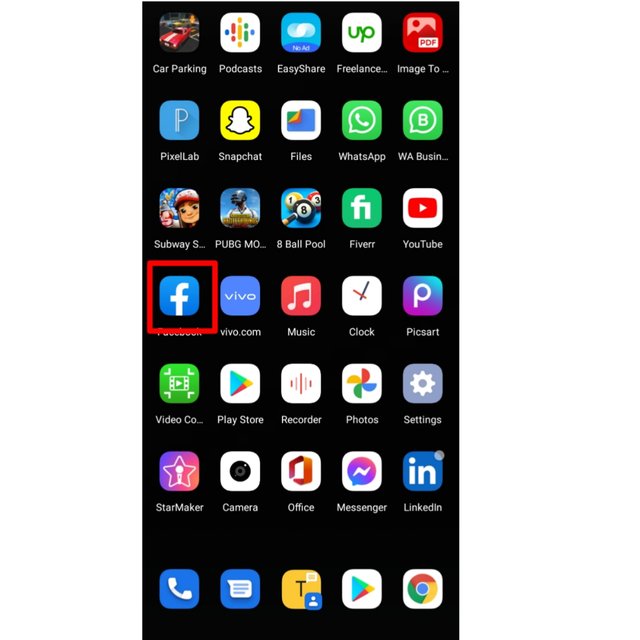
Step no 2:
Once Facebook is open, go to the three lines on the right.As you can see in the picture.
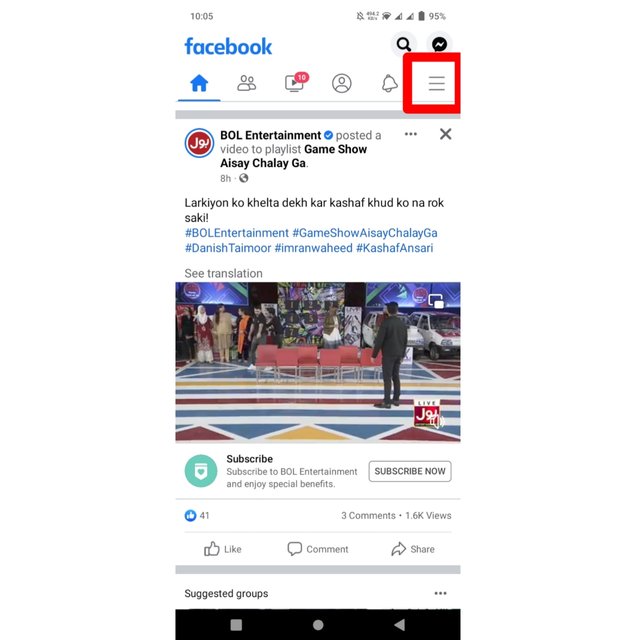
Step no 3:
There are two ways to get into Facebook settings.The one I put the red line on.And second, the security and password at the bottom.
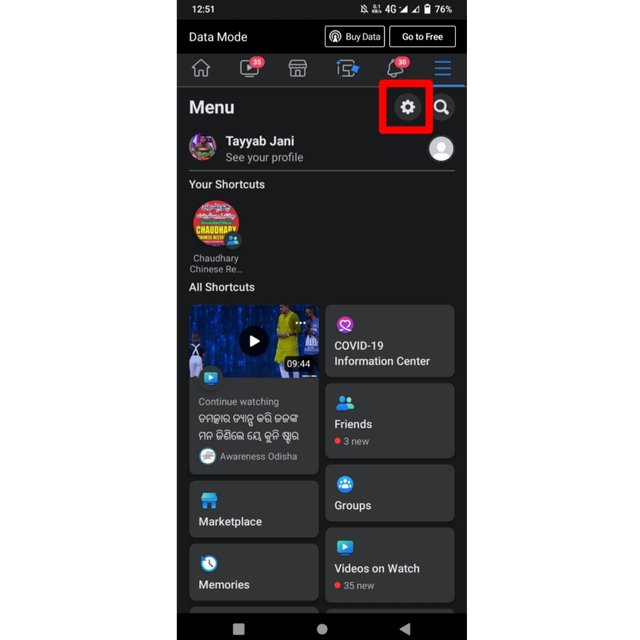
Step no 4:
After going to Settings, click on change Password.
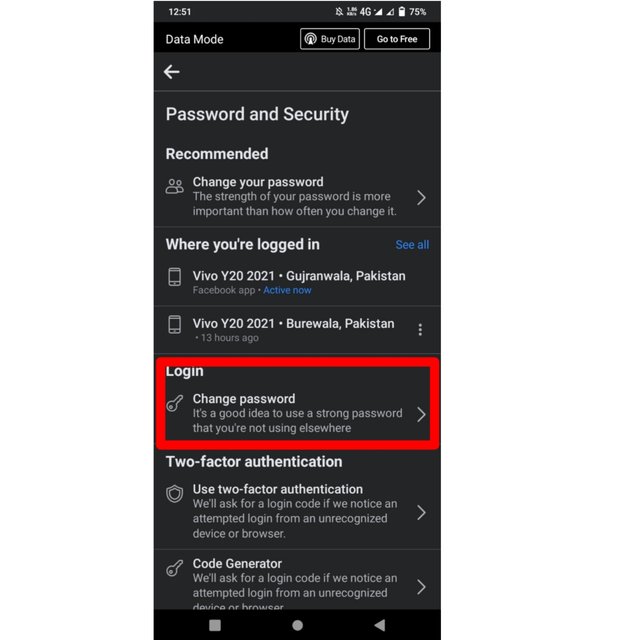
Step no 5:
Now the password changing setting will be opened.Its first option Enter current password.The current password you have already used & then Enter New password, third option Re-type New password,and then click on Update password.
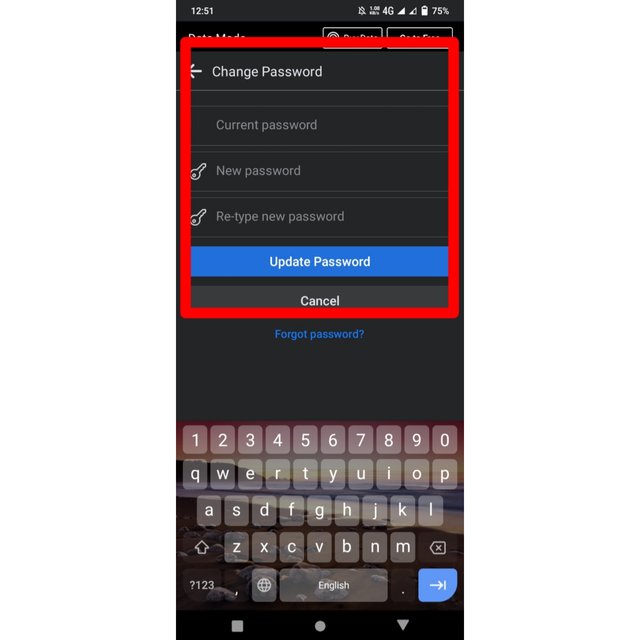
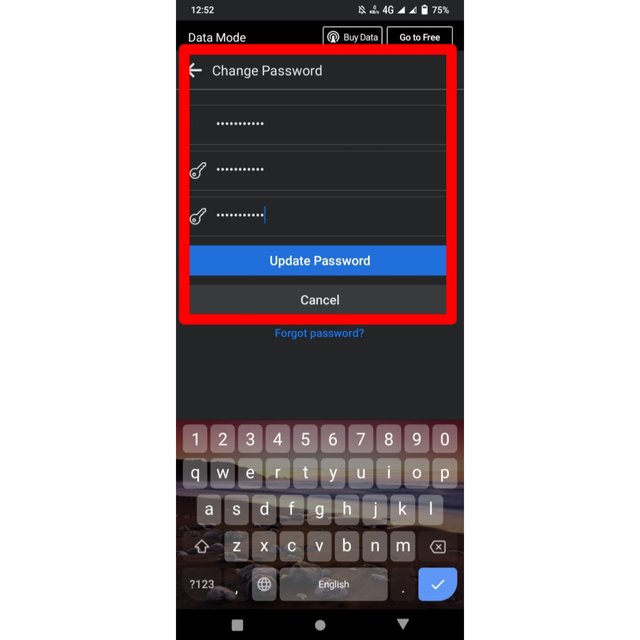
Step no 6:
This step is last step after that Step yours password will b changed click on stay logged in and click on continue.
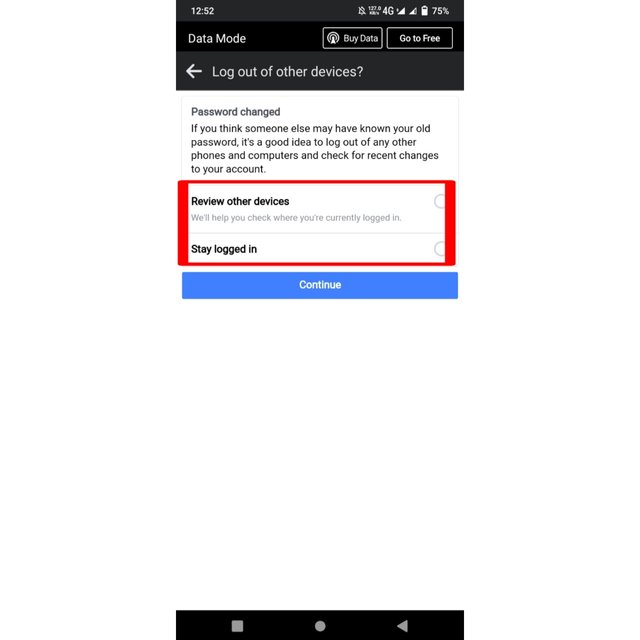

Special Thanks to:
@cryptokraze | @siz-official | @vvarishayy | @suboohi | @qasimwaqar [@ghazi.vani]

This is tutorial post not a educational post please correct it..
Downvoting a post can decrease pending rewards and make it less visible. Common reasons:
Submit
Thanks sir
Downvoting a post can decrease pending rewards and make it less visible. Common reasons:
Submit