Hello Everyone!
Step No.01
First I went to my steemt wallet and there I logged in my wallet which you can easily see on the screenshot.
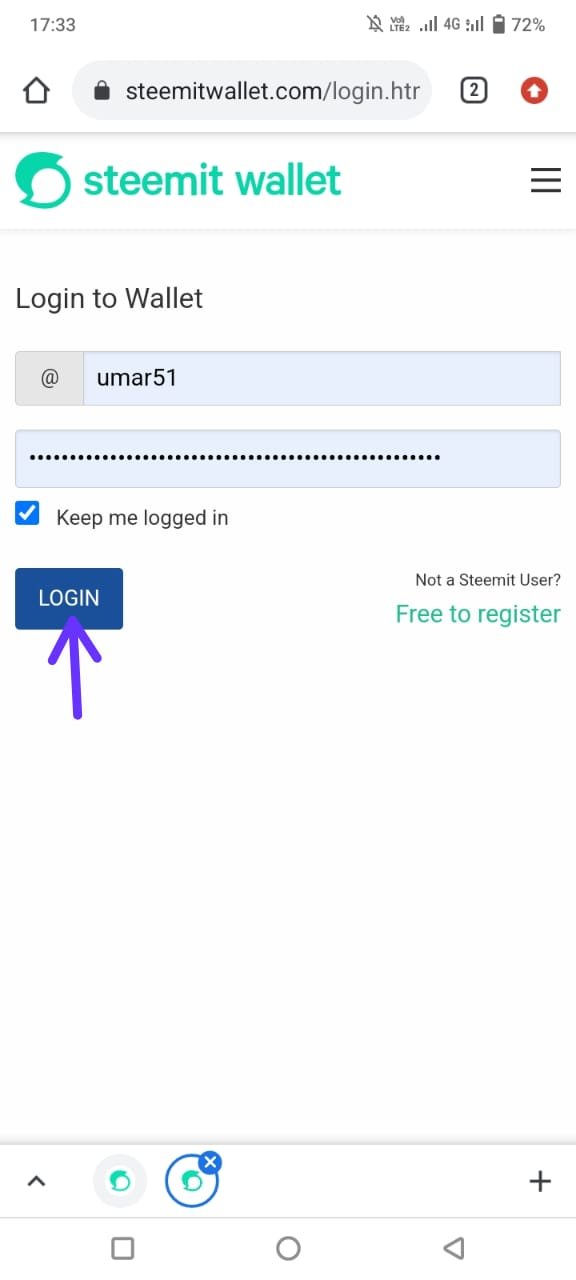
Step No.02
This is the second screenshot to power up. When I logged in to this wallet, then I had an icon show on the left in front of me which you can also see on the screenshot.
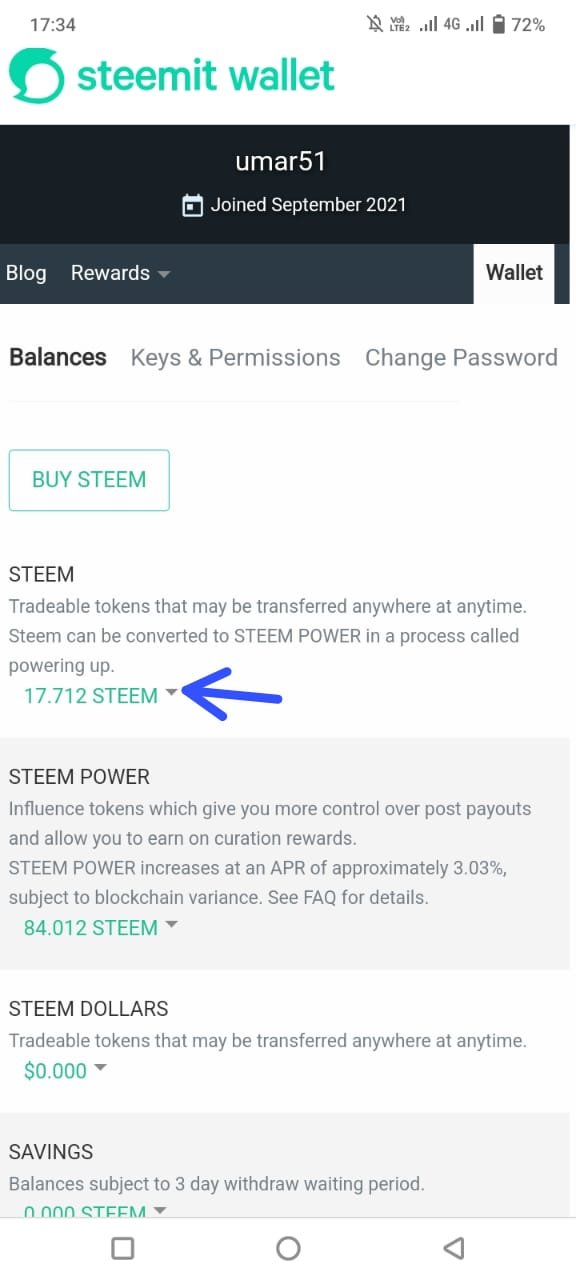
Step No.03
When I clicked on this icon, some options were shown in front of me. Out of them, I clicked on one option of power up which you can also see on the screenshot.
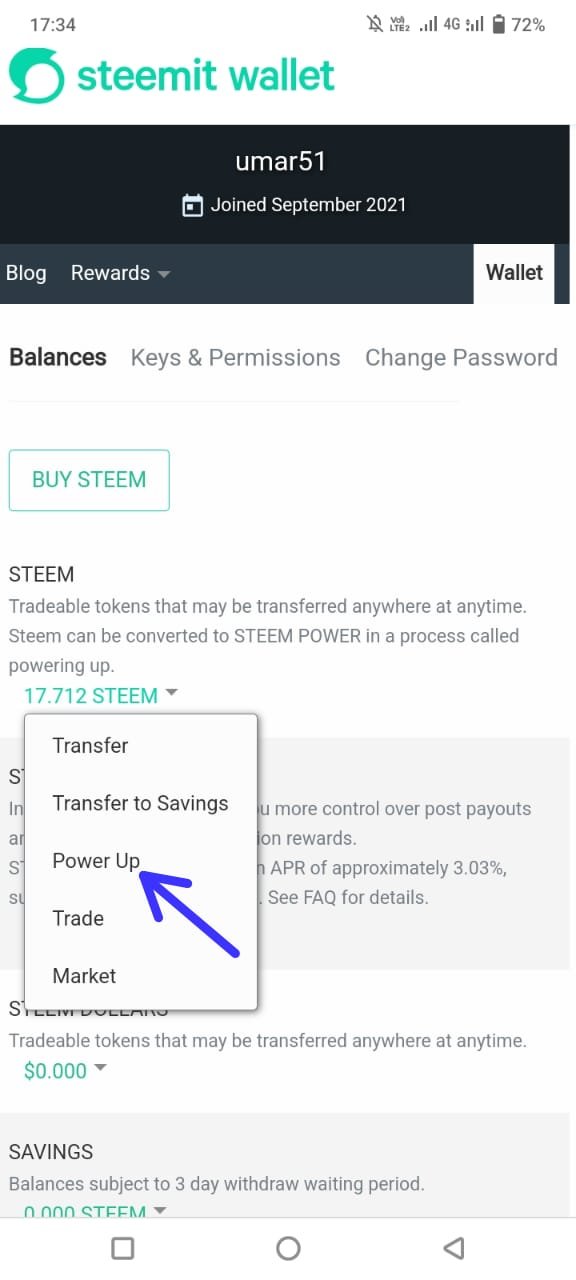
Step No.04
When I clicked on the power up option, a page opened in front of me on which I entered my amount which I had to power up which was 9.671sp and after that I clicked on the power up option. And you can see the screenshot below
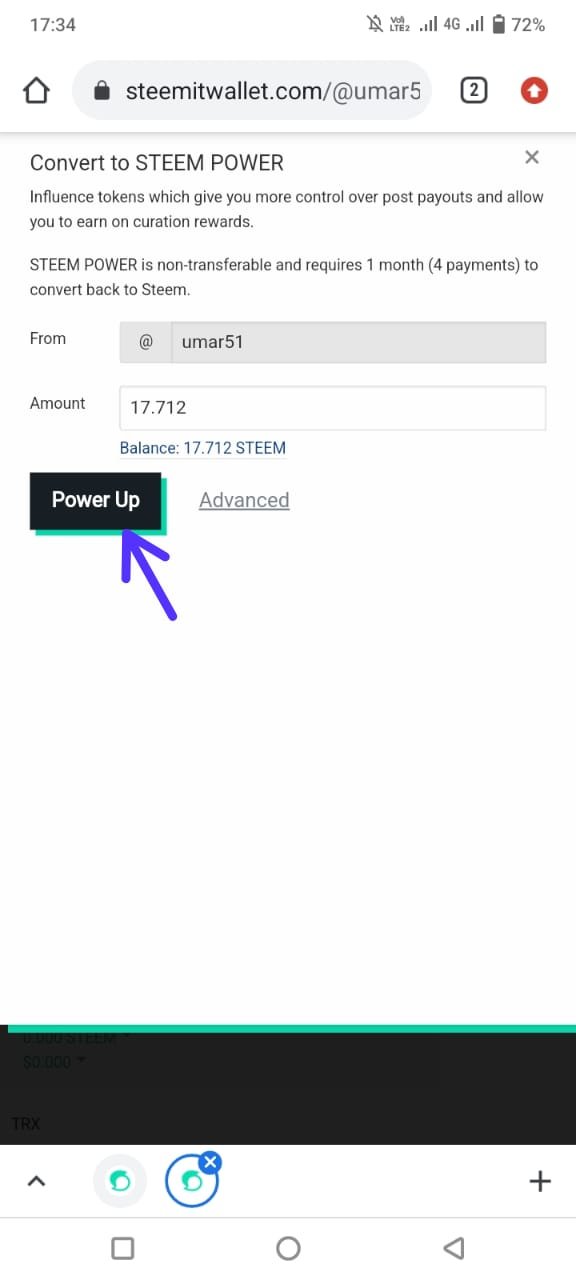
Step No.05
When I clicked on the power up option, an option appeared in front of me where OK was written. I clicked on it and with that I got the power up which you can see in the last screenshot.
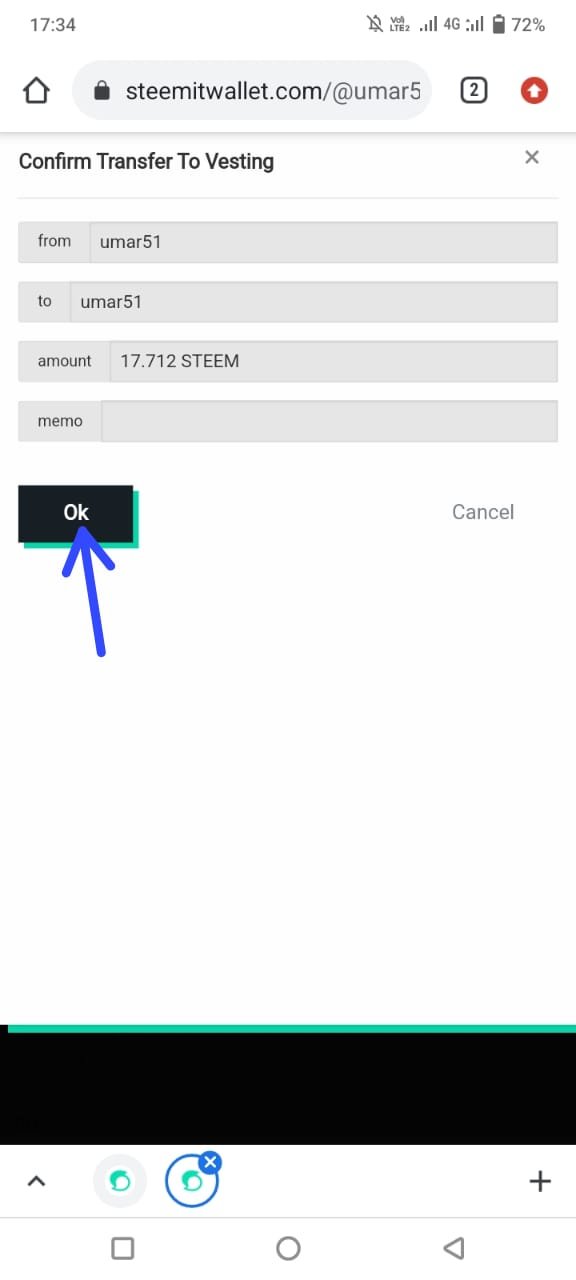

Special Thanks
@Suboohi
@siz-official
@cryptokraze
Regards By

Report,
Downvoting a post can decrease pending rewards and make it less visible. Common reasons:
Submit