Hello, steemit family :)
It's been a long time I haven't posted anything other than reports and the work I have been assigned to.
It's my first tutorial in the SIZ community.
This tutorial will be different and interesting as well as the easiest.
That was the first project I made with python language. I hope you would like it.
So what's the project and what I am going to make?
It would be a text-to-speech program. As you people have seen there are many softwares have been made that convert the text into speech. Normally people use them to listen to audio and audiobooks as well.
what do you have to do?
If you are new to programming and don't know about any language then go to google browser and download the python and pycharm. When it would be downloaded then open the pycharm and create a new file named it as you want.
firstly you have to install the library. In terminal write;
pip install gTTS
gTTS means Google test to speech. For more information, you can read its documentation
Then we will give it some time to install and after installation, we will import the required library and module.
from gtts import gTTS
import os
Then we will write the text that we want to convert into speech.
mytext = "Hello,steemit family. It's me the country representative of Pakistan. I love steemit and totally addicted to it. I am always here for you, to guide and for your growth. Just comment in this post if you want to ask anything. "
then we will select the language English.
language = "en"
Write the code to convert the text to speech mp3.
output = gTTS(text=mytext, lang=language, slow=False) output.save("output.mp3") os.system("start output.mp3")
This is final how your program will look.
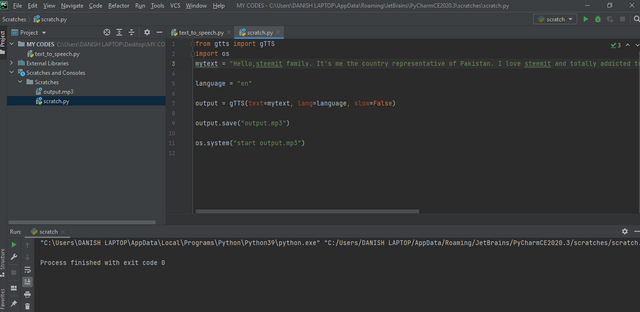
PLAY THE VIDEO TO SEE THE OUTPUT
You can convert any text to mp3 with the help of this program.
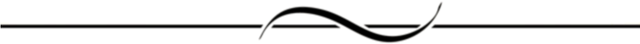
Thank you!
Yours vvarsiahyy
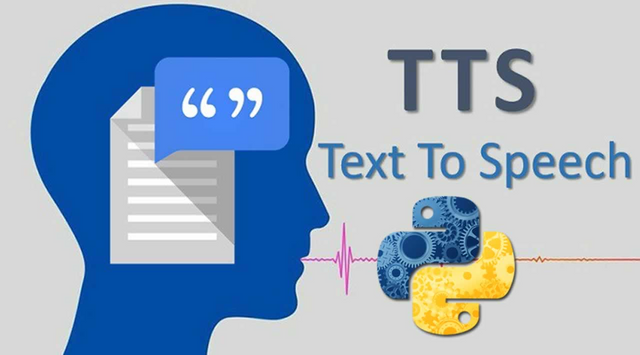
@sizcomments
Downvoting a post can decrease pending rewards and make it less visible. Common reasons:
Submit
Python is easy to learn and user-friendly. I am glad you learned something from my post. if you want to learn I can think to start a course on python as well. Have a nice day!
Downvoting a post can decrease pending rewards and make it less visible. Common reasons:
Submit
Yes of course it is very good if you start your course because you have very great knowledge about python language.
I am very glad to see your post.
Downvoting a post can decrease pending rewards and make it less visible. Common reasons:
Submit
Perfect @vvarishay i really appreciate your talent. Keep it up,
Can we download this library from internet?
#sizcomments
Downvoting a post can decrease pending rewards and make it less visible. Common reasons:
Submit
Thank you ❣️
Download the python, all the libraries are already downloaded. We just have to install it through the terminal or command prompt.
Downvoting a post can decrease pending rewards and make it less visible. Common reasons:
Submit
@vvarishayy
I have read your post and before reading your post I don't know anything about python.Your post is very important.I really appreciate your efforts.
Thanks for sharing an informative post.
#sizcomments
https://steemit.com/hive-181430/@vvarishayy/siz-tutorial-how-to-make-text-to-speech-program-with-python
Downvoting a post can decrease pending rewards and make it less visible. Common reasons:
Submit
Very interesting!
Downvoting a post can decrease pending rewards and make it less visible. Common reasons:
Submit