Asslam O Alikum
I hope that all of you will be fine and happy
And also will be enjoying life
Here i going to remember to you as you know that @steemcurator01 has launched #culb5050 system so i suggest to all of you that you should join it and should be power up more and more steem
It will ne very helpful for our community growth as well as it will increase our voting value also
I have joined already come and join
let's come towards the post
In my post i will tell you about How To Track Your Friends In Real-Time On WhatsApp
Hope it will helpful for some users which not now about this before

I will guide you step by step

Step 1
First of all open your WhatsApp account by simply way as open normally
Step 2
Now open the contact on which you want to share the location
Open the contact and next click on the attachment icoin as shwon in picture
Then it will be appear some icoin click on
Location icoin
As i have done
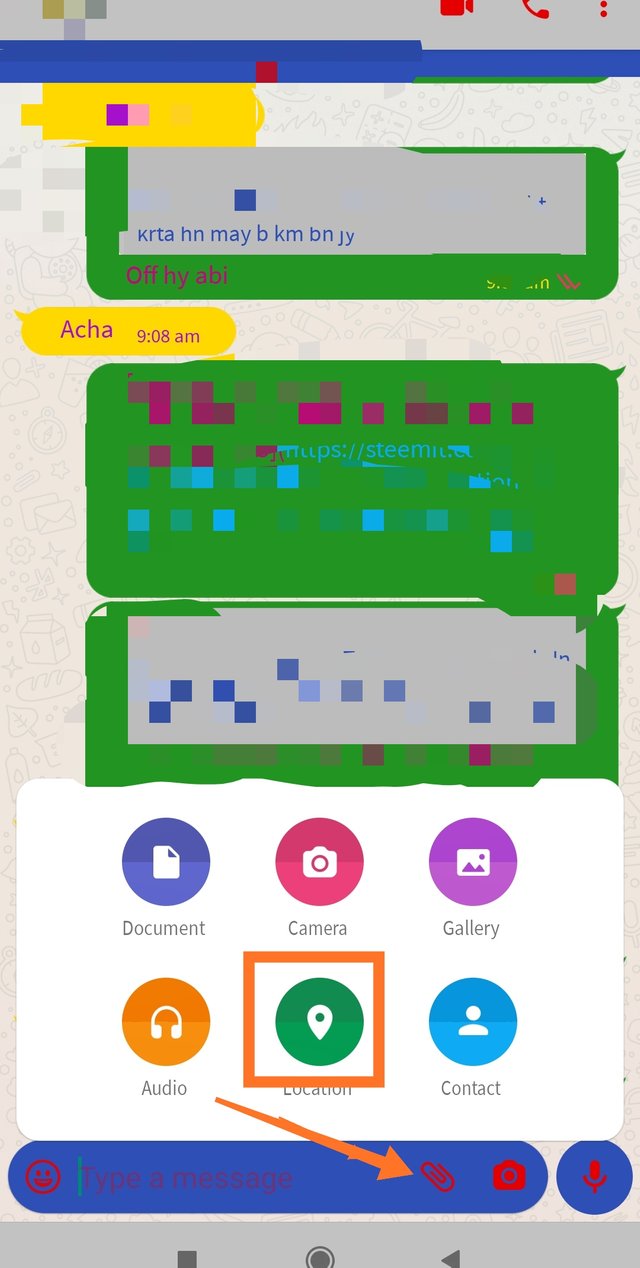

Step 3
Now you will need to ** grand permission given** to WhatsApp done same as i have done in following picture
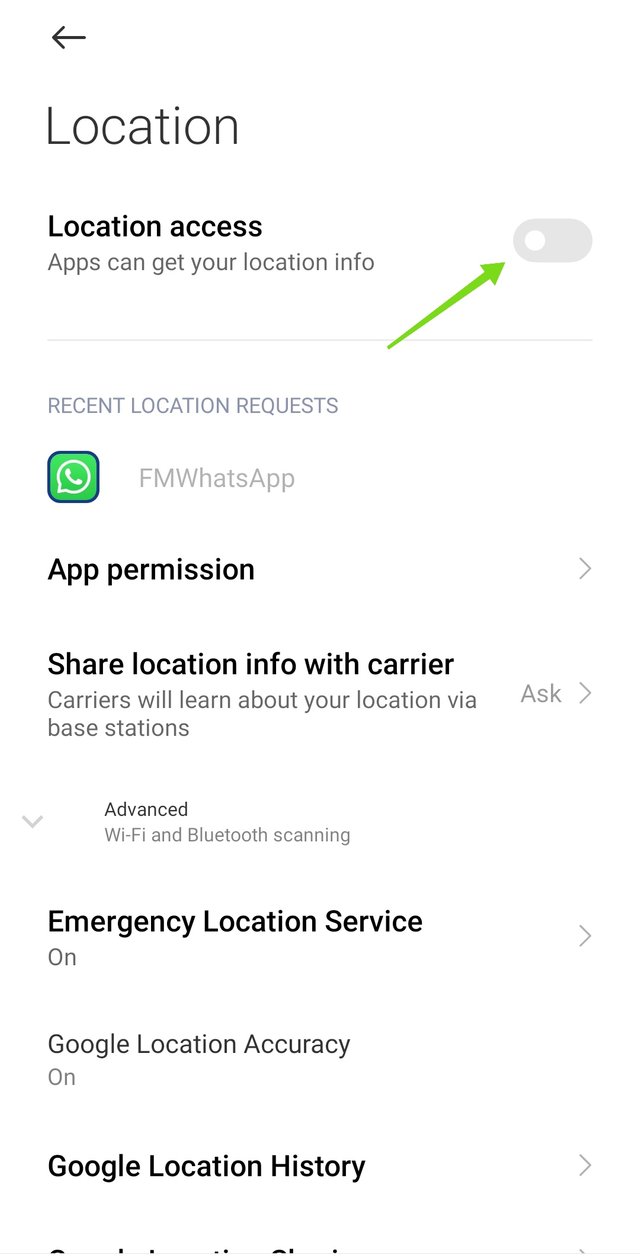

Step 4
Now click on shere live location as i have done in picture
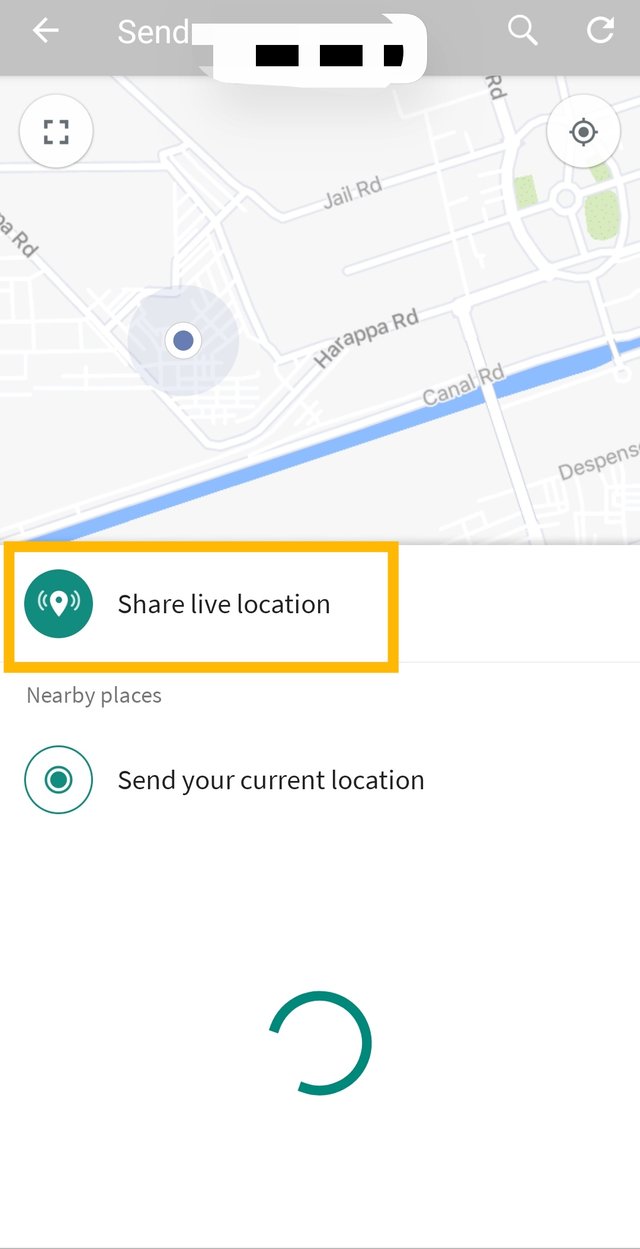

Step 5
Now set the live location sharing cut-off date. you'll be able to choose from quarter-hour, 1 hour, or 8 hours.
You can see in given figure
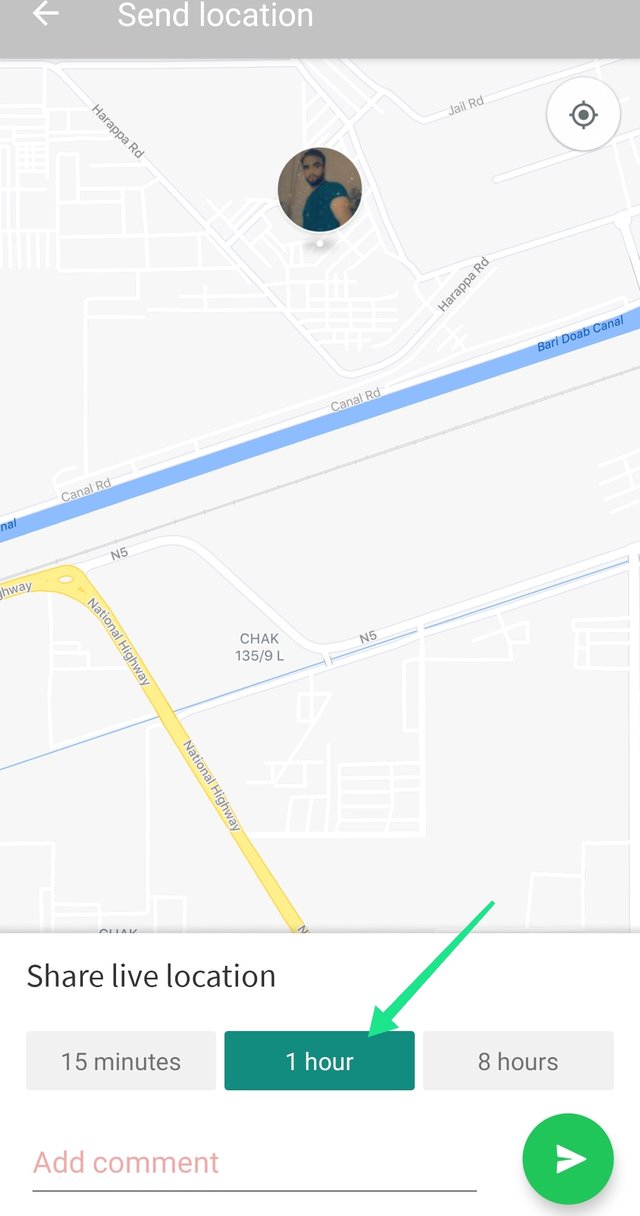

Step 6
Once you have done now click on The send button as i have done

Step 7
To avoid from regular sharing click on stop sharing button
It will he ended then
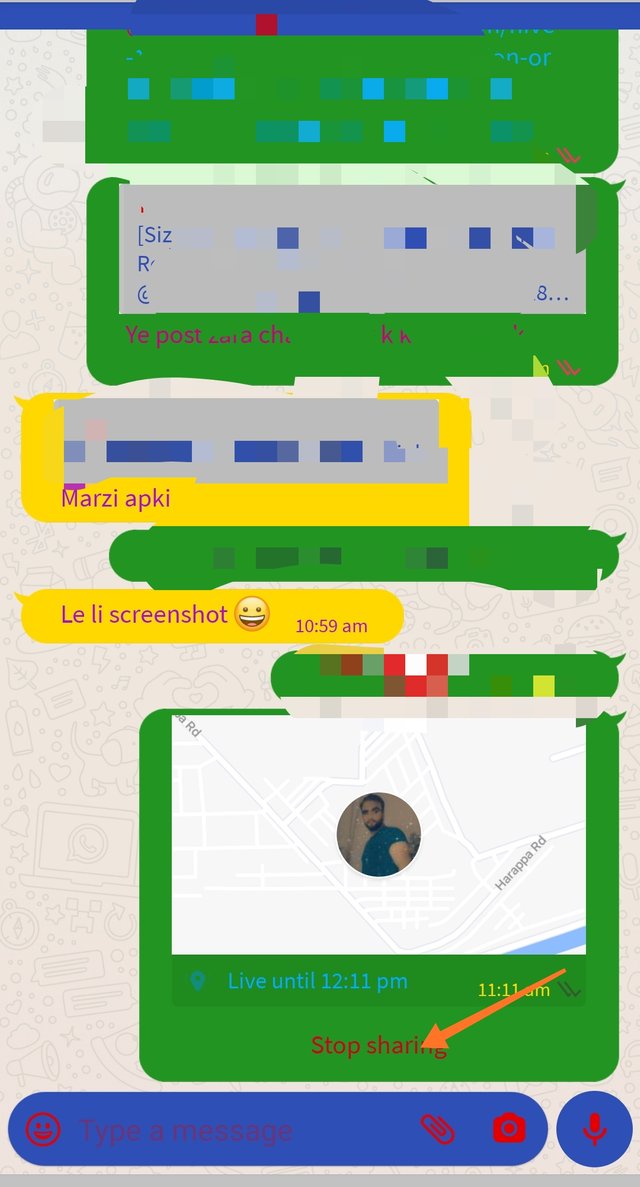
( )
)
That's is post ended
I hope you will like it
.png)
Special Thanks
|| @cryptokraze | @vvarsihy | @suboohi || @faran-nabeel || @ashkhan ||

Regards
@yasin120

#club5050 😀
Downvoting a post can decrease pending rewards and make it less visible. Common reasons:
Submit
Good post dear friend.
Please don't mention sc01 in your post.
And please make justify your text because then your post is more valuable and attractive to see for everyone.
Regards, Faran Nabeel
Downvoting a post can decrease pending rewards and make it less visible. Common reasons:
Submit
Thanks for you guidelines brother i will never mentioned again to sc01
And i have tried best yo justify data but no more possible was thinking write next i will try to do much better
Downvoting a post can decrease pending rewards and make it less visible. Common reasons:
Submit
Thank you so much for sharing this with us I've learned something new today. Thanks to siz-official for educating us this way.
Downvoting a post can decrease pending rewards and make it less visible. Common reasons:
Submit
Thanks for your kind word and appreciation
Siz is really educate the people
Keep tuned with siz
Downvoting a post can decrease pending rewards and make it less visible. Common reasons:
Submit
You're welcome 🤗
Downvoting a post can decrease pending rewards and make it less visible. Common reasons:
Submit
You enjoy #club5050
Downvoting a post can decrease pending rewards and make it less visible. Common reasons:
Submit