Here are 5 tips on how we can speed up our computer ?
- 1.Hard disk restructuring or defrag.
- 2.Delete unnecessary files.
- 3.Avoid programs automatically.
- 4.Eliminate viruses and malicious programs.
- 5.Use web applications.

1.Hard disk restructuring or defrag.
2.Delete unnecessary files.
Hard disks of less than 200GB are easily filled these days. And as it recruits, so does its ability to function.Your computer may contain a lot of old files that you no longer use, and these files occupy space on your computer.There are several programs available in the market for PC and Mac computers. For PC, programs like Space Sniffer or WinDirStat can tell you which files occupy the most hard disk space. This is even easier if you're using OS X on a Mac. Finder search facility can be used for this. It can show you everything on your Mac, including applications, programs, hard disks, files, folders, and DVD drives. It lets you rearrange your files and folders, view all your Mac content, and delete whatever you want.
3.Avoid programs automatically.
This is the fastest way to speed up your computer, especially how fast the computer starts.It is possible to see which programs are currently running on your computer and if you wish you can close them.This can be done through Activity Monitor in OS X and Task Manager in Windows. If you have a Mac, go to System Preferences, select Users and Groups, and close the program you want to close. If you use a PC, you can use Autoruns, a tool available for free that controls programs that run automatically.
4.Eliminate viruses and malicious programs.
Some people think that they can live without anti-virus software, and justify that it consumes a lot of memory and affects the ability to work, especially on older PC computers.But for those who are not computer experts, it is better to use anti-virus software instead of regretting it later.
You can choose the antivirus software according to the features of your computer. There are numerous anti-virus software available that consume very little memory and processing power, including Microsoft Security Essentials, Panda Cloud and Avira.Although it is widely believed that viruses do not infect Mac computers, you need to be aware of this if your computer is slower than usual. In that case you can use Avast or Sophos Anti-Virus tool which is available free of cost.
5.Use web applications.
What you need to do is install and use the office when you can get everything you want through applications like Google Docs, Adobe’s Buzzword or Zoho or Peepel. Any kind of work can be taken from today's web applications that work within the browser.It has two advantages: they are not heavy to walk on and they do not affect the hard disk. If after all these five steps your computer does not start up fast enough then maybe you need to think of contacting a technician or buying a new computer.

Special Thanks
Regards


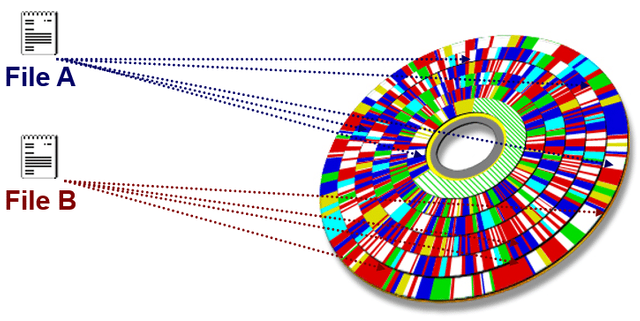
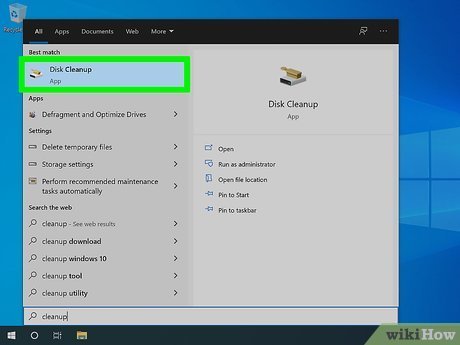
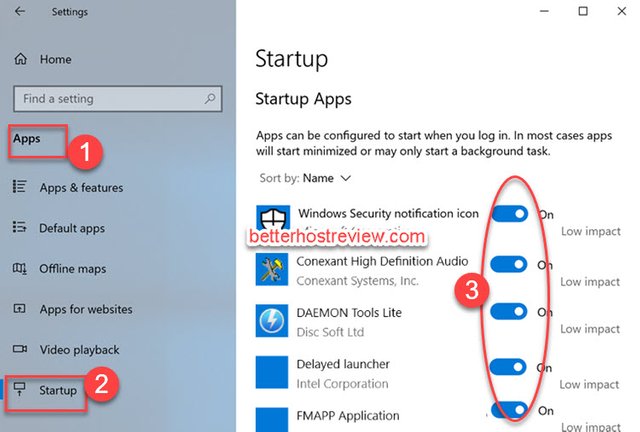
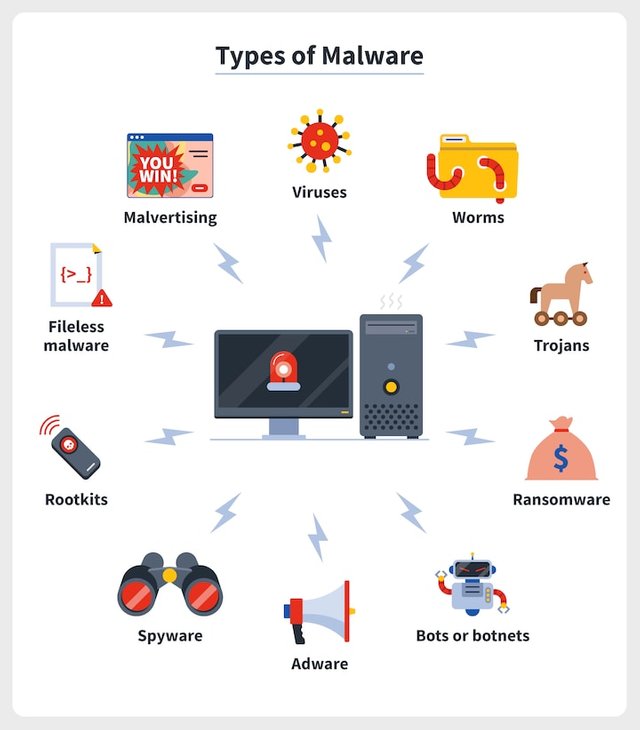

Please try to make power up of your account and showing your commitment to club5050.
Report,
Downvoting a post can decrease pending rewards and make it less visible. Common reasons:
Submit