Hlo everyone hope to all of u r good by the grace of Allah Almighty . I am aslo perfect . Today we discuss about PowerPoint how we animated text and objects in PowerPoint to make our presentation good.
If you are seriously excited about your presentation at some animations in it. That can be applied by text and any other object. For example : I created acv is very basic and I want to add the animations there:
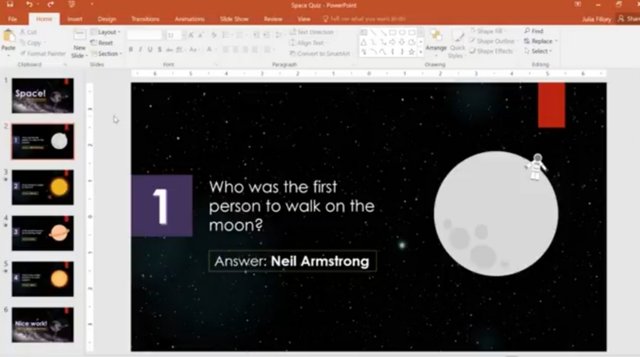
Apply animations in these two boxes:
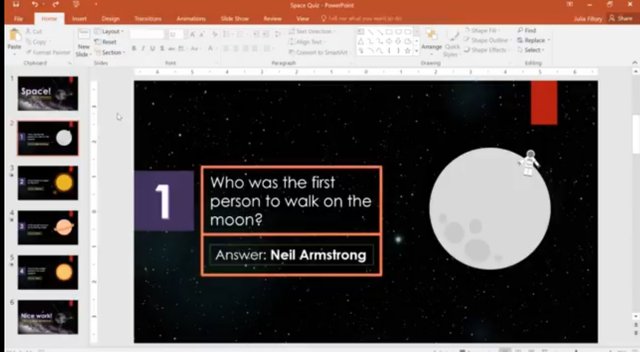
So so now first box apply animations.
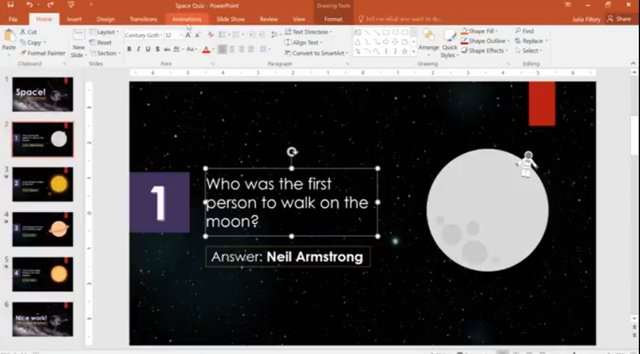
Select it and go to the animation Bar
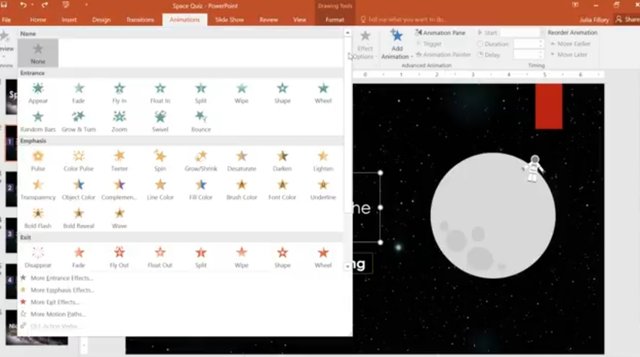
Click the arrow below to show the available animations here are you watch 4 sections :
- Entrance :
We use this first bar when the object first appears
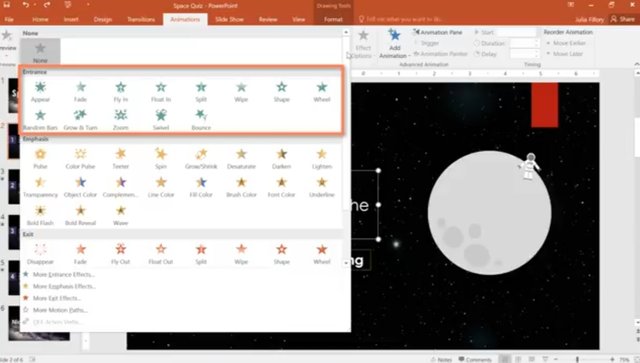
- Emphasis :
When object is on the slide.
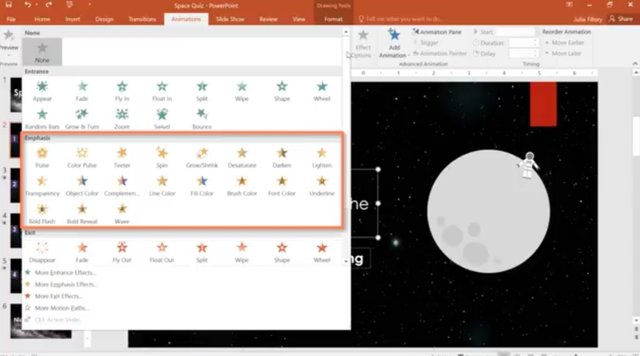
- Exit:
When the object is disappeared.
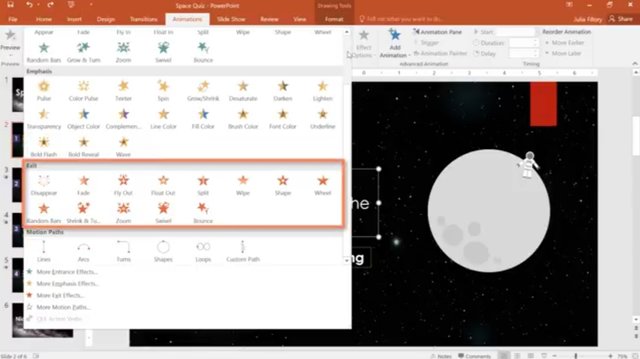
- Motion paths:
Used when the object move along the path.
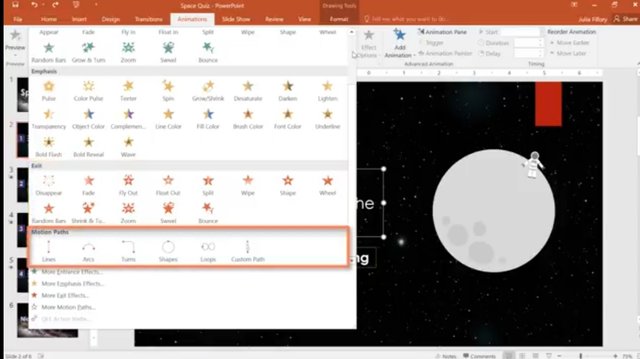
I want to choose fly animation in my slide that is gonna been entrance effect. Then we apply it our specific word which choose for this animation it can be fly from lower to higher. For different you can choose effect option
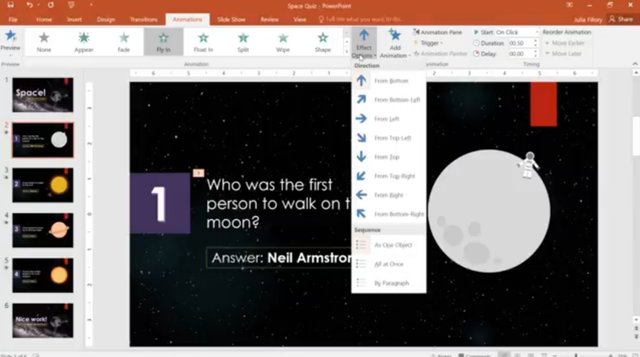
It will change the the direction of the text. I want the add animation
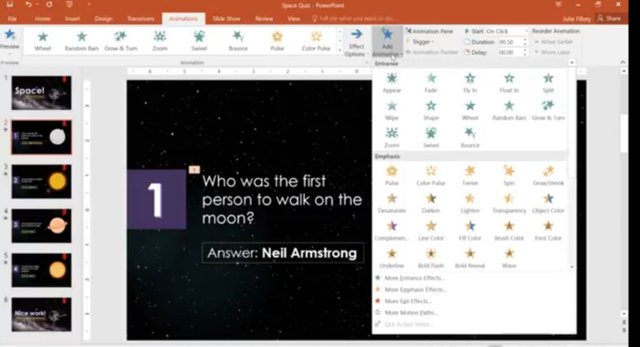
Makeup line additional effect on object. You apply animation on your text little bit inboxes your number of animations put in it
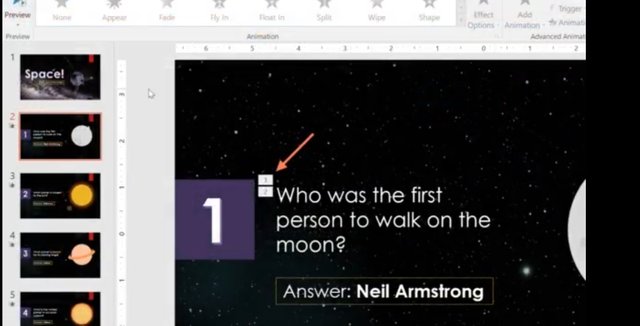
If you want to to preview it will be a pair as a video in front of you that your animation is applied on it. Same lower box you can apply animation on it . And make your presentation great. Helpful for you.
Good post but i think you need to improve your post markdowns.
Then your post is more valuable and attractive to see for everyone.
Downvoting a post can decrease pending rewards and make it less visible. Common reasons:
Submit
Ok I will ☺️
Downvoting a post can decrease pending rewards and make it less visible. Common reasons:
Submit