I hope you are all well

Designed By @zeebhutta Using Canva

Edit a Master Page

- From the Panels toolbar, open the Pages panel. currently, the Pages panel can seem (See Figure 5).
- Double-click the master page symbol to access the edited version of the page (see Figure 5).
Note: You may also choose the master page for the drop-down at the bottom of the document window by clicking to select a different option.

Apply a Master Page

- From the Panels toolbar, choose the Pages panel. Now Pages panel will appear (see Figure 7).
- Now Left-click a page icon (See Figure 7).
- Select the Pages panel option menu (See Figure 7).
- Click Apply Master to Pages. The Apply Master dialog window will appear.
- In the Apply Master dialog box, change the following settings:
- Apply Master - choose the Master Page to use to the page(s) (See Figure 9).
- To Pages - Select the page to apply the master page (on Fig. 9) to
- Now Click the OK button (See Figure 9).
Note: You will notice that the Prefix of the master page is shown on the page icons when a master page is applied to a page (for example, A, B, C, etc.).

Stay Focused Stay positive
Keep learning and sharing

Special Thanks To Steem Infinity Zone Team
@cryptokraze ADMIN Founder ⭐
@arie.steem MOD SP LEVEL 3 | Supervisor
@vvarishayy MOD SIZ Staff ⭐
@suboohi MOD SIZ Staff ⭐
@endingplagiarism MOD SIZ Staff ⭐
@siz-official MOD Community Account 🌍
@siz-rewards MOD Official Rewards Pool
@ashkhan MOD SIZ Staff ⭐
@qasimwaqar MOD SIZ Investor & Sponsor ⭐
Thanks For Visiting My Post
Best Regards
@zeebhutta
20% payout to @siz-official

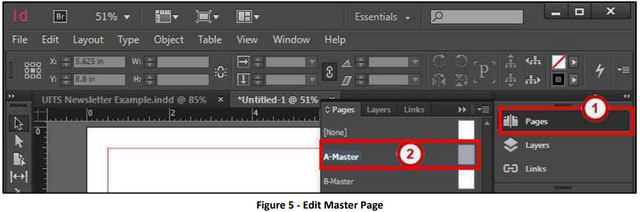
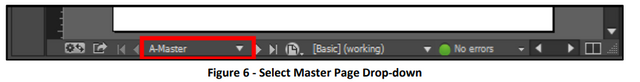
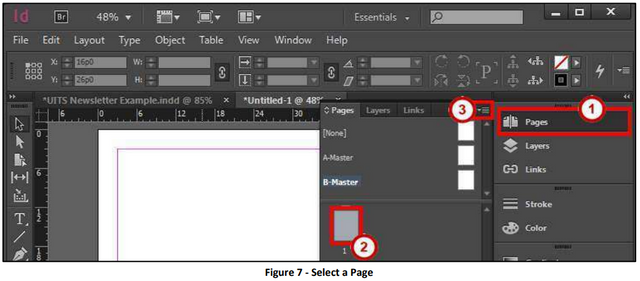
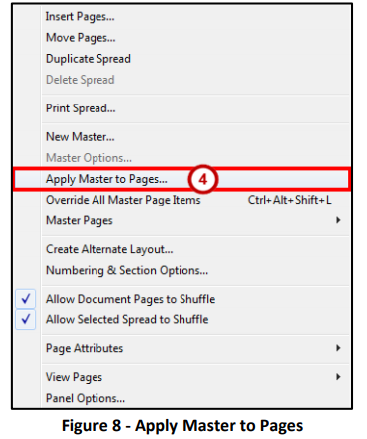
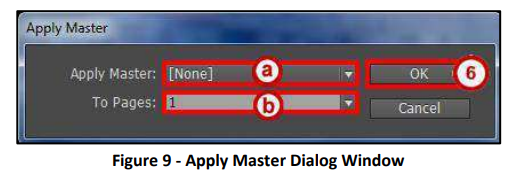
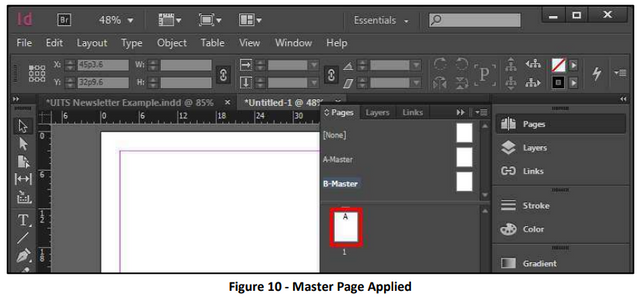
Good post dear friend keep it up bro .
Keep learning with our steem fellows and friends.
Regards, Faran Nabeel
Downvoting a post can decrease pending rewards and make it less visible. Common reasons:
Submit
Thank you 💖😊💕
Downvoting a post can decrease pending rewards and make it less visible. Common reasons:
Submit
Congratulations you have been selected in the best picks.
Downvoting a post can decrease pending rewards and make it less visible. Common reasons:
Submit
#club5050 😀
Downvoting a post can decrease pending rewards and make it less visible. Common reasons:
Submit