I hope you are all well
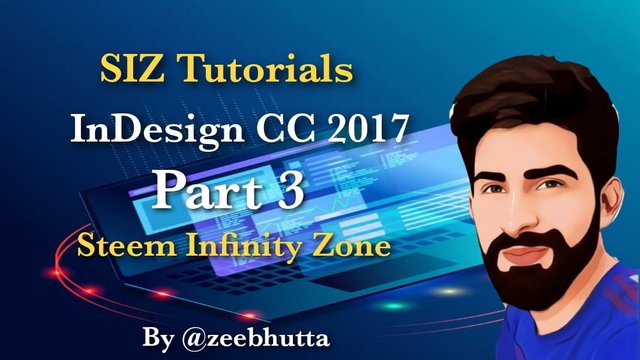
Designed By @zeebhutta Using Canva

Text

Text frames are the containers for text in Adobe InDesign. Text frames are represented by objects called text frames, which you can modify using the Type Tool. You may also type or edit the material in this space using Story Editor.

Create a Text Frame

- Select Type Tool from the Tools Panel.
- Draw your Text Frame by left-clicking and holding on the document for a few seconds.
- After you've determined the Text Frame's size, release the Left-click. Your Text Frame is now created, and you may begin typing.

Resizing the Text Frame

- Select the Selection Tool from the Tools Panel (See Figure 14).
- Left-click the Text Frame on the document (See Figure 14).
- You can change the size of a Text Frame in two ways:
- Hold the mouse on the sizing handles. Drag it inward or outward. (See Figure 15).
- Change the Width and/or Height from the Control Bar (see Figure 15).



Formatting the Text Frame

- Click the Selection Tool from the Tools Panel (See Figure 16).
- Click the Text Frame in the document. On the screen, left-click it (see Figure 16).
- Click the Object menu.
- In the text frame options, click the Text Frame Options button. The Text Frame Options dialog window will open.
- At the Text Frame Options, you can choose one of these options:
- General - Create columns, add spacing on the outer edges, set a vertical justification, and turn off text wrap (See Figure 17)
- Baseline Options - The baseline is the highest point of a document's body text. (See Figure 17)
- Auto-Size - Allow your text to expand and contract within the frame (See Figure 17).
- Footnotes on a wide range of topics appear in a multi-column text frame (See Figure 17)
- To preview your changes before applying, make sure the Preview box is checked (See Figure 17).
- Now click the OK button (See Figure 17).




Stay Focused Stay positive
Keep learning and sharing

Special Thanks To Steem Infinity Zone Team
@cryptokraze ADMIN Founder ⭐
@arie.steem MOD SP LEVEL 3 | Supervisor
@vvarishayy MOD SIZ Staff ⭐
@suboohi MOD SIZ Staff ⭐
@endingplagiarism MOD SIZ Staff ⭐
@siz-official MOD Community Account 🌍
@siz-rewards MOD Official Rewards Pool
@ashkhan MOD SIZ Staff ⭐
@qasimwaqar MOD SIZ Investor & Sponsor ⭐
Thanks For Visiting My Post
Best Regards
@zeebhutta
20% payout to @siz-official

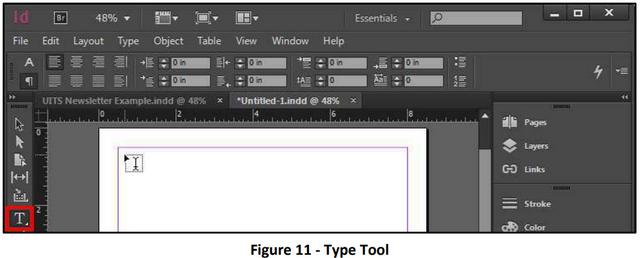
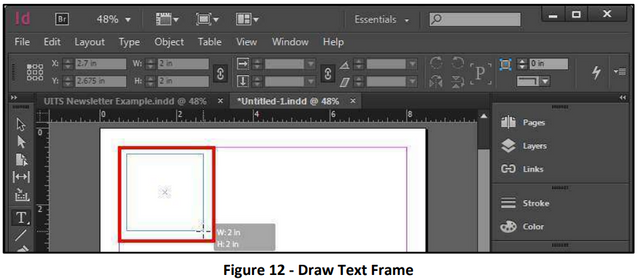
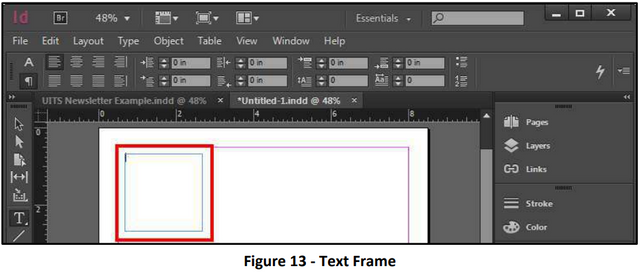
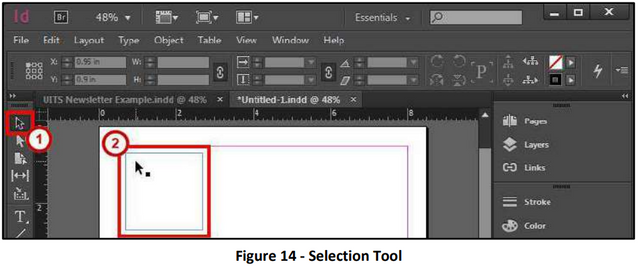
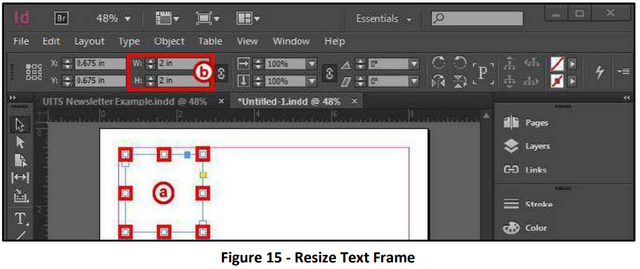
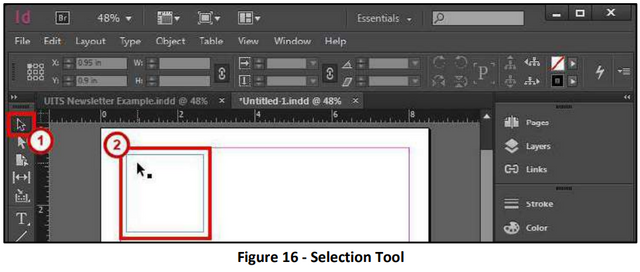
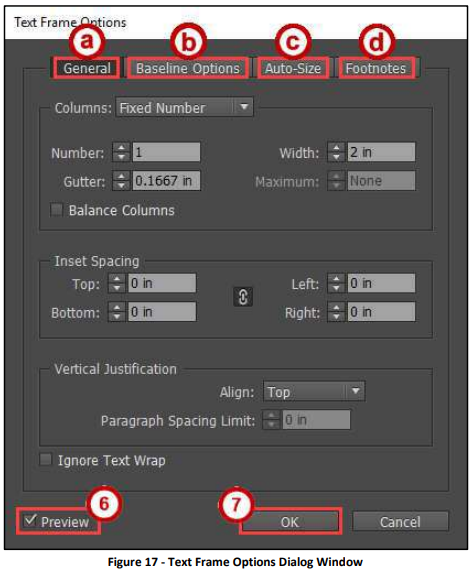
I have found that you cannot use the hashtag #Club5050 in your posts, due to their transfers/withdrawals exceeding the Power Up 50% of the last 7 days!
To better understand the Club5050 program method, please see the link below.
https://steemit.com/hive-181430/@vvarishayy/steemit-new-initiative-5050club-or-guidelines-to-be-part-of-the-club
Downvoting a post can decrease pending rewards and make it less visible. Common reasons:
Submit
Downvoting a post can decrease pending rewards and make it less visible. Common reasons:
Submit
Please see your wallet history of last 7 days your withdrawals is more than your power ups.
Downvoting a post can decrease pending rewards and make it less visible. Common reasons:
Submit
Downvoting a post can decrease pending rewards and make it less visible. Common reasons:
Submit
👍
Downvoting a post can decrease pending rewards and make it less visible. Common reasons:
Submit