I hope you are all well
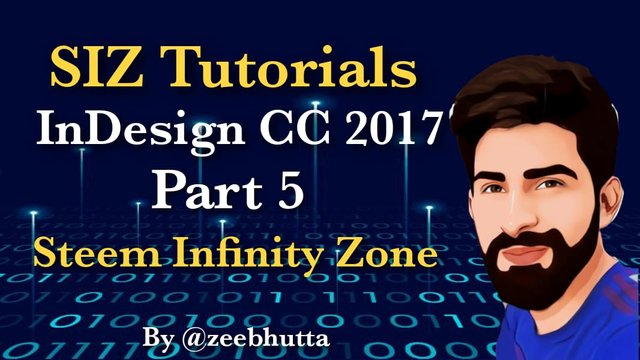

Tabs

- Select the Type Tool from Tools Panel.
- Select the Text Frame on the document. Left-click it.
- Click the Type menu.
- Click on the Tabs button. A window will appear.
- There are different options in the tabs window:
- Tab Alignment buttons - Choose a batting alignment: left, right, center, or decimal (See Figure 28).
- Tab Position - It notifies you of the position of the selected tab on a page (See Figure 28).
- Tab Leader box - A tab leader is pattern of characters that repeated (see Figure 28).
- Align On box - Enter the character you want to align on. (See Figure 28.)
- Tab ruler - Displays the page width (See Figure 28).
- Snap above frame - Snap the text frame to the dialog window.




Add a Tab Alignment

- Select the Type Tool from Tools Panel.
- On the document, left-click a Text Frame.
- Click the Type menu.
- Then tap on the Tabs button. The Tabs dialog box will display.
- Choose a Tab Alignment (see Figure 29).
- To place your Tab, click the Tab Ruler. (See Figure 29)

Note: If you put the tab in the wrong spot, left-click and drag it to the left or right.



Remove a Tab Alignment

- Select the Type Tool from Tools Panel.
- On the document, left-click a Text Frame.
- Click the Type menu.
- Then tap on the Tabs button. The Tabs dialog box will display.
- To delete a tab, left-click and hold on it.
- Drag away from the Tab Ruler and let go of the left mouse button.


Stay Focused Stay positive
Keep learning and sharing

Special Thanks To Steem Infinity Zone Team
@cryptokraze ADMIN Founder ⭐
@arie.steem MOD SP LEVEL 3 | Supervisor
@vvarishayy MOD SIZ Staff ⭐
@suboohi MOD SIZ Staff ⭐
@endingplagiarism MOD SIZ Staff ⭐
@siz-official MOD Community Account 🌍
@siz-rewards MOD Official Rewards Pool
@ashkhan MOD SIZ Staff ⭐
@qasimwaqar MOD SIZ Investor & Sponsor ⭐
Thanks For Visiting My Post
Best Regards
@zeebhutta
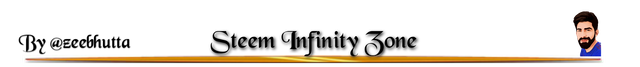
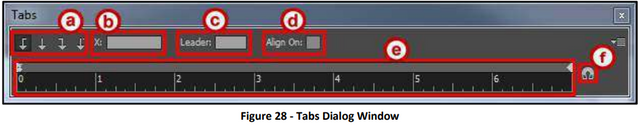
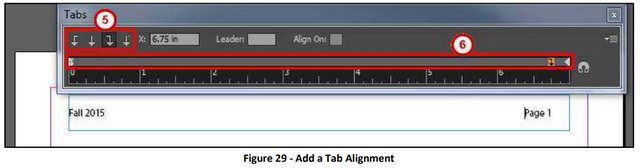
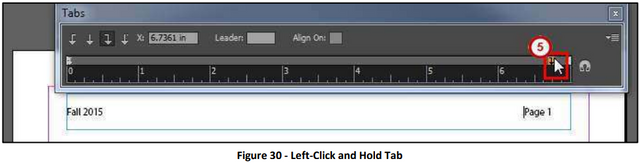
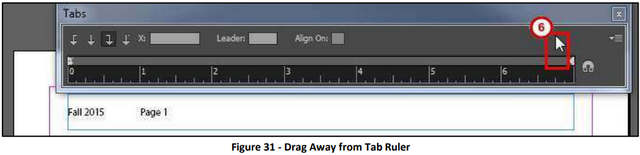

Good post dear friend. Keep it up bro and keep learn with our steem fellows and friends.
Regards, Faran Nabeel
Downvoting a post can decrease pending rewards and make it less visible. Common reasons:
Submit
Thanks bro🌹
Downvoting a post can decrease pending rewards and make it less visible. Common reasons:
Submit
wow, the tutorial you provide is perfect and detailed. Moreover, you explain it complete with pictures. Thank you my friend, I wish you success in the future.
Downvoting a post can decrease pending rewards and make it less visible. Common reasons:
Submit
Thank you🌹
Downvoting a post can decrease pending rewards and make it less visible. Common reasons:
Submit