I hope you are all well
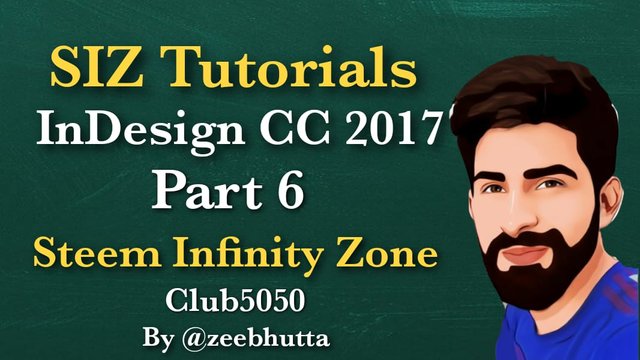

Insert Page Numbering
- From the Tools Panel, choose the Type Tool (See Figure 32).
- Left-click on the Text Frame on the document (see Figure 32).
- Type word Page (See Figure 32).
- Select the Type menu.
- Now Click Insert Special Character (See Figure 33).
- Click Markers (See Figure 33).
- Select desired Page Number from the list (See Figure 33).




Styles
With a single click, you may apply different sorts of formatting to your document. You may develop styles for people, paragraphs, objects, cells, and tables.

Paragraph Style
This style will format the paragraphs you choose.

Create a Paragraph Style
- Click the Type Tool from the Tools Panel.
- Left-click on the Text Frame on the document.
- Click inside the paragraph you wish to style (See Figure 34).
- Click Window menu.
- Choose Styles > Paragraph Styles from the drop-down menu. The Paragraph Styles panel will appear.
- In the Paragraph Styles panel, choose Edit Paragraph Styles from the drop-down menu.
- Choose Select > New Paragraph Style from the menu. A New Paragraph Style dialog window will open.
- From the New Paragraph Style dialog box, make the following selections:
- Style Name - Pick a name for your style (see Figure 36).
- Style Settings - Add or change the style of your document's formatting (See Figure 36).
- Style Settings Review - Review the current format you've chosen (See Figure 36).
- Apply Style to Selection - Apply the new paragraph style to this selection. (See Figure 36).
- To view what your modifications will appear like, check the Preview box (See Figure 36).
- Click the button that says OK.(See Figure 36).

Note: Before you create a Paragraph Style, double-check that your formatting is correct.








Insert Page Numbering
- Click the Type Tool from the Tools Panel.
- Left-click on the Text Frame on the document.
- Click inside the paragraph you wish to style (See Figure 34).
- Click Window menu.
- Click Styles > Paragraph Styles. The Paragraph Styles panel will appear.
- In the Paragraph Styles panel, choose a Paragraph Style to apply formatting.


Part 1
Part 2
Part 3
Part 4
Part 5

Stay Focused Stay positive
Keep learning and sharing

Special Thanks To Steem Infinity Zone Team
@cryptokraze ADMIN Founder ⭐
@arie.steem MOD SP LEVEL 3 | Supervisor
@vvarishayy MOD SIZ Staff ⭐
@suboohi MOD SIZ Staff ⭐
@endingplagiarism MOD SIZ Staff ⭐
@siz-official MOD Community Account 🌍
@siz-rewards MOD Official Rewards Pool
@ashkhan MOD SIZ Staff ⭐
@qasimwaqar MOD SIZ Investor & Sponsor ⭐
Thanks For Visiting My Post
Best Regards
@zeebhutta
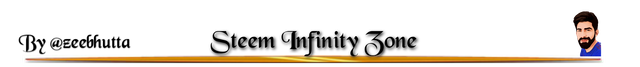
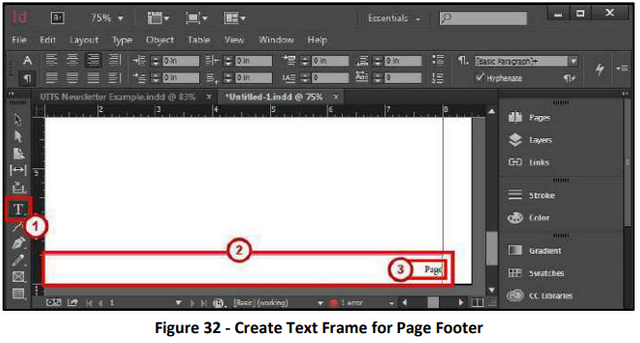

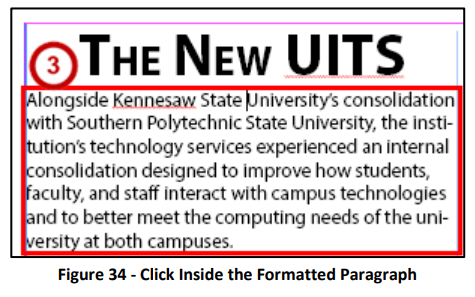
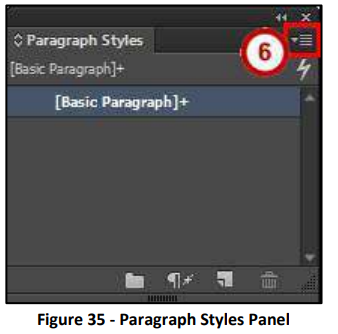
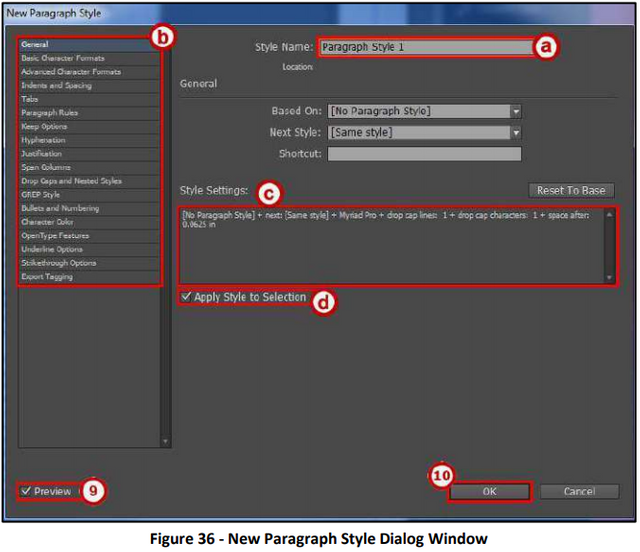
Good one post dear friend keep it up bro and keep learn with our steem fellows and friends.
Regards, Faran Nabeel
Downvoting a post can decrease pending rewards and make it less visible. Common reasons:
Submit
Thanks ☺️☺️😊
Downvoting a post can decrease pending rewards and make it less visible. Common reasons:
Submit