
Cover Photo: How to edit green plants photos with iPhone “edit”. Photo Editor: Canva
Today I want to show you how you can improve your content quality in steemit platform as far as your photos are concerned. Green plants photos especially.
I love photography especially taking photographs of nature; landscape, the sun(sunrise,sunset), plants and any other thing that catches my eyes.
In this tutorial I would love to show you how I edit green plants photographs with just a few clicks.
| Item | Info |
|---|---|
| Phone | iPhone 6s Plus |
| Camera Lens | 12 megapixels |
The Original Photo
 The Original Photo
The Original Photo- Tap on “Edit” - on the top right corner.

- Tap on “AUTO”, to give automatic adjustment.
Notice the slight change in the photo.

- Scroll horizontally to your right, through the various “adjustments” until you reach “SATURATION”. The pull saturation thorough to 100.

- Again, scroll horizontally to the right to reach “WARMTH” and pull “WARMTH” to -100.
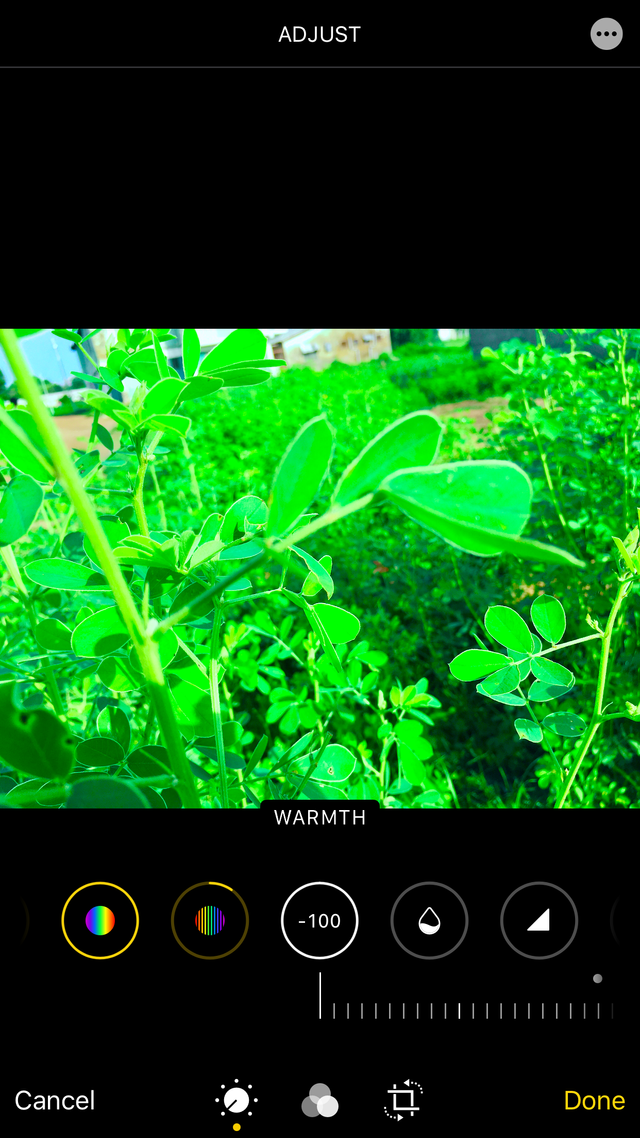
- Scroll again to the right to “SHARPNESS” and adjust to 25.
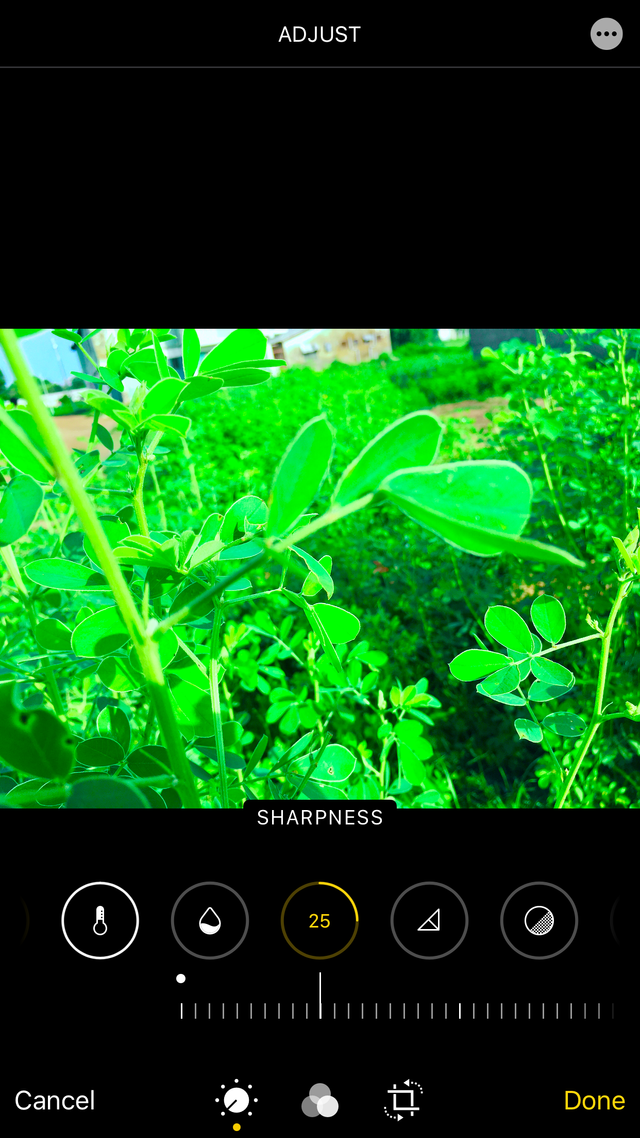
- Finally, select “DEFINITION” and adjust to 50.

Behold! You have yourself a beautiful plant photograph.

Beautiful Plant Photograph
PS: Feel free to play with the different adjustments, you may stumble on how to make the best sunset editing.
I hope someone finds this useful.
Thank you.
Wow amazing dear friend i love photography and photo editing and you make a very good post thanks for sharing your post.
I really like it your plant photography .
@vvarishayy
#sizcomments
https://steemit.com/hive-181430/@siz-official/siz-commenting-contest-let-s-incourage-others-by-apreciating-their-work
Downvoting a post can decrease pending rewards and make it less visible. Common reasons:
Submit
Please correct the name of community name on your poster pics. steem infinity zone nota a steemit infinity zone
Downvoting a post can decrease pending rewards and make it less visible. Common reasons:
Submit