
Assalamu Alaikum Wa Rahmatullah everyone is well, I am also well by the grace of Alhamdulillah. After finishing the contest in the fourth week, I came to the logo design in the fifth week. Although I could not participate in this design due to my busy work in the fourth week. So today I came with a lot of trouble and work. In the third week, logo design and poster making. In view of them, I am going to spend time on today's graphics design.
I am going to design logo designs, posters and mockups after getting education according to my dear brother. At the beginning of such a great work, I thank my Creator. And I'm inviting some of my friends. They are. @simonnwigwe @sduttaskitchen and @stef1 Maam..
Design A logo for your brand, if you already have one, this would be optional for you.
To answer the question, I will say first. Basically my logo design was done in the third week. But here I will repeat that design again. Because it is said that the more practice, the more tactics, the more skill will be gained on it. So I am presenting step by step below in answer to the first question: Design Reflections.
1st Step
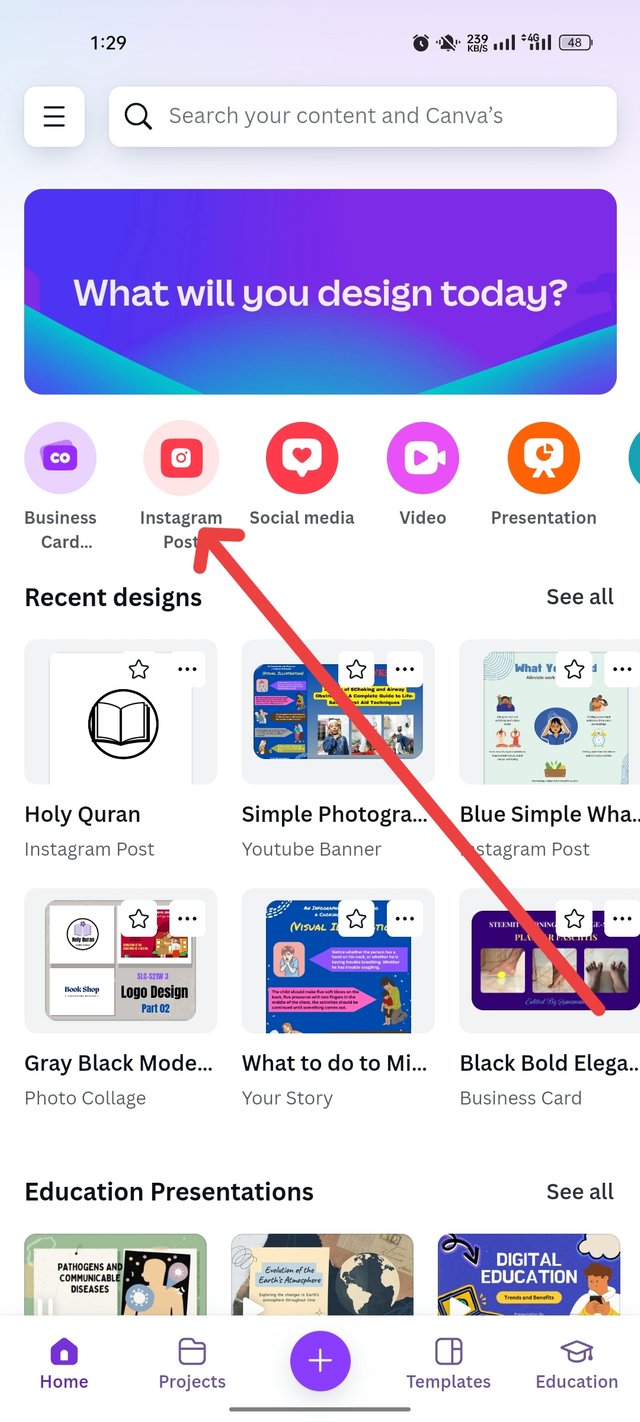 | 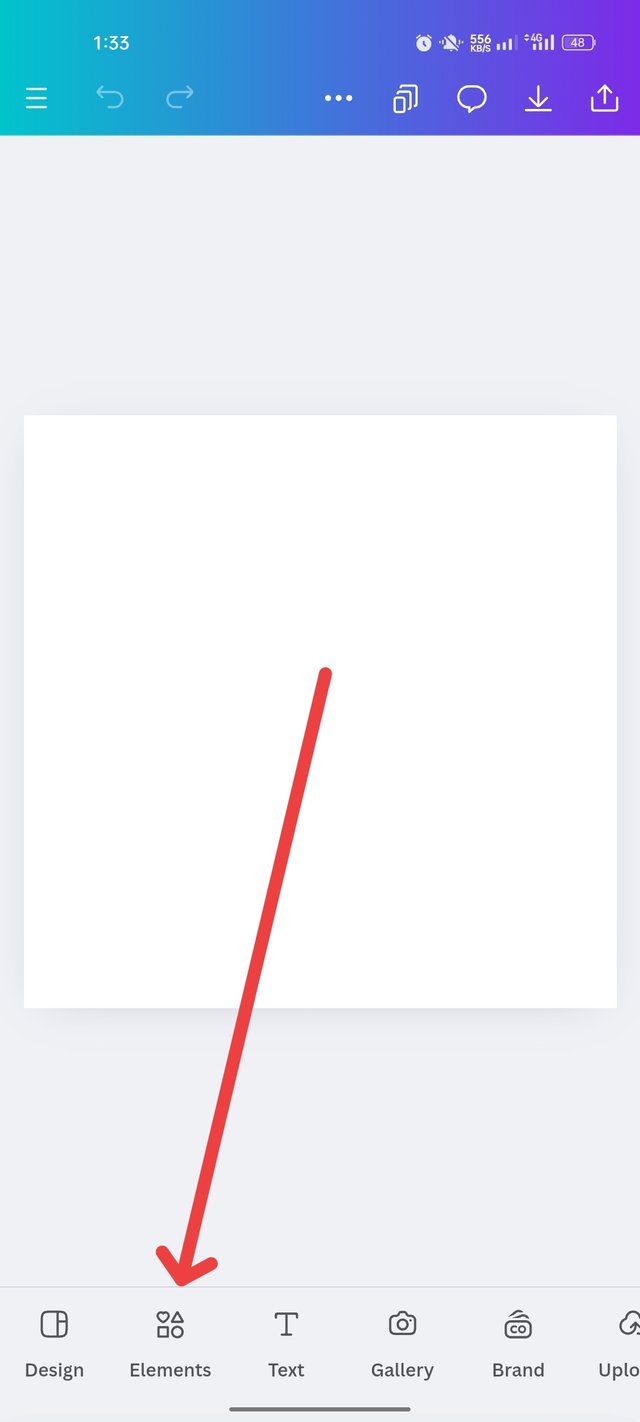 | 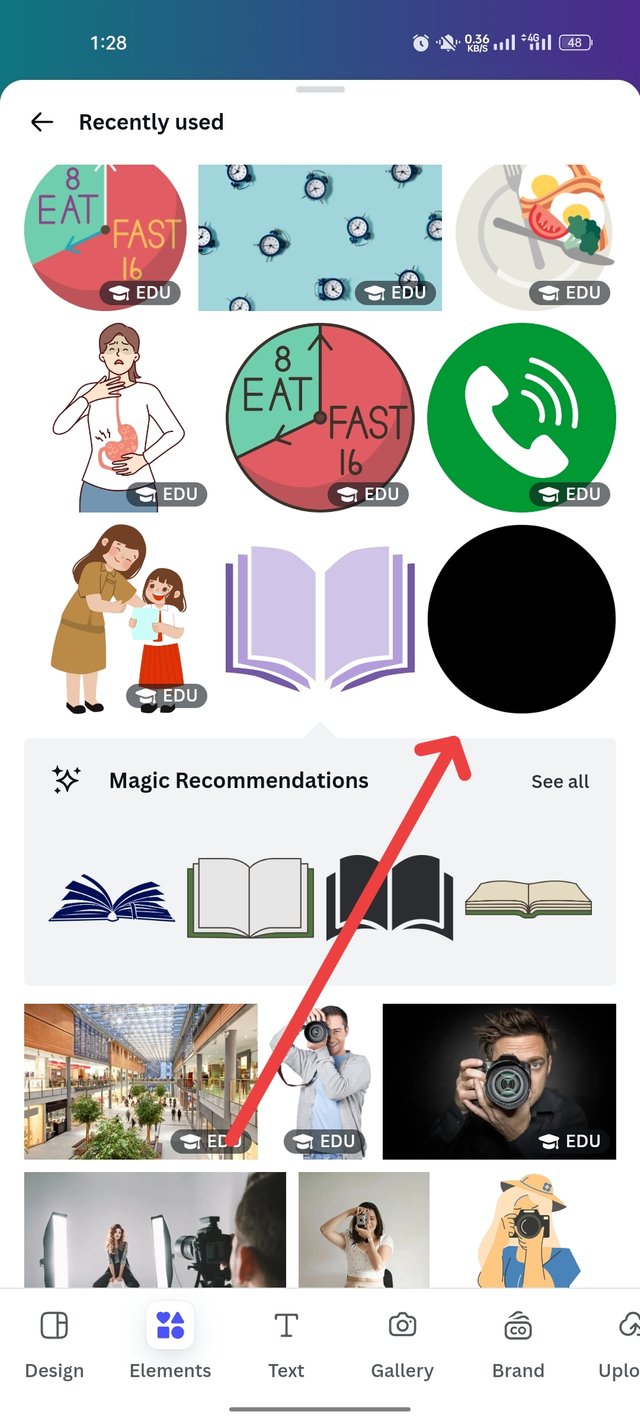 | 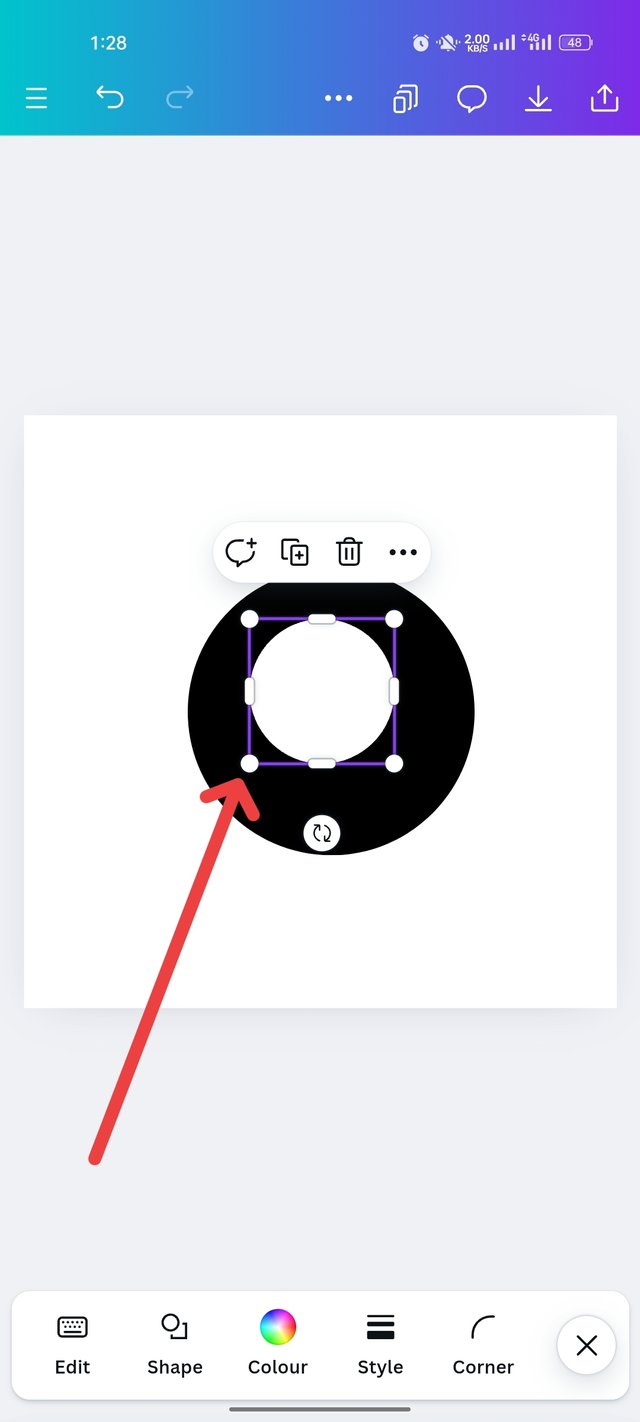 |
|---|
- To begin with, I clicked on my Canva app. Then I took an Instagram-sized image. Then I clicked on the Elements option and took the picture in a round form. I doubled it with another click. I made the top a little smaller than the bottom. You can see rounds all around.
2nd Step
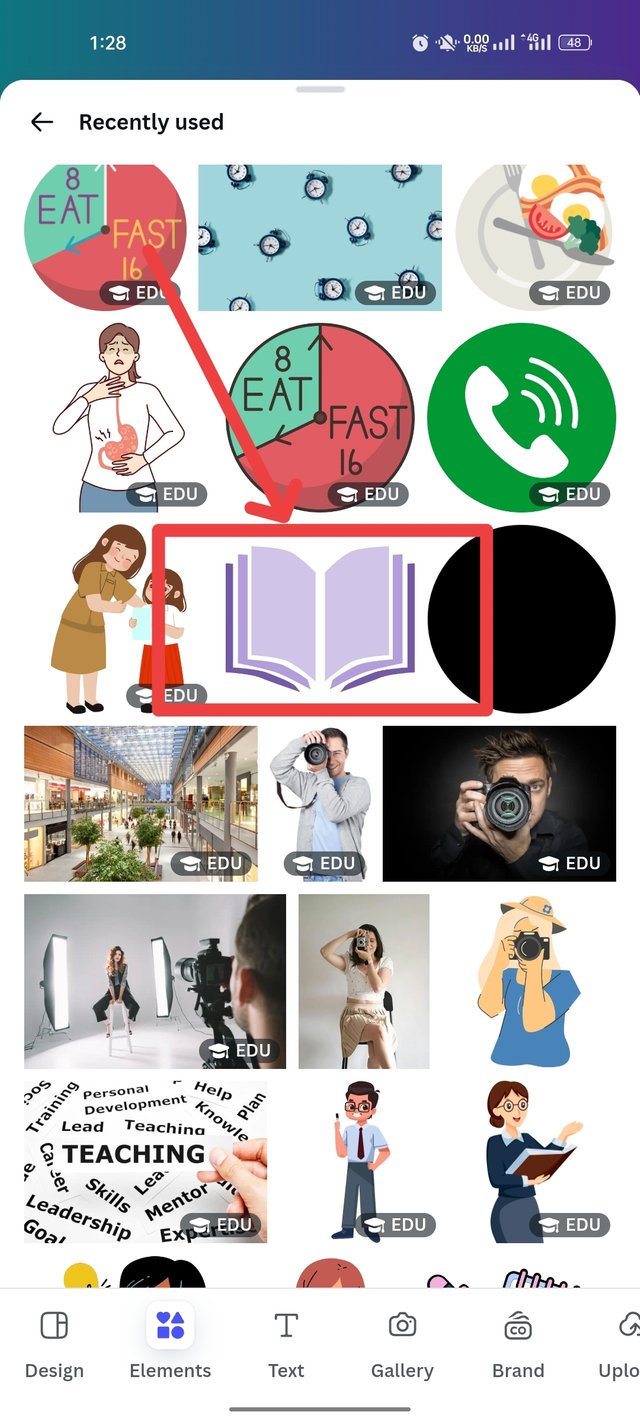 | 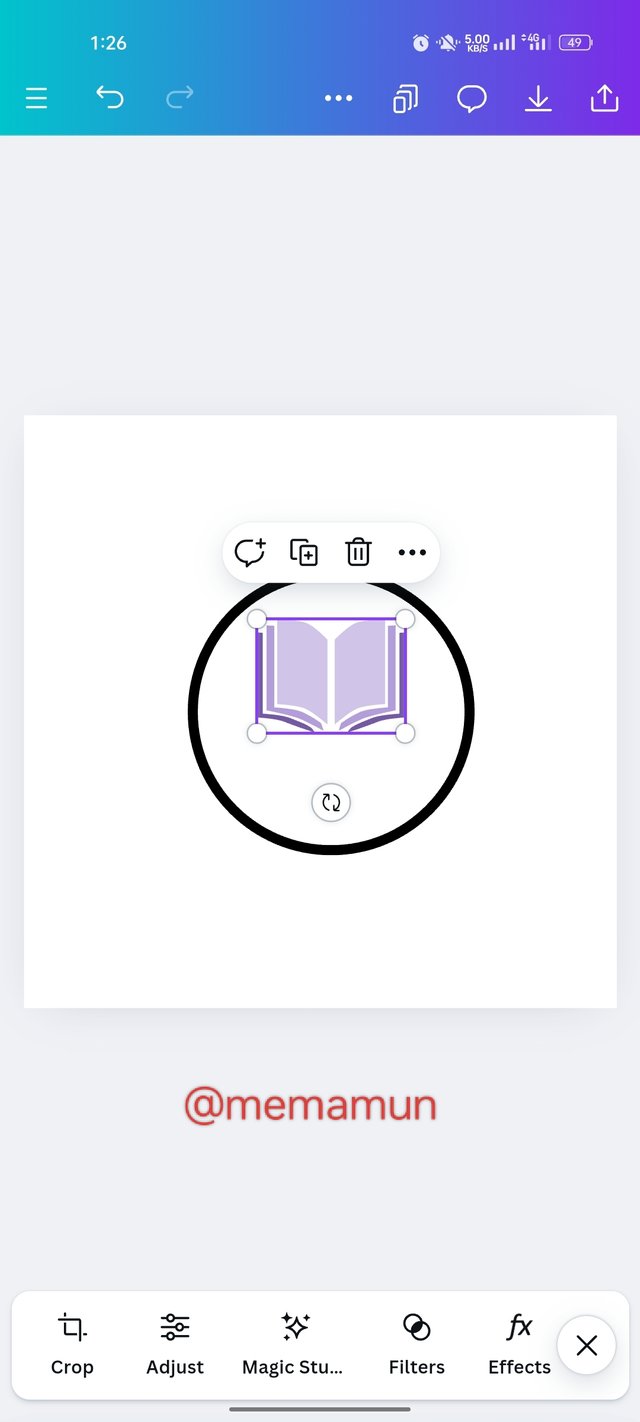 | 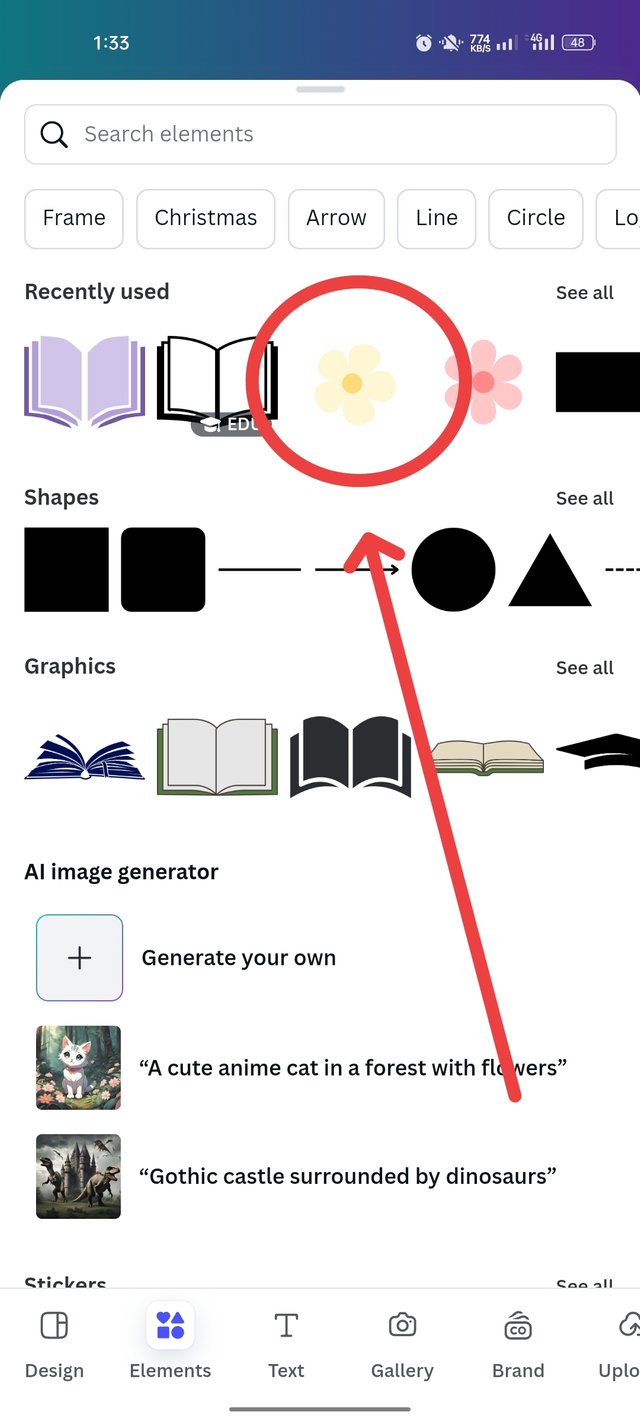 | 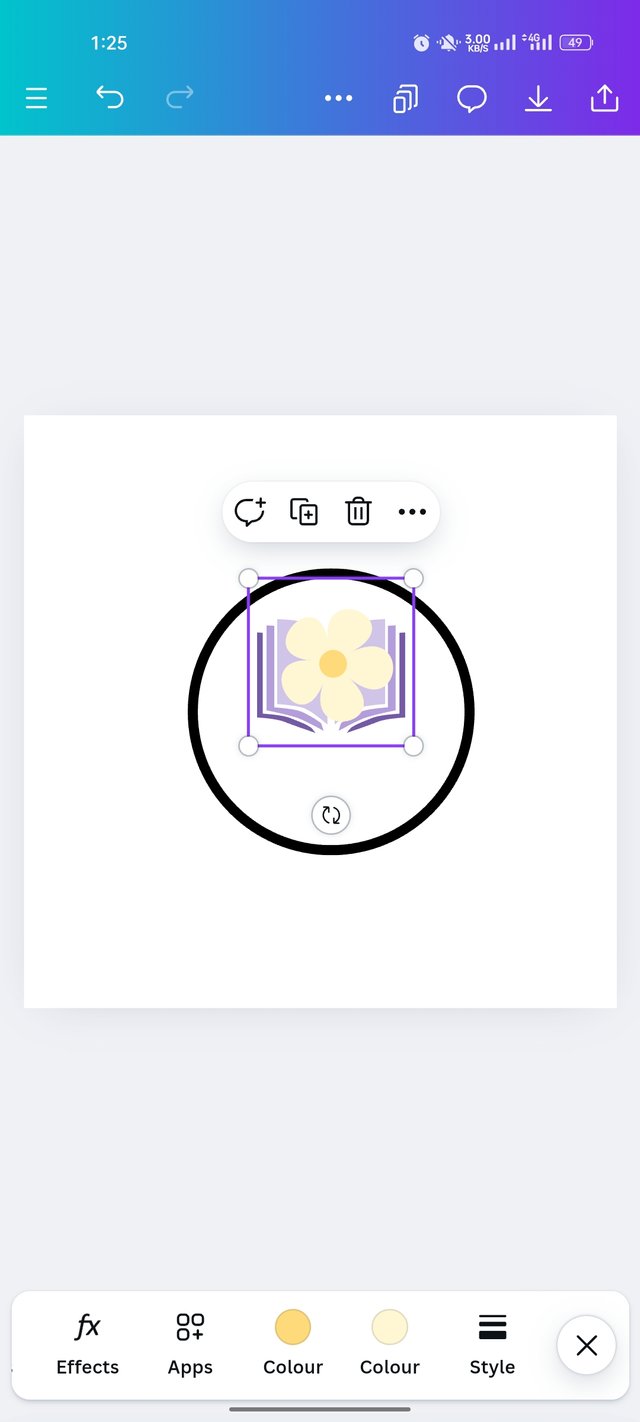 |
|---|
- Then I clicked on the Elements option again. After clicking, I took a picture of a book from there. Then I put that book in that circle. I clicked on the element again for more beauty. Then I took a flower to put in a corner of the book. Now I'm going to size the flower.
Logo complete step
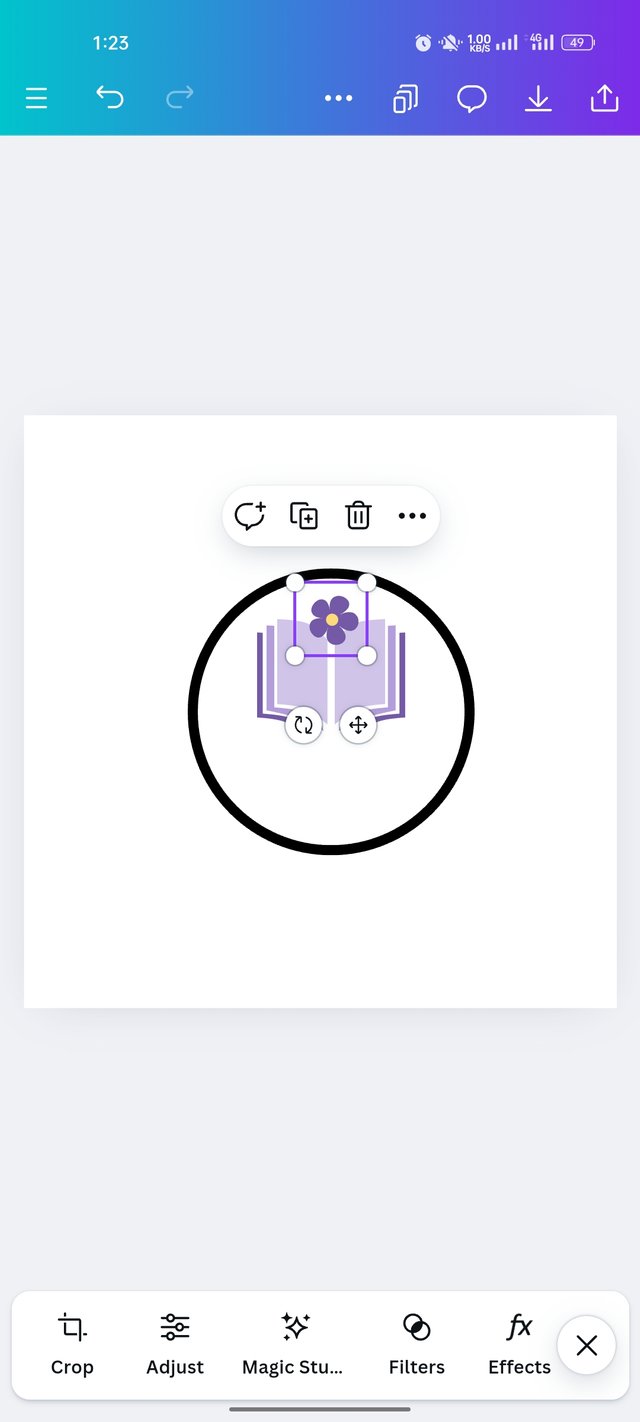 | 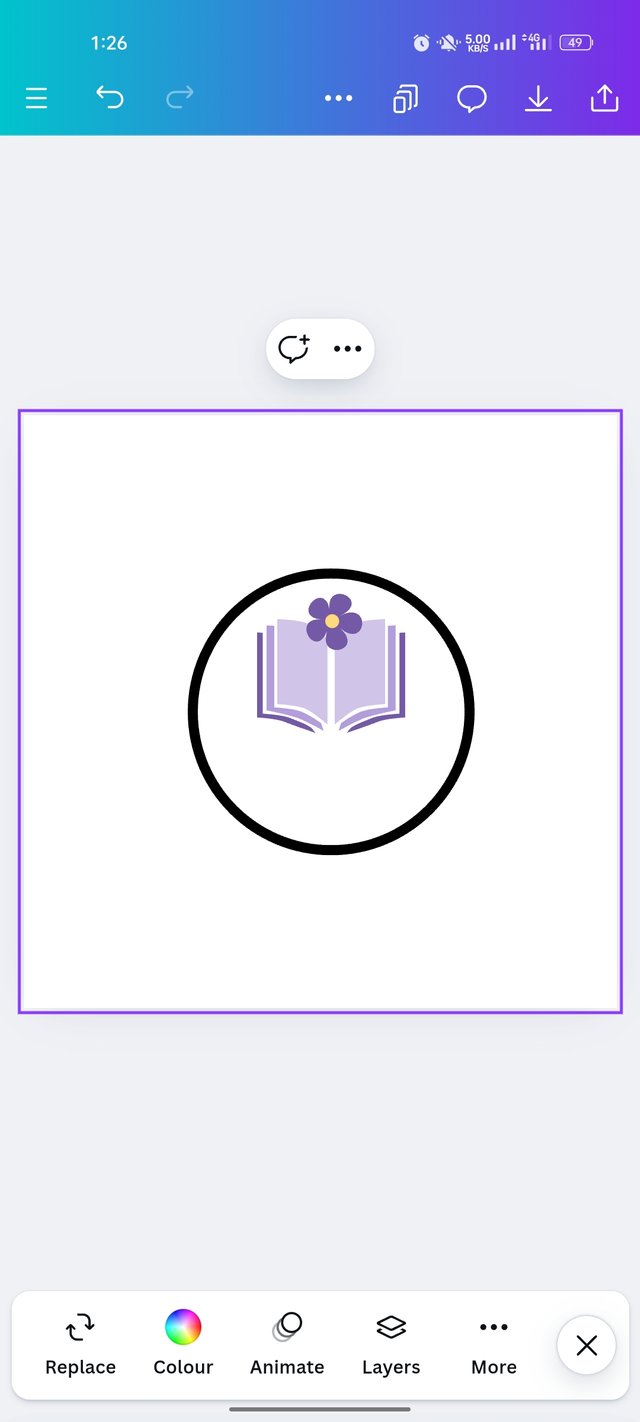 | 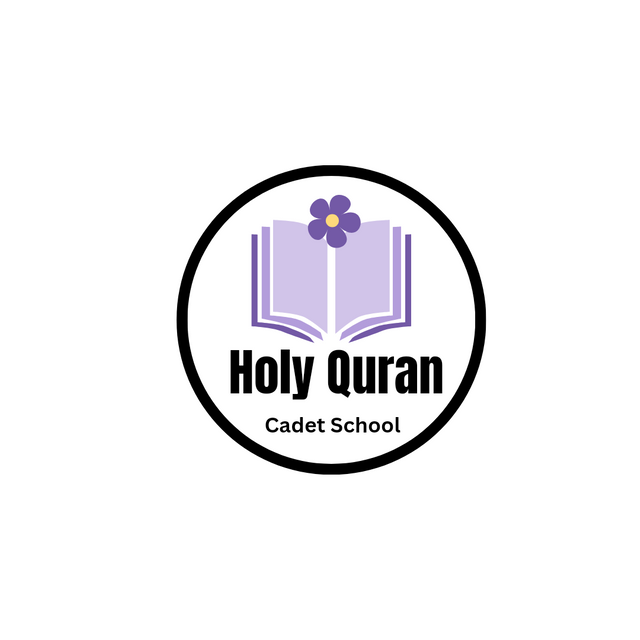 | Logo complete |
|---|
- As you can watch the next TV, I have beautifully arranged the Seri flower on the book and illuminated it with bright lights. Then I clicked on the text and completed the logo design with the name of my company at the bottom of that book. Look at these photos step by step.
Design a promotional flyr/banner/poster for your brand using any design app/software of your choice. Kindly be sure to be very detailed, showing every relevant detail as this could be your leverage.
In answering this question, the only thing I realized was the logo I created. In this design, I will highlight the medium of promoting that logo in front of everyone in the form of a poster. Basically, my organization is the best system to promote this organization. Since it is an educational institution, my poster will be related to education admission and promotion. So let's present it step by step.
1st Step
 | 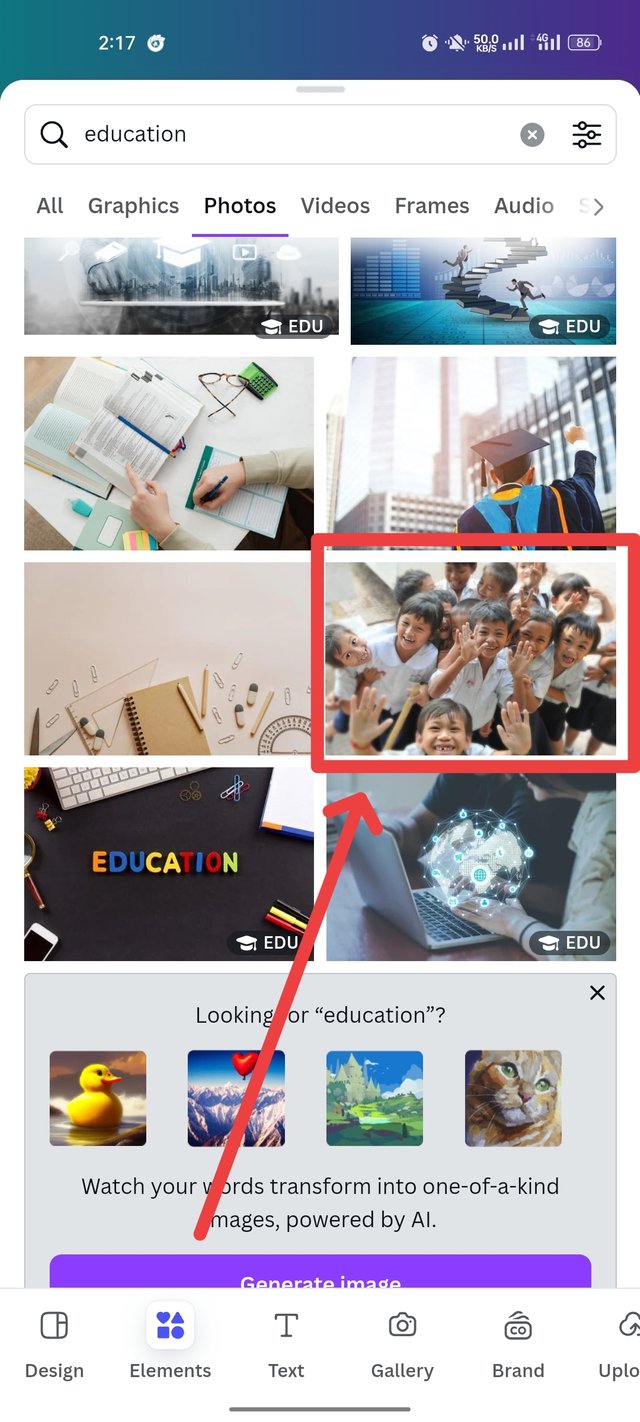 | 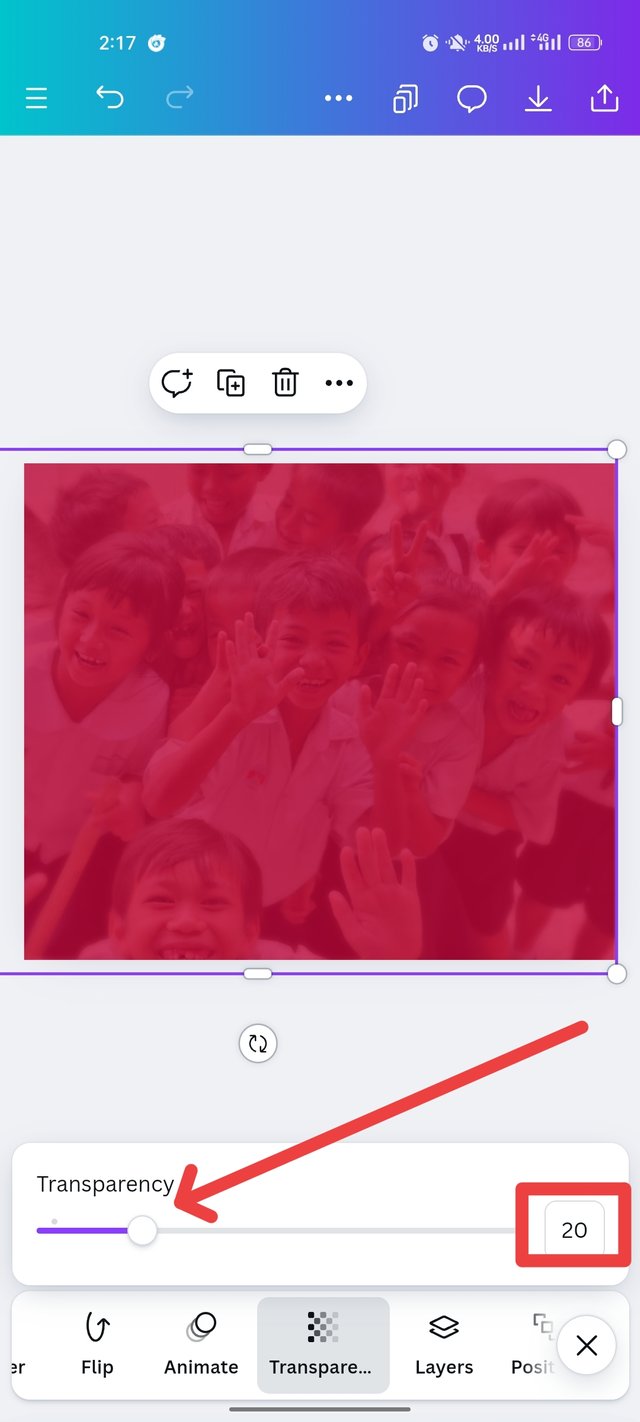 | 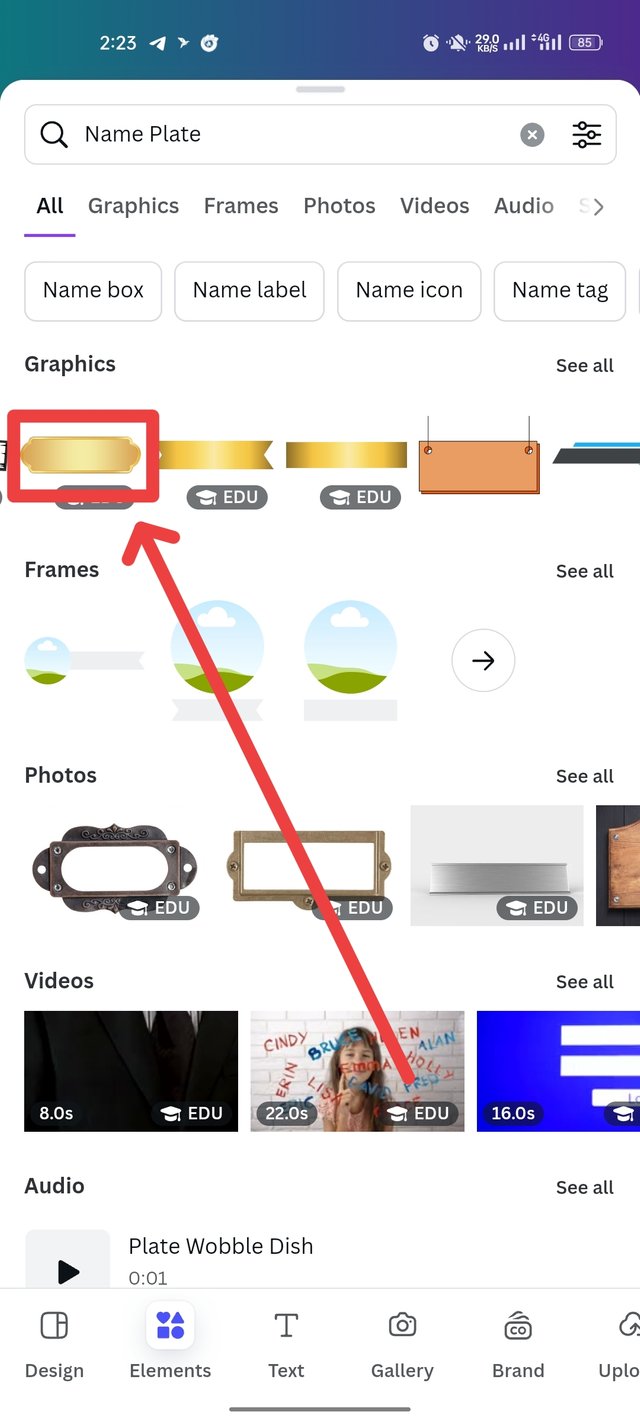 |
|---|
- Similarly, the size I used to design the logo. I first colored it red according to that size. Then I will give a background behind this red color image that is related to the educational institution. So I clicked on Element. Then I posted a picture of the students. Then through the transparency option in that picture, I blurred it at 20%. Then I clicked on the element to use a nameplate on it.
2nd Step
 | 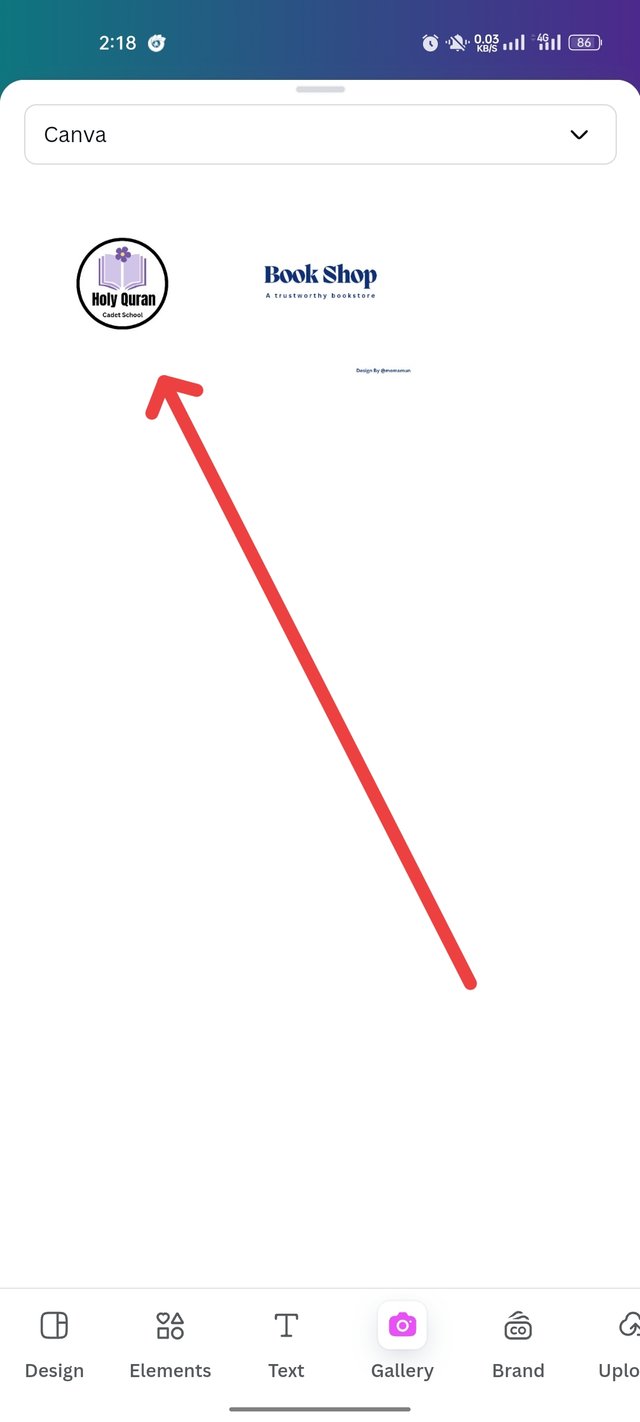 | 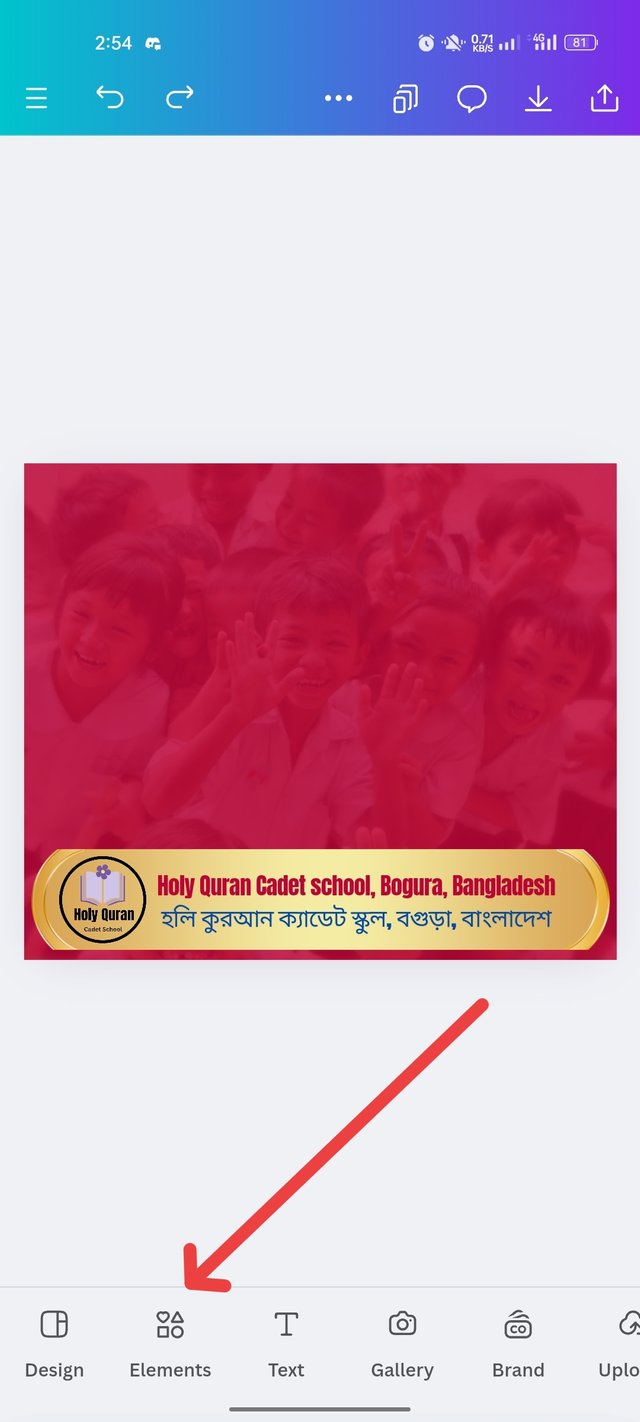 | 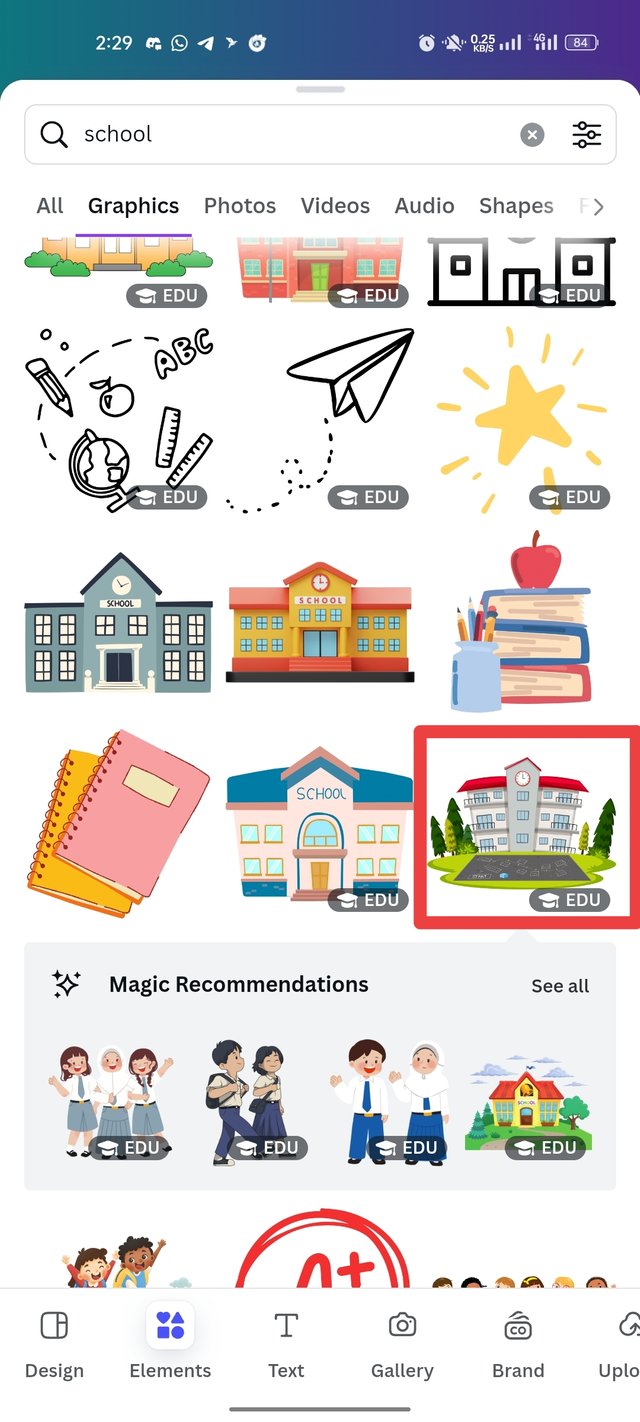 |
|---|
After clicking the nameplate, I put it at the bottom of my image and use my logo design and company name brand name on it. So I went to the gallery first and got that logo design. After bringing it, I mentioned the name of my organization with him. Once it was clear, I clicked on Element again to take a photo of a school.
Final Step
 | 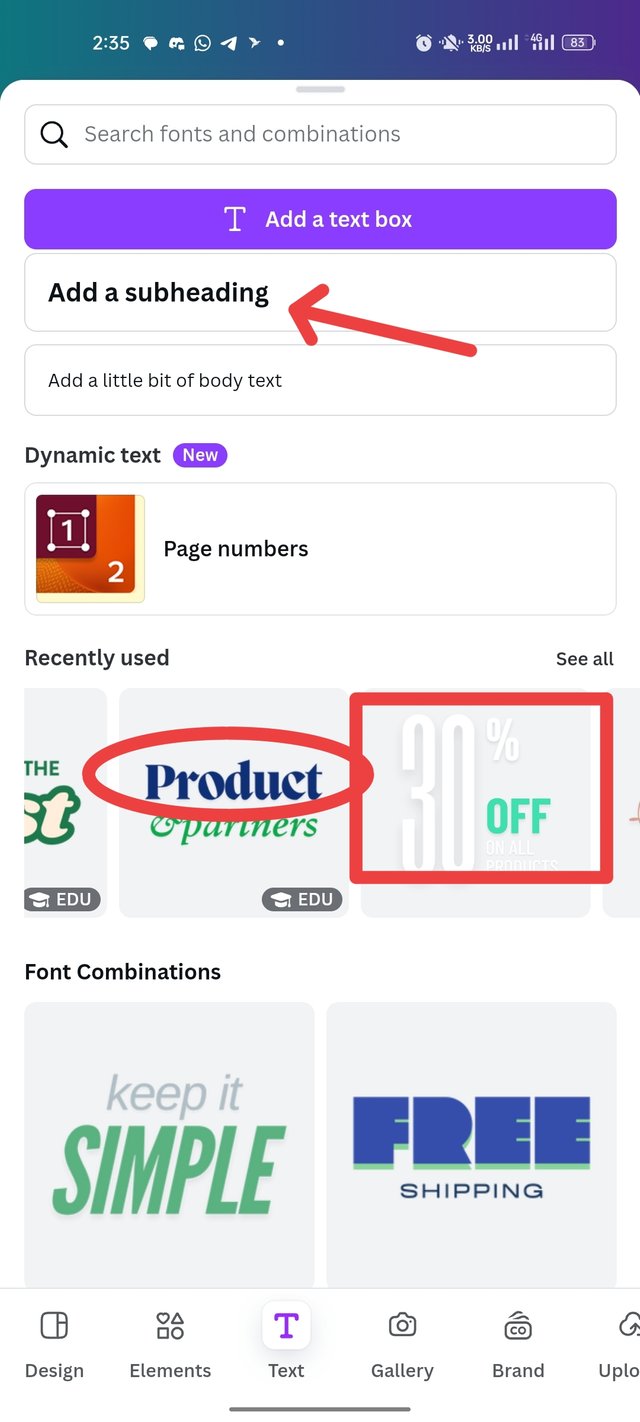 | 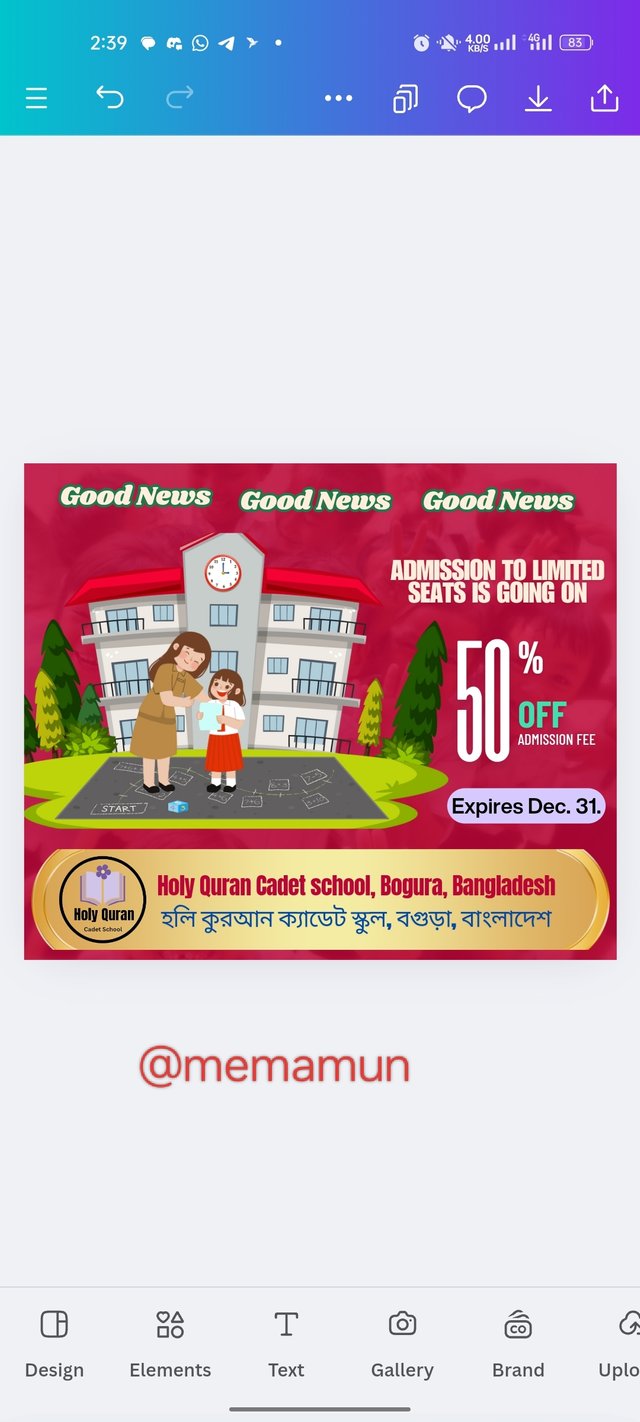 | Poster Making Complete |
|---|
- After clicking on the school graphics, it came into my image and I also brought a picture of a madam and student. Which made the school graphics absolutely beautiful. Then notice that after clicking the text, I have taken three types of text. And according to those articles, I have completed my post. I marked on each font.
 Design by @memamun
Design by @memamun
This is the completion of creating the logo of my organization. I created the logo and completed the design to use the poster with the logo for the name of the organization and the magazine and publicity. Let's go to the next step where there is another question to answer it.
Dedicate a section to talk about the graphics design principles engaged in making your design. You might want to revisit the lecture on graphic design principles to refresh your memory.
As far as I know about the principles of graphic design, I am publishing what I am using below. To the best of my knowledge, I am presenting below what I have used here.
Balance: This is the principle that we try to keep in a balance to use different things. Circular alignment elements. The doll is kept in a balance of both Persia and the site completed. I used it in my déjà vu.
Hierarchy and emphasis: I have presented too much about the text. If there is no category related text between the logo and the poster, then it is not clear about the classification and pairing. So I focused on education, education.
Color contrast: I use the red color more because it seems to me to focus more. Students have also been given a background educational on it. I also used it on the text through different colors on it.
Typography: The customer or supporter will enjoy my headlines in a way that is clear in the typography. The style is readable with a mix of nameplates, fronts, etc. I thought it was the typography that I used.
Once again use a suitable mockup to promote your design.
As far as we say by mockup, it is to promote. That is, mockups are used to promote my brand, my organization, my everything. Since it is my educational institution, it is not possible to design the poster of this educational institution in all types of places or all types of designs. So I will do a promotion or mockup in such a way. So that the promotion work in the preaching work is the most improved.
1st Step
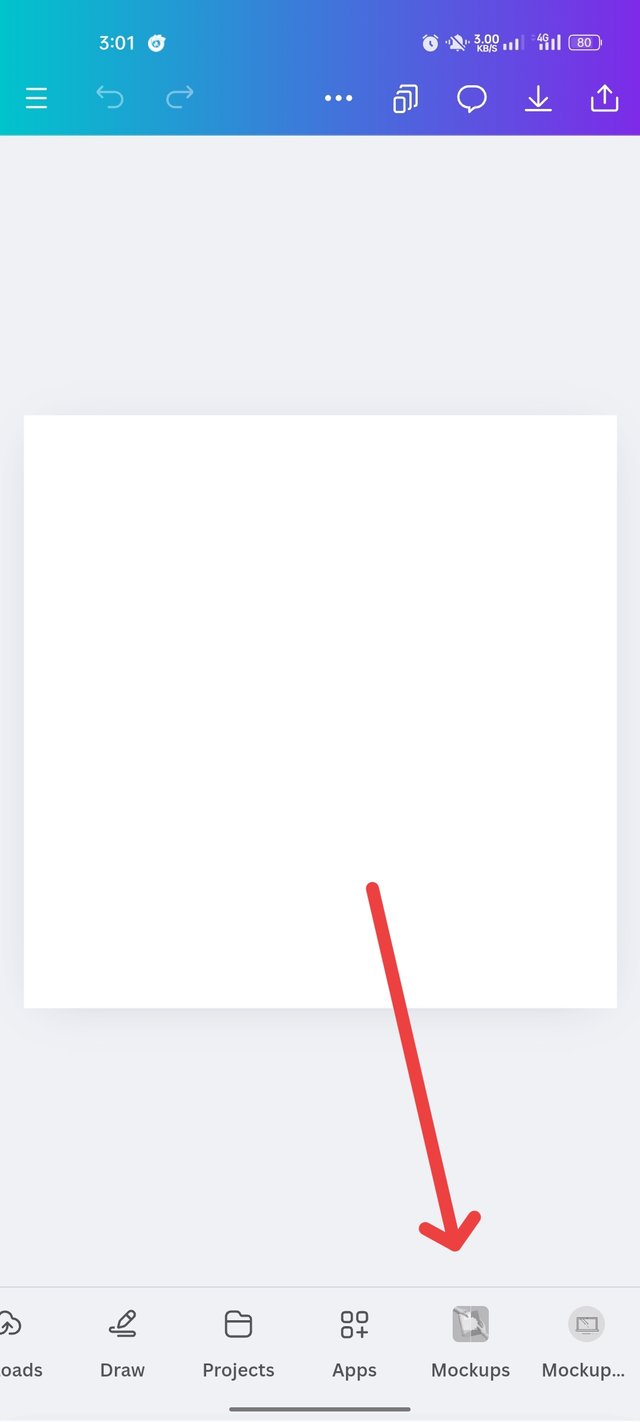 | 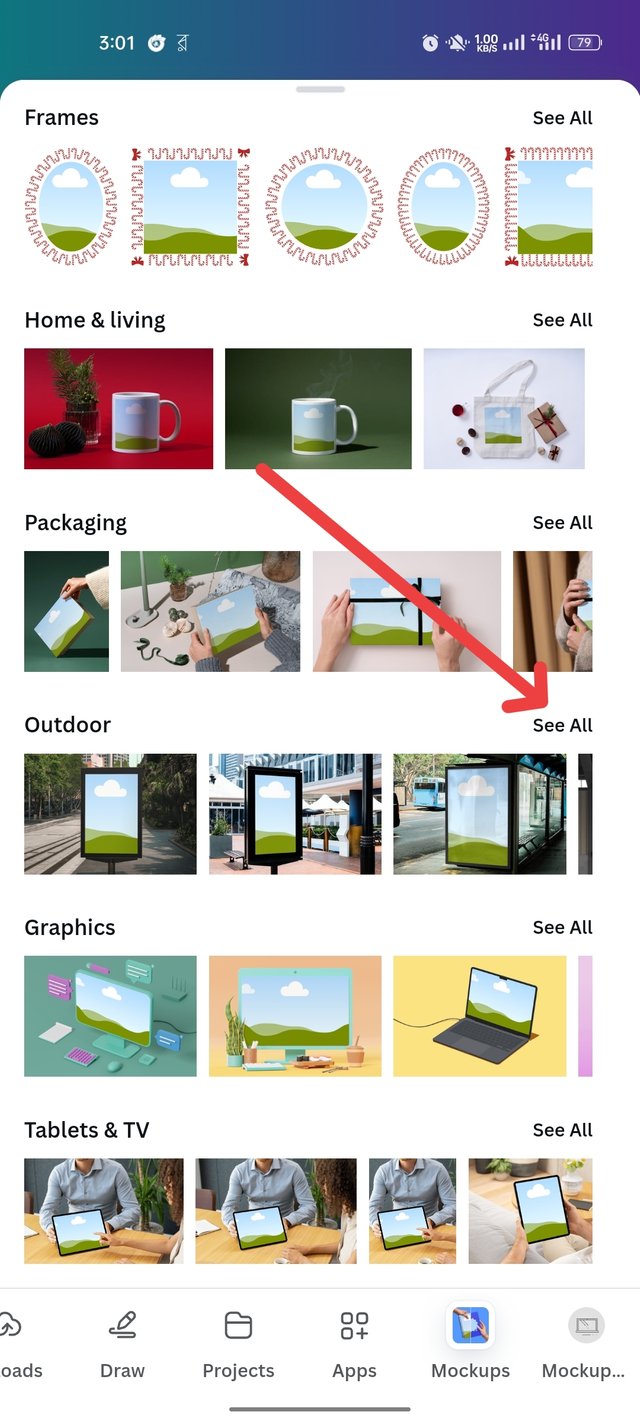 | 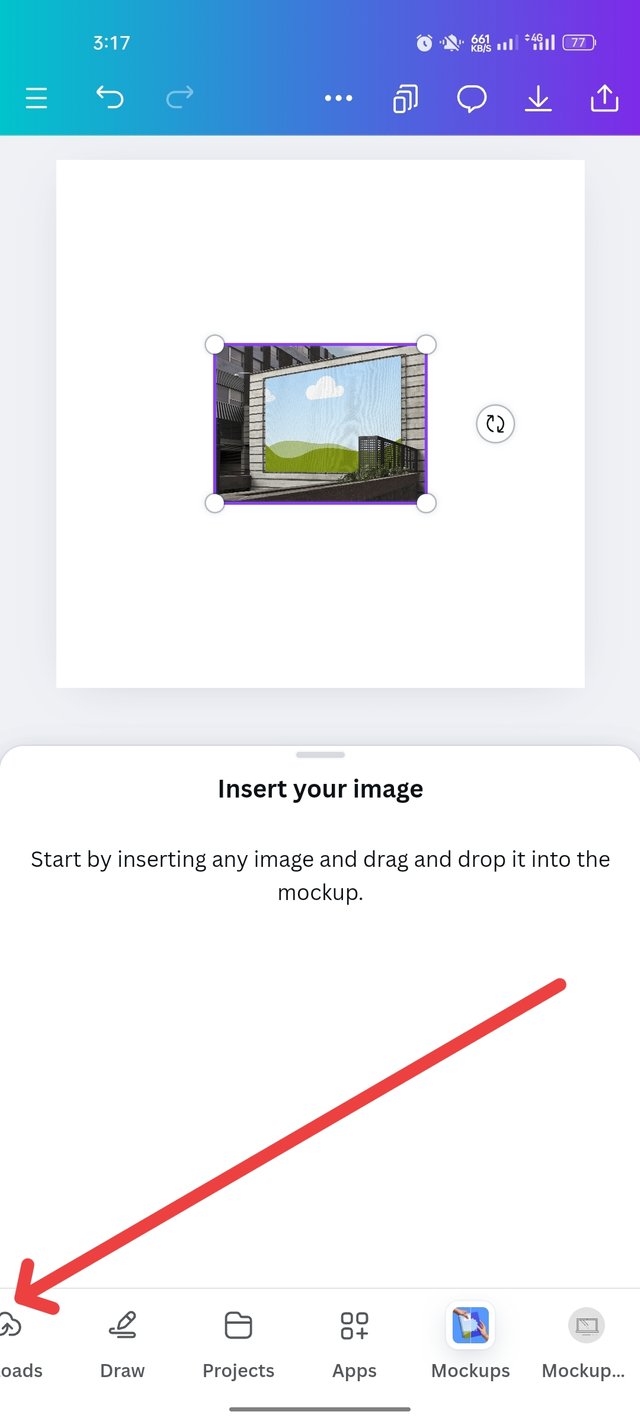 |
|---|
*Similarly, I will create mockups with the same size image that I have designed the logo and poster with the same size image. For that, I put everything in the app I needed and clicked on the mockup option below. You can not see in the screenshot many photos came. So if I want to take what I like, I click see all. Then I select the one I like.
2nd Step
 |  | Complete The Mockup Design |
|---|
I clicked the mockup and brought it over my image and arranged it. Then I'm going to put that design on it please. So I entered the gallery and I brought that design from the gallery. And I brought it here and put it in position and it was done. Since it has to be publicized to the public, I promoted this post through a mockup on an outside wall.
Complete the Mockup Design.
 Design By @memamun
Design By @memamun
I made the mockup in such a place. People will pass through here and sit down. Because of which too many people will be noticed and my organization will be publicized to everyone. Such a poster should be promoted. So this was my presentation, I tried to answer all the questions beautifully like me. I don't know how this homework is to my dear sir again. I said goodbye to everyone, Allah Hafez.

Twitter Promotion Link

https://x.com/mealmamun143/status/1862093192994410741
Downvoting a post can decrease pending rewards and make it less visible. Common reasons:
Submit
I learned something new from your post. Now I got more motivation to work on logo and poster design. Best of luck for the contest my friend.
Downvoting a post can decrease pending rewards and make it less visible. Common reasons:
Submit
Thank you so much for valuable comment my friend
Downvoting a post can decrease pending rewards and make it less visible. Common reasons:
Submit