Everyone of this wonderful community.
I am @aniksikder from Bangladesh
Today Saturday, March /2022
This is Crypto wallet & gateway to blockchain apps

Image designed in Canva | By @aniksikder
This wallet is most important because Metamask provides the easiest but most secure way to connect with blockchain-based applications. The main thing here is that Metamask generates passwords and keys on your device, so you only have access to your account and data. It helps to know what you will always share and what you will keep secret
HOW TO CREATE MetaMask Wallet ACCOUNT
Step-1
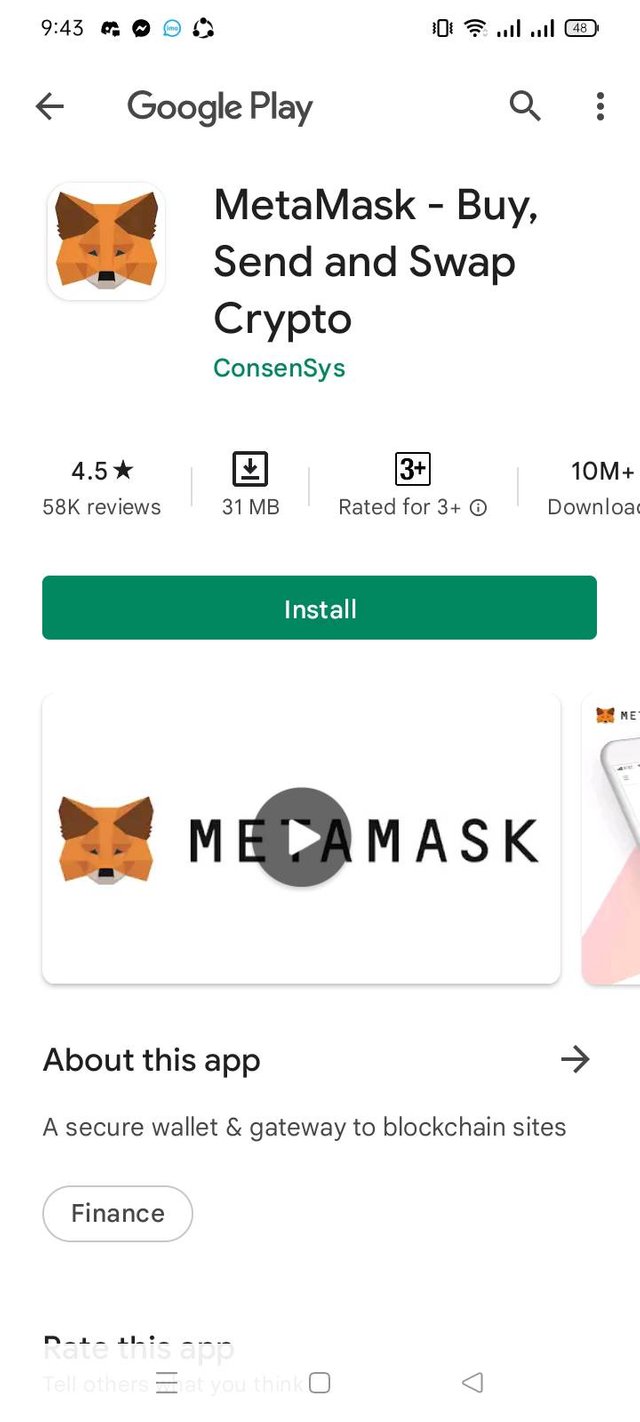
First we need to search for Metamax apps from the Play Store. I will now search and click for installation.
Step-2
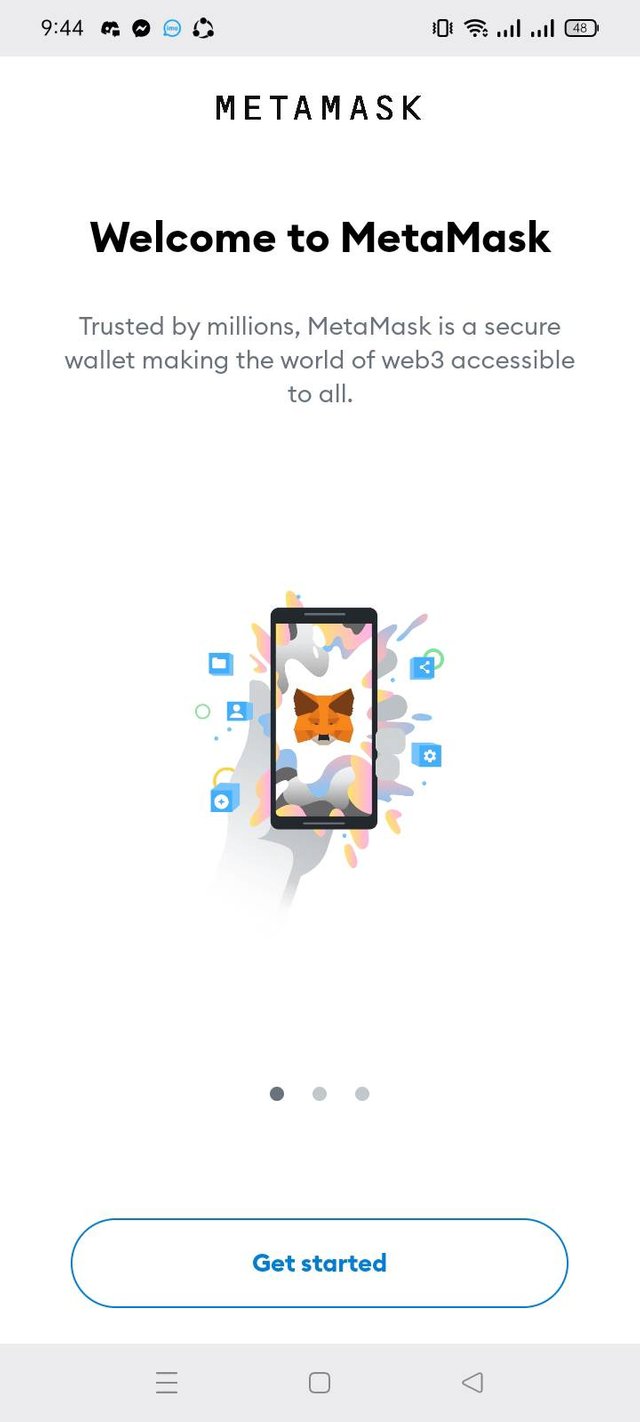
Once our apps are installed, we will click Open. Now you see the welcome text coming up. Now click Get started.
Step-3
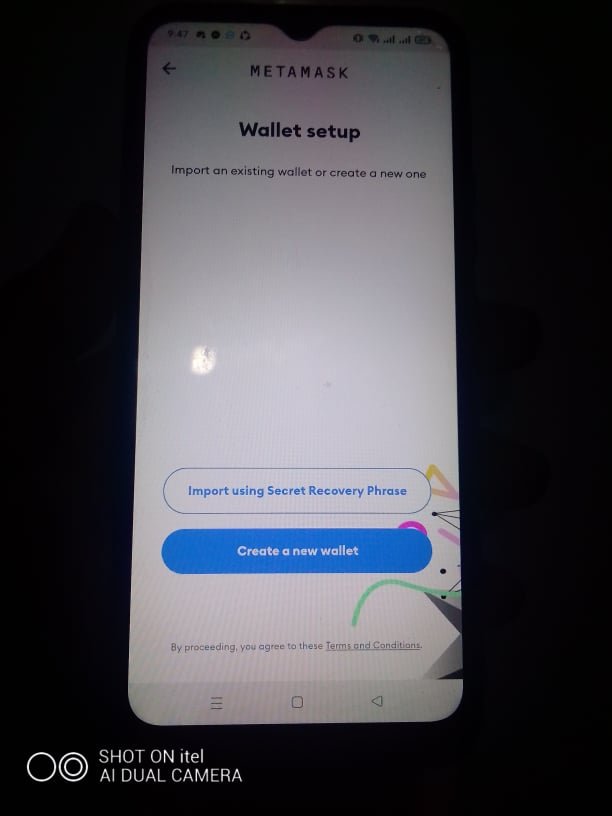
Then we need to create a new account. So I will click create.
Step-4
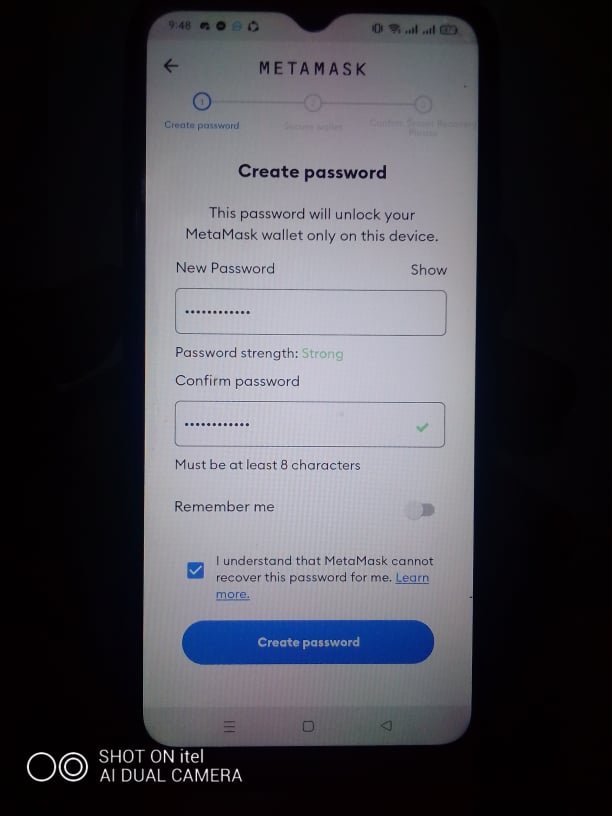
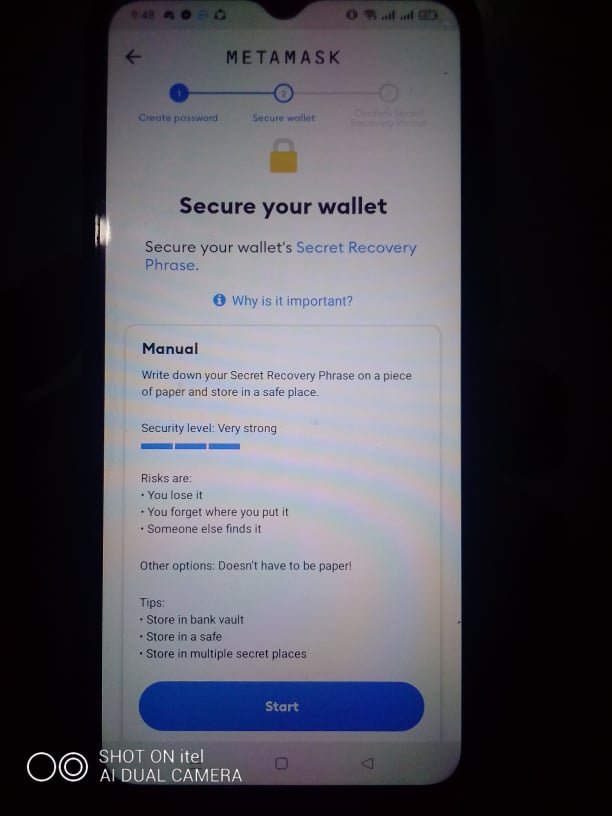
Then we have to enter the strong password and confirm the password again. Remember this password will take all the time. Now I will click create password. Then click on Start text.
Step-5
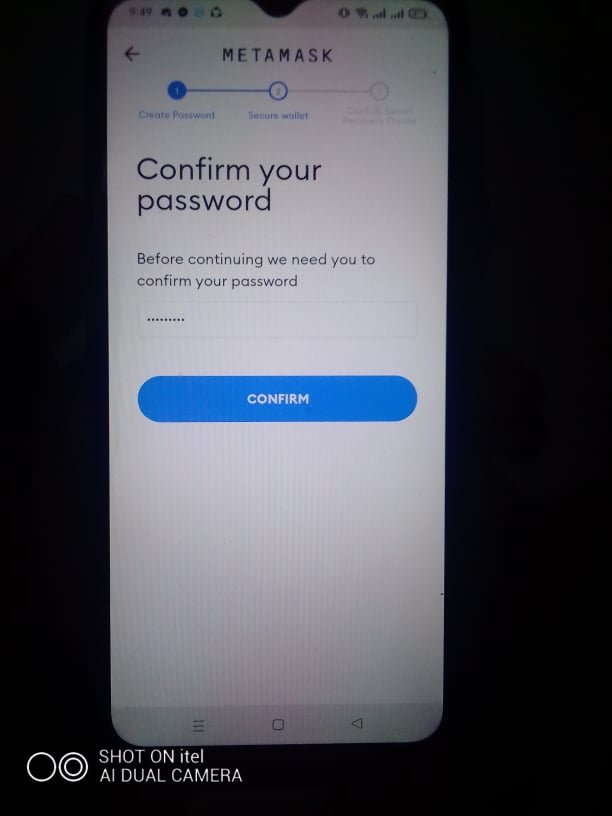
Then click Confirm Password again. Because it's for sure.
Step-6
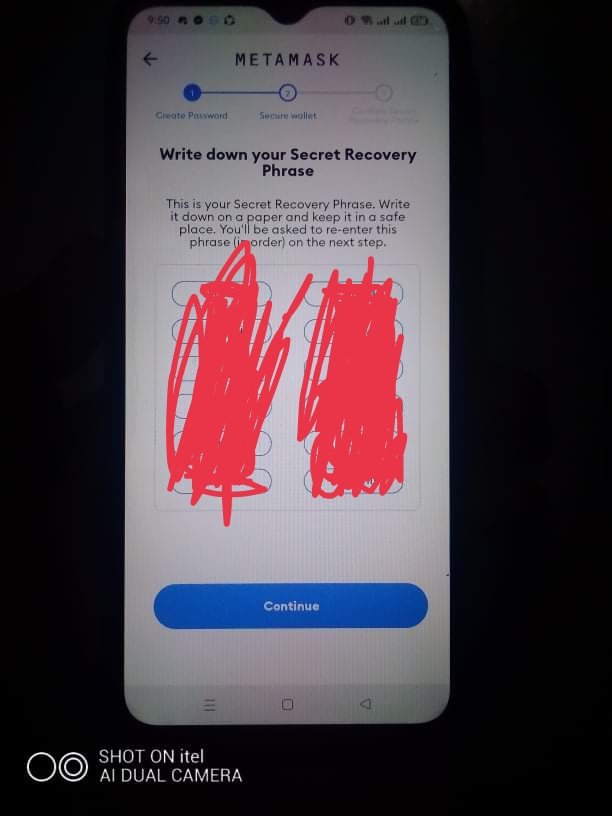
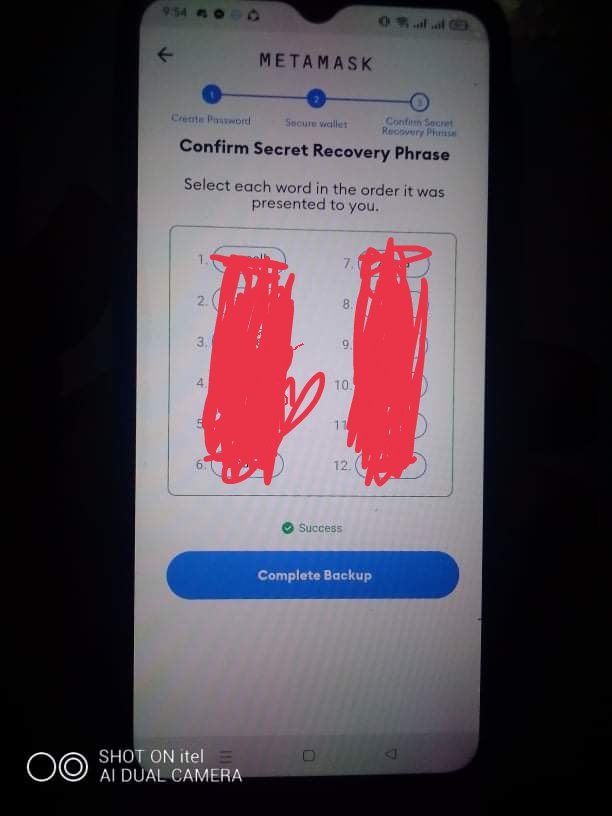
Now you have to keep these keys in the secret recovery phrase all the time. Then click Continue. After clicking, we have to look at those keys and put them. Then the word success will appear. Then you have to click complete.
Step-7
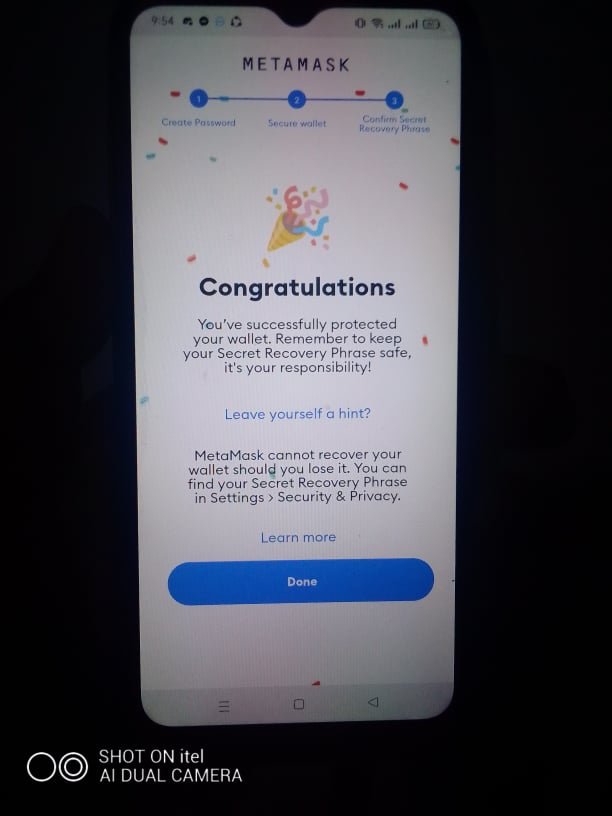
Now our account has been created in a good way, so congratulation writing is coming. Now I will click done.
Step-8
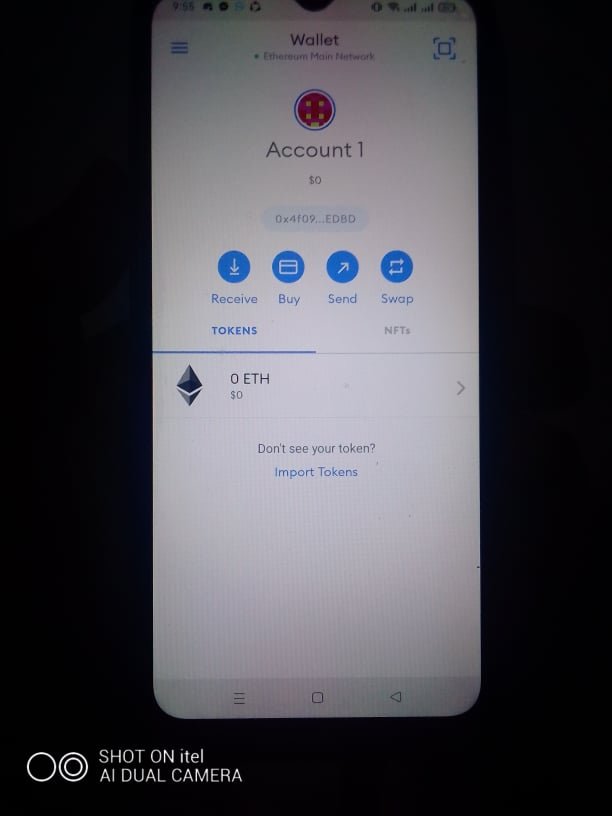
Finally we are moving to our main wallet and our account has been created
I'm going to end here today. The next day I will bring you another lesson.
Best Regards
@aniksikder

You are sharing your the 12 words of recovery phrase which is threat for your wallet. Make them blur.
Downvoting a post can decrease pending rewards and make it less visible. Common reasons:
Submit
I'm sorry brother I didn't understand. I will be more careful from the front.
This security is very important.
Brother, I have already edited the correction immediately after your direction.
Downvoting a post can decrease pending rewards and make it less visible. Common reasons:
Submit
Here My Twitter Link
Downvoting a post can decrease pending rewards and make it less visible. Common reasons:
Submit