Hello my dear Friends of Tron Fan Club.
How are you my all friends of this great and wonderful community? I hope my all friends will be good and happy, by the grace of God I am also happy and well.
On this occasion, our totally discussion on OCO. This is the feature of Binance. Maybe other exchanges provide this feature but i have no knowledge. So lets start without timing wastage. OCO stand for “one cancel the other”. The purpose of this feature is to place two order at the same time but only one order will executed according to the situation. In this feature the both “limit order” and “stop limit order” will use. The combination or these two orders are very important.
We try to understand it in easy way. For example, we set two different order in OCO and when one order is executed. It does not matter that it is fully or partially filled and the remaining one order will cancel. So this order provide the facility to place two different order. It will decrease the risk of loss and increase the chances of extra earning.
How to use OCO order:
- First of all open the Binance app and went to market section and search the btc/busd trading pair.
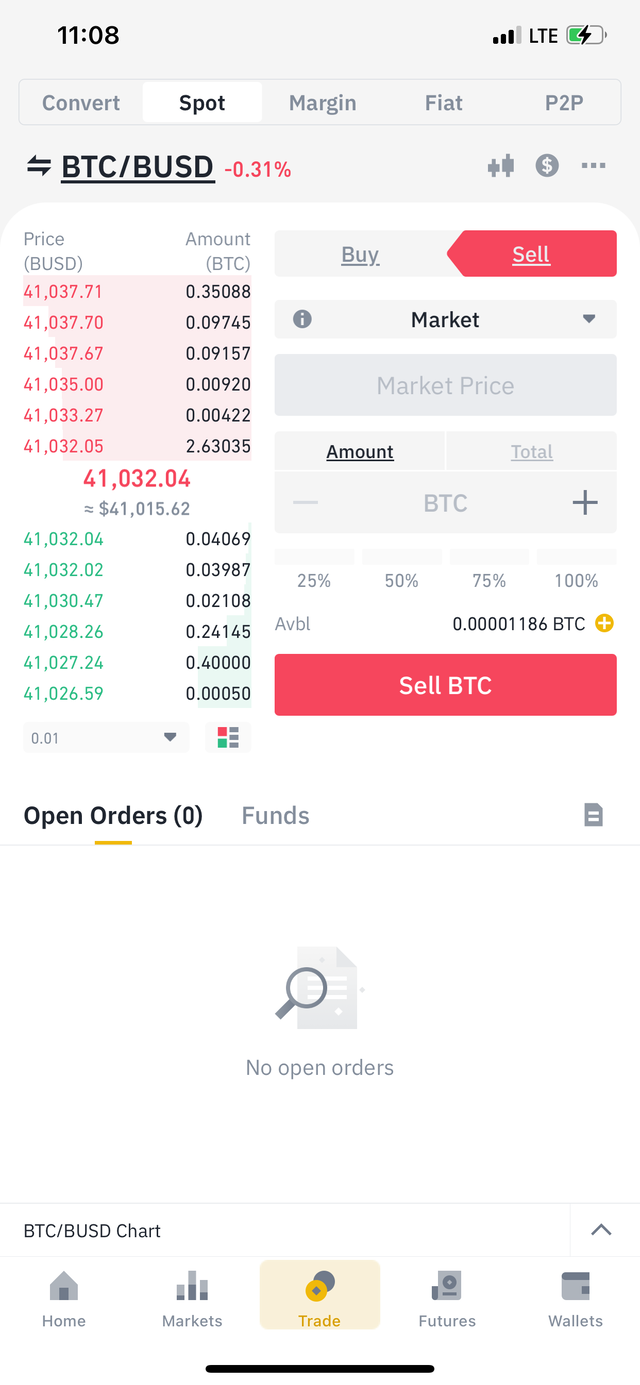
- OCO order can be set on both selling and buying area. Select the OCO order from the dialogue bar.
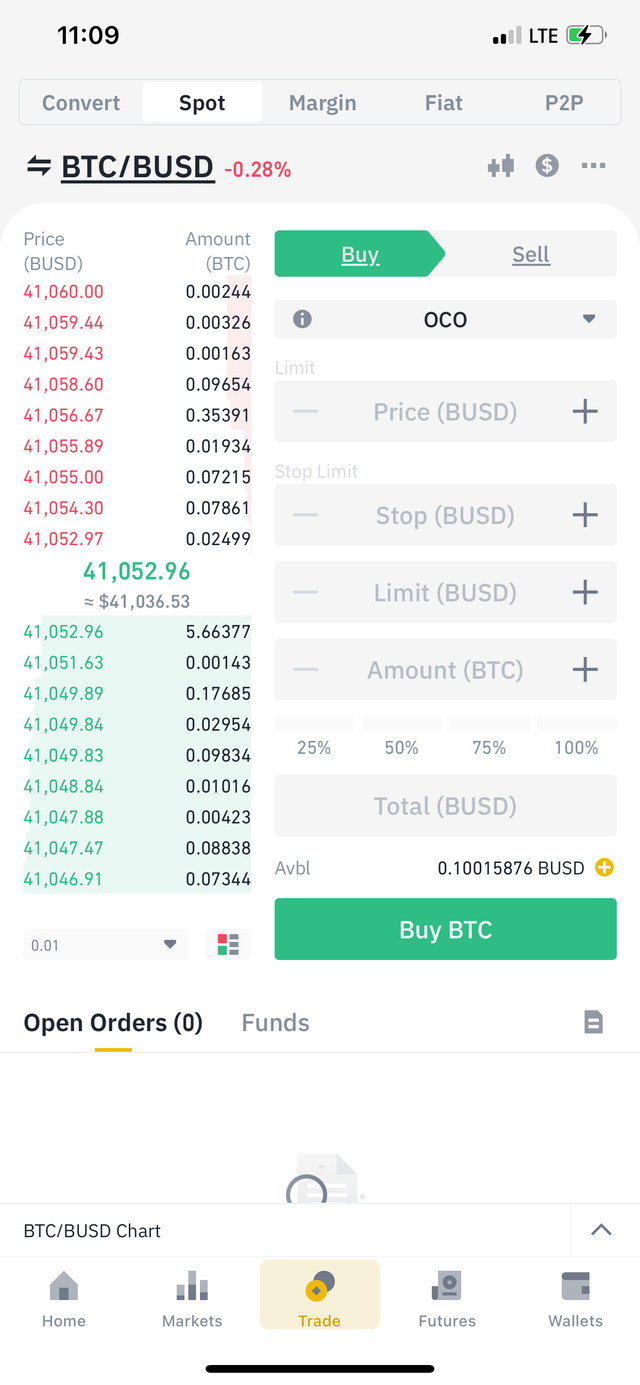
- Now set the limit and stop limit according to your own predictions. In the last post i have share the complete lecture on stop limit order m. You can check and read it. In the selling situation. The stop price will always less then the market price.
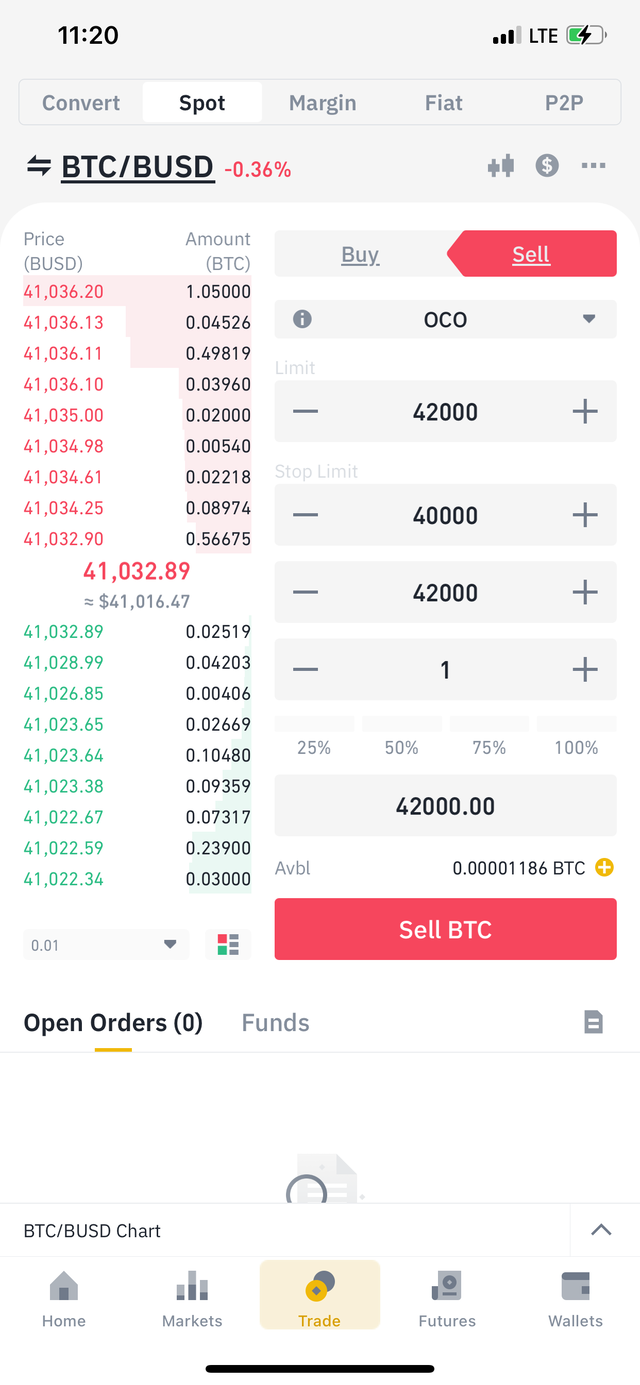
Thank You Guys For giving your precious time on my Post.


It's wonderful to know this reading technique from your step by step tutorial. Thanks for sharing
Downvoting a post can decrease pending rewards and make it less visible. Common reasons:
Submit