Home Work Task
Part: 02
Part: 02
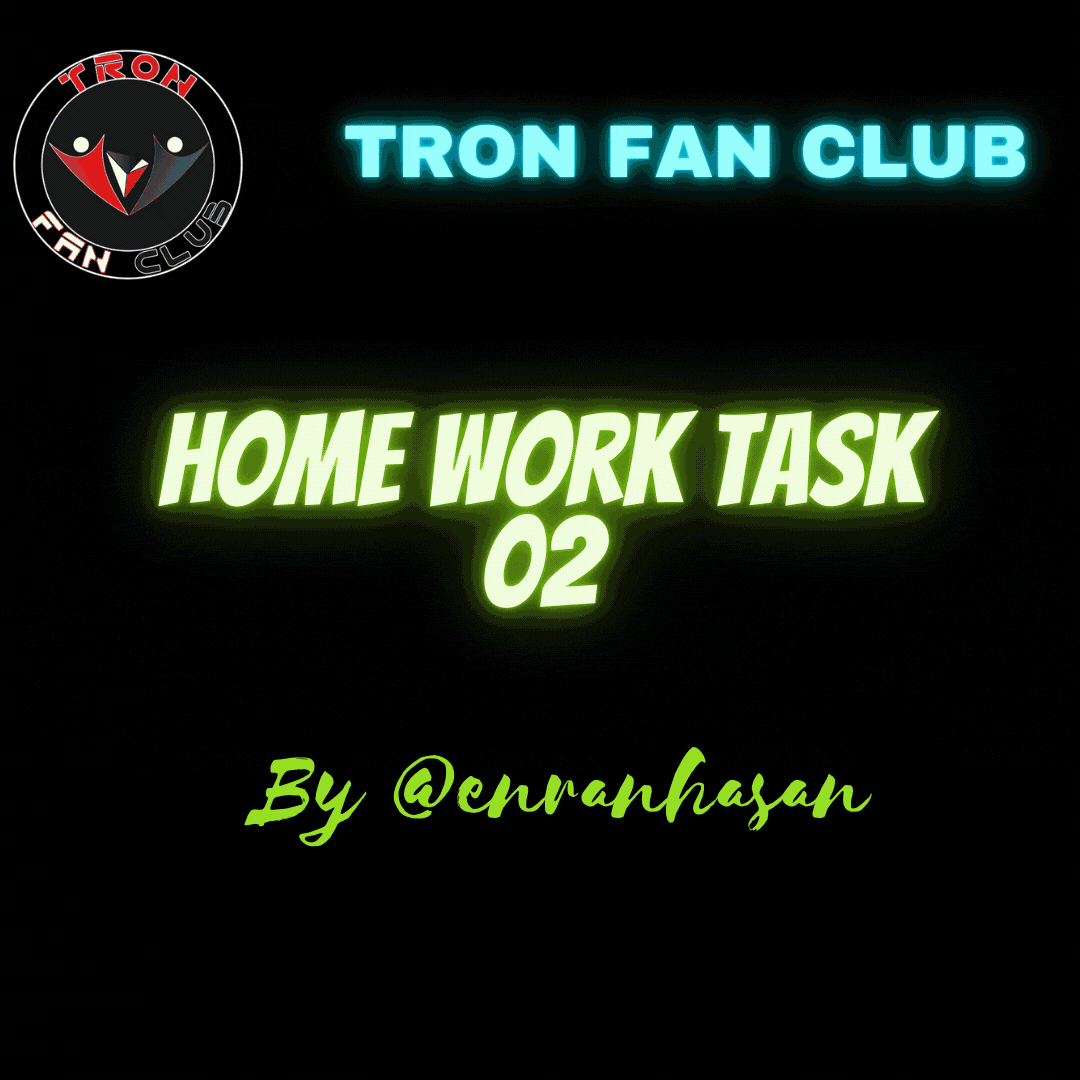
⛵"Opensea"⛵
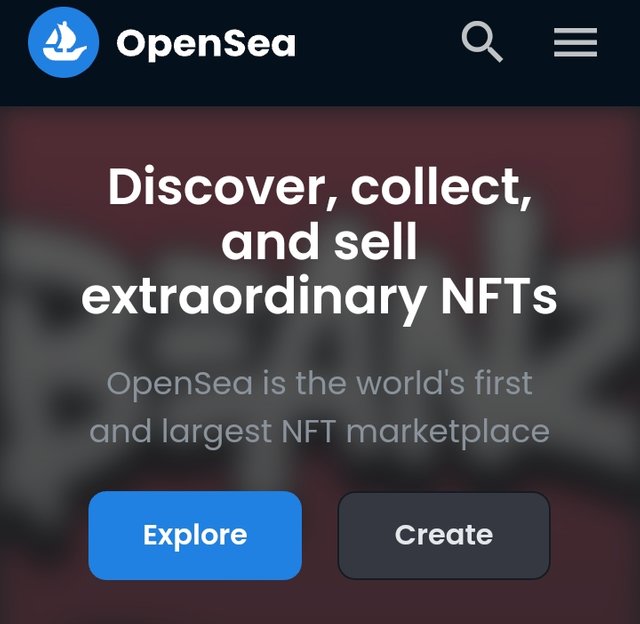
Opensea is a Nft market place where we can put and sell our unique nft Art. Now a days Opensea is the largest platform for nft buying and selling. This is mostly based on Ethereum and polygon. Truly i am just in search of this kind of effective market place for long time. I just got a path through @sagor1233 post. He has well explained about this platform. I just opened the account of Opensea ⛵ really it's awesome to use. I saw huge transactions on this market place. There are lots of catagory of nft arts. The most important thing is we can mint our nft without any gas fee. Truly mind blowing. I just minted my unique nft in this platform. Now really i am feeling better with this awesome platform.
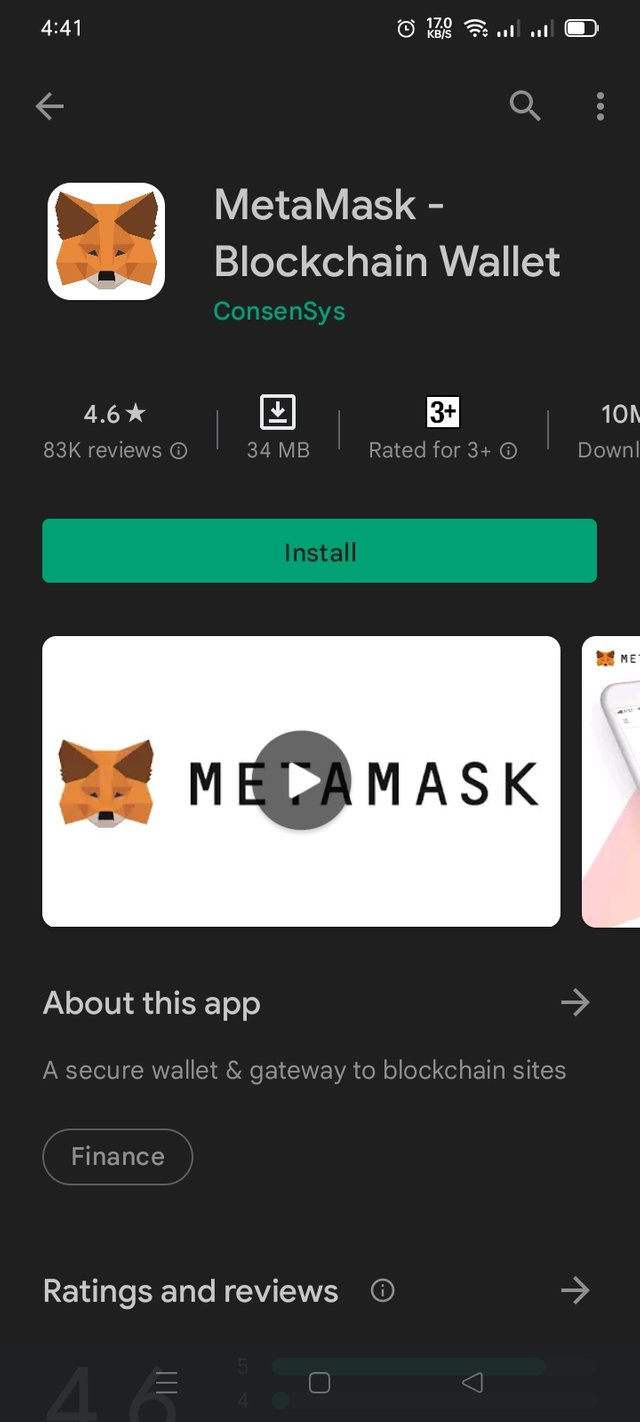 | 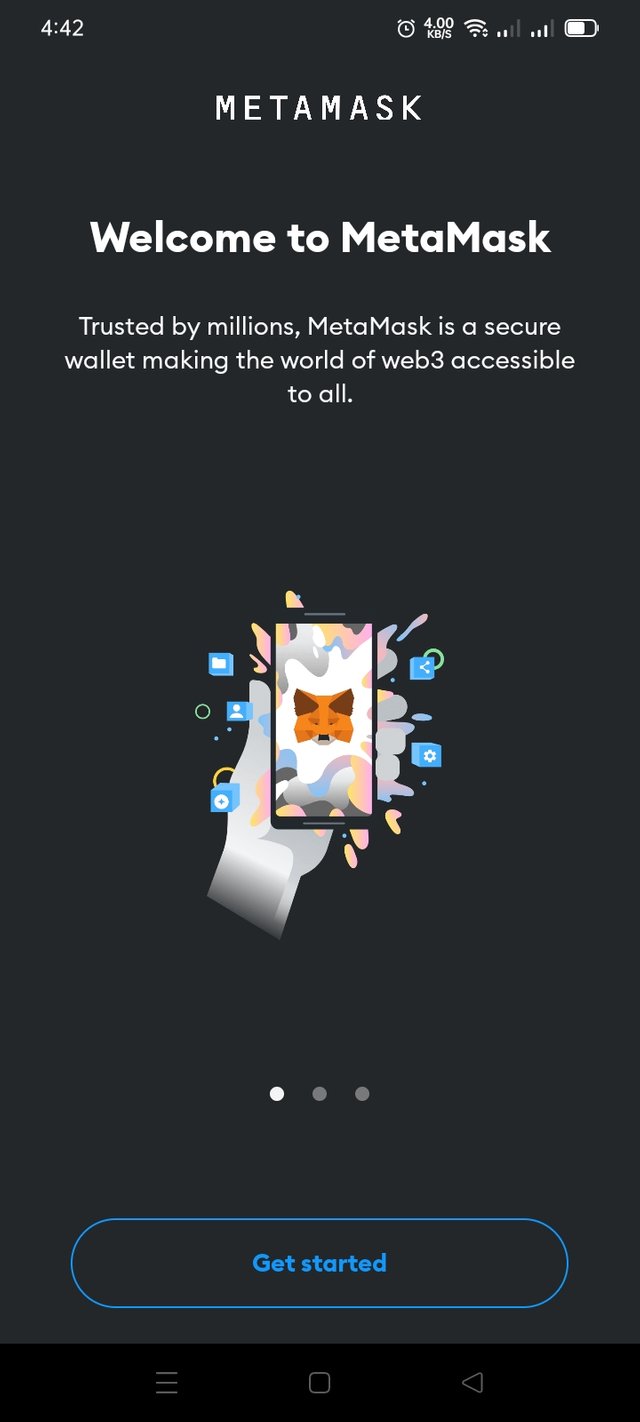 | 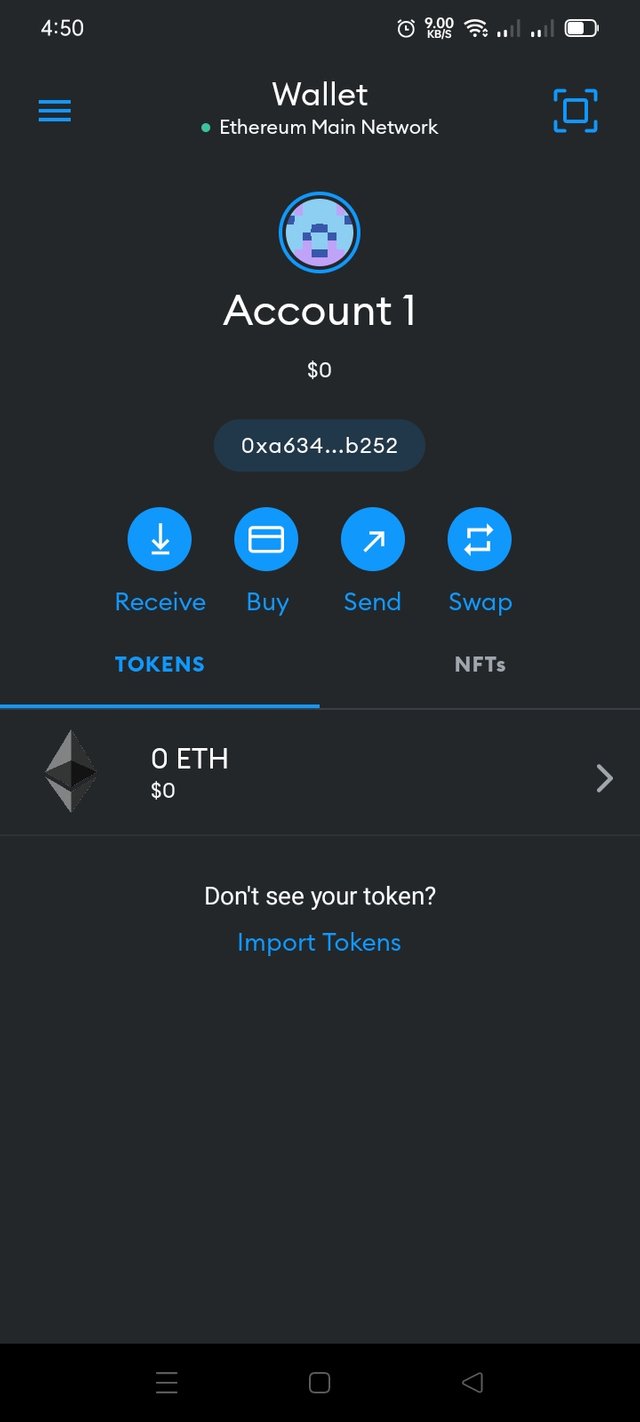 |
|---|
In order to open a Opensea ⛵ account we need a Ethereum based Wallet. Metamask Blockchain wallet is the most popular Wallet for this site. Firstly I go to playstore and download the metamask Blockchain wallet. Then install it emidiatly. After that I have created a account on it. I give all the information on it. After that they give me 12 word sequrity phase. I write ✍️ down it for my own sequrity and my transactions. Now my metamask Blockchain wallet is setup ok. It's time to connect with Opensea ⛵.
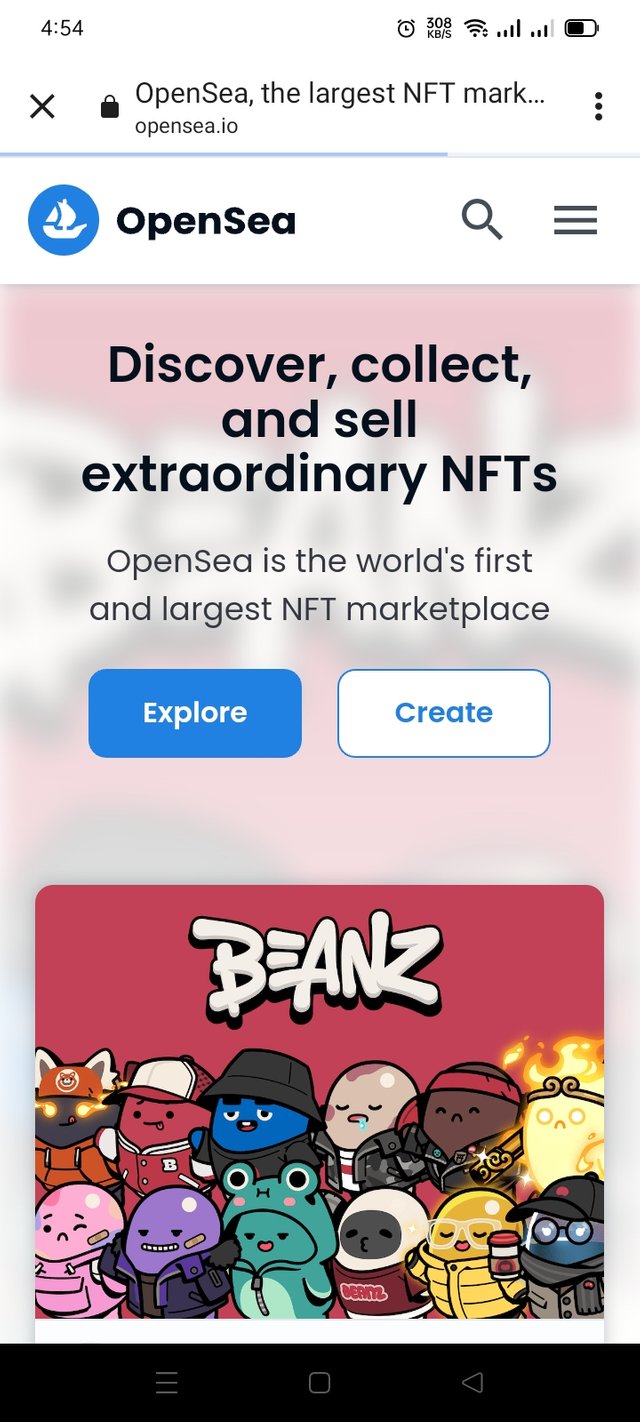 | 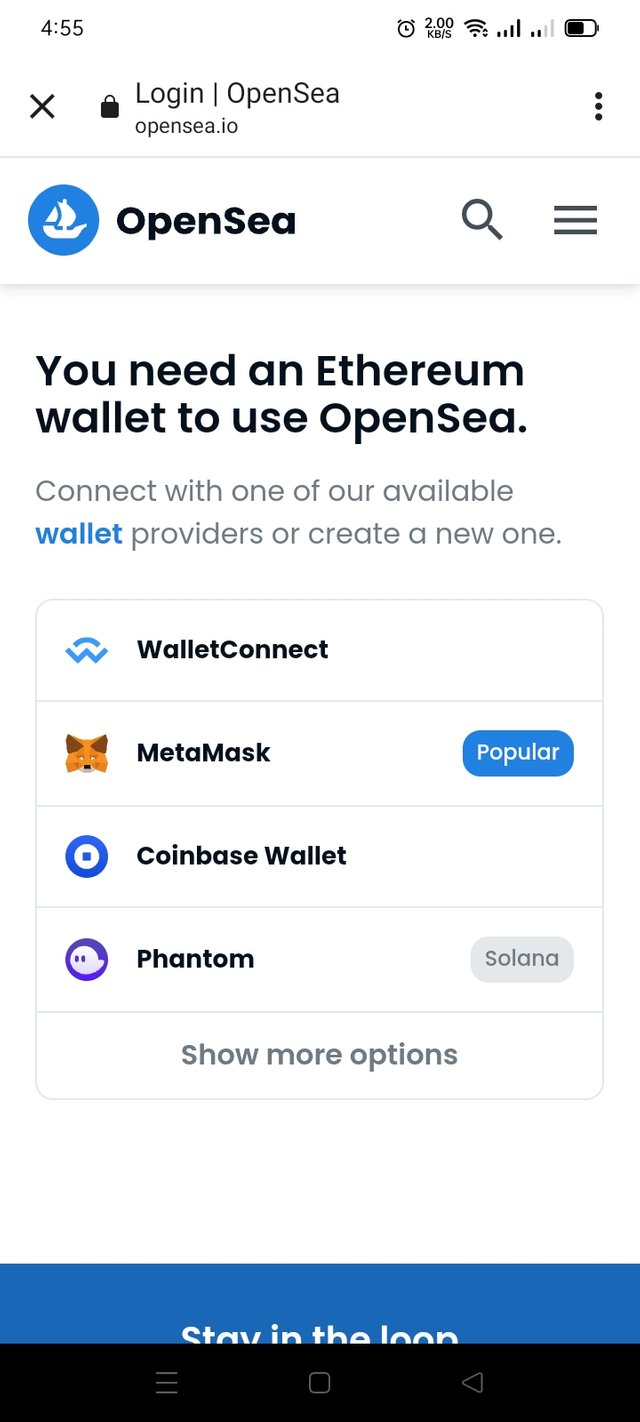 | 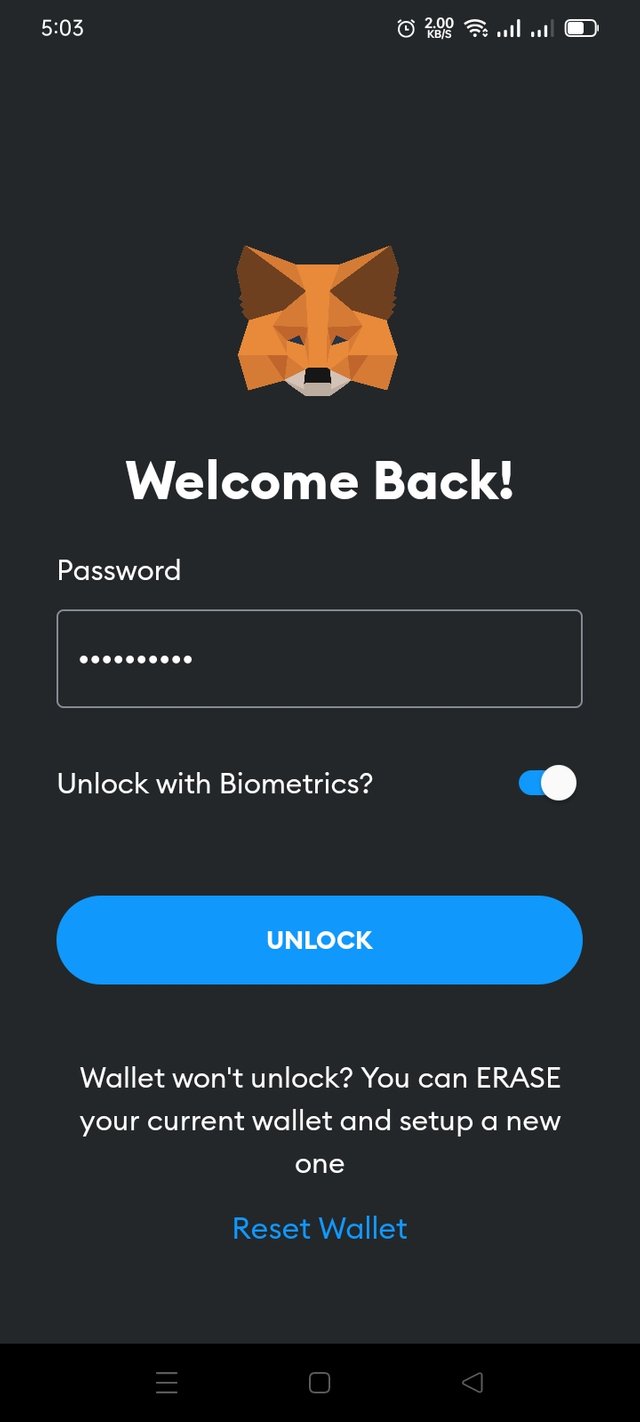 |
|---|
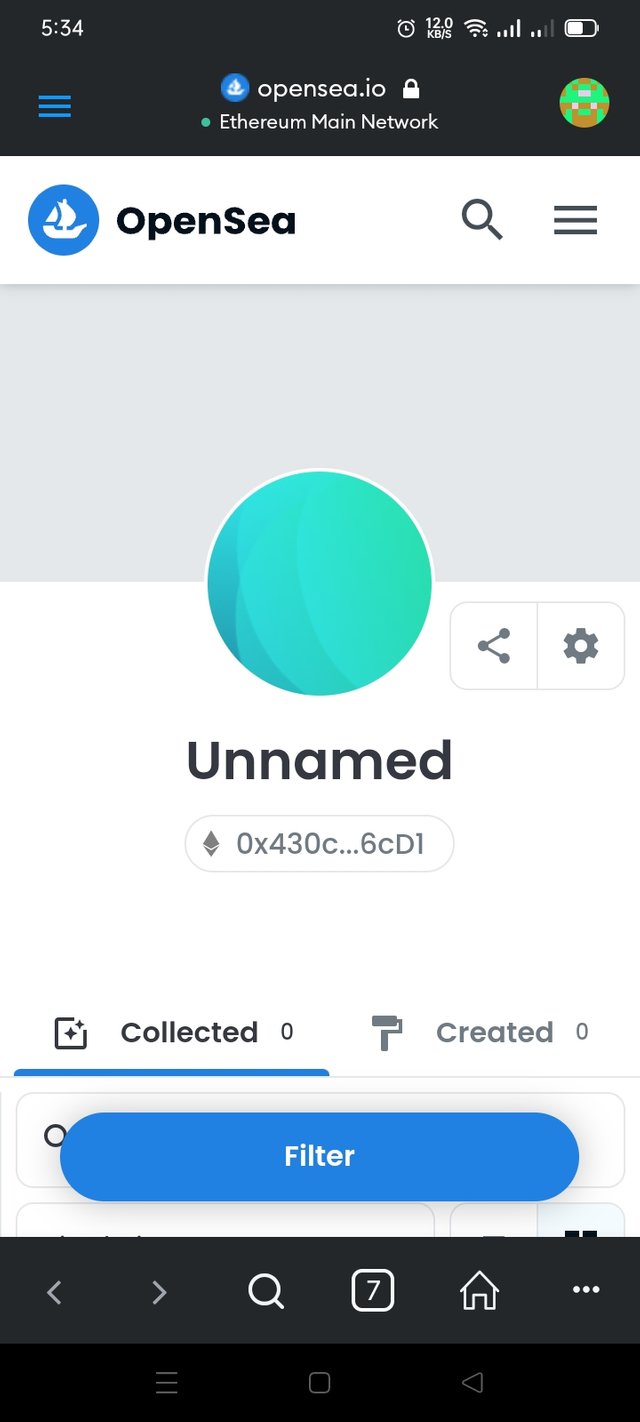
After finishing metamask Blockchain wallet setup now I can create a account on the awesome platform. I just search on chrome browser Opensea.io Then the main page of Opensea just infront of me. After that I clicked on right top corner of the page and saw that a option called connect with wallet. I clicked on this option then I got many wallet option to take. I just clicked on the metamask Blockchain wallet. Then I entered into my metamask Blockchain wallet with my password. Now it's connected to my metamask wallet you can check and also just created a account for me.
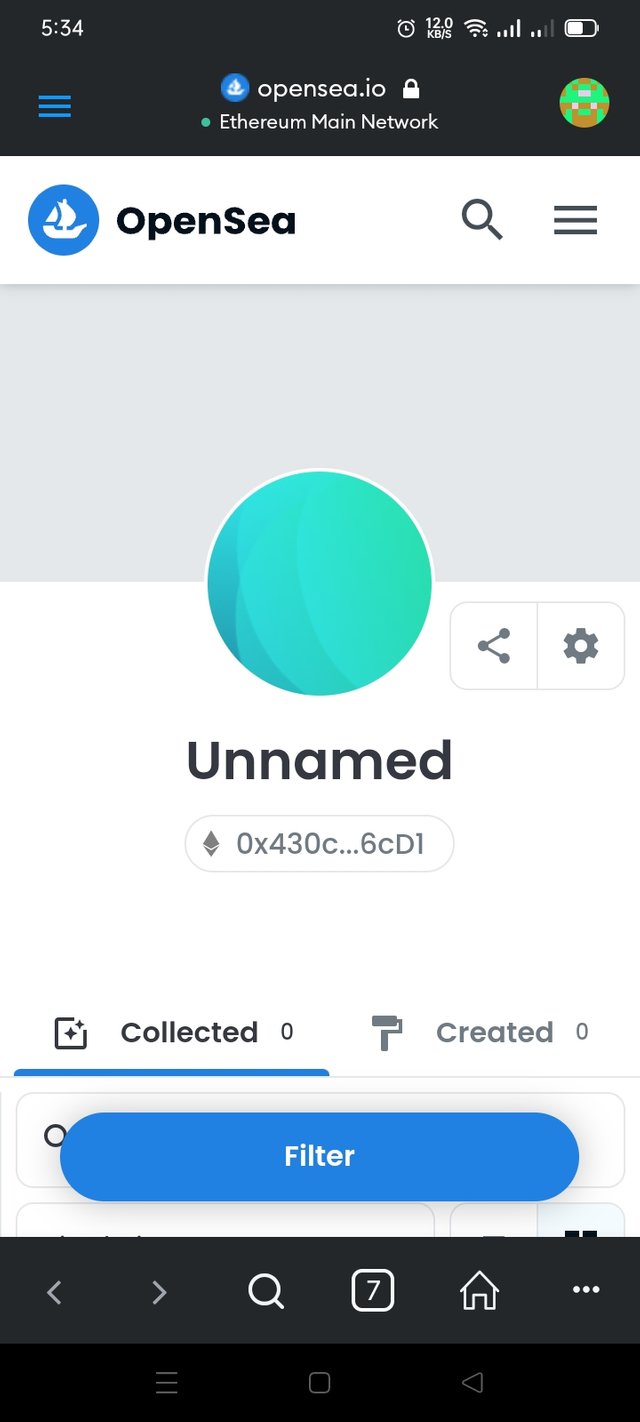 | 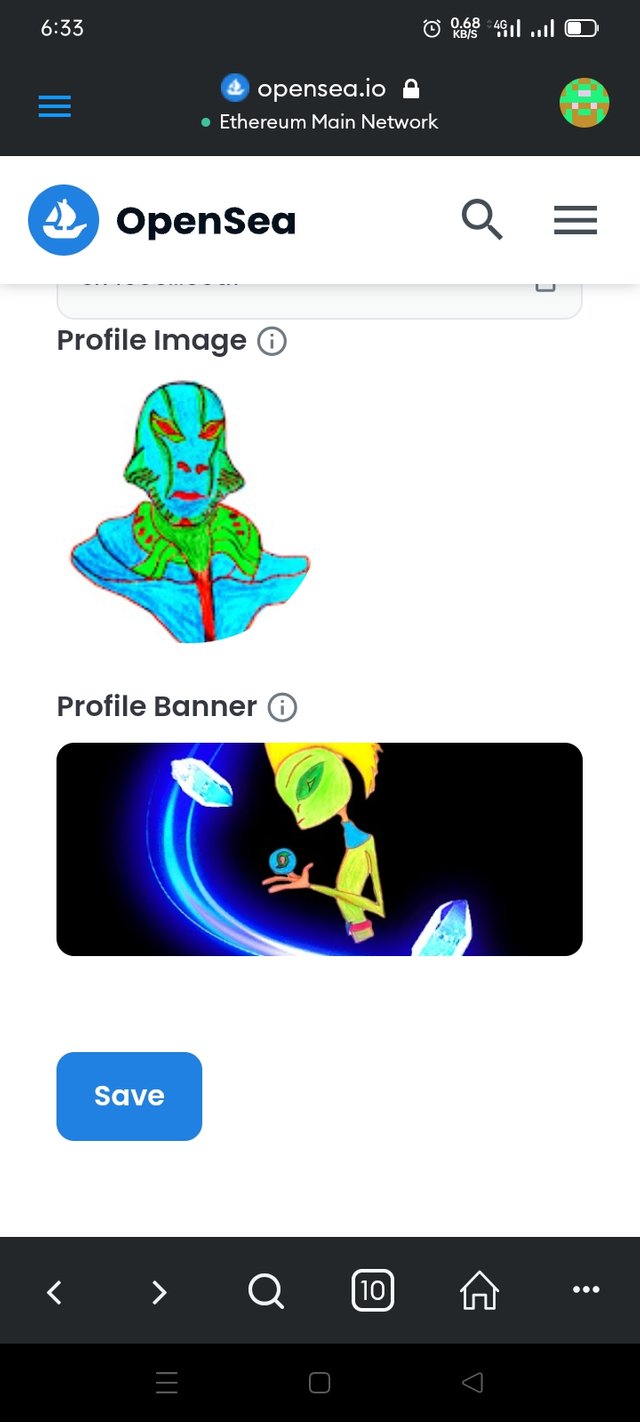 |
|---|
Now it's time to make my profile as a professional. Firstly I get into my account with metamask log in. Then I set a profile pic and cover photo.
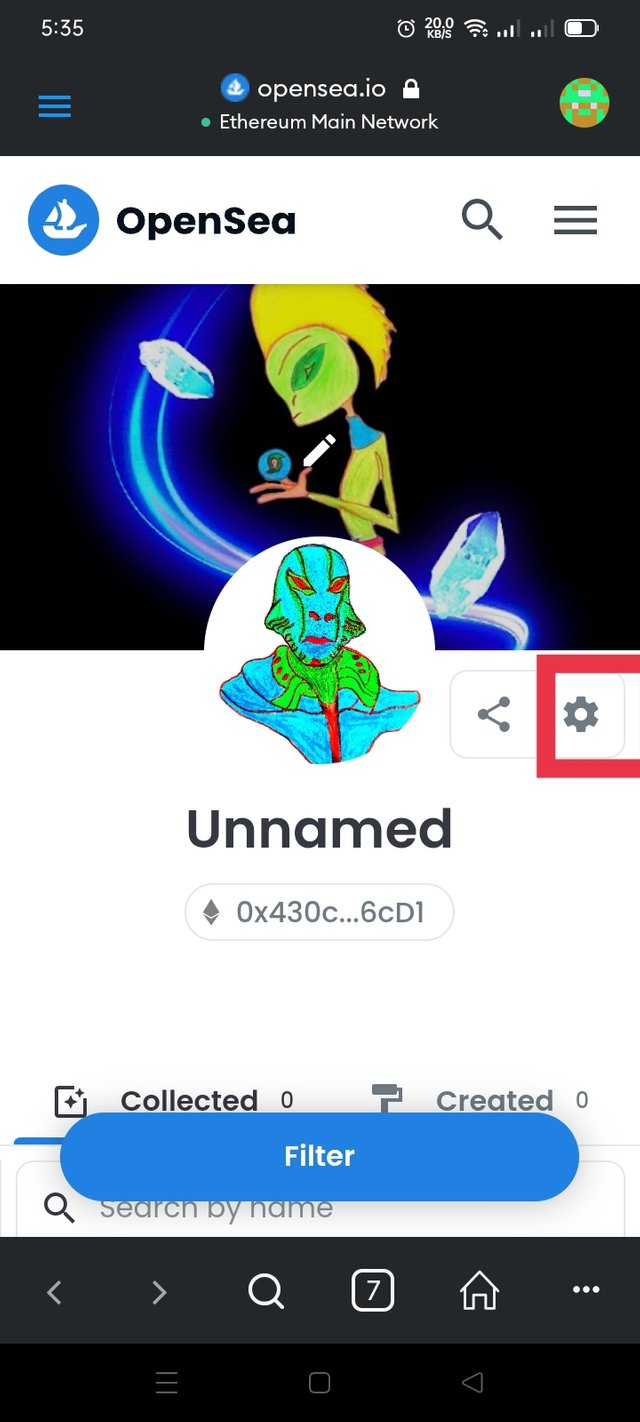 | 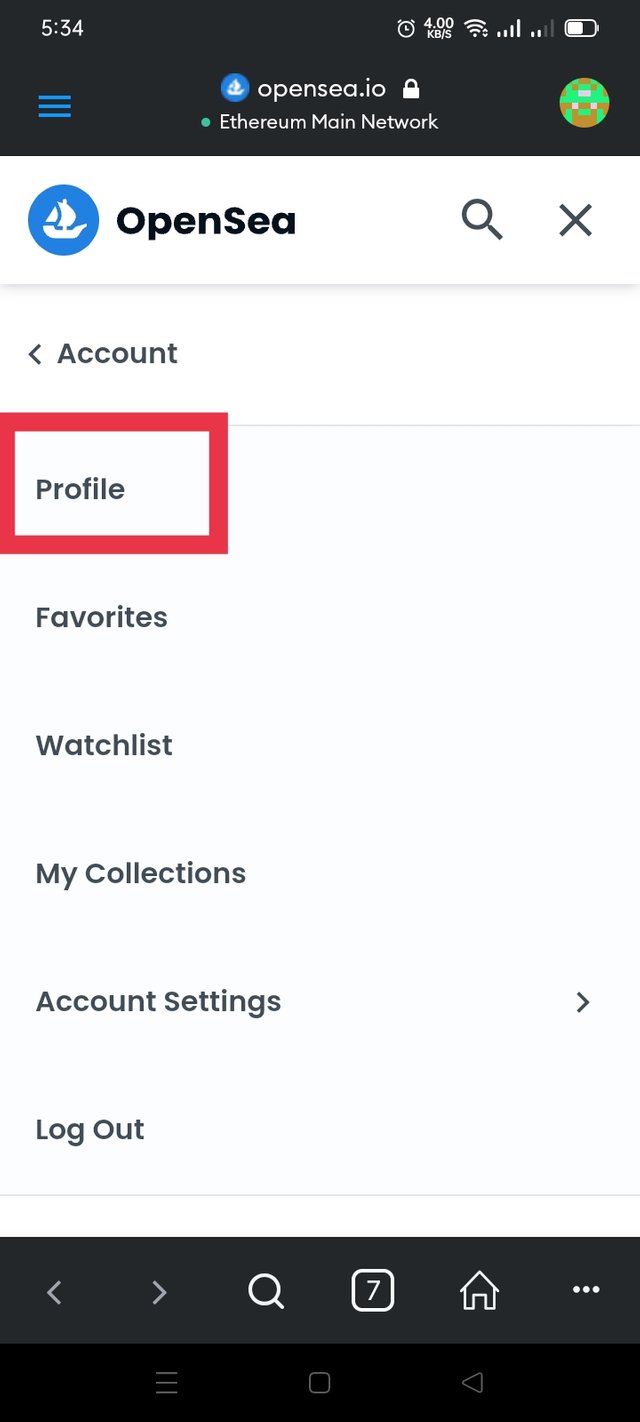 | 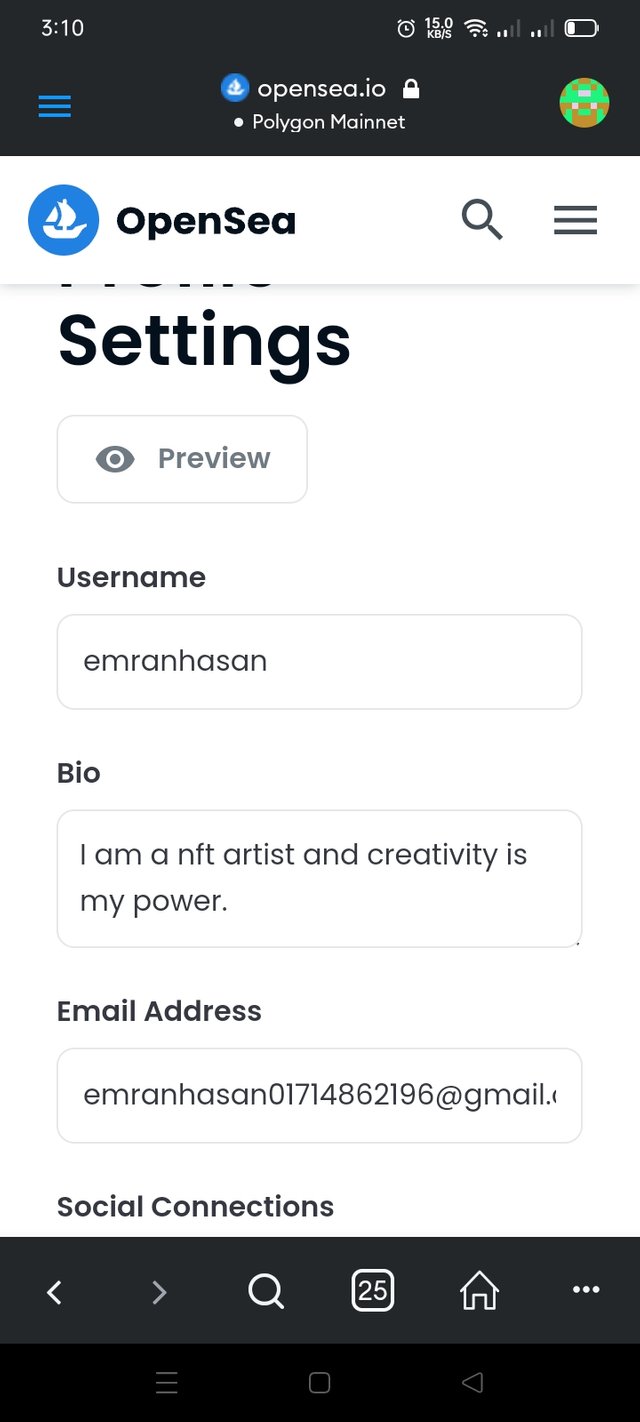 |
|---|
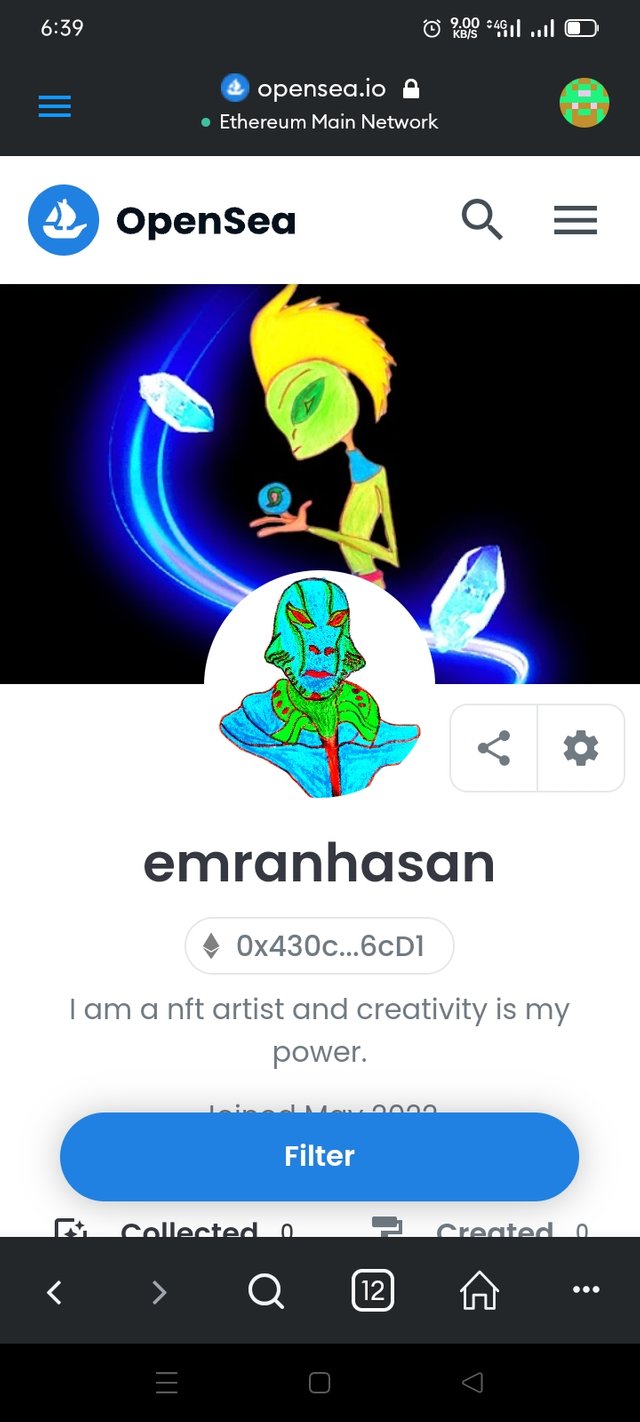
Now I will Save all my details. Firstly I clicked on the settings option. Then get into my profile setting. On this step I give all the information like my name, email address, bio and also Twitter account. After that I saved my all information. Now my profile looks better as a professional seller.
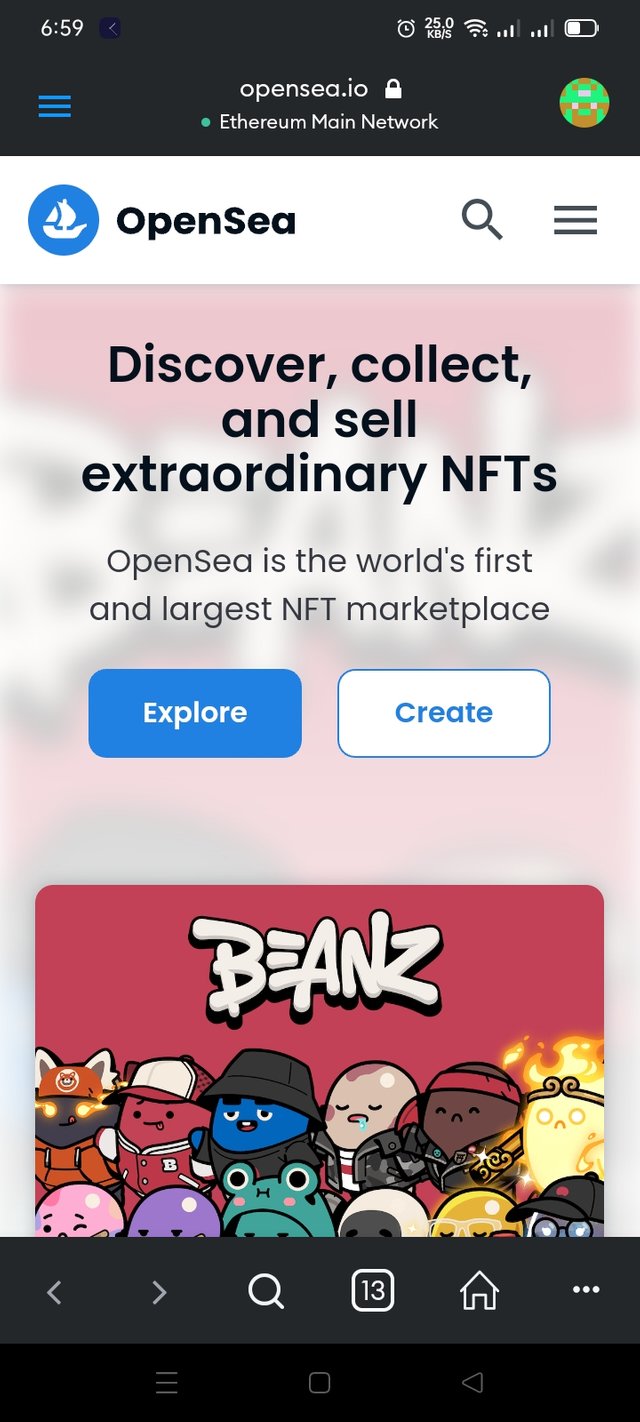 | 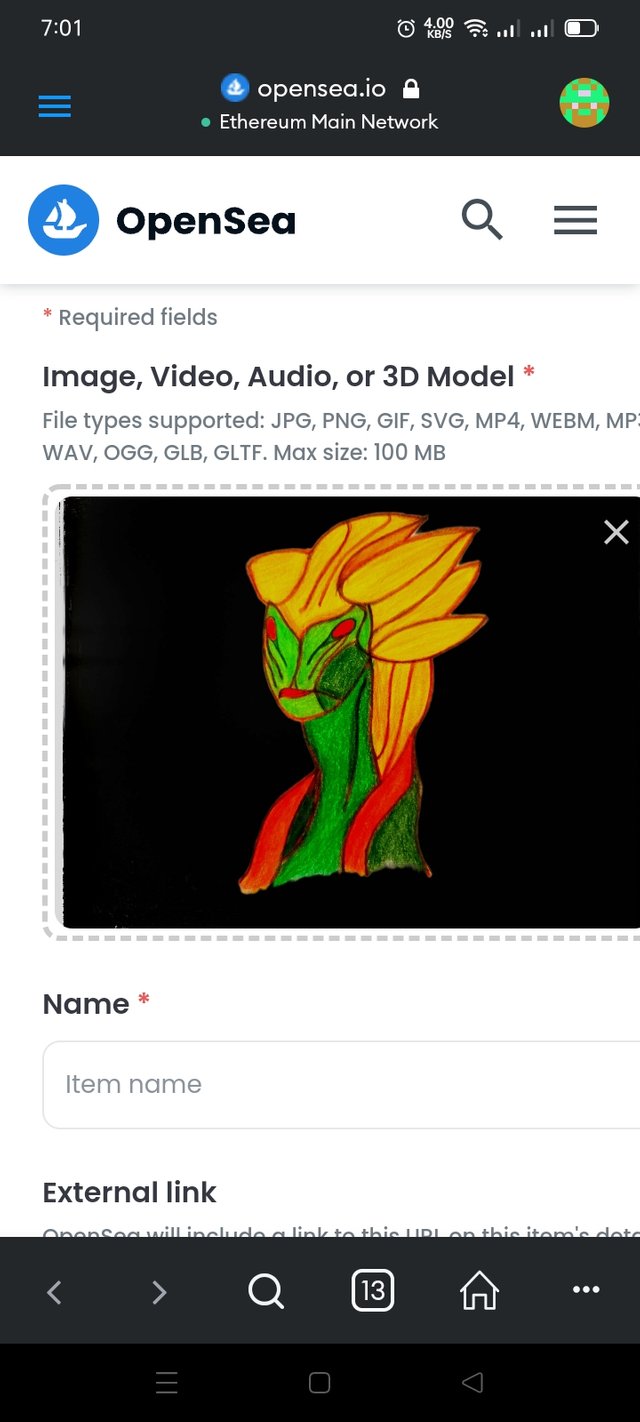 | 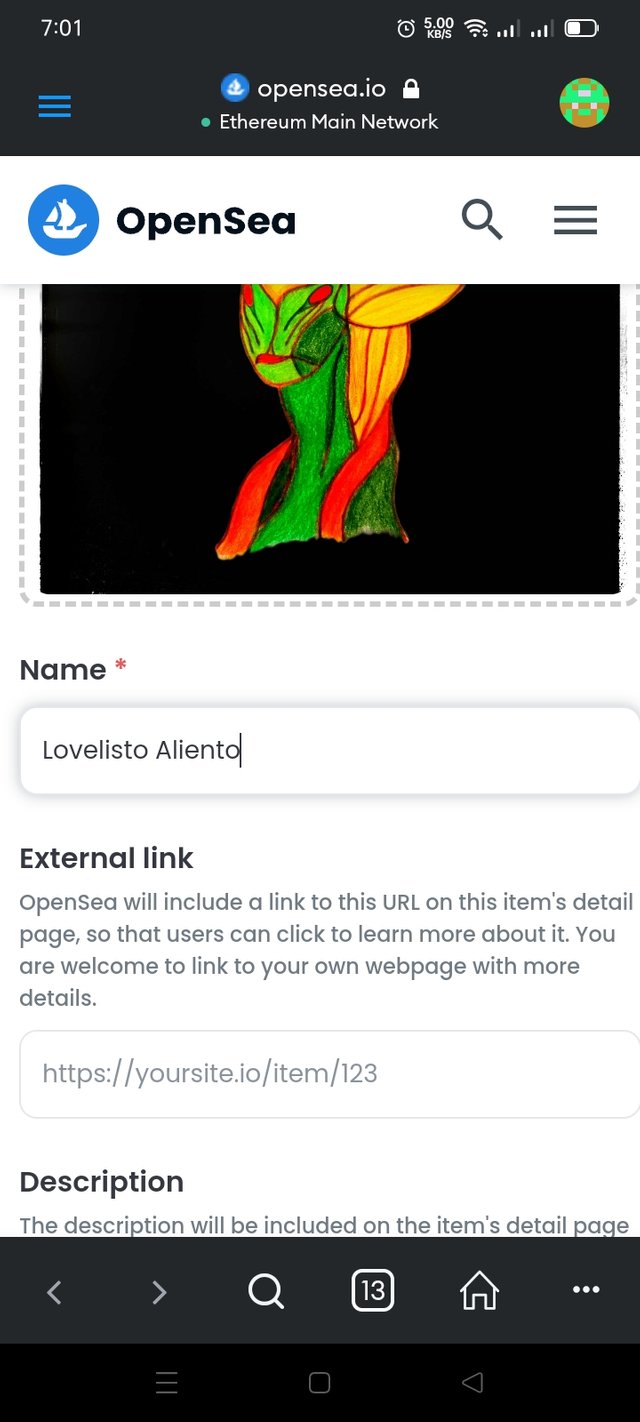 |
|---|
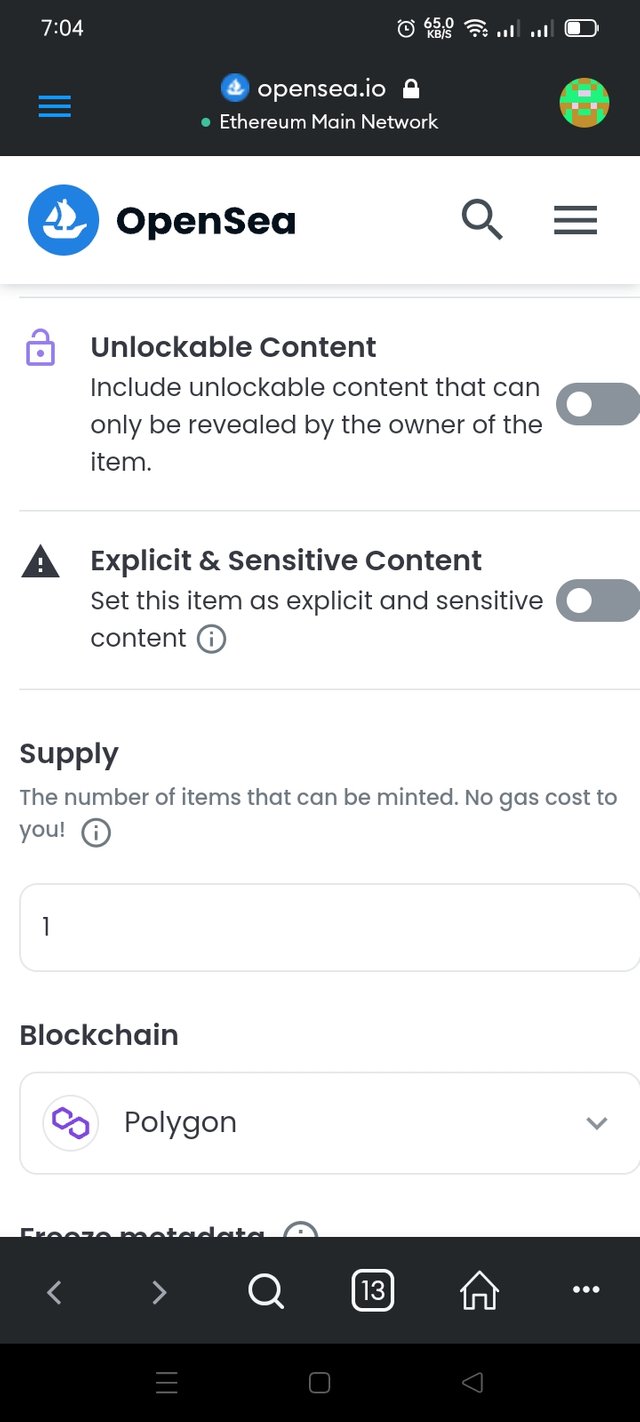 | 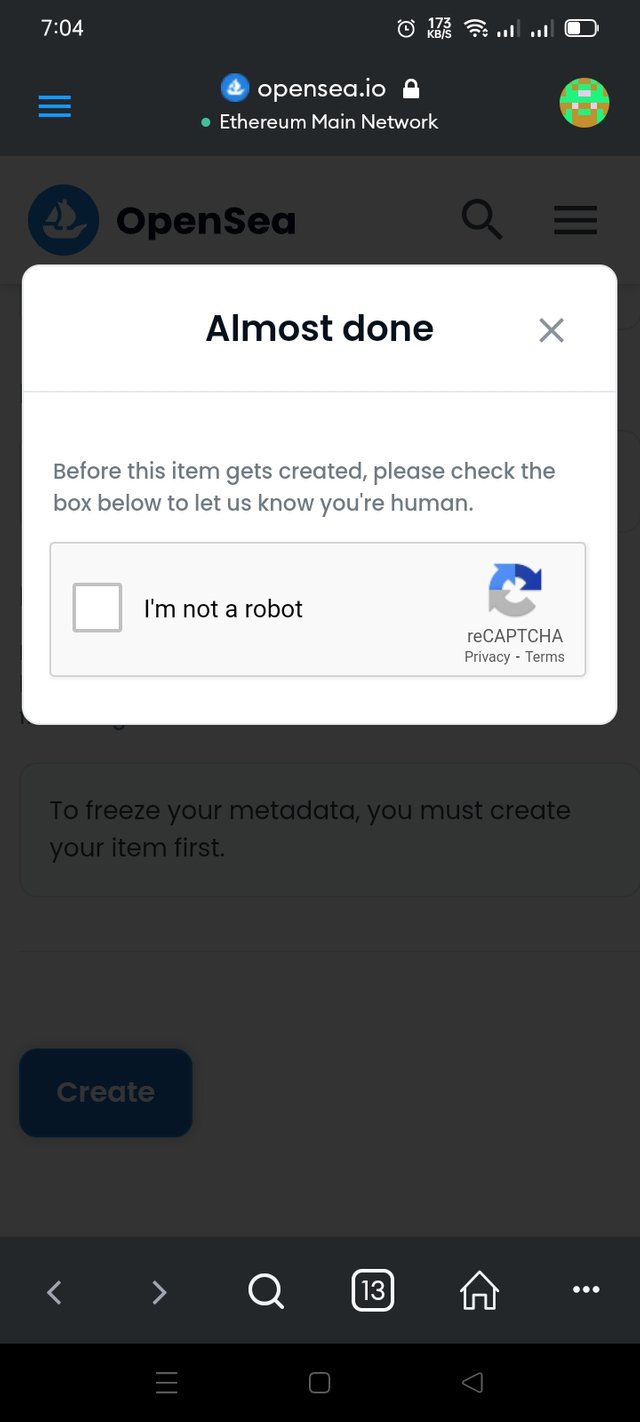 |
|---|
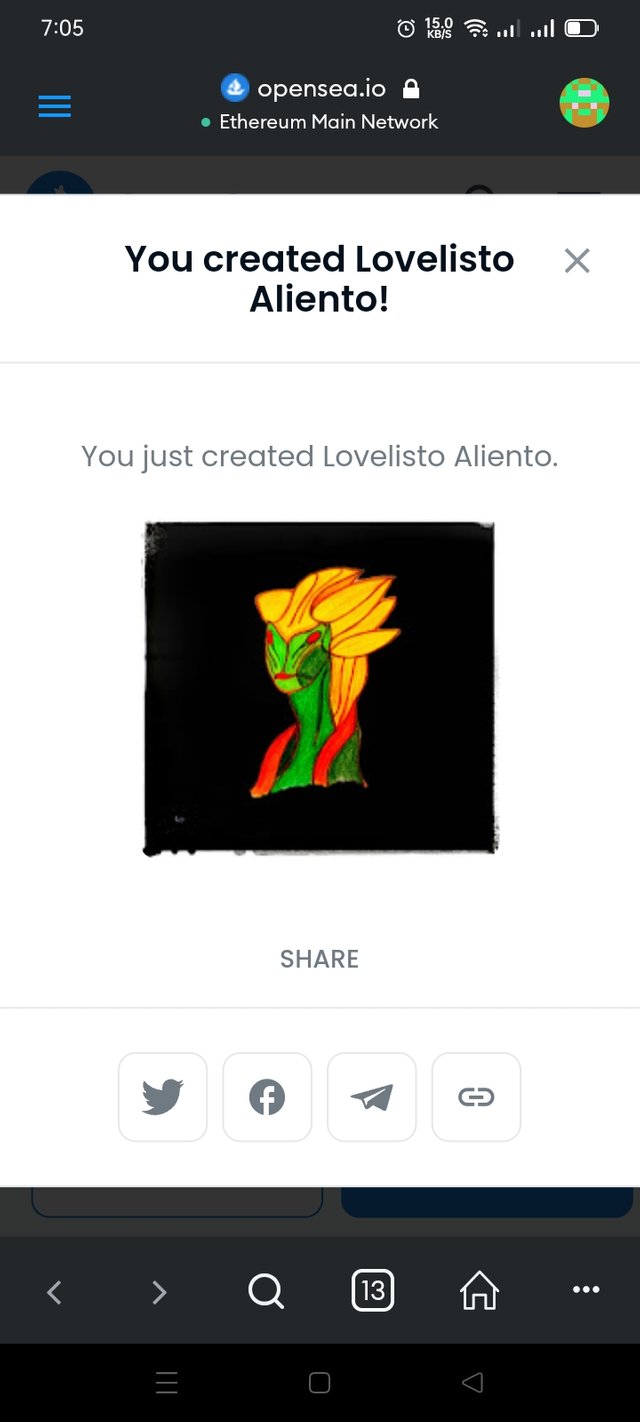
Now it's time to mint my nft on this Opensea ⛵ market. Firstly I have to connect to my metamask Blockchain wallet. After connecting i clicked on the creat option to mint my nft. After that an interface opened with some information. First I uploaded my nft after that I give it a unique name. Also write down some description about my nft. In the description option I said about my concept of my drawing and also uniqueness of my drawing. After that I got some options but I don't changed them. In lower part of the page i saw a option like Blockchain and i clicked on it. On this option i changed it to polygon network for transactions bcz it's gas fee is free. Then I clicked ok button ✅ Now a captcha opened and I solved it. After solving this captcha an interface is showing that my nft is minted.
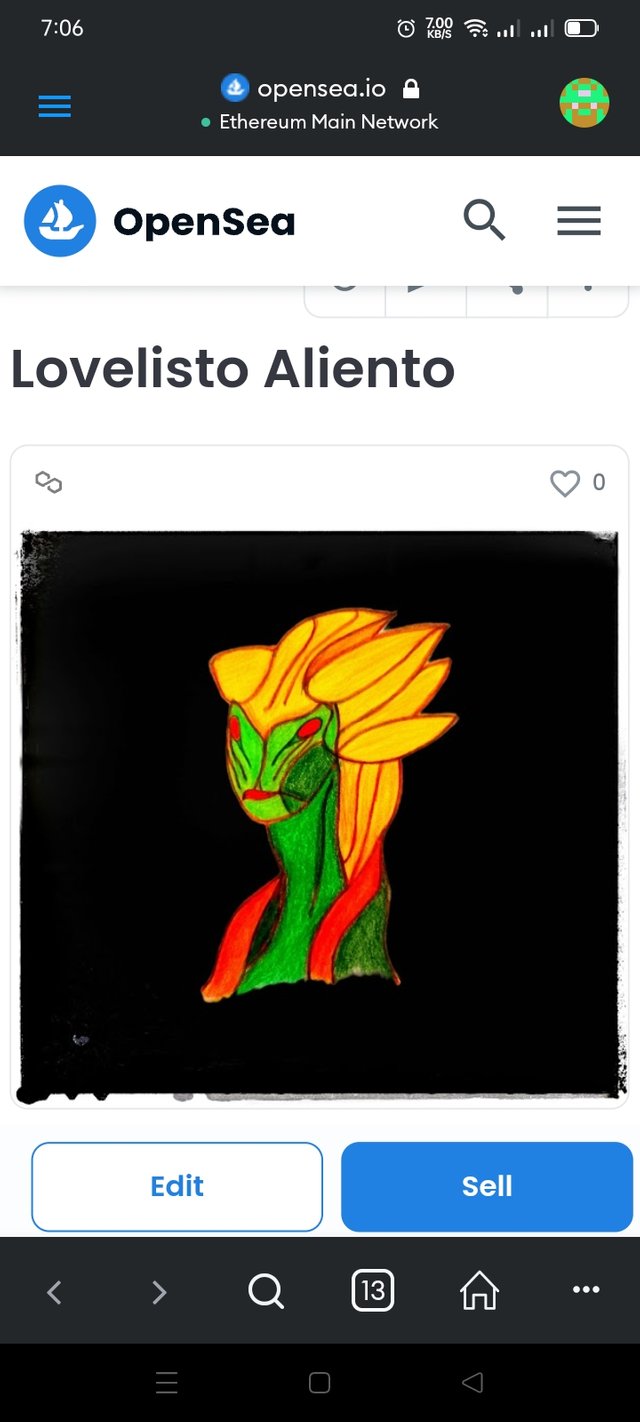 | 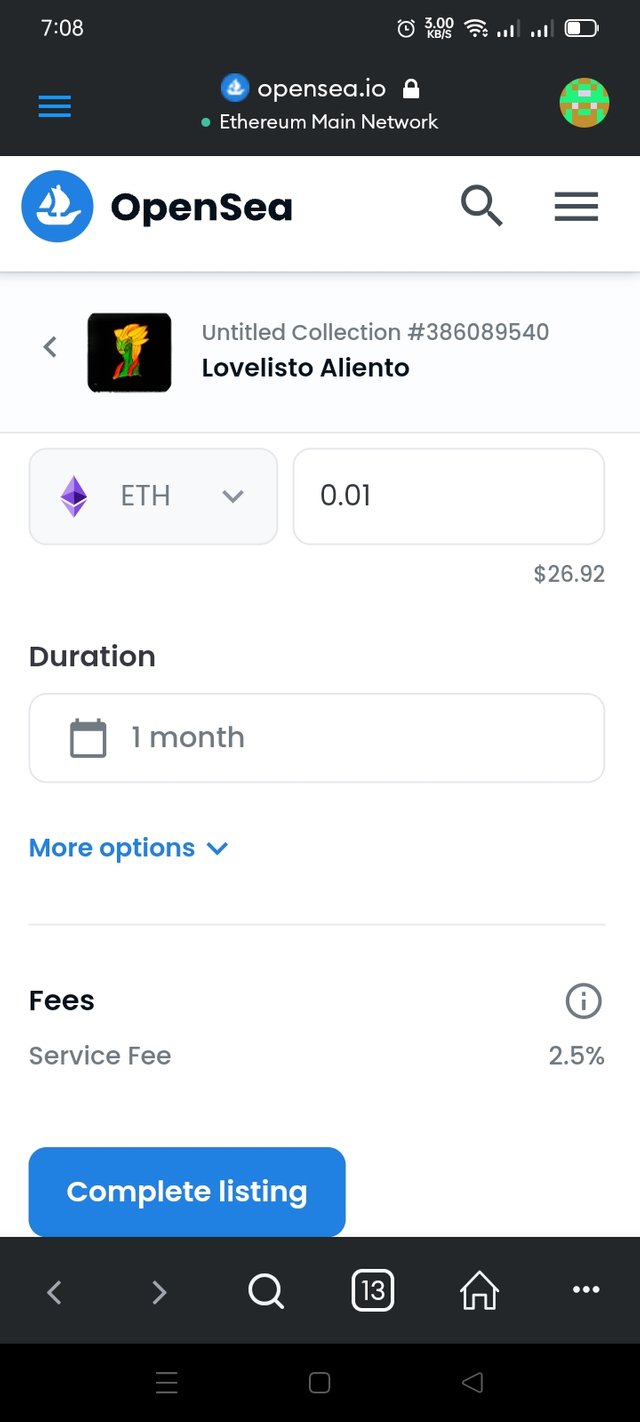 | 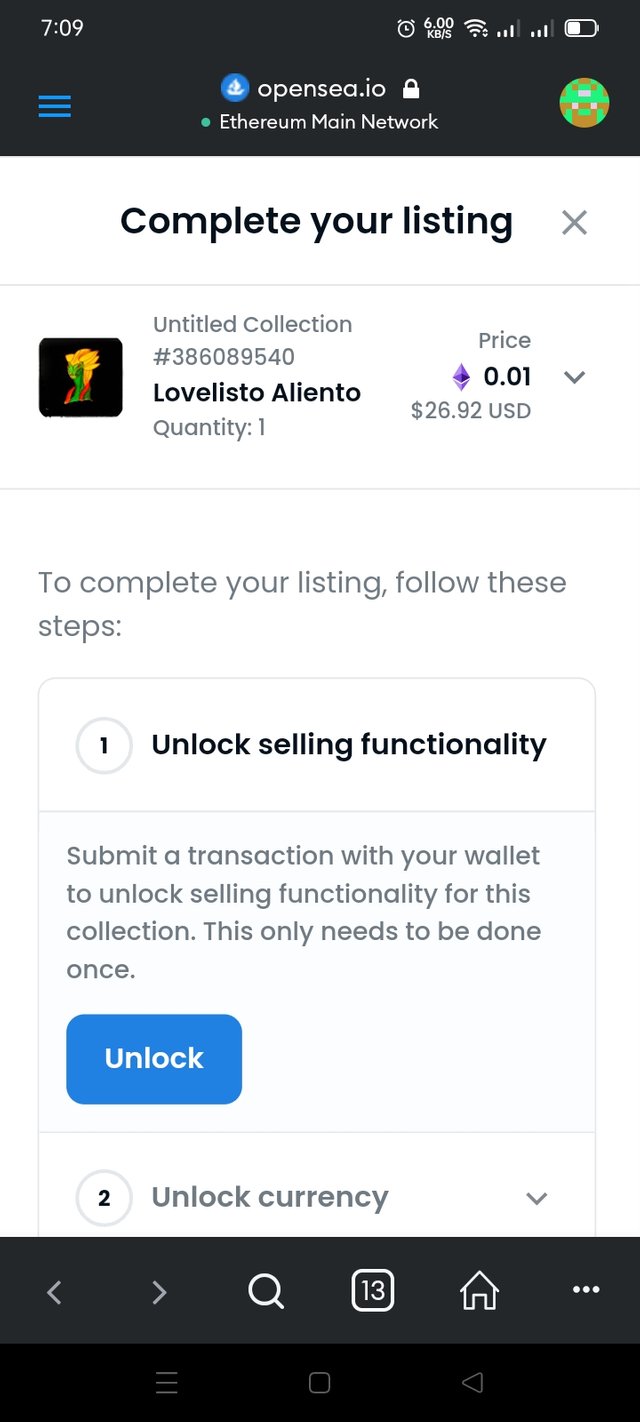 | 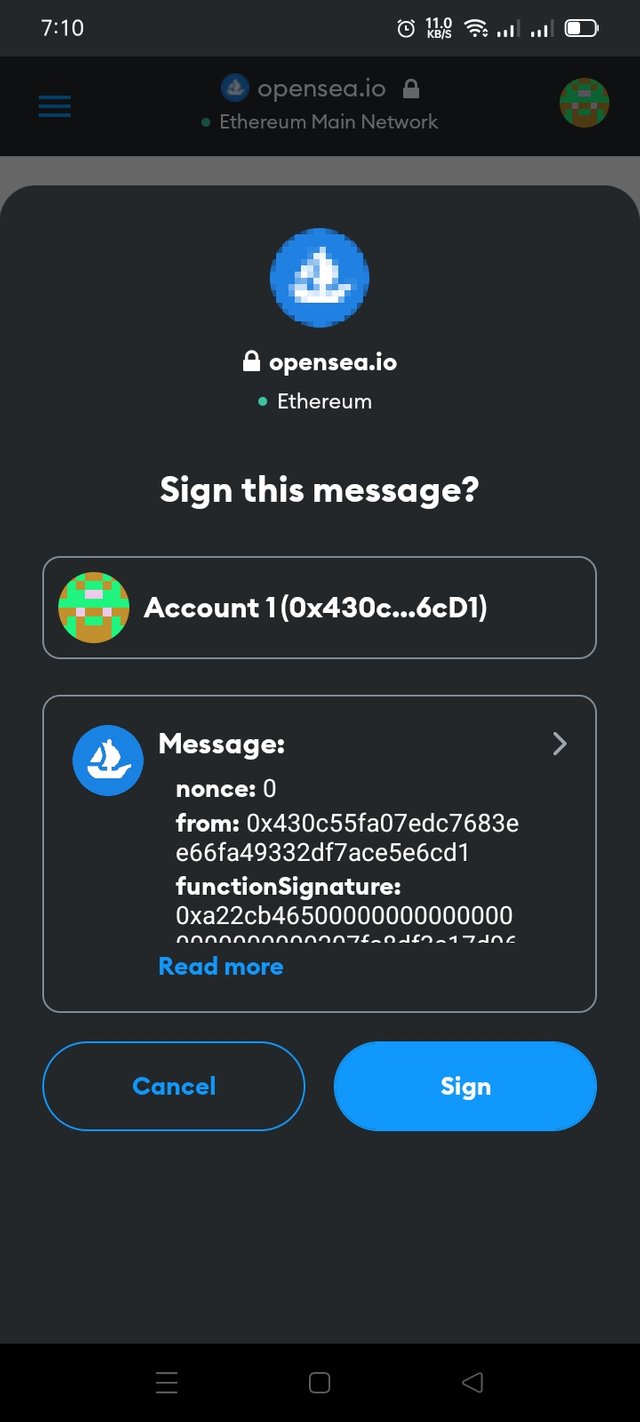 |
|---|---|---|---|
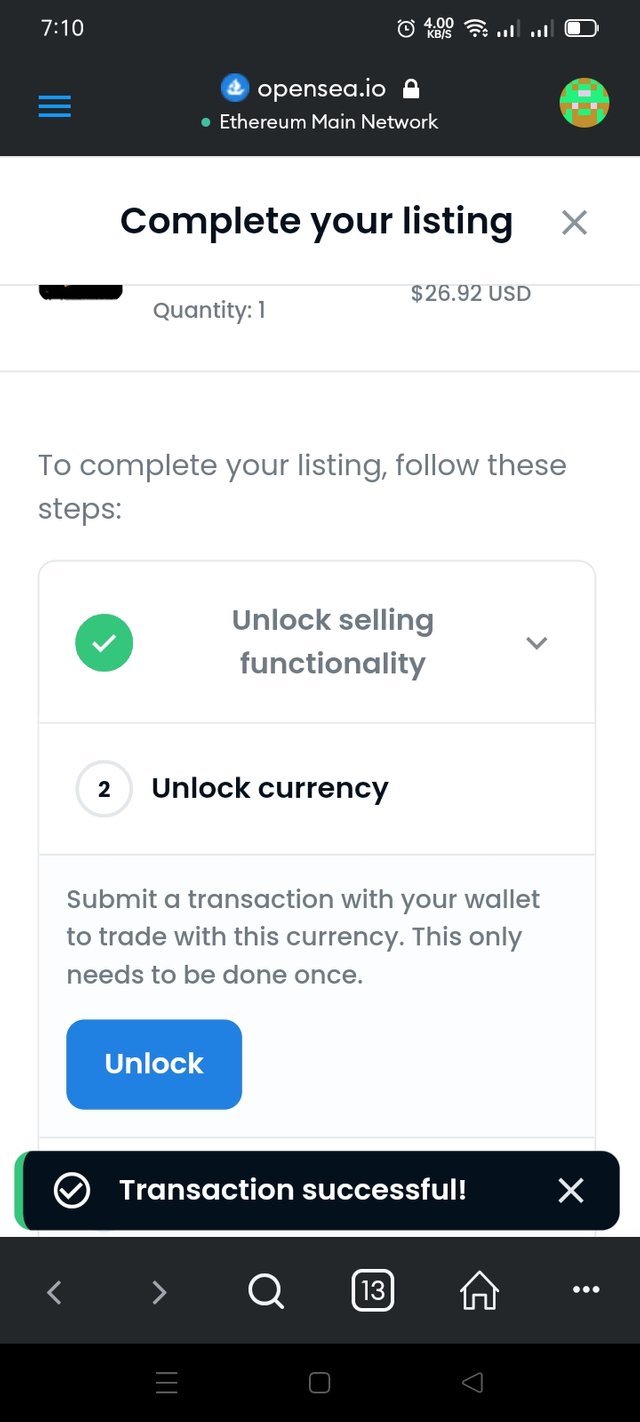 | 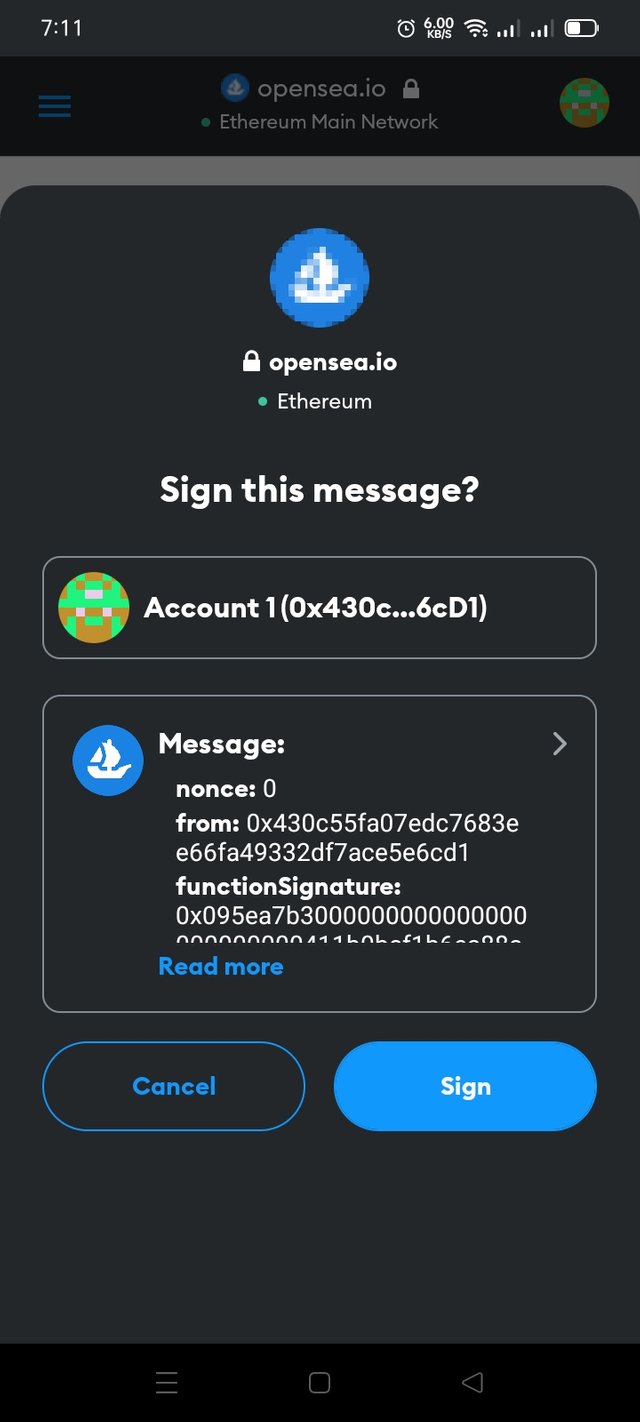 | 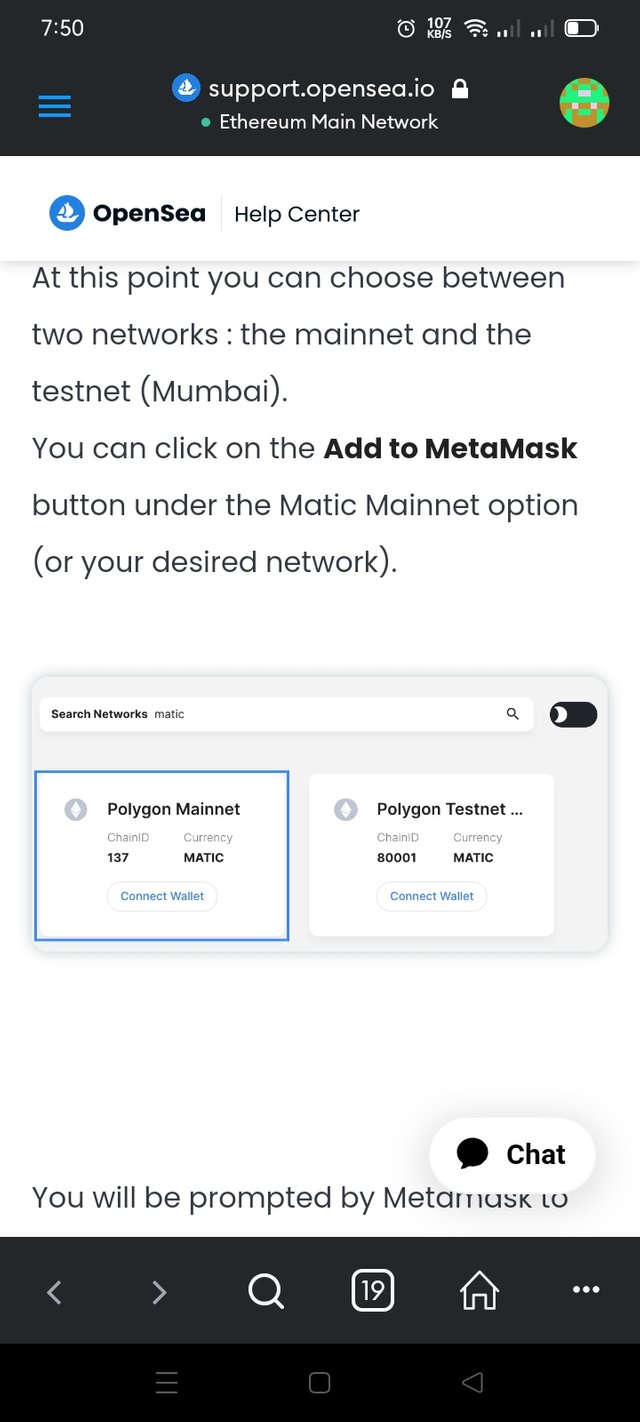 | 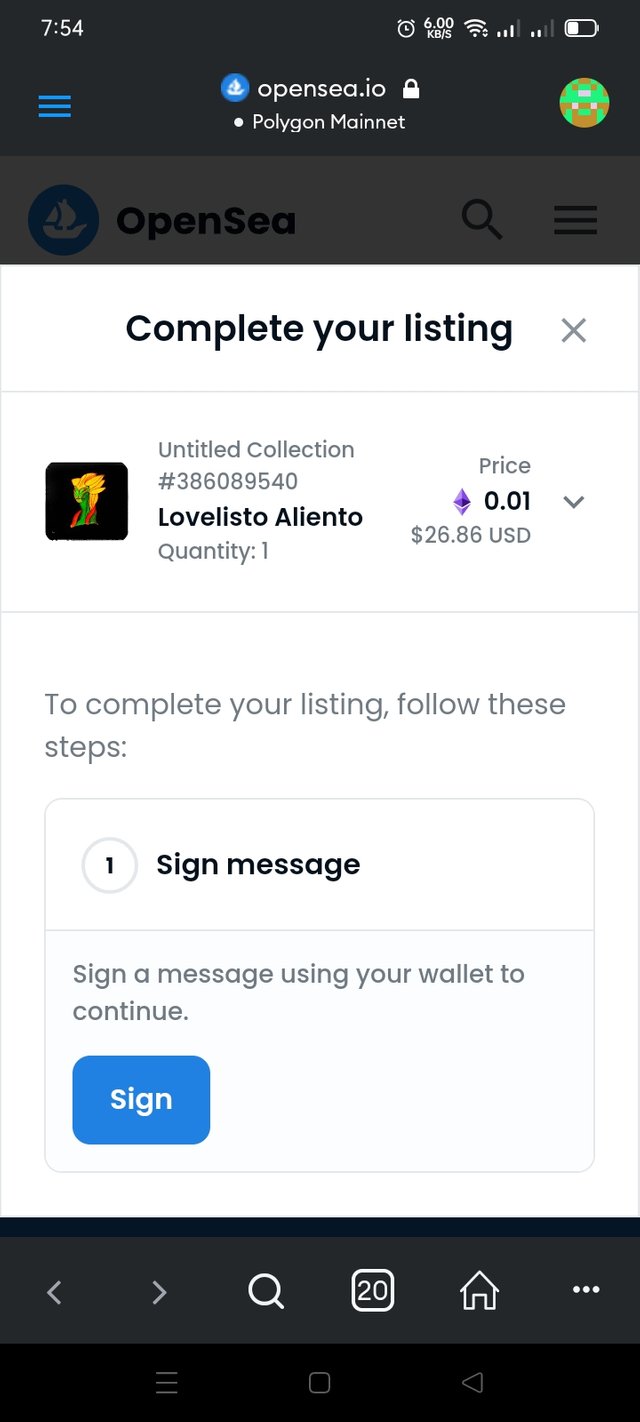 |
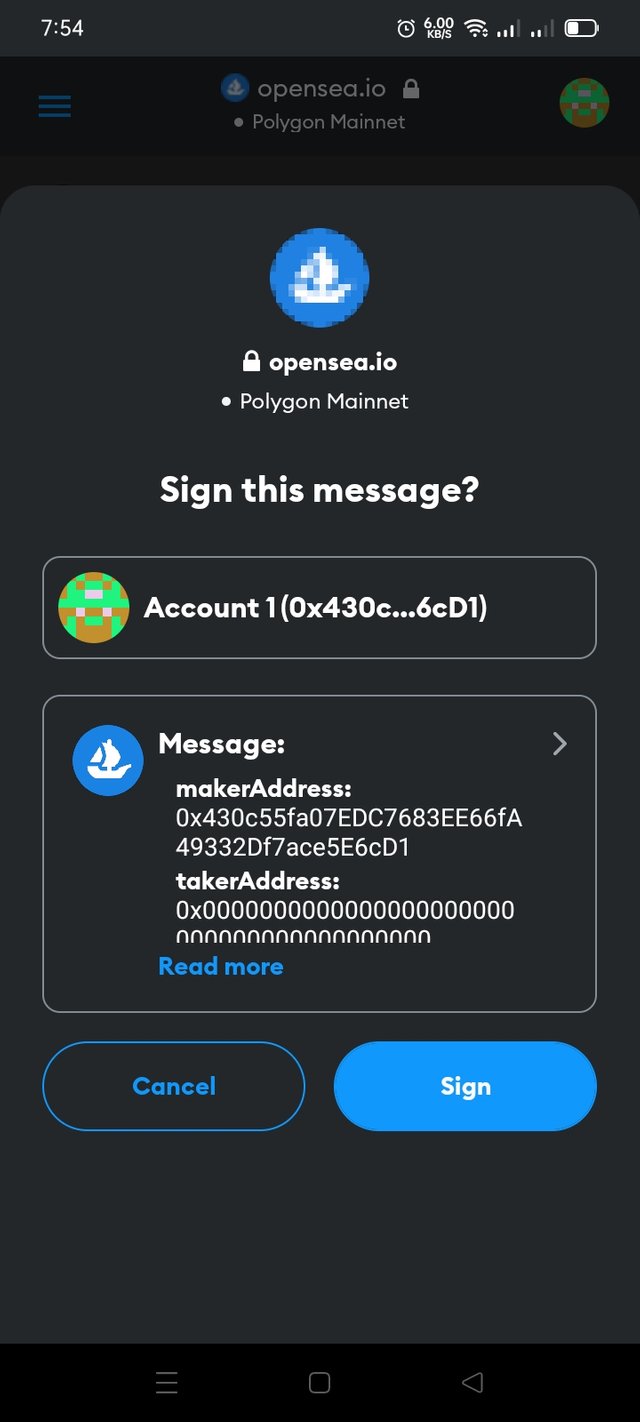 | 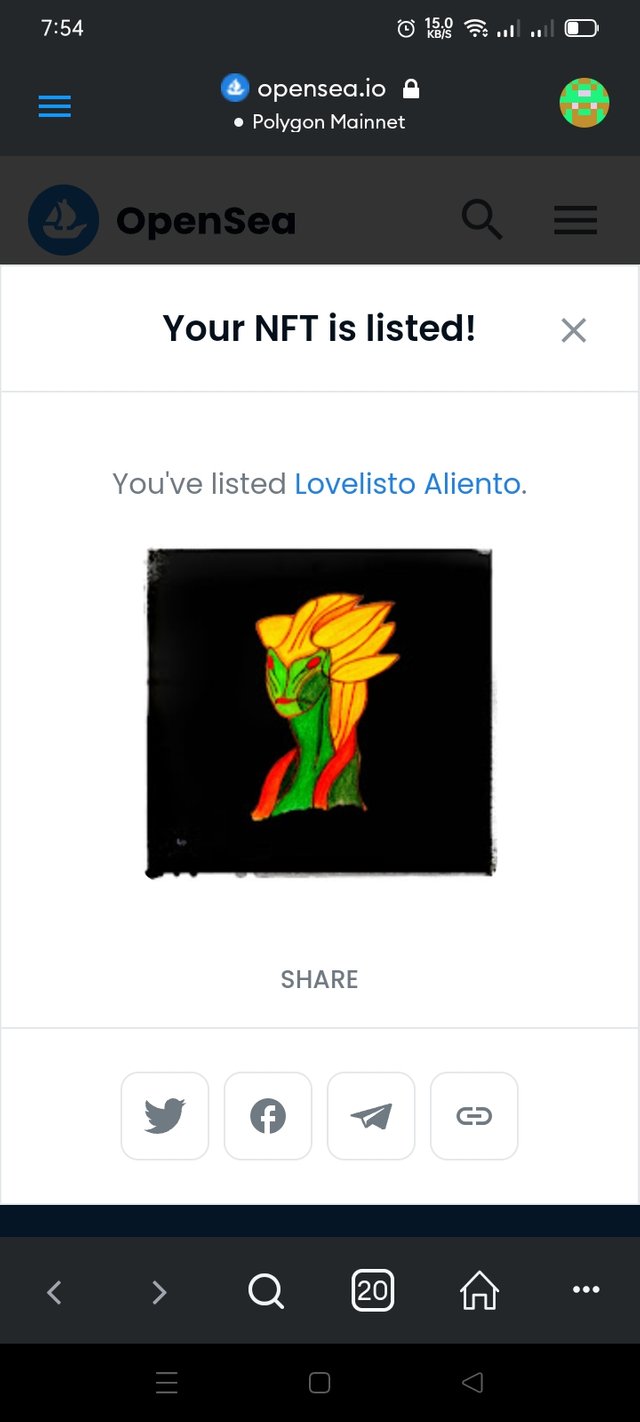 |
|---|
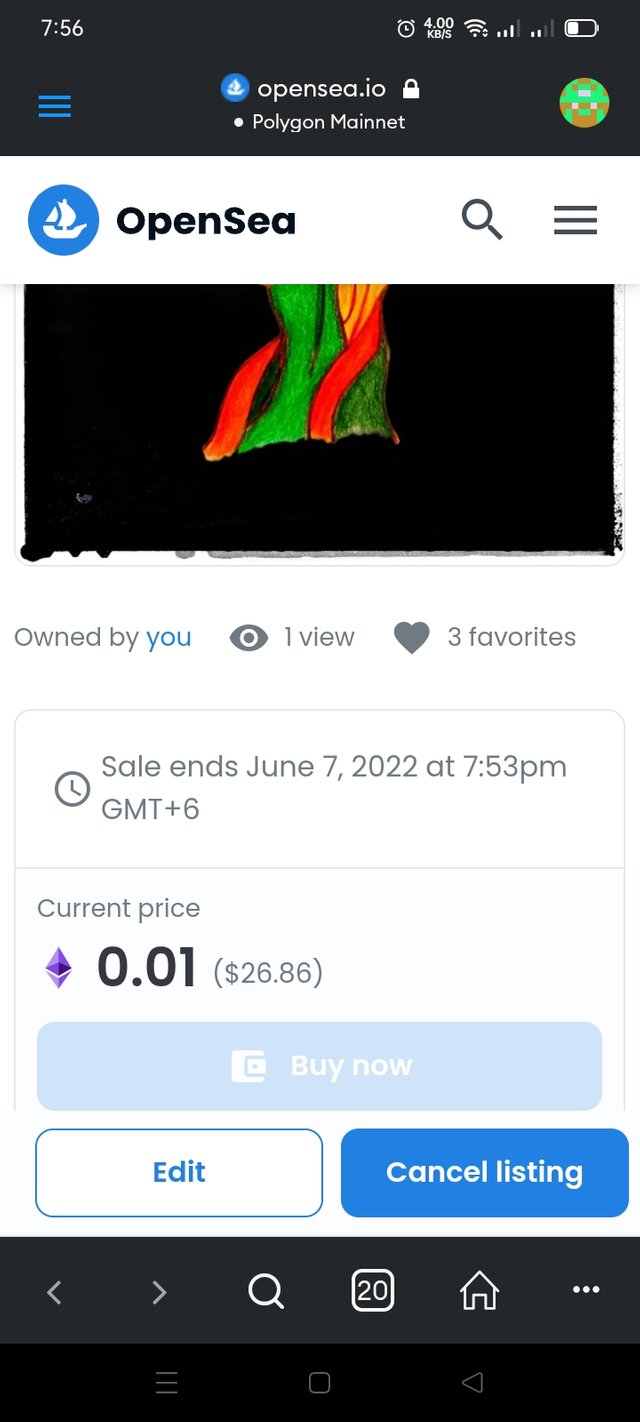
On my profile i saw that one Nft of is already minted. Now I have to listed it for sell. Firstly I clicked on the sell button. Then an interface opened about listening my nft for sell. Firstly they asking the price of my nft i set the price 0.01 Ether. Next option how long i want to listed it for sale, i set the time one month. Now i clicked on complete listening button. Another page opened. They asked to unlock selling function, i clicked on it and also signed it with metamask. After that unlock currency shown. I just unlock it and also signed it with metamask. Now this is the final sign message. I clicked on it they asked polygon mainnet network I just select the polygon mainnet network. Then finally i signed up. Ahh finally they said my Nft is listed successfully. After long process i get success to listed my NFT. Now i am feeling better.
My Opensea Account
you can visit
you can visit
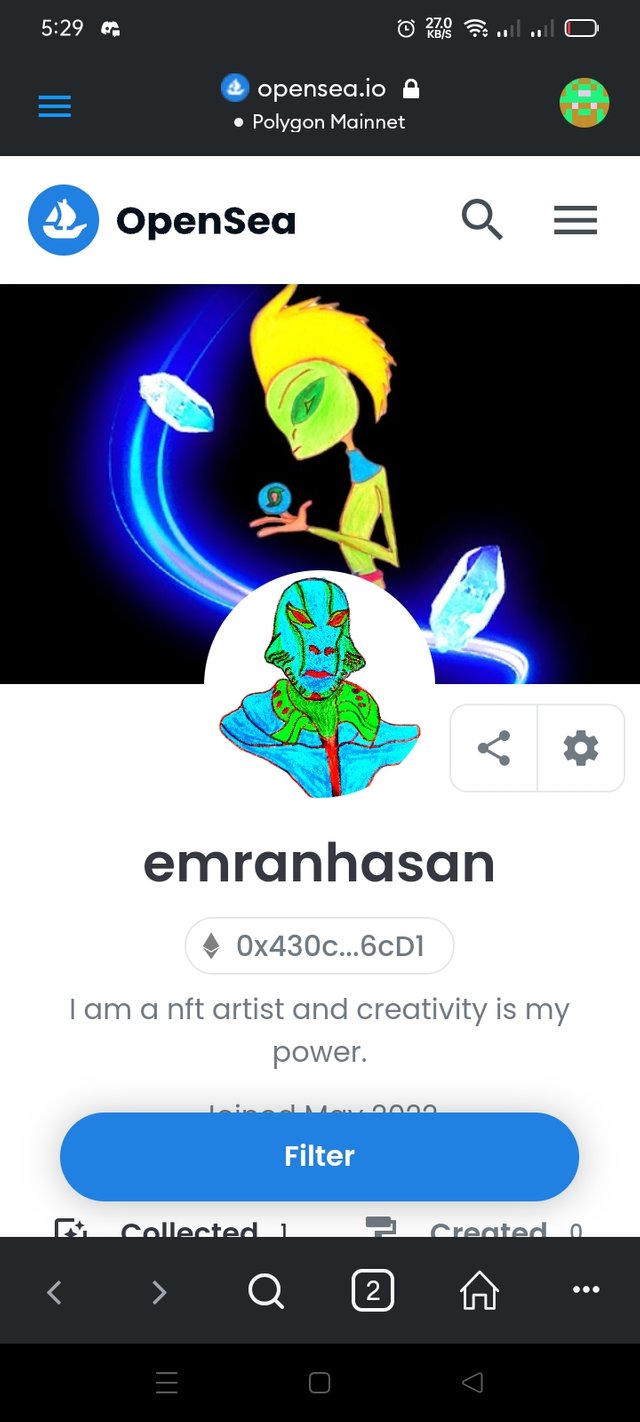
Final Speech
Guys after long time I just minted and listed my NFT without any gas fee. Really i am feeling better now. This Opensea market place is better for us. So i am inviting all to learn about this awesome platform and also attend on this home task. It's really helpful for us.
https://twitter.com/emranhasan1989/status/1523259569723428869?t=R5ZDNamUN-ONIBChi5CBBQ&s=19
Downvoting a post can decrease pending rewards and make it less visible. Common reasons:
Submit
Thank you for sharing, I hope this is useful for many people.
Downvoting a post can decrease pending rewards and make it less visible. Common reasons:
Submit
Thank you so much dear brother ❣️
I really appreciate your valuable feedback and comment ☺️
Downvoting a post can decrease pending rewards and make it less visible. Common reasons:
Submit
You've been able to complete the Homework task nicely. Through the screenshots you have presented all your activities in a very simple way.
Downvoting a post can decrease pending rewards and make it less visible. Common reasons:
Submit
Thank you so much dear brother ❣️
This task takes long session to complete ✅
I have explained all the process easyly.
You can participate on this task.
Downvoting a post can decrease pending rewards and make it less visible. Common reasons:
Submit
Thank you for sharing; I hope this is helpful to a large number of people.
Downvoting a post can decrease pending rewards and make it less visible. Common reasons:
Submit
Thank you so much dear brother..
I really appreciate your valuable feedback and comment..
This is really a great platform for nft..
Downvoting a post can decrease pending rewards and make it less visible. Common reasons:
Submit
You have discussed bout opensea very well. By viewing this, I am going to create my account. You post will help me.
Downvoting a post can decrease pending rewards and make it less visible. Common reasons:
Submit
Thank you so much for nice compliment.
Yeah by the help of my post you can complete this home task and Opensea market will help you a lot.
Downvoting a post can decrease pending rewards and make it less visible. Common reasons:
Submit
You've done your homework nicely. He has explained everything to us in a very beautiful way. Which I like a lot. Good luck to you.
Downvoting a post can decrease pending rewards and make it less visible. Common reasons:
Submit
Thank you so much for nice compliment.
I have tried my best to solve this home task..
It also helps me to learn about Opensea ⛵
Downvoting a post can decrease pending rewards and make it less visible. Common reasons:
Submit
It's nice to see you do your homework. He did his homework very efficiently. Presented to us in a very remarkable way. Thank you for participating in the homework task.
Downvoting a post can decrease pending rewards and make it less visible. Common reasons:
Submit
Thank you so much for exceptional compliment. I have tried hard to solve this home task..
I am really glad to hear that you liked my home task 🤗
Downvoting a post can decrease pending rewards and make it less visible. Common reasons:
Submit