❤️❤️Assalamuwalikum❤️❤️
Dear friends, how are you? Hope everybody on this site also had a great day. You are healthy. I am also much better, Alhamdulillah. I am @hasiburrahman1 from Bangladesh. Today I am bringing with you a very nice and well-protected wallet. By which you can make different types of dollar transactions online. Today I will create a Metamask Wallet and teach you how to create one. Let's get started.
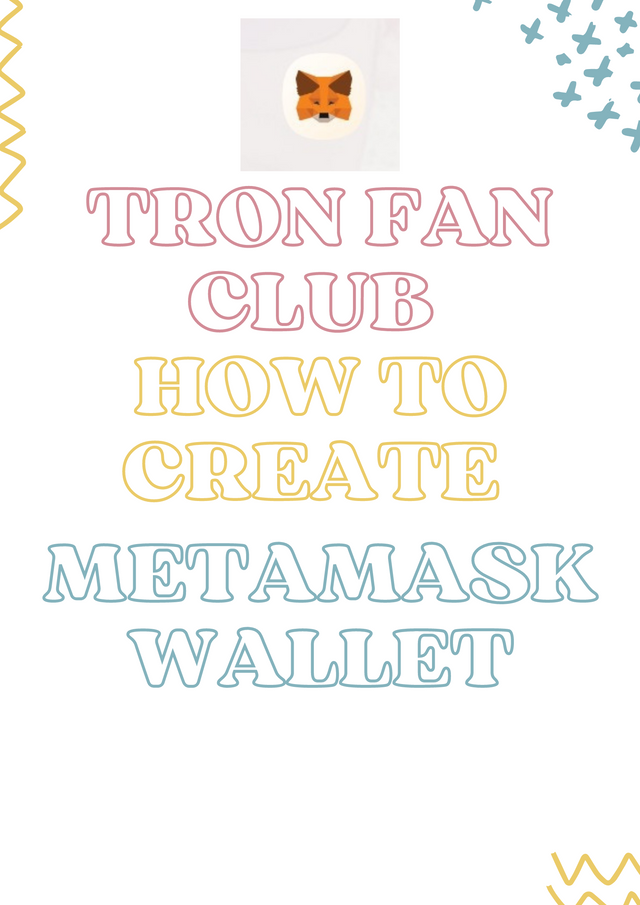
Canvas App Stands Made.
Metamask Wallet is a blockchain application. In our modern age many sites are constantly being created and from those sites we earn different types of dollars and try to take those dollars into our own pockets. A lot of times we bring it in our pockets which means we can't bring the money in our own hands. Without a good wallet. In this case we can use the Metamask wallet. Because it is very good and safe. There is no problem in money transaction. Let's start without talking. All the processes of making the wall.
Let's go started❤️❤️
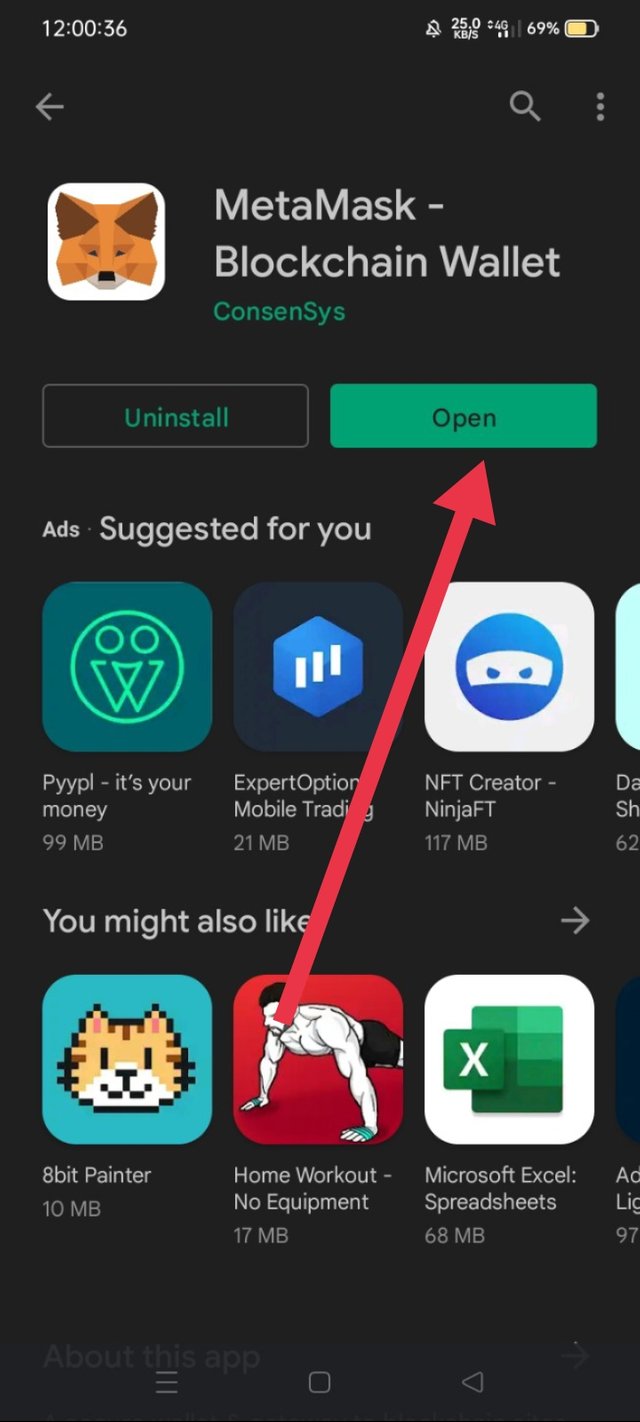
Screenshot on my phone
💞Step 1💞
First go to the Play Store option on your phone and after going go search in the search bar by typing Metamask wallet. If you search, an app like the one above will show in front of you. Since I have downloaded the app, there is open text. You will install the app and then open it. I hope you understand.
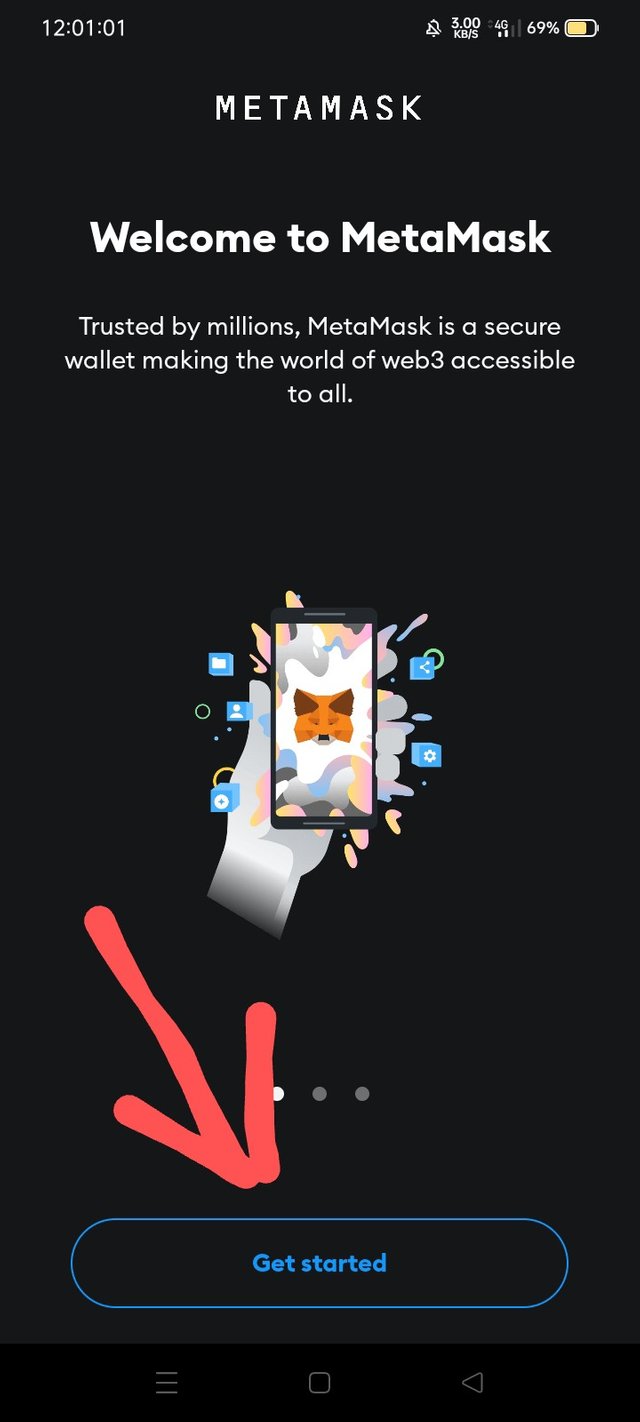
Screenshot on my phone
💞Step 2💞
First you will enter the app after clicking the open button. After entering, an interface will appear like the picture above. From there you will click on the Get Started button. Hope you understand.
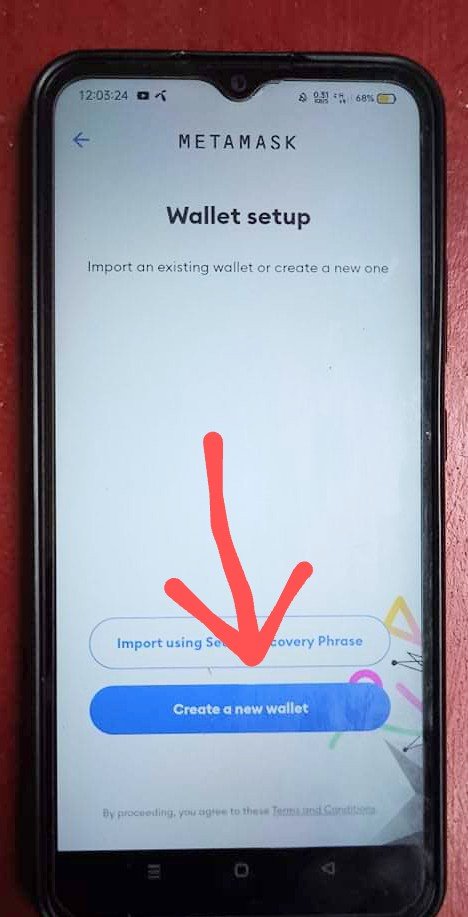
Pictures captured with my other phone
💞Step 3💞
After clicking on the Get Started button, an interface will appear in front of you like the picture above. From there you can simply click the Create New Wallet button. Hope you understand.
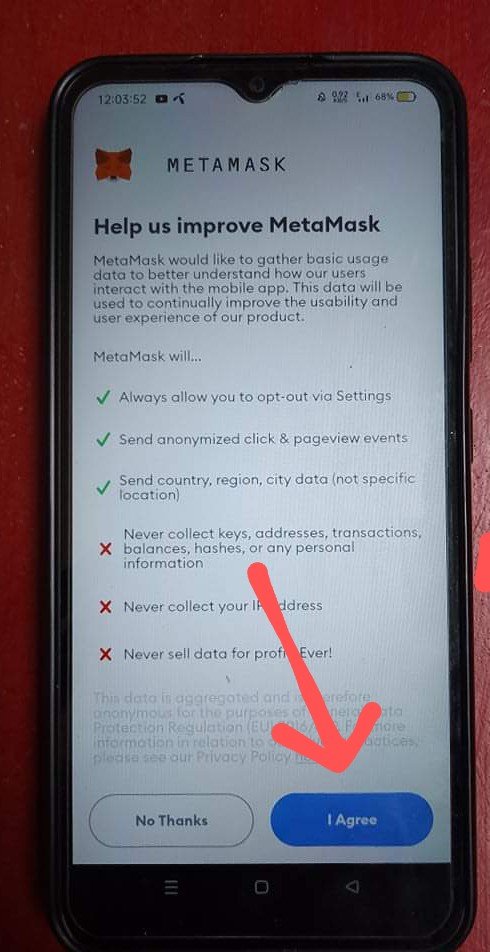
Pictures captured with my other phone
💞Step 4💞
In the picture above you can see that there is some talk about wallet. Some things will work in the wallet and some things will not work. If you want to create a wallet knowing all these things. Then you will simply click on the I agree button. Hope you understand
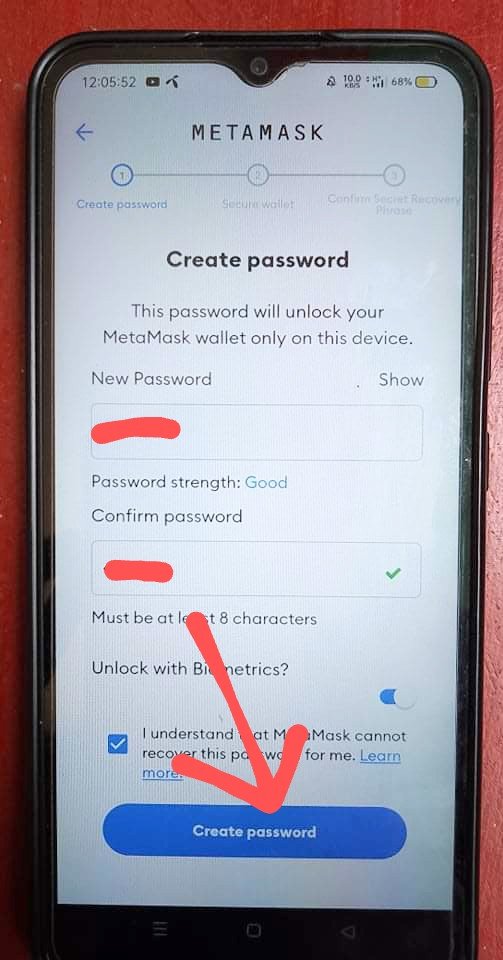
Pictures captured with my other phone
💞Step 5💞
This time you will see an interface like the picture above. You have to enter your password there. From now on all the security processes of this wallet will start. In the password giving option you will first give a password. Then repeat that password a second time. So if your password is the same and correct then 2 will be written as good and you will click on I understand button. Then click the create password button. Hope you understand.
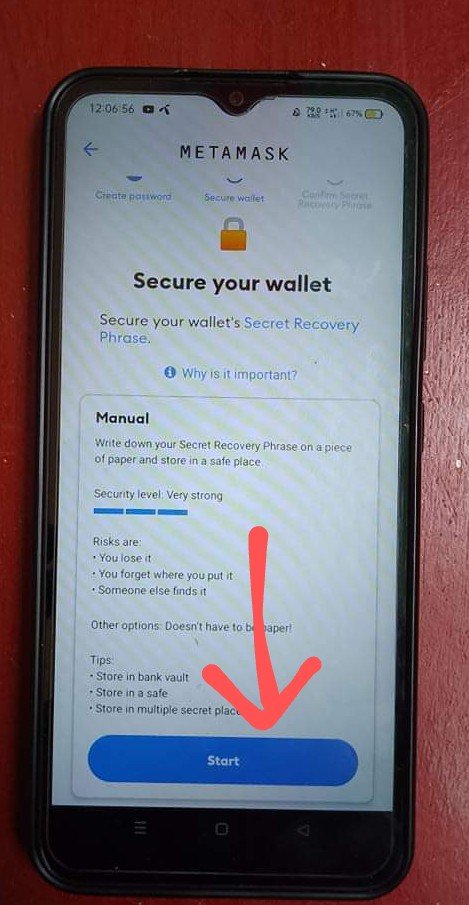
Pictures captured with my other phone
💞Step 6💞
This time an interface will appear in front of you like the picture above. There you will see them telling you to secure and verify your wallet. Click on the Start button there. Hope you understand.
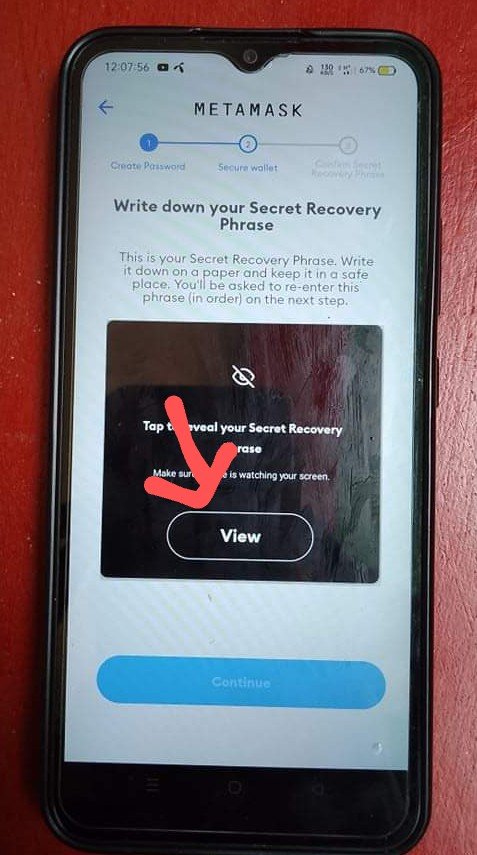
Pictures captured with my other phone
💞Step 7💞
Now you will see an interface like the picture above. From there you will click on the view button.
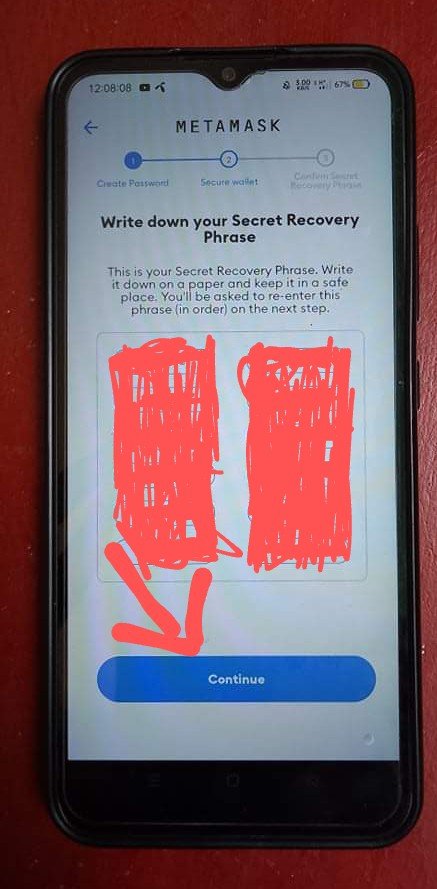
Pictures captured with my other phone
💞Step 8💞
After clicking the view button, an interface will appear in front of you like the picture above. There you will see some star words in front of you. But you have to keep those words very safe and you have to see for yourself. You will not share this with anyone. Write these words in a notebook or notepad. These words will be useful in our next step. I hope you understand. I'm hiding the words for my ID security. I hope you understand.
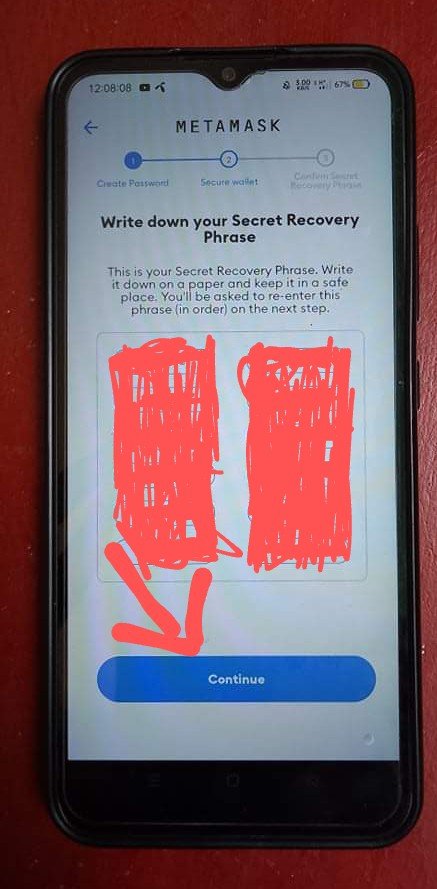
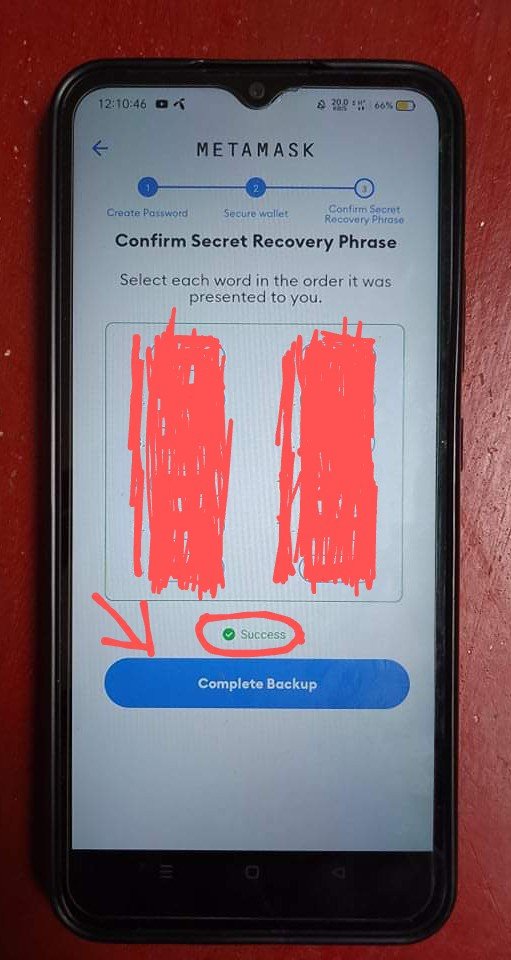
Pictures captured with my other phone
💞Step 9💞
This is the most valuable step. As you can see in the picture above. There are some empty cells and below are some words that I am hiding. The words you wrote down a little while ago. Those words are given randomly below. You will usually see your notebook and tap on words like serial. If your words like serial are correct. Then the success text will appear and you will click on the Complete Backup button. Hope you understand.
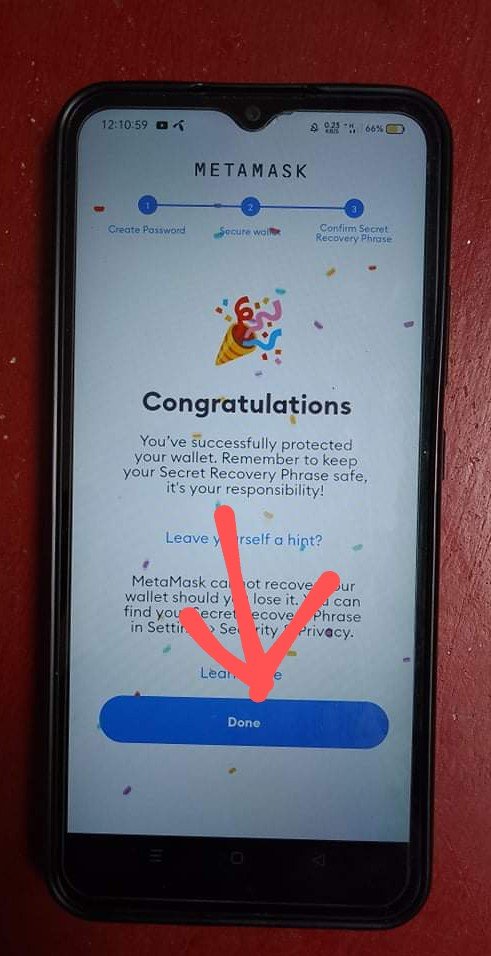
Pictures captured with my other phone
💞Step 10💞
Now you will see an interface like the picture above. There you will see congratulation and you will click on Done button.
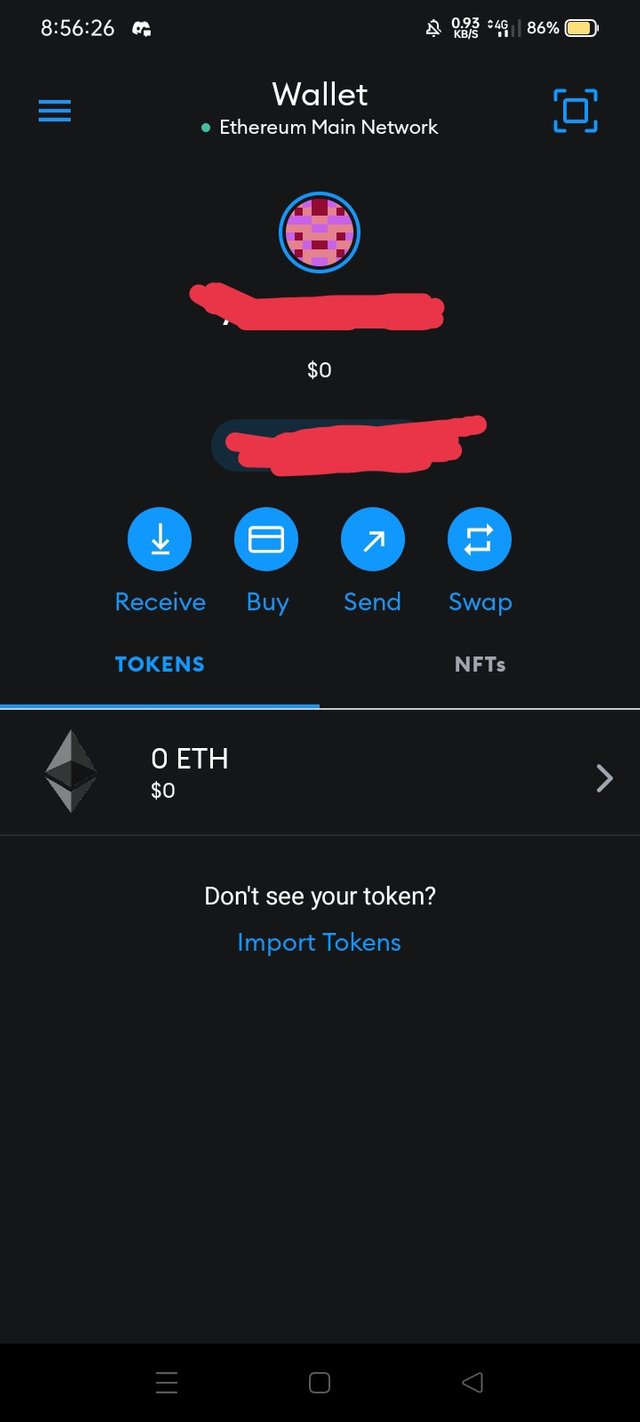
Screenshot on my phone
💞Step 11💞
After clicking the Done button, a beautiful secure wallet will be created in front of you. By which you can do dollar transactions. I hope you like it.
My feelings are with the Metamask wallet💘
Friends we live in the advanced world with the current advanced technology and as our days go by information technology is evolving and various sites and applications are coming out. By which people can earn income. After earning several dollars. They have to take those dollars in a wallet. If the dollar cannot be taken in the wallet. Then he will never be able to bring the money himself. In this case, in my opinion, the best and safest wallet is Metamask. Because in this wallet you can easily transact dollars. Very secure. You must understand the security of this app while creating. My tips if you want to do dollar transactions online. Then you must use Metamask Wallet. I use this wallet myself and have benefited. Works in a very nice way and works fast. All in all, this is one of the best wallets I've ever seen. I hope you like it too.
Dear friends, today I shared one more beautiful wallet. Which allows you to transact dollars with great security. Hope you will use yours. I will talk to you again in the next post. Until then everyone stay well. Stay healthy. God bless you.
My Twitter link
https://twitter.com/Hasibur43388989/status/1511728598343983110?t=a7XXI7Eyk6LJ1TqRunHB0Q&s=19
Downvoting a post can decrease pending rewards and make it less visible. Common reasons:
Submit
Metamask blockchain wallet was new to me. I don't have a Metamask account. Your post was informative. I got some idea about this. That was a pretty good post. Thanks to share with us.
Downvoting a post can decrease pending rewards and make it less visible. Common reasons:
Submit
Nice to hear you are using my post. Thank you.
Downvoting a post can decrease pending rewards and make it less visible. Common reasons:
Submit
very helpful tutorial brother. New comers will learn a lot from your tutorial.
Downvoting a post can decrease pending rewards and make it less visible. Common reasons:
Submit
Thank you so much.
Downvoting a post can decrease pending rewards and make it less visible. Common reasons:
Submit
I didn't know about Metamask Wallet Account before. Today I first came to know about this. You have presented everything in a very beautiful way, brother.
Downvoting a post can decrease pending rewards and make it less visible. Common reasons:
Submit
Thank you so much brother.
Downvoting a post can decrease pending rewards and make it less visible. Common reasons:
Submit
Step by step that you explain is very good and fast to understanding by beginner who new to crypto wallet
Downvoting a post can decrease pending rewards and make it less visible. Common reasons:
Submit
Thank you so much.
Downvoting a post can decrease pending rewards and make it less visible. Common reasons:
Submit
Metamask Wallet is very important to us and you showed us step by step how to create Metamask Wallet.
Downvoting a post can decrease pending rewards and make it less visible. Common reasons:
Submit
Thank you so much.
Downvoting a post can decrease pending rewards and make it less visible. Common reasons:
Submit