Hi friends,
Greeting and welcome to my today's post. How are you all Hope everybody is doing well. Today I am going to make a new post of Tron Fan Club. I hope everyone will benefit from my post today. Today I will discuss Tron Web Wallet in front of you. Today I will post a post on @engrsayful Homework task. So let's start today's post.
What do you know about TronLink Web Wallet?
Tron Blockchain is a blockchain where you can easily transfer your TRX. For this you need to open an external wallet. Where you can enjoy all the benefits of Tron Web Wallet. Using this blog sign you can transfer Tron, use TRC-10 and TRC-20 tokens, do Tron stacking, vote for Top 27 Super Representative and so on. We need to have a website to transfer TRC. TronLink is Tron's external web wallet, where you can enjoy almost all the benefits of the Tron blog chain. Tronlink we can use from Android version, browser extension Waffle save. So anyone can use this web wallet. It works just like the metamask of an etherium blockchain. To use it we need to add a browser extension or install an Android version. Then we need to create an account on Tron Link. Then we need to add this wallet to our browser extension. Today I will share with you how to enjoy all these benefits using Tron Link Wallet. I hope you will be by my side.
Download and install TronLink
Than I Download and install TronLink. in my browser.
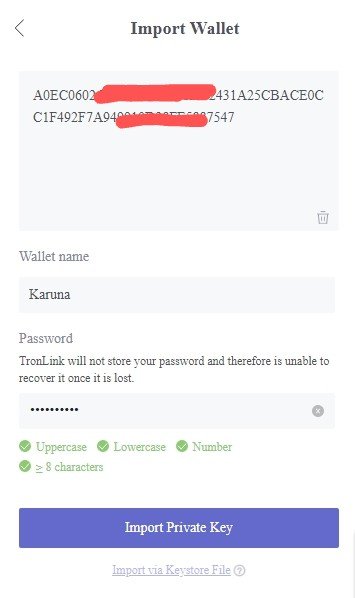
Here I link the account with TronLink with the private key of Tron Wallet.
Steak Tron Power, Bandwidth and Energy
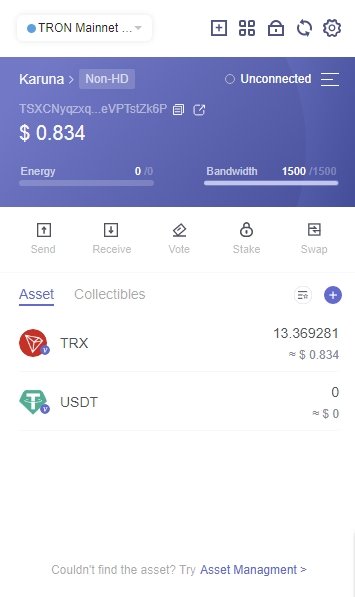
Step - 1: I first enter the browser extension of the wallet. Then I click on the stock option to trx or click on the vote option to vote.
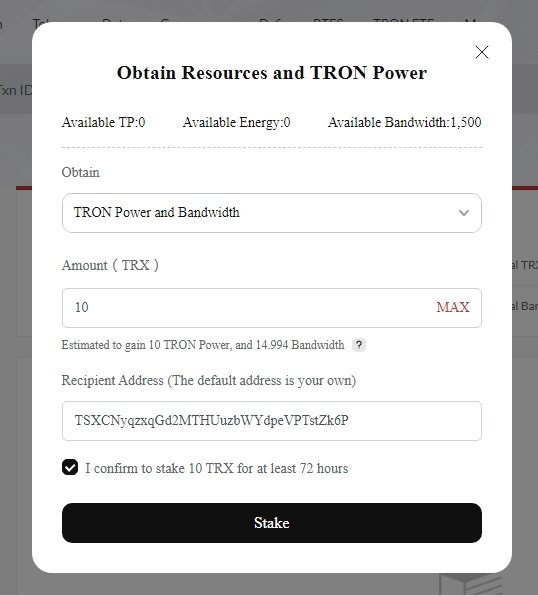
Step - 2: Now a new window will appear in front of you where you will be taken to Transscan. Here you will go under Resource Options. From here you can see the information of stock uninstall bandwidth, energy, power up. Click on the Obtain option to stake TRX.
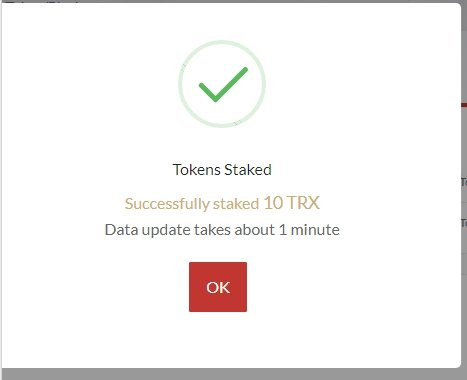
Step - 3: In the new window that opens you will see two options, one is Tron Power and Bandwidth and Tron Power and Energy. You have to select any one option. Next, the new one will open a new window with Amount in place of Amount, tick I Confirm and click Study. Then a new window will appear in which you have to click on the sign. Then clicking ok will complete the stock.
Vote for super representative
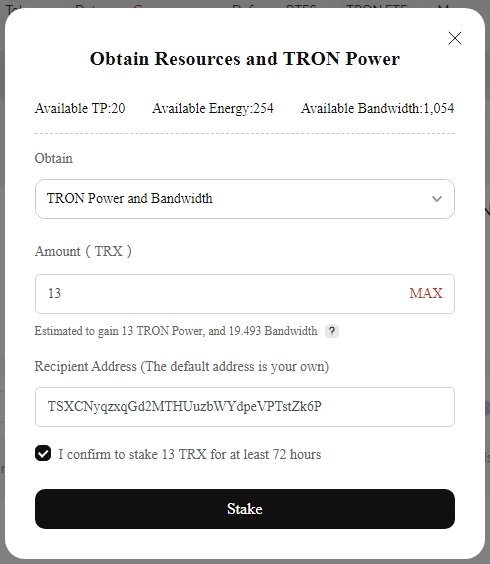
Step - 1: For vote super representatives need some TRX in the TronLink wallet. Than open your TronLink Web Wallet extension and click on Vote button. Open a new window in you browser. You will be in the governance tab. Witnesses are updated every 6 hours and you can vote for 27 SR. Than click on Vote button.
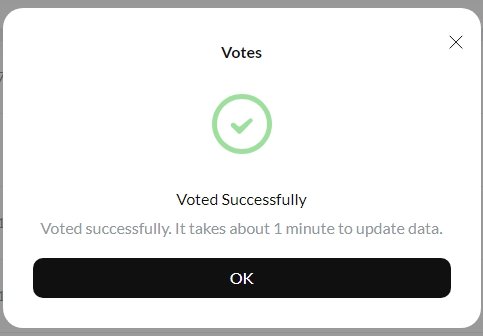
Step - 2: Next open a new window in the browser. Here show you available TP. Select the option TRON Power and Energy. Give amount of TRX. Tick on check box and click on the Stake.
Step - 3: open a new window and click into Sign. Successful Massage show you in new window than click on OK.
Claim your TRX rewards
After 6 hours you can claim your TRX rewards.
Step - 1: Now go to your TronLink wallet extension and click on Vote. Open a new window in browser Tronscan Page.
.jpg)
Step - 2: Here Right side you show the Claim option. You see my rewards 0.00083 TRX.
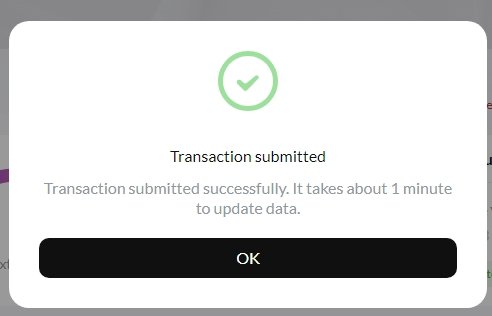
Step - 3: Next click on the Claim button. TronLink will ask for confirmation your rewards click on sign button. Finally show you Transaction submitted massage. Click on OK. Your rewards will be add in main TRX balance.
Everyone thanks for reading my article. Thank you all very much for reading my post today. I hope you read my post today and understand when TRX stake can be profitable. Here you can reward TRX by voting for Super Representatives. If you like the post, please comment and stay by my side with your vote. Wishing everyone good health, I am ending my post here.
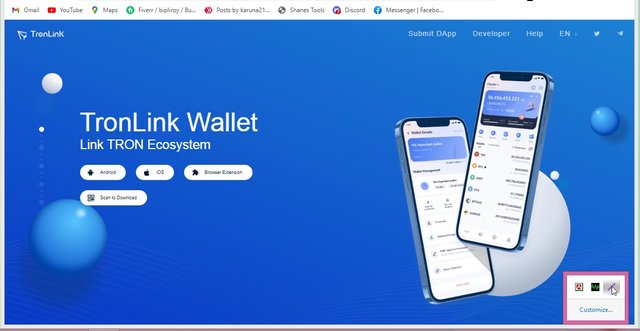
I see that you have answered all the questions correctly by joining this competition. Nice to see you join the homework task.
Downvoting a post can decrease pending rewards and make it less visible. Common reasons:
Submit
Brother, it is good to see that you have done your homework very well and in order. Good luck to you
Downvoting a post can decrease pending rewards and make it less visible. Common reasons:
Submit
You have explained each point with some additional facts. Hopefully, you will a higher score on this Task. Keep writing such beautiful homework Tasks here.
Downvoting a post can decrease pending rewards and make it less visible. Common reasons:
Submit
Brother I read your review post. Very nice review with tron link wallet. Thank you very much.
Downvoting a post can decrease pending rewards and make it less visible. Common reasons:
Submit
You have done the home work task very efficiently. Very nice home work task.
Downvoting a post can decrease pending rewards and make it less visible. Common reasons:
Submit
Please Increase your activity in the community to get curated. Thanks
Downvoting a post can decrease pending rewards and make it less visible. Common reasons:
Submit
You've done your homework well today, good luck to you.
Downvoting a post can decrease pending rewards and make it less visible. Common reasons:
Submit
You are doing your homework very nicely. The answers to all the questions are presented to us in the right way.Thank you
Downvoting a post can decrease pending rewards and make it less visible. Common reasons:
Submit