
Tron Fan Club's Friends
I am @mostafezur001 from Bangladesh
Today Sunday ,March 6 /2022
I hope you are well.I'm fine too.I showed in the previous lesson how to add fund in your tron's mobile wallat , Today I am going to discuss how to withdraw you trx from your tron's Tronlinkpro mobile wallat.
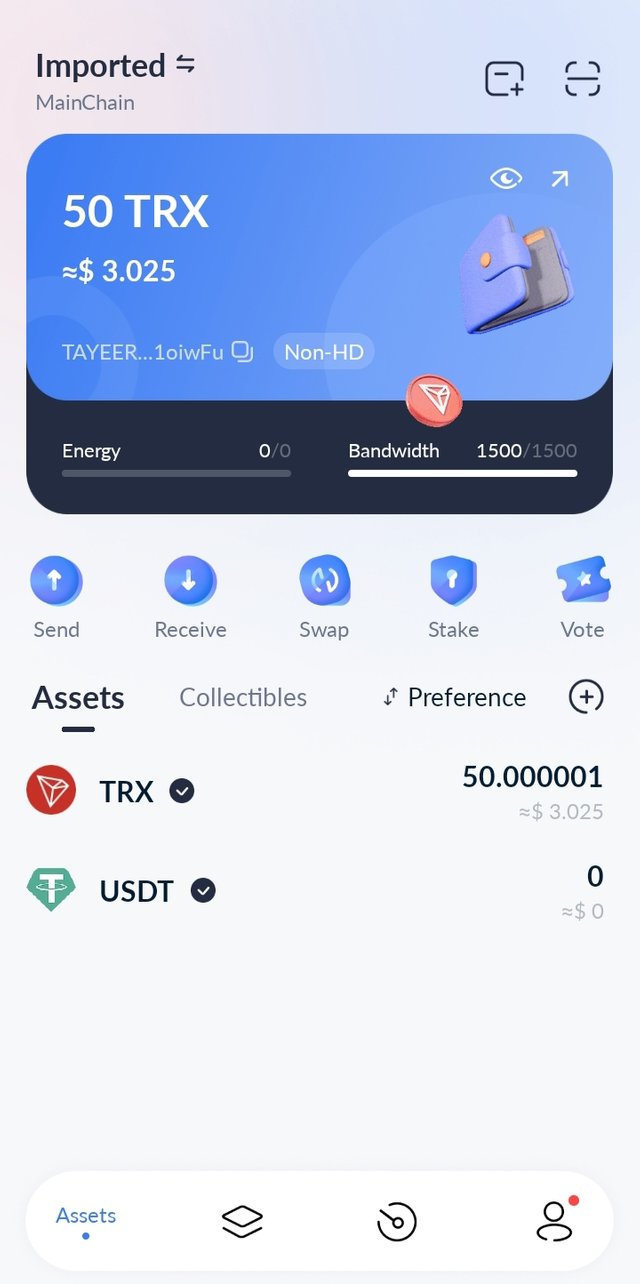
I have 50 trx in my tron Tronlinkpro mobile wallet, today I will show you how to withdraw these 50 Trx.I will withdraw this 50 trx and take it to my Poloniex account.
🏦Step-1🏦
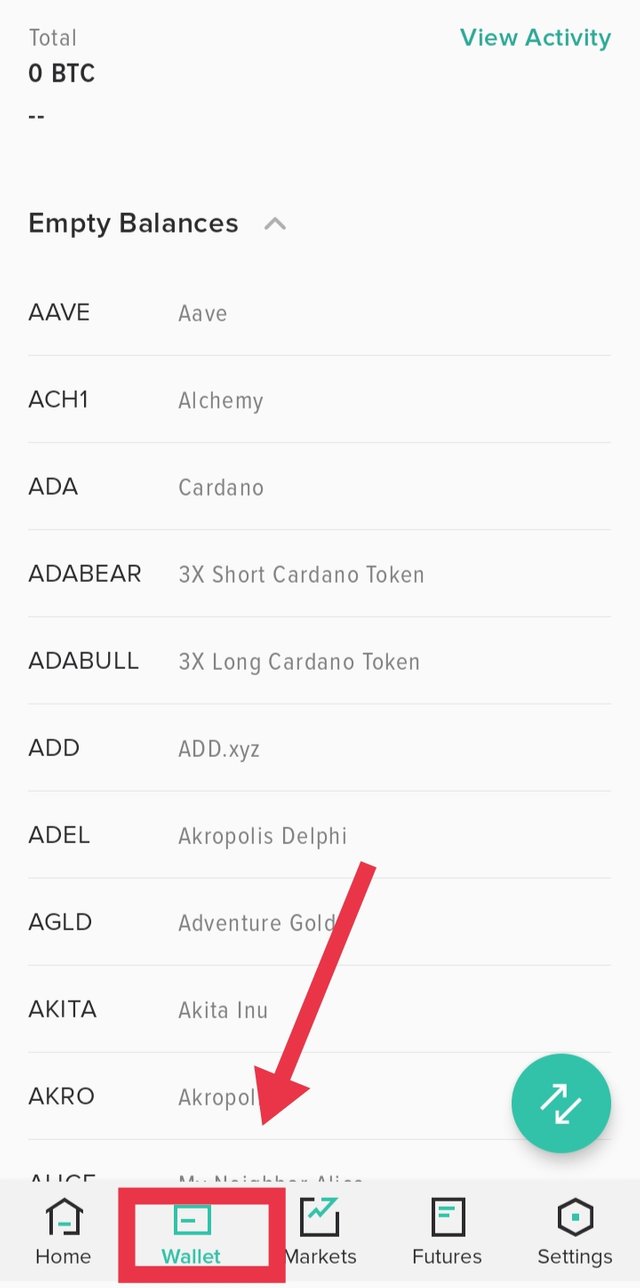
In order to withdraw our trons, first we have to take into account the account to which we will send the trons. Today I will take my trx to Poloniex account so I have to open Poloniex application first and then enter the wallet.
🏦Step-2🏦
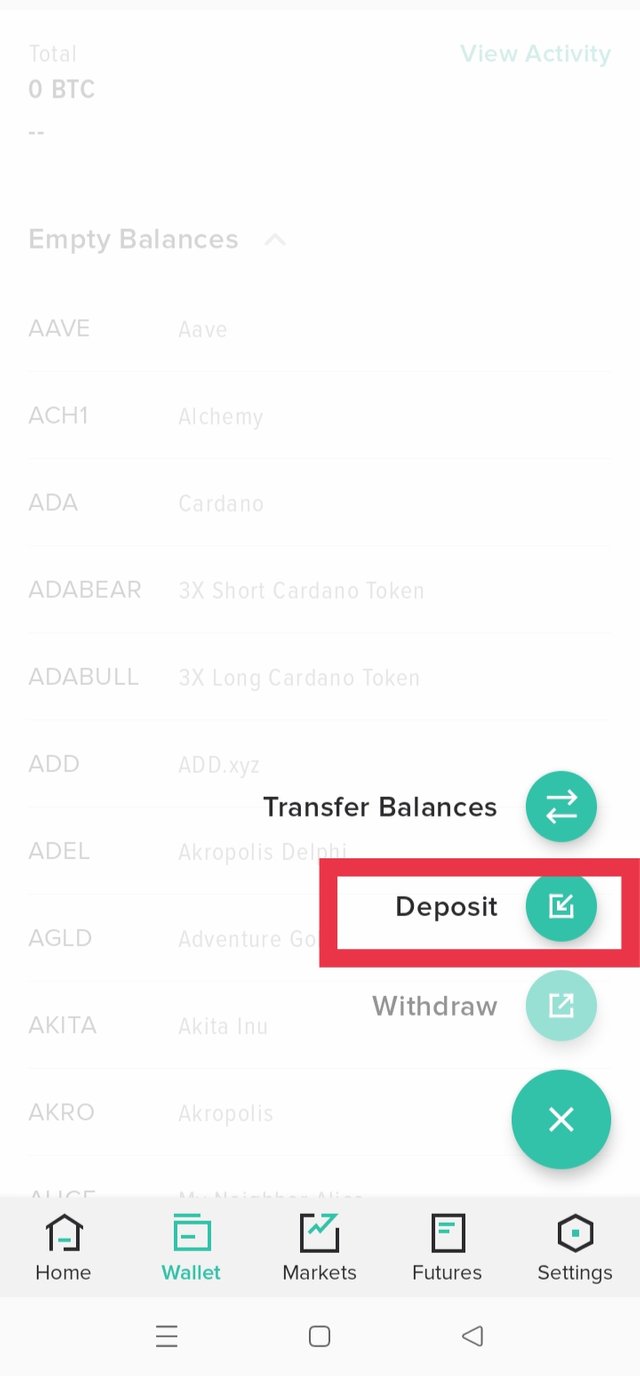
Then we have to click on deposit option.
🏦Step-3🏦
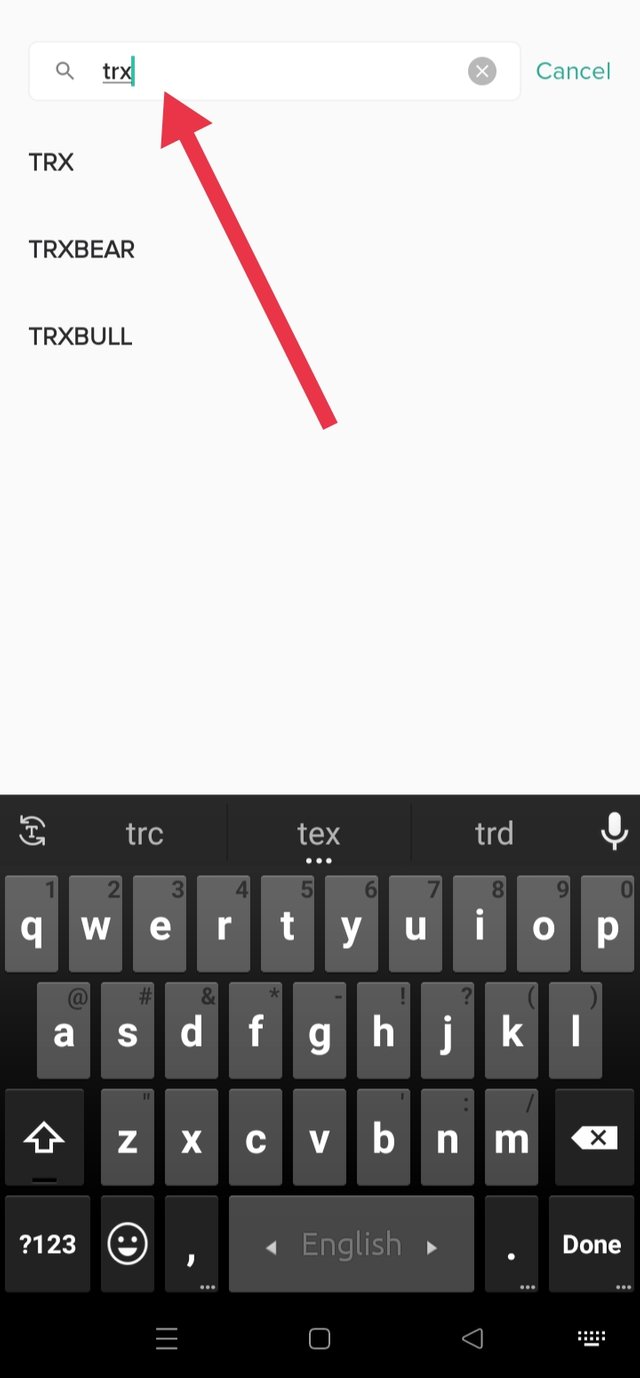
After clicking on the deposit we will see at the top there is a search area where we will search trx.
🏦Step-4🏦
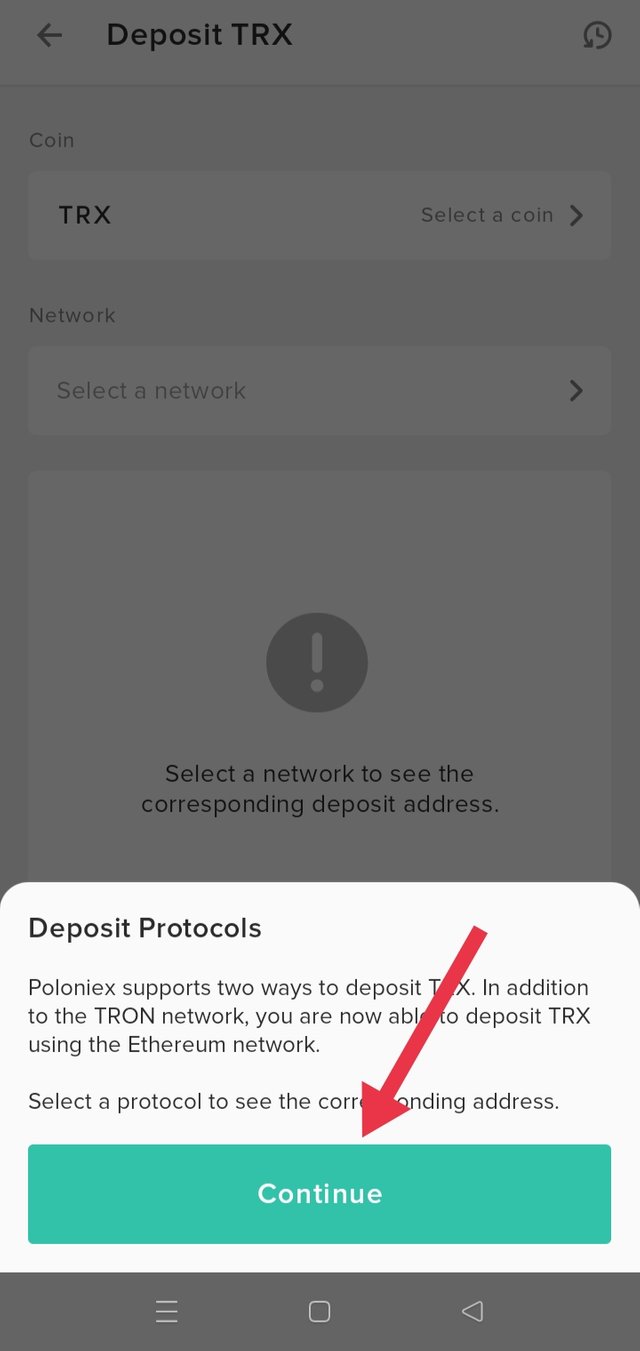
Then if we look down, we see that there is a continuum written in a place, we have to click there.
🏦Step-5🏦
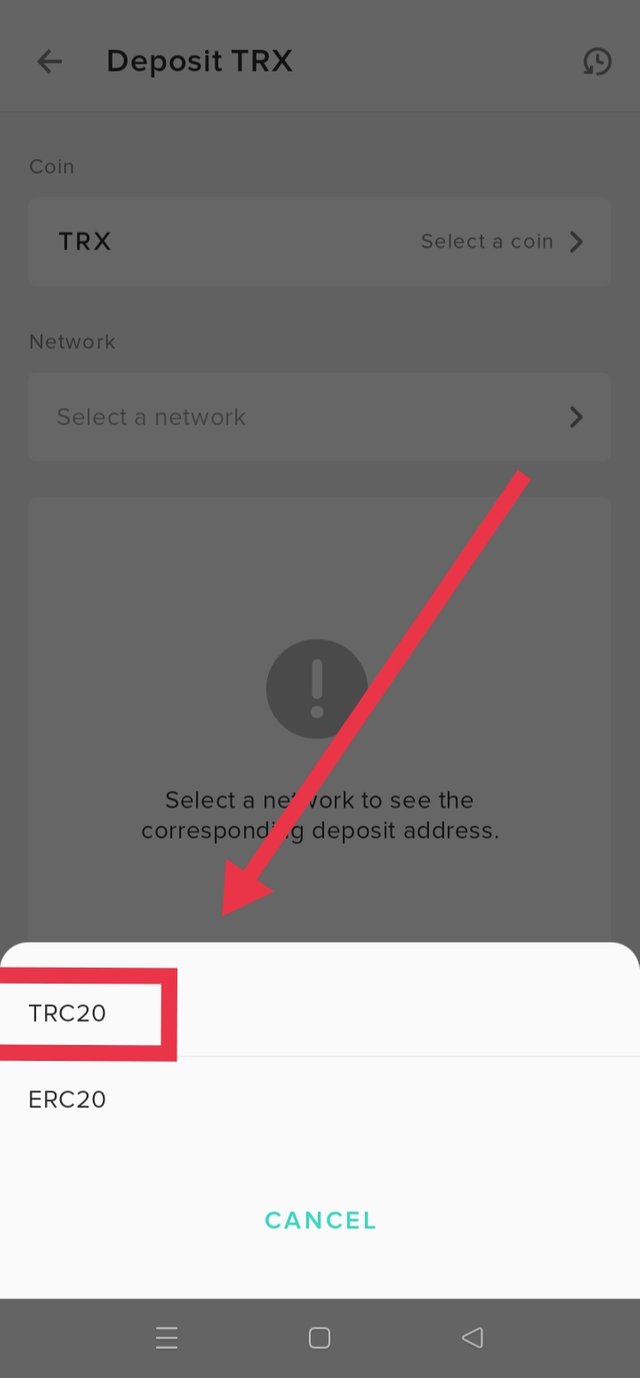
Then we have to select the network through which we have to make a deposit.I will deposit my tron through TRC20 network that's why i clicked trc20.
🏦Step-6🏦
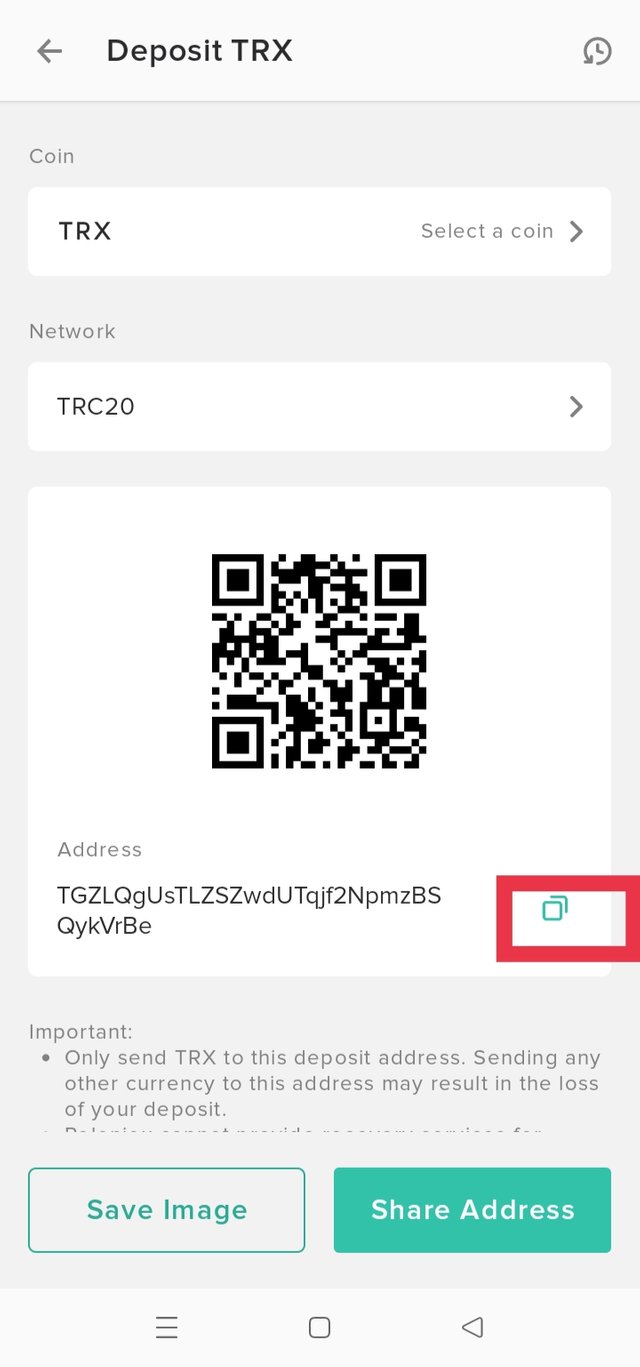
Then we will be given a deposit address from Poloniex, we then copy this deposit address. Due to copying, the absorption of the address is very low. By doing this, we do not have the possibility of leaving or lost at any other place. So we have to be a little focused on copying the address.
🏦Step-7🏦
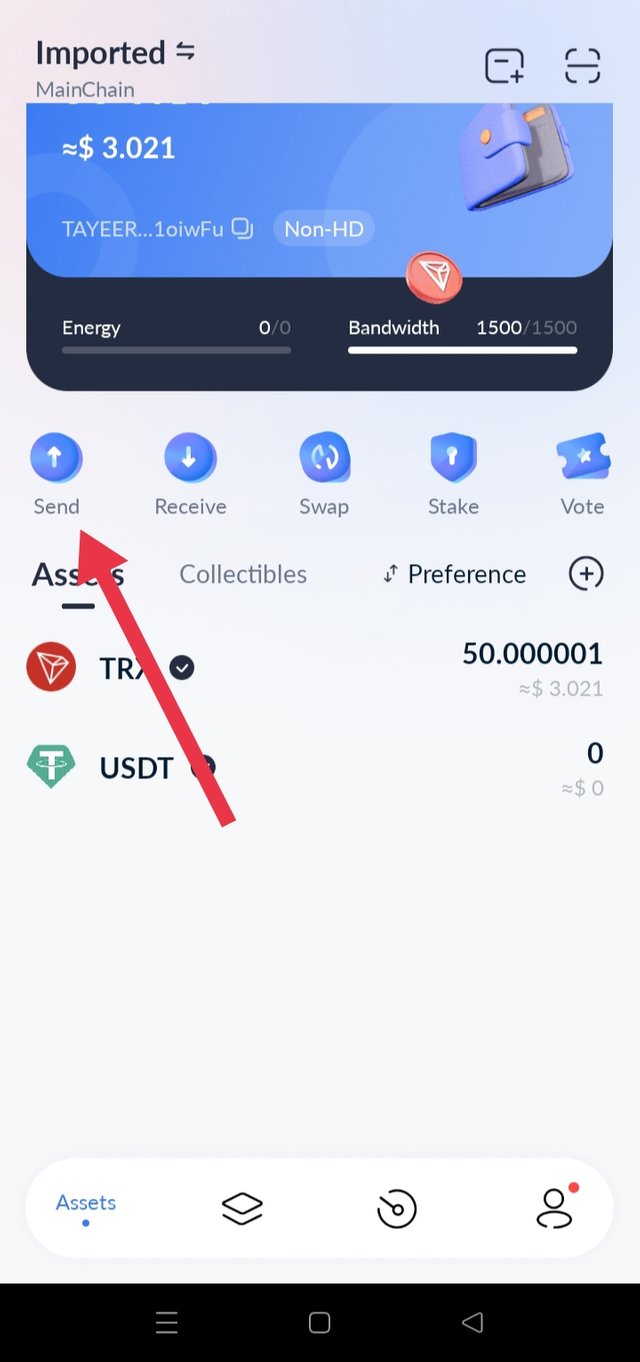
Then we need to go back to Tronlinkpro mobile wallet and click on the send button.
🏦Step-8🏦
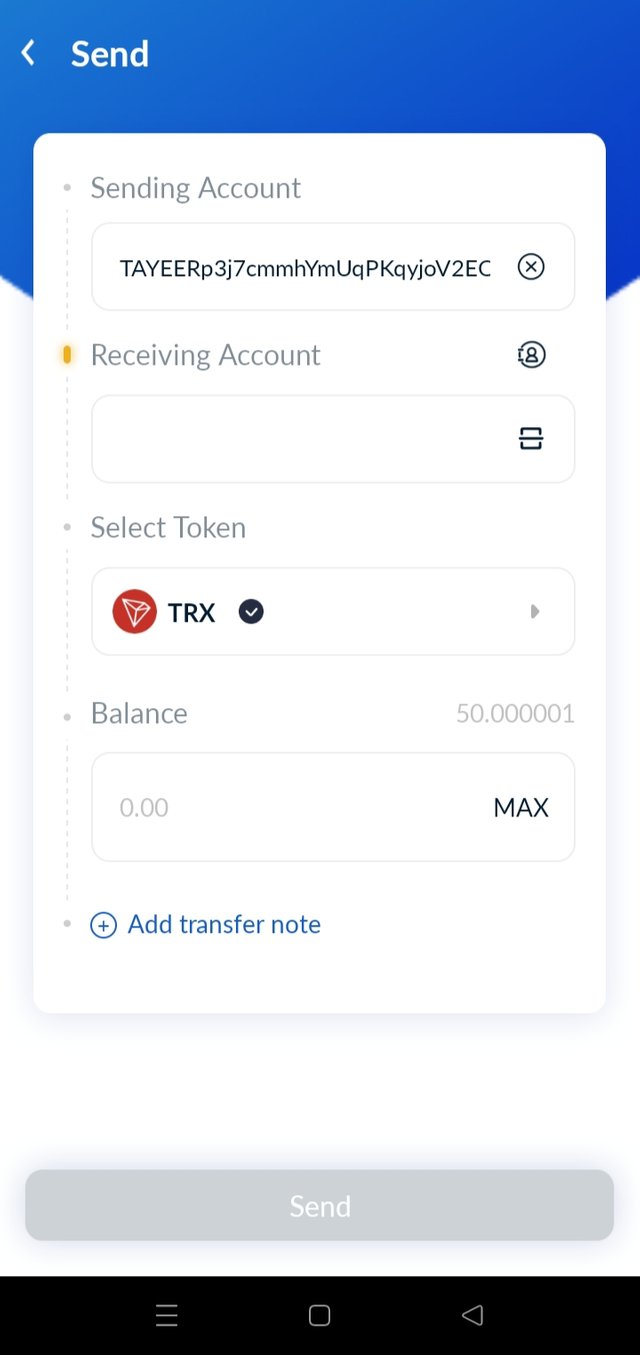
Then we have to give the address that we copied earlier from Poloniex here. We have to be a little bit more careful in fulfilling this thing.
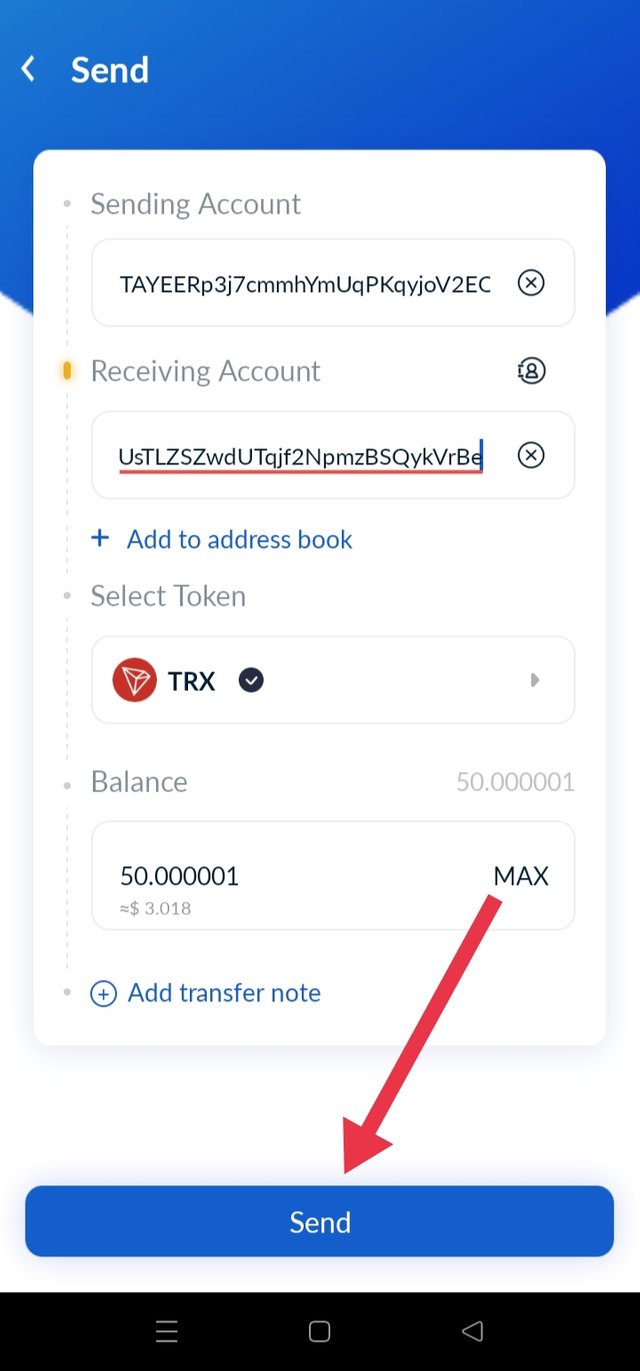
Once all the things are given correctly, you have to click on the send option at the bottom.
🏦Step-9🏦
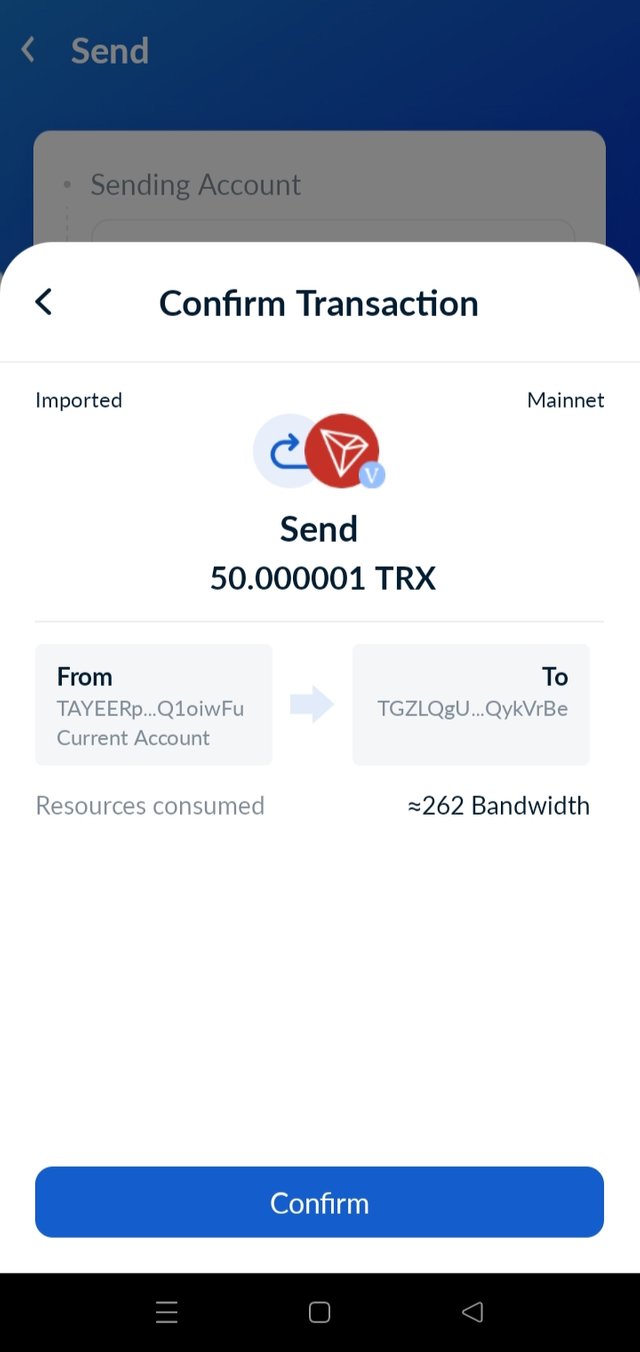
After clicking on the send option, a page like this will appear in front of us. We will click on Confirm whenever we see that everything is OK on this page.
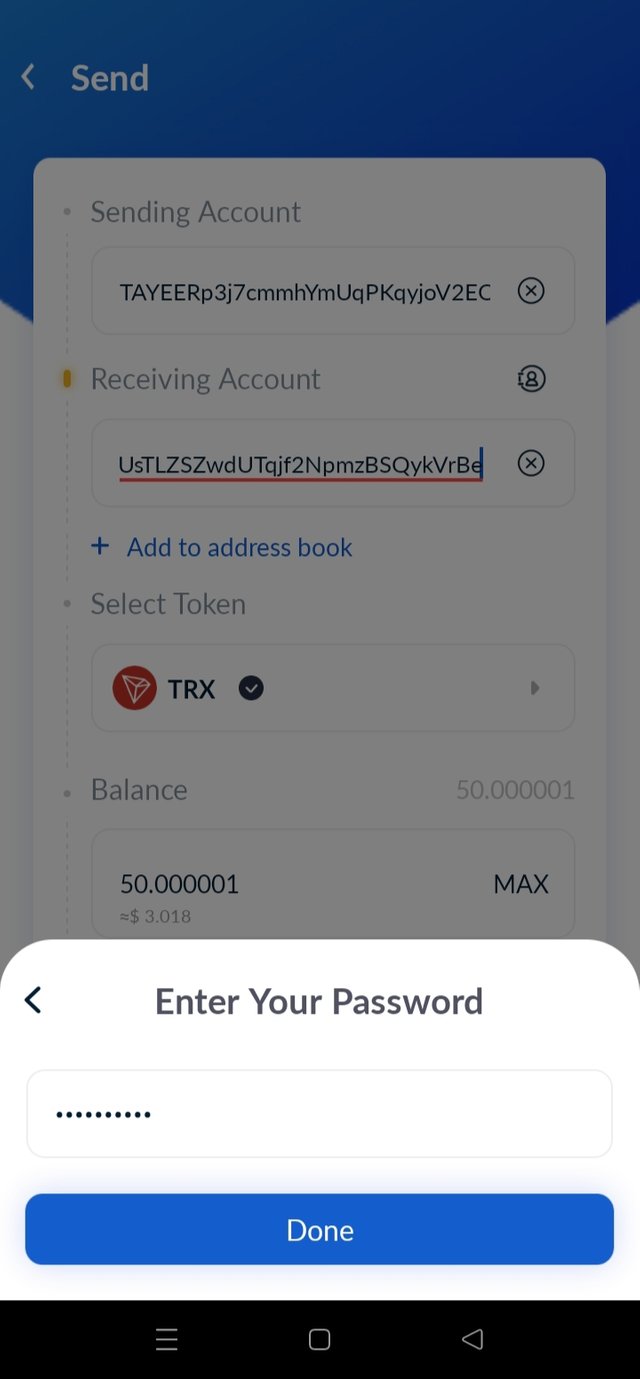
After clicking confirm, we need to enter our mobile wallet password. We have to right click to enter the correct password.then click 'done' option.
🏦Step-10🏦
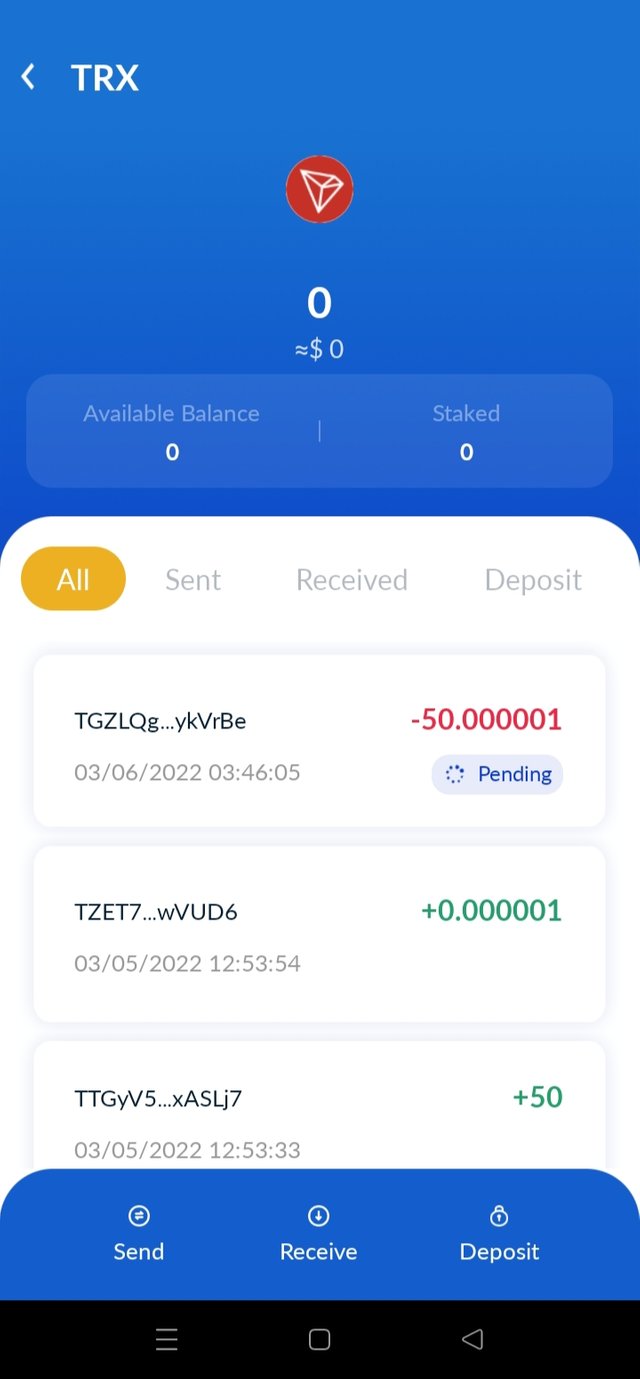
Then we see our tron cut off from our mobile wallet.
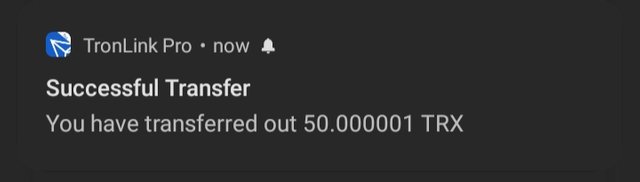
In a while, such a notification will come to our mobile.
🏦Step-11🏦
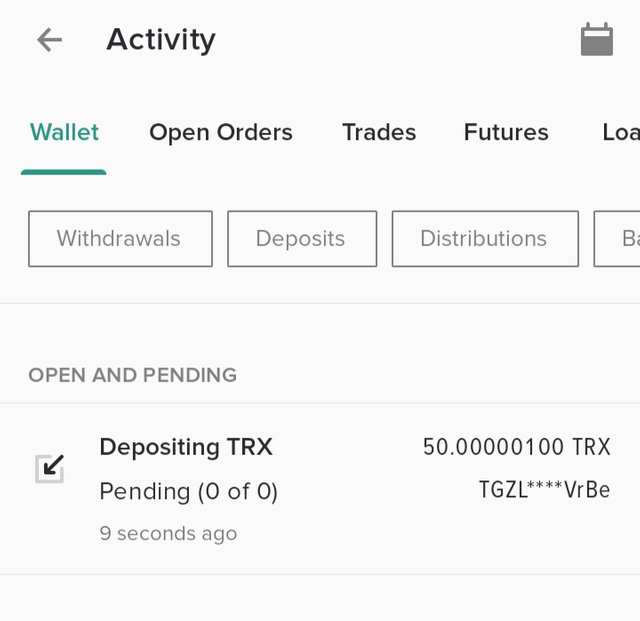
After that we will see in our Poloniex wallet that our sent tron is pending
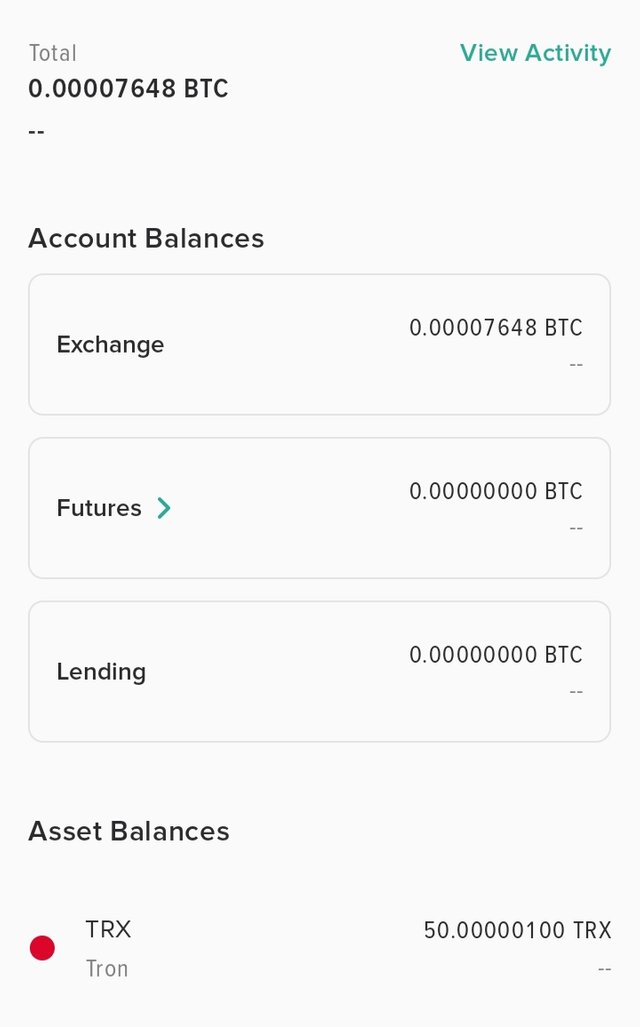
They will be credited to our account after a short wait.
10% beneficiary to @tron-fan-club account.

U made it so simple and easy to understand, thanks for sharing this helpful tutorial.
Downvoting a post can decrease pending rewards and make it less visible. Common reasons:
Submit
Thanks for reading my post.
Downvoting a post can decrease pending rewards and make it less visible. Common reasons:
Submit
Twitter share link
Downvoting a post can decrease pending rewards and make it less visible. Common reasons:
Submit
In fact, it was very important to know how to withdraw of a TRX mobile wallet. It was very good. You respect your initiative
Downvoting a post can decrease pending rewards and make it less visible. Common reasons:
Submit
Thank you so much
Downvoting a post can decrease pending rewards and make it less visible. Common reasons:
Submit
One of the most important part that you have share with us..stay safe have a good day
Downvoting a post can decrease pending rewards and make it less visible. Common reasons:
Submit
Thank you
Downvoting a post can decrease pending rewards and make it less visible. Common reasons:
Submit
Highlights a very important point. In fact, we should know how to withdraw trx from mobile wallet. Thank you very much for raising this issue with us.
Downvoting a post can decrease pending rewards and make it less visible. Common reasons:
Submit
Yes this is very important for us.
Downvoting a post can decrease pending rewards and make it less visible. Common reasons:
Submit
After your detailed explanation of how to transfer TRX from a mobile wallet to the poloniex anyone can do it easily. Thank you very much for your step by step sharing. Which mobile wallet have you used for your trx?
Downvoting a post can decrease pending rewards and make it less visible. Common reasons:
Submit
Tronlinkpro mobile wallat
Thank you so much brother for reading my post.
Downvoting a post can decrease pending rewards and make it less visible. Common reasons:
Submit
That should have been mentioned there. Thanks
Downvoting a post can decrease pending rewards and make it less visible. Common reasons:
Submit
Thank you so much for your feedback bro, I have added the name of my mobile wallet.
Downvoting a post can decrease pending rewards and make it less visible. Common reasons:
Submit