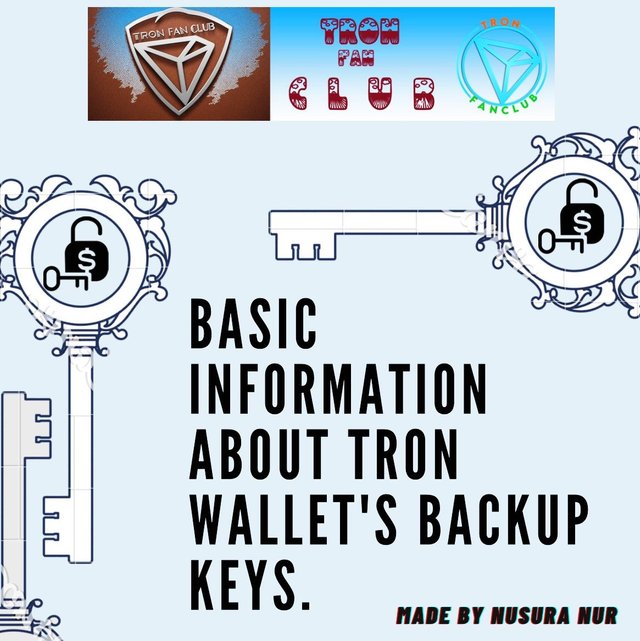
Hello, Assalamu Alaikum. How are you all? I hope everyone is very well, I am Alhamdulillah fine too.
I have been studying about Tron Blockchain,cryptocurrency,trading and etc for a few days now.
Thanks to our founder and moderators for this nice community.This is my 5th post in Tron Fan Club community.
Today I want to share with you basic Information About Tron Wallet's Backup Keys.
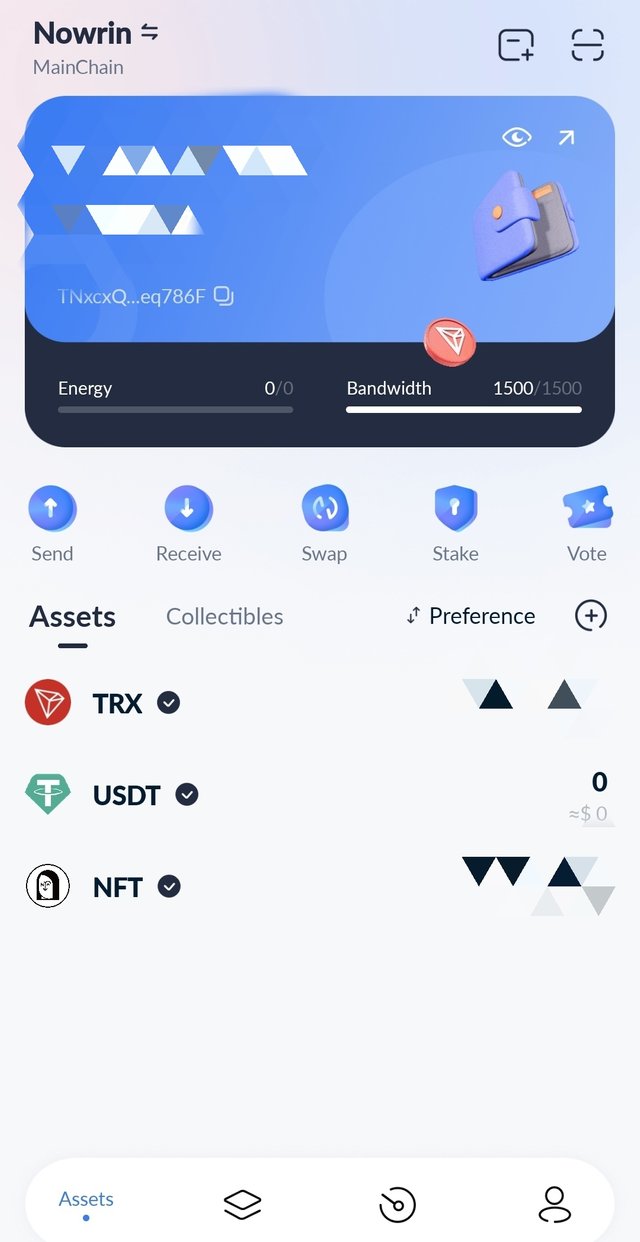
Yesterday i had posted how you can easily create a tron account with few simple steps. In today's post I'm going to explain about backup keys and it's importance. You should remember that if you loss your keys you can't login to your account again.
You may ask me where should you keep your backup keys?Now it's depends on you , but as i know most of people keep there keys in google drive and docs.
At first i keep my keys on google docs but later i printed my Private key and keep it in a safe place. So you can also try this method like me. Now let's come to the point , so there are 3 types of keys you can backed up.
- Private Key
- Keystore
- Mnemonic
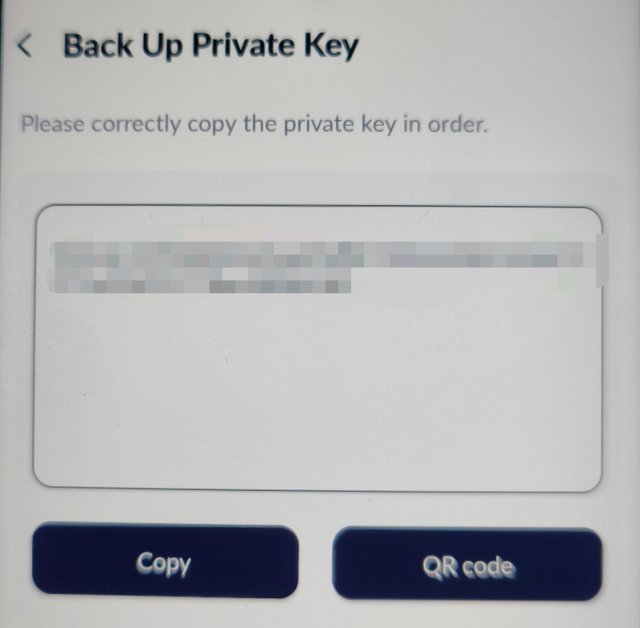
Private key is really easy to backup but you can't remember it! So you need to keep it in safe place. Or write it anywhere where only you can access. With private key you login to your account in any tron wallet. And it is unique no other address has same private key. Like Trust Wallet , Klever Wallet , Etc.
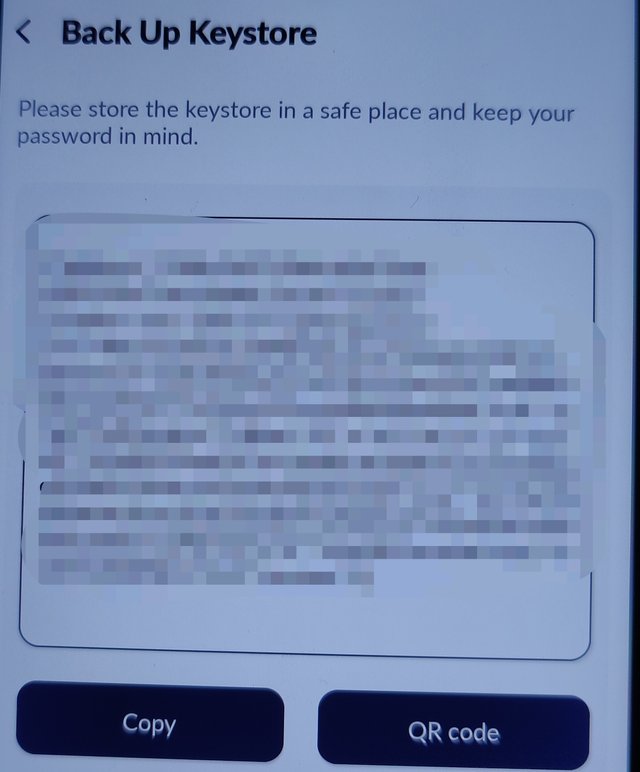
Personally i feel quite complicated about key store and on many wallet while importing your existing wallet there are no option to import with key store. But you also keep a back up of it as well because it has same ability like two other.
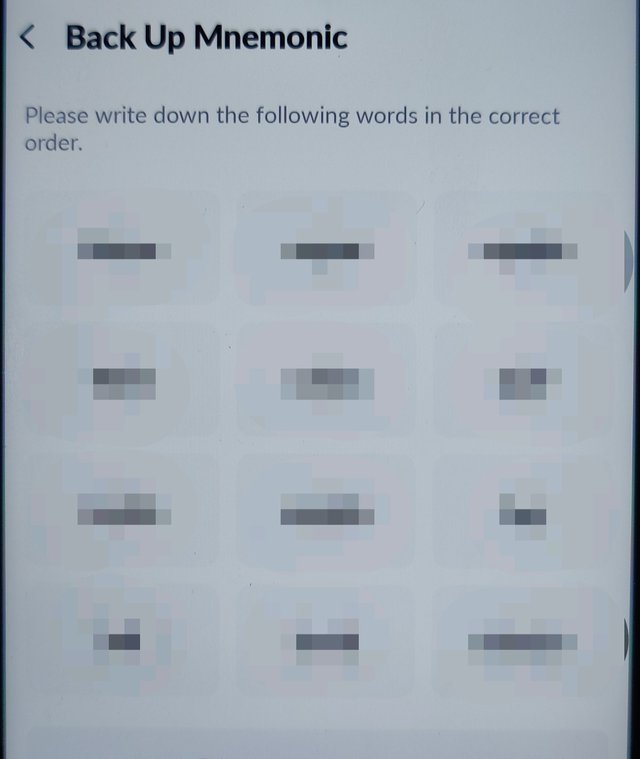
Mnemonic key is really good , because if you try hard you easily remember those twelve words easily. But not be happy , you need to remember the serial also so you can't input twelve words randomly you need to write those words a paper with proper serial.
Writing private key on a paper is quiet hard but writing those words are easy. And almost all Tron Wallet have Mnemonic option while importing your existing wallet.
Never think about taking Screenshot of your backup because on any wallet taking Screenshot of backup keys are not allowed for that reason i have taken pictures with other camera. But never do it because it will compromise your account's security.
Even if you loss your phone then your picture maybe visible to someone who can access your wallet. So always try to write down your keys specifically Mnemonic is too easy to write down but also remember about the serial. So that's all for now. I try to explain those things which i care about my wallet and I feel you guys should follow these steps to secure your wallet and never loss it.
Saying goodbye today. Another day I will appear among you with something else.
Let me know in the comments how you like my post today.
Thanks to all.
Take love
regards,
@nusuranur
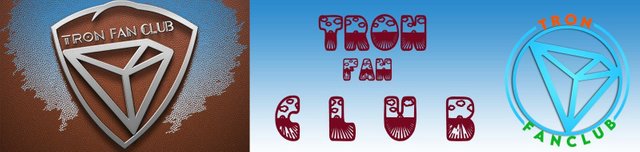
Upvoted! Thank you for supporting witness @jswit.
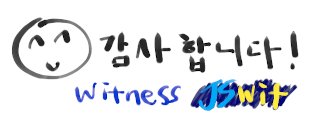
Downvoting a post can decrease pending rewards and make it less visible. Common reasons:
Submit
Very helpful post for the newbies who would like to create tron account. Both of the including your previous post is very important to know the tron lovers. Thanks for your consistent effort of making tutorial on basic issues. Well done. Much appreciated.
Downvoting a post can decrease pending rewards and make it less visible. Common reasons:
Submit
Many thanks for the compliment. In fact, I'm trying to let everyone know what I'm learning or know, so that someone else can benefit through me.
Downvoting a post can decrease pending rewards and make it less visible. Common reasons:
Submit
https://twitter.com/nusuranurnowrin/status/1494987312186683395?s=21
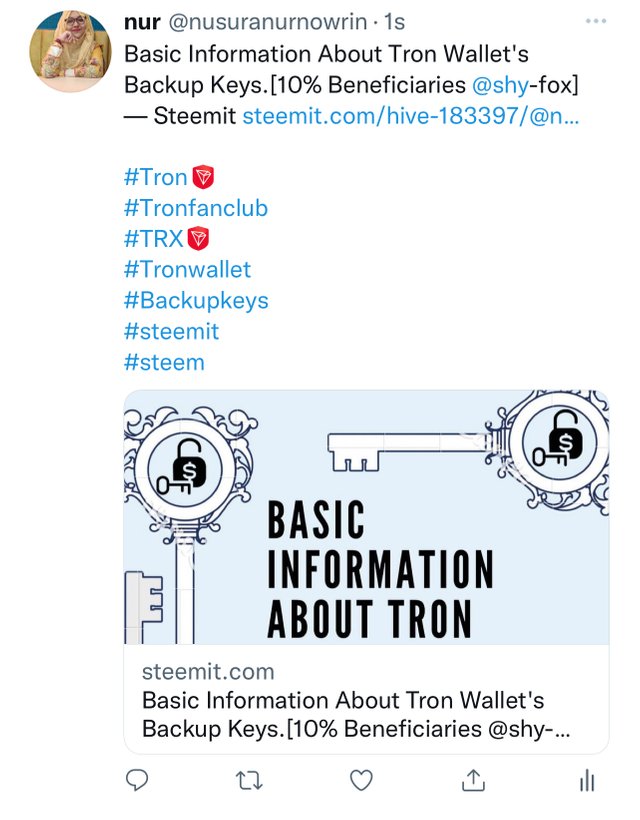
Downvoting a post can decrease pending rewards and make it less visible. Common reasons:
Submit