Hello everyone welcome back, Assalamu Alaikum. How are you all? I hope everyone is very well, I am Alhamdulillah fine too.
I have been studying about Tron Blockchain,cryptocurrency,trading and etc for a few days now.
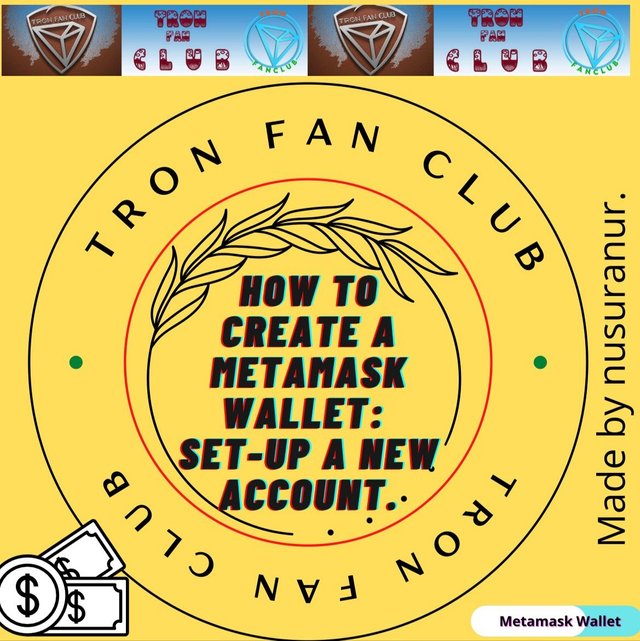
Thanks to our founder and moderators for this nice community.This is my another new post in Tron Fan Club community.
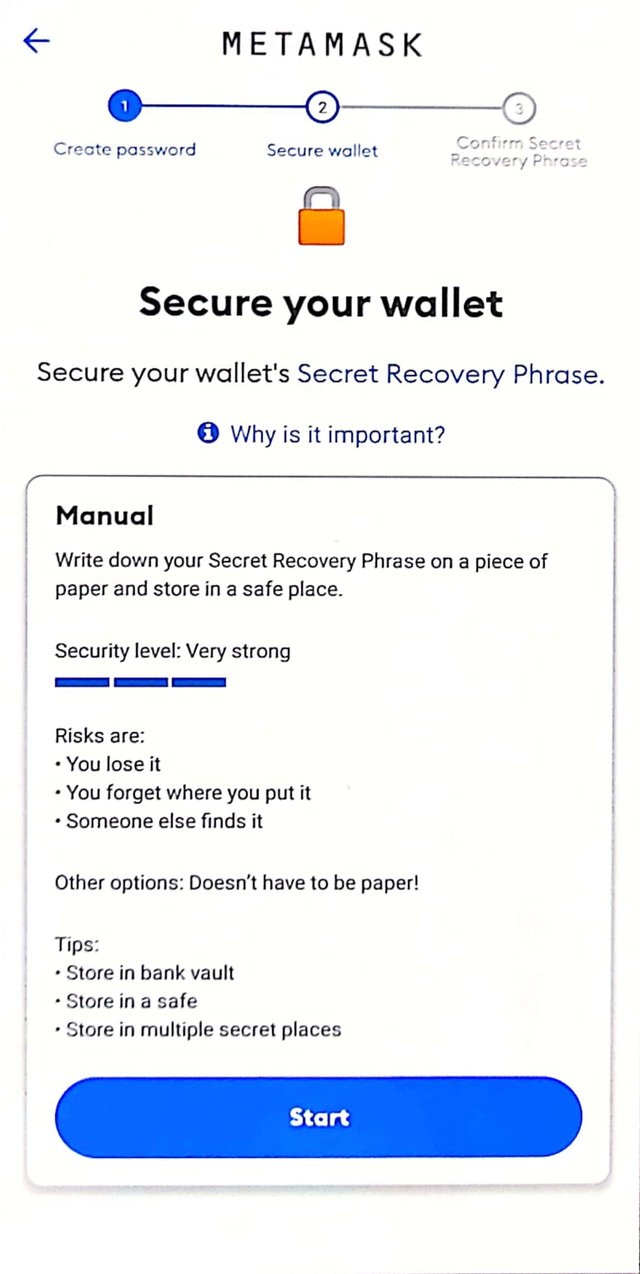
I will show you how to create a metamask wallet in just a few simple steps for those of you who may be new metamask is probably the most used application.
I have and it's really essential in order to unlock all the fun things you can do with crypto so with that being said let's go ahead and get started creating a meta mask wallet
We will need to first install the metamask app which is found in the app store or google play store there's also a google chrome extension as well
which i highly recommend installing and i've already installed the metamask app and have it open already here we will need to set up our wallet and so let's go ahead and click get started
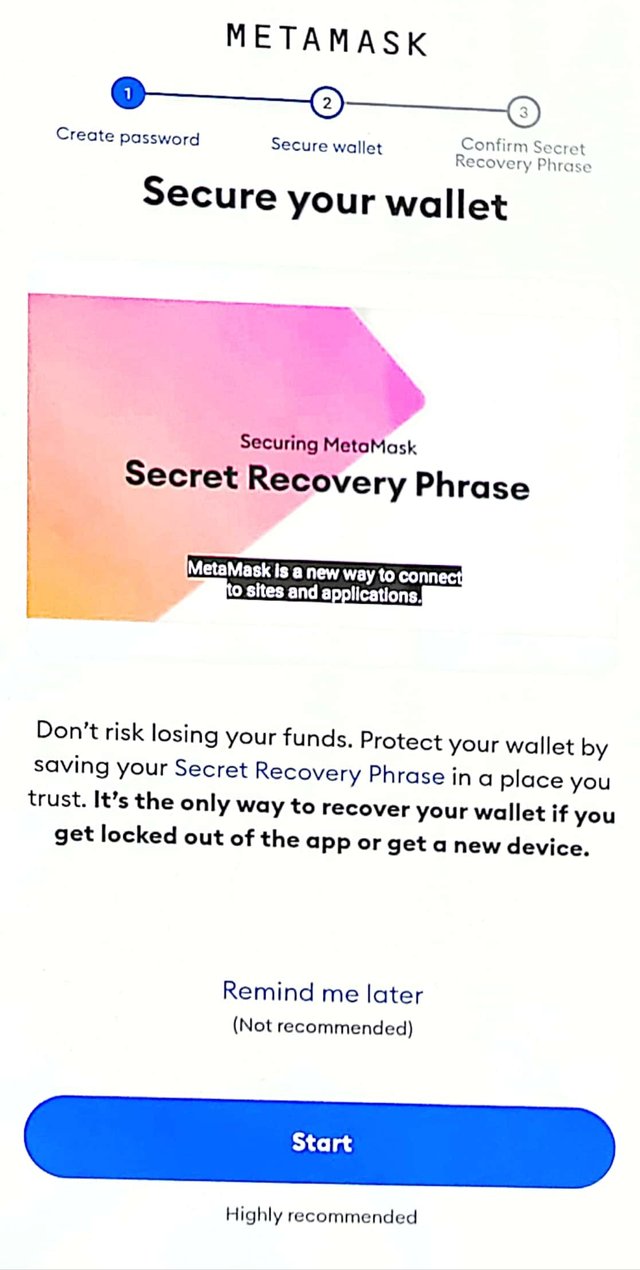
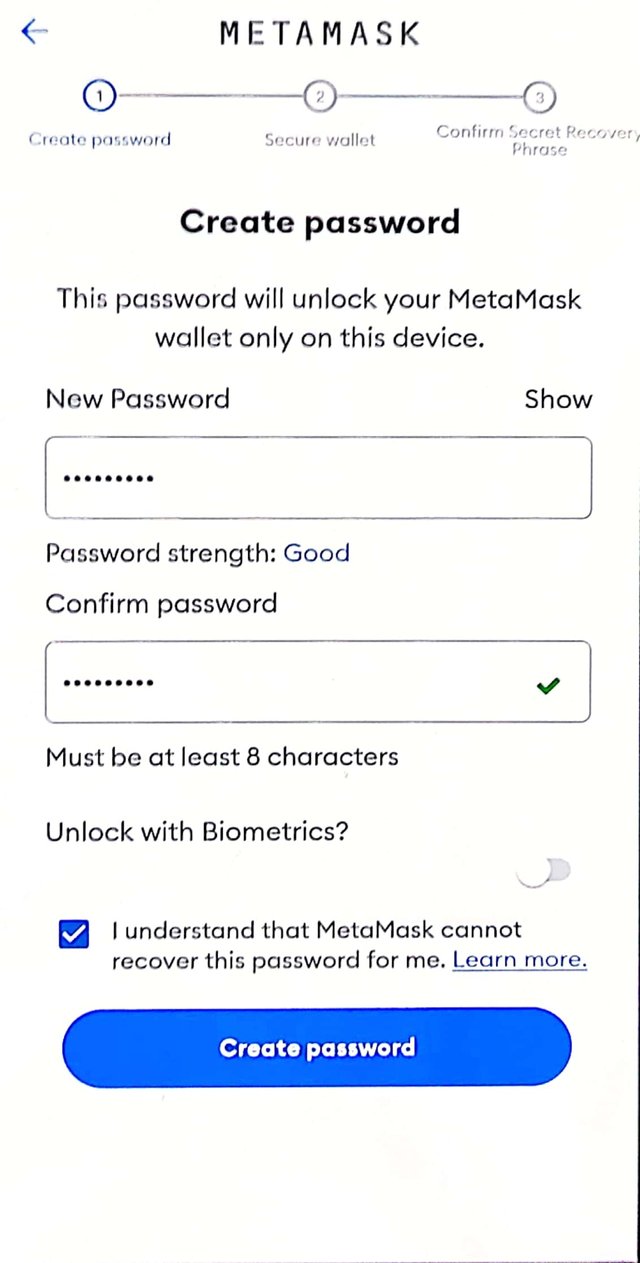
we can set up our wallet on metamask by importing an existing wallet syncing with the metamask extension or you can create a new wallet since we are new to metamask and don't already have a wallet
we will click create a new wallet metamask will prompt us to create a password when we are finished creating a strong password let's check the box that reads
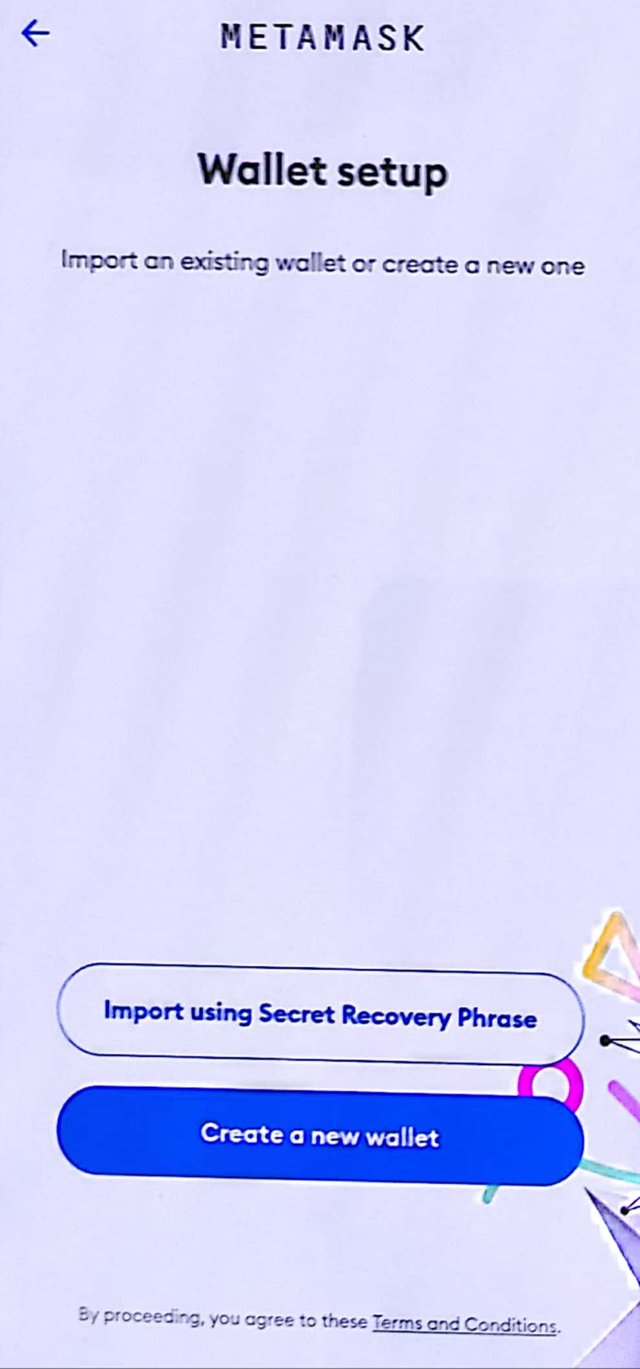
I understand that metamask cannot recover this password for me and click create password now this is the most important step in this whole process we will need to secure our wallet with a seed phrase this is a 12 word seed phrase
it's kind you can kind of think of it like the master key to our metamask account it's the only way to recover our wallet if our computer crashes or anything else happens
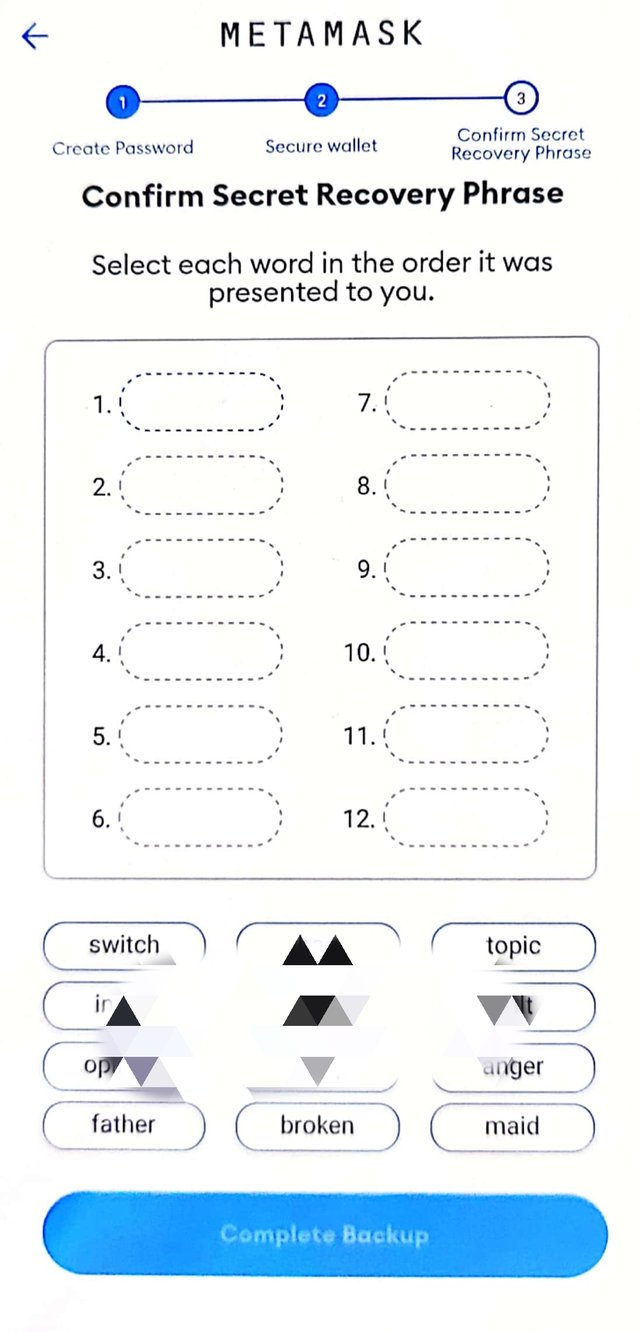
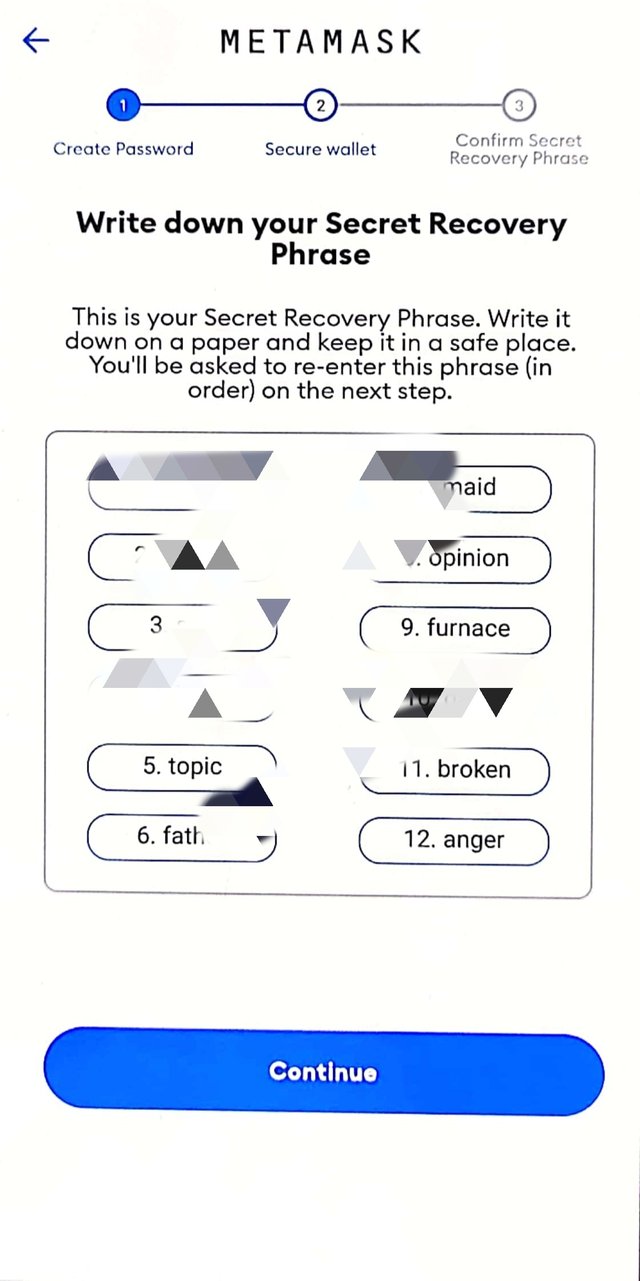
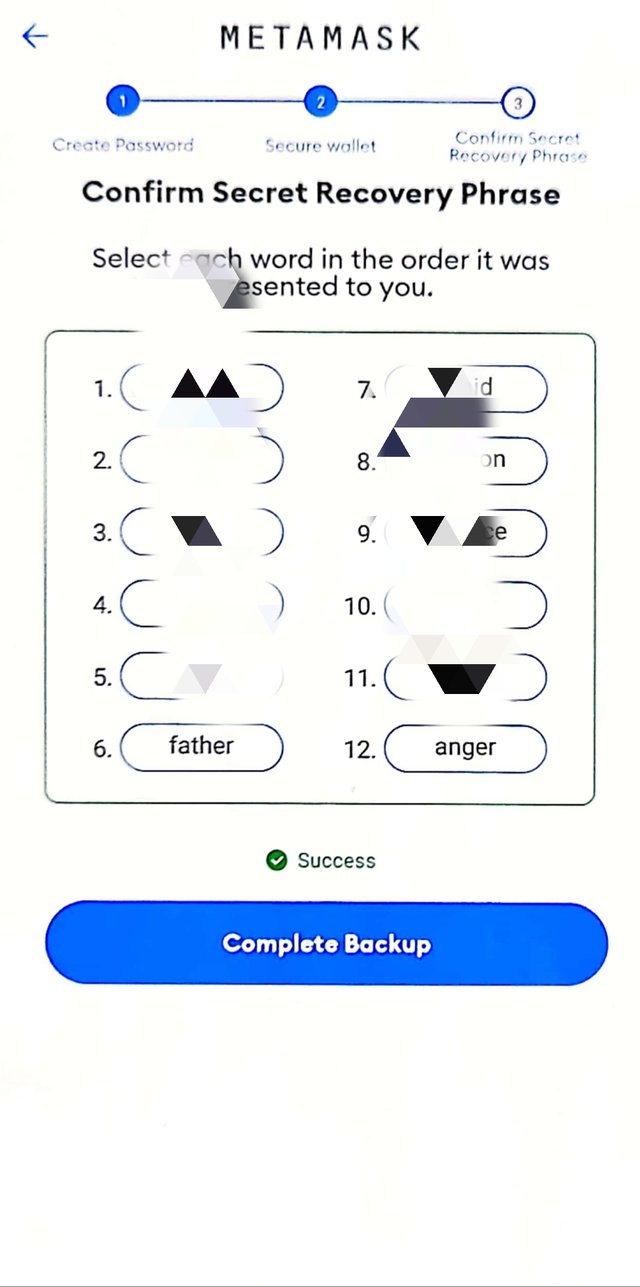
which prevents us from accessing our wallet on the device it's installed on and we will keep this 12 word recovery seed phrase very safe and remember to never share the seed phrase with anybody not even our friends or our family or anyone else
otherwise they can access our crypto and that's how we get hacked so let's go ahead and click start and again metamask recommends to write down the seed phrase on a piece of paper and store it in a safe place which
we will definitely do and you may actually want to create multiple backups in case you lose that piece of paper for whatever reason so whenever you're ready let's go ahead and click start again and click view to reveal that seed phrase
we will be asked to re-enter this phrase in the order shown on the on this next step so make sure you actually write this down and then when you're finished click continue next
we will confirm our seed phrase and click on the words in order one by one and then click complete backup and congratulations we have successfully set up and protected our wallet go ahead and click done to access your metamask account
and there you have it remember to never share that 12 word recovery phrase or else your crypto will be at risk of being hacked.
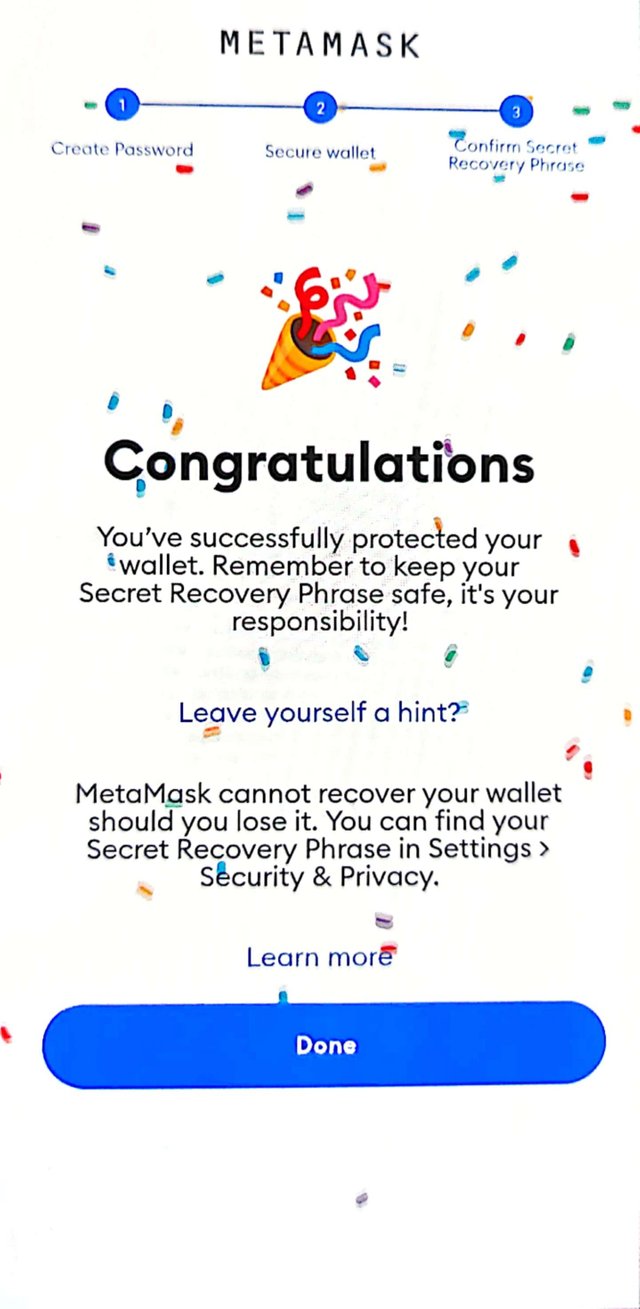
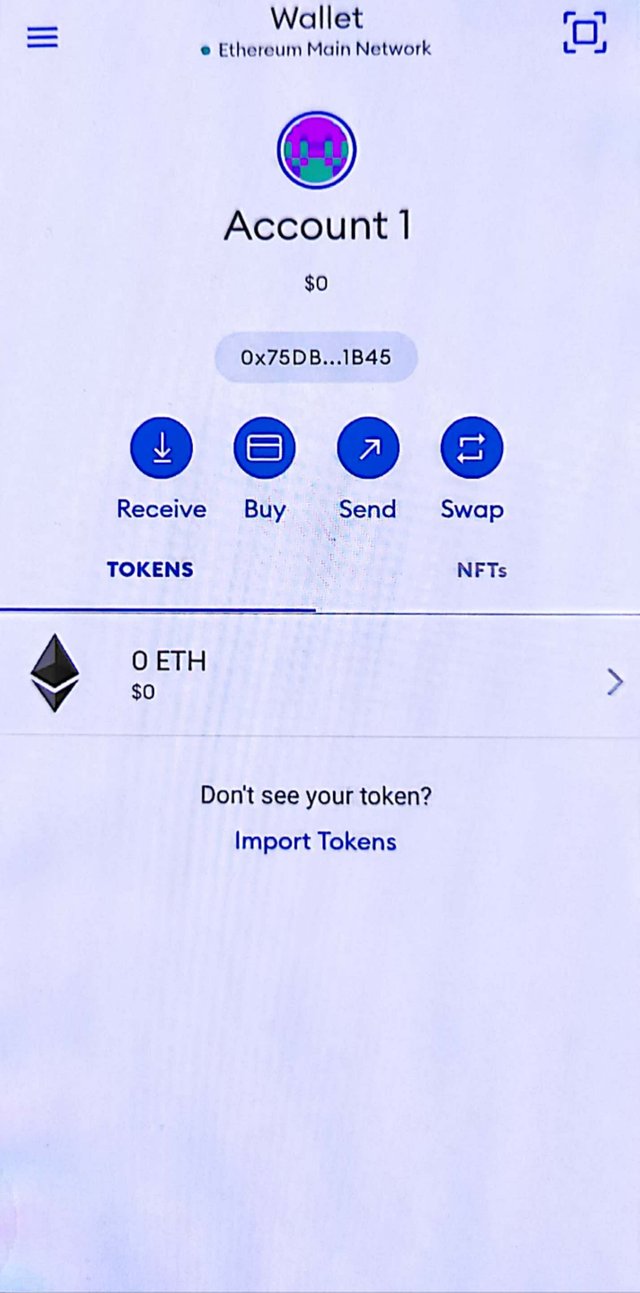
Saying goodbye today. Another day I will appear among you with something else.
Let me know in the comments how you like my post today.
Thanks to all.
Take love
regards,
@nusuranur
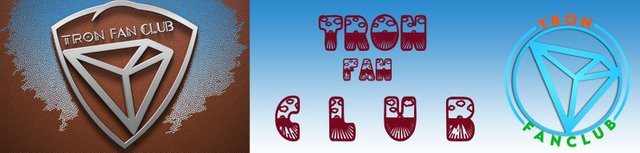
Upvoted! Thank you for supporting witness @jswit.
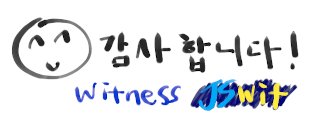
Please check my new project, STEEM.NFT. Thank you!
Downvoting a post can decrease pending rewards and make it less visible. Common reasons:
Submit
Apu you have show of metamask account create beautifully. All those who are new will be able to open it very easily. Good luck to you.
Downvoting a post can decrease pending rewards and make it less visible. Common reasons:
Submit
One of the most popular wallets is the Metamask Wallet. Today you showed us how to open Metamask Wallet. Thanks for sharing.
Downvoting a post can decrease pending rewards and make it less visible. Common reasons:
Submit
https://twitter.com/nusuranurnowrin/status/1510676165023117316?s=21&t=oBUHqQ3gNidsAKBtcQNPhg

Downvoting a post can decrease pending rewards and make it less visible. Common reasons:
Submit
Thank you for this illustrative Tutorial, I've understood what you said.
Downvoting a post can decrease pending rewards and make it less visible. Common reasons:
Submit
Thank you for this wonderful post, now people can open a metamask wallet easily without much stress.
Downvoting a post can decrease pending rewards and make it less visible. Common reasons:
Submit