Greetings,
I hope everybody is doing well. Alhamdulillah I am fine too. Today I came up with an important tutorial. Some of our TFC users have faced a problem listing their NFT. Even if they select polygons as a network, their NFT is not listed. So in order to solve their problem, today I came up with this blog. Hope everybody enjoys it.
So, let's get started, friends.
.png) |
|---|
To set up a Polygon Network, you must first log in to MetaMask Wallet. Hopefully, everyone has downloaded MetaMask Wallet and created an account on this wallet. First of all, open MetaMask wallet.
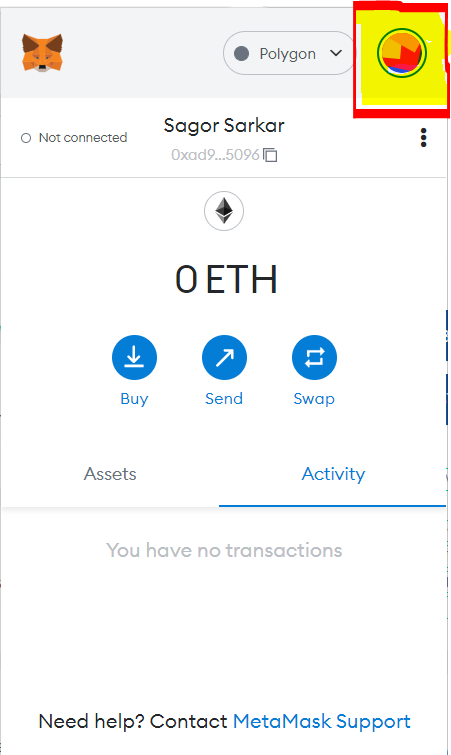 |
|---|
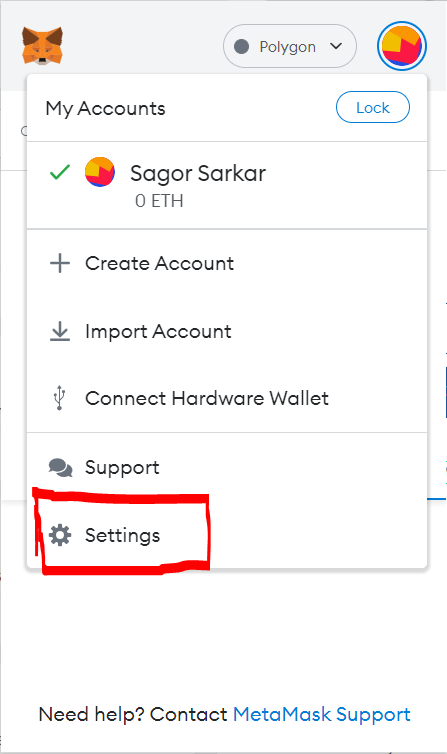 |
|---|
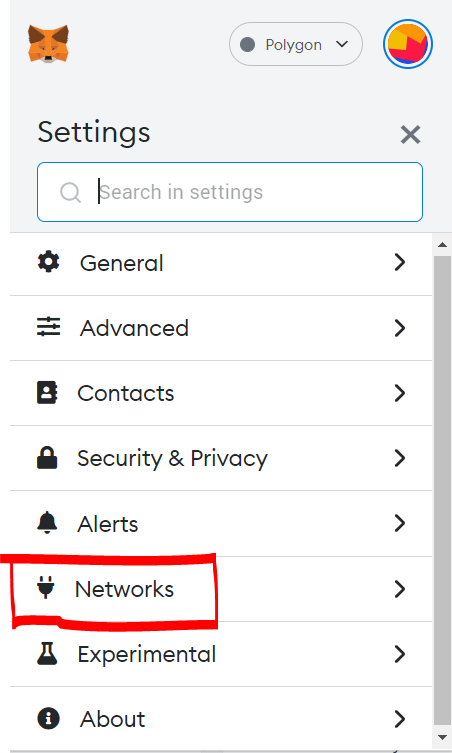 |
|---|
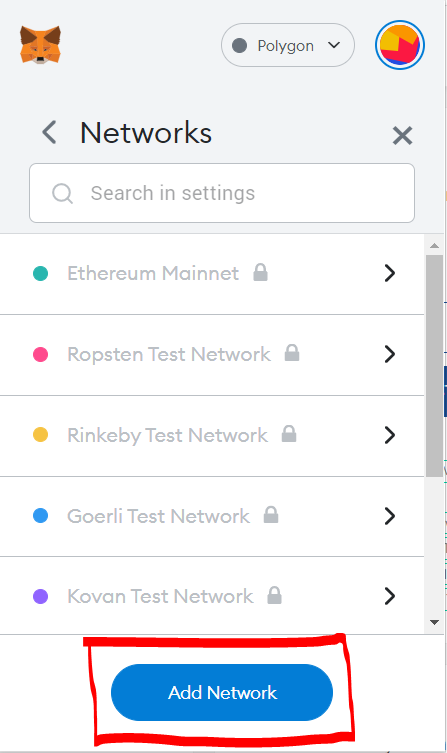 |
|---|
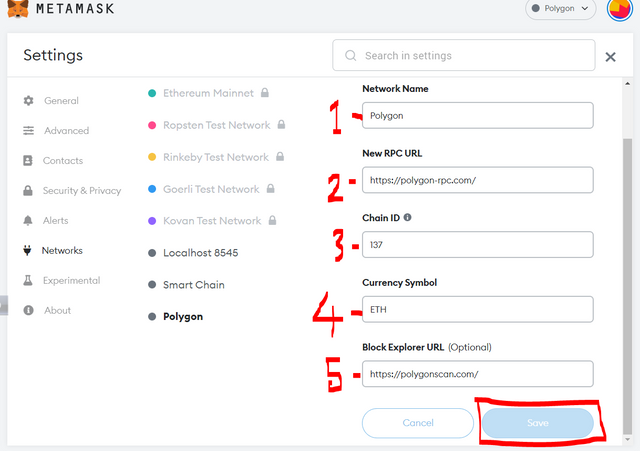 |
|---|
2. New RPC URL:- https://polygon-rpc.com/ 3. Chain ID:- 137 4. Currency Symbol:- ETH 5. Block Explorer URL(Optional):- https://polygonscan.com/ |
|---|
Hopefully, You are all love this Tutorial. Thank you so much.


A Few Words About Myself: -
I am Md. Abu Hena Sarkar. And my nickname is Sagor. I am an independent conscious boy. That always puts freedom first. I love writing, reading, photography, videography, analysis, and learning about the unknown. I am a sociable boy.




Your post is very usefull to NFT art members.
Thank you so much for your helpful this kind of post.
I look forward to the next post.
Downvoting a post can decrease pending rewards and make it less visible. Common reasons:
Submit
https://twitter.com/sagor520028/status/1524411865840816128?s=20&t=ul6zp0dYguj9v_we0g9VtA
Downvoting a post can decrease pending rewards and make it less visible. Common reasons:
Submit
I really like your post brother. Because you have shown us the system of polygen network setup very nicely. Although I didn't know it before. I found out through you. Good luck to you.
Downvoting a post can decrease pending rewards and make it less visible. Common reasons:
Submit
I really benefited from seeing this kind of post. I was very frustrated with that. Thanks bro for giving such suggestions.
Downvoting a post can decrease pending rewards and make it less visible. Common reasons:
Submit
This is really helpful post for me sir. Thanks for sharing this post.
Downvoting a post can decrease pending rewards and make it less visible. Common reasons:
Submit
Great tutorial I must confess, you've done really great with the step by step process, newbies and interested users will be able to interact with the Polygon network on Metemask. Thank you for sharing
Downvoting a post can decrease pending rewards and make it less visible. Common reasons:
Submit
In my Metamask wallet, I had added only Binance Smart Chain and ETH network as the main nets. However, after participating in your previous homework task, I wanted to add Polygon network as it supports free transactions on some opensea marketplace related NFT listings. Thank you very much for such interesting article.
Downvoting a post can decrease pending rewards and make it less visible. Common reasons:
Submit
Well explained about how to setup polygon network on metamask.
Some how i managed to to this..
Downvoting a post can decrease pending rewards and make it less visible. Common reasons:
Submit
I didn't realize it at first, but then I did. Your post is a very useful post. Thanks bro for sharing.
Downvoting a post can decrease pending rewards and make it less visible. Common reasons:
Submit
Wao! It's this simple. I will try it out with my metamask. I've got the mobile version.
Downvoting a post can decrease pending rewards and make it less visible. Common reasons:
Submit
This is a very nice post.
I appreciate the time you have taken to explain this for us.
Thank you.
Downvoting a post can decrease pending rewards and make it less visible. Common reasons:
Submit
Really this post is important for us.
Downvoting a post can decrease pending rewards and make it less visible. Common reasons:
Submit
I myself was having trouble with this subject. Nice to see your post today. Those who are new will benefit a lot from this post.
Downvoting a post can decrease pending rewards and make it less visible. Common reasons:
Submit
Thank for your important information.
Downvoting a post can decrease pending rewards and make it less visible. Common reasons:
Submit
I know this piece of information will definitely help those facing such challenges.
Well done.
Downvoting a post can decrease pending rewards and make it less visible. Common reasons:
Submit
Thanks for sharing
Downvoting a post can decrease pending rewards and make it less visible. Common reasons:
Submit
I faced this problem when trying to list but I was about to find my way around it but this post will help those who are about to do the assignment.
Downvoting a post can decrease pending rewards and make it less visible. Common reasons:
Submit
Through today's post we came to know some special information. Thank you so much for this valuable post.
Downvoting a post can decrease pending rewards and make it less visible. Common reasons:
Submit