hello #tronfanclub
Welcome everyone to my blog. I present to you today a very nice subject. A new currency called Tron has been added to Steamit.But many of us face various problems to transfer this currency to our exchange site. So I think this problem can be solved very easily.. So I have come up with a very simple and beautiful tutorial. Hope everybody on this site also had a great day!So let's start without delay, friends, how to transfer your trx from Steem Wallet to Exchange site? Let's start
step- 1
First of all you need to have a binance account.And you login to your account with Gmail and password
login your binance here
Now you just click on your wallet icon. After clicking on the wallet icon you will be given an interface.
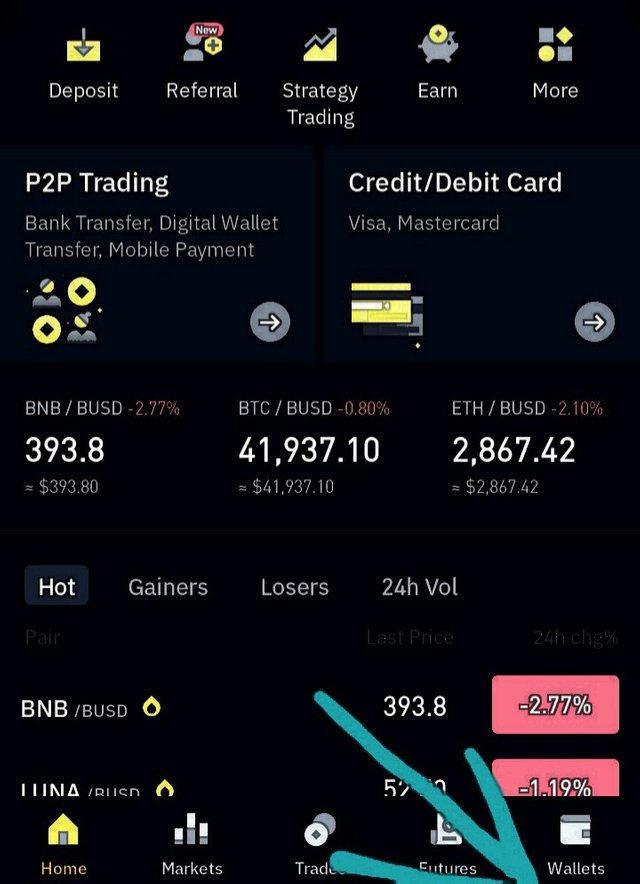
Screenshot from binance account
step 2
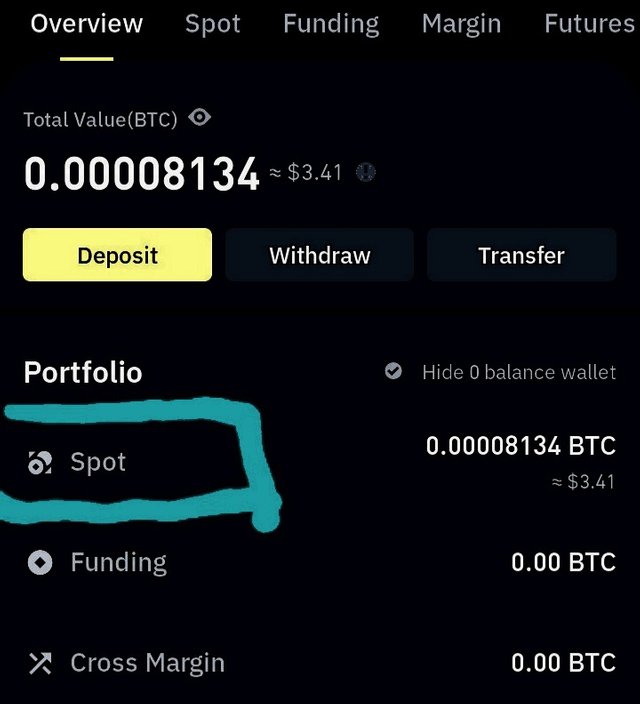
Screenshot from binance account
Now you click on the sport icon. You will then be shown another interface.
step 3
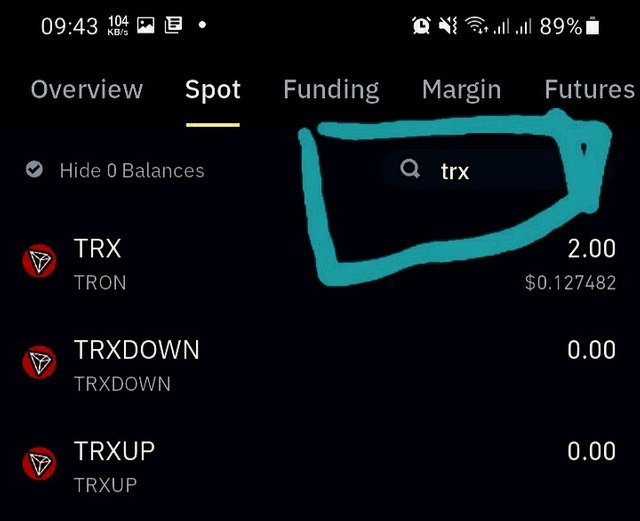
Screenshot from binance account
step 4
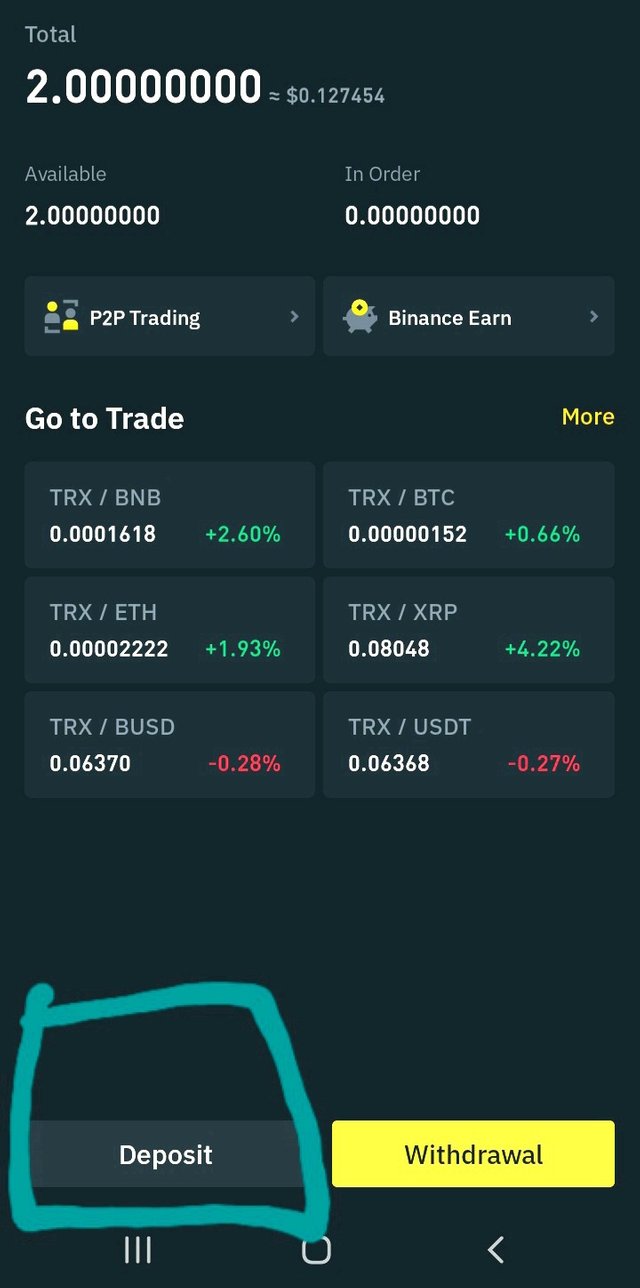
Screenshot from binance account
step 5
After clicking on the deposit option you will be taken to a page. After moving to the page, you must first select the network and then give an address. You must have the full address too You have to copy it well. In no case should the address be copied incorrectly. Copy the address 100% correctly and yours Get out of Exchange Site Binance.
step - 6
Now go straight to your steam wallet.
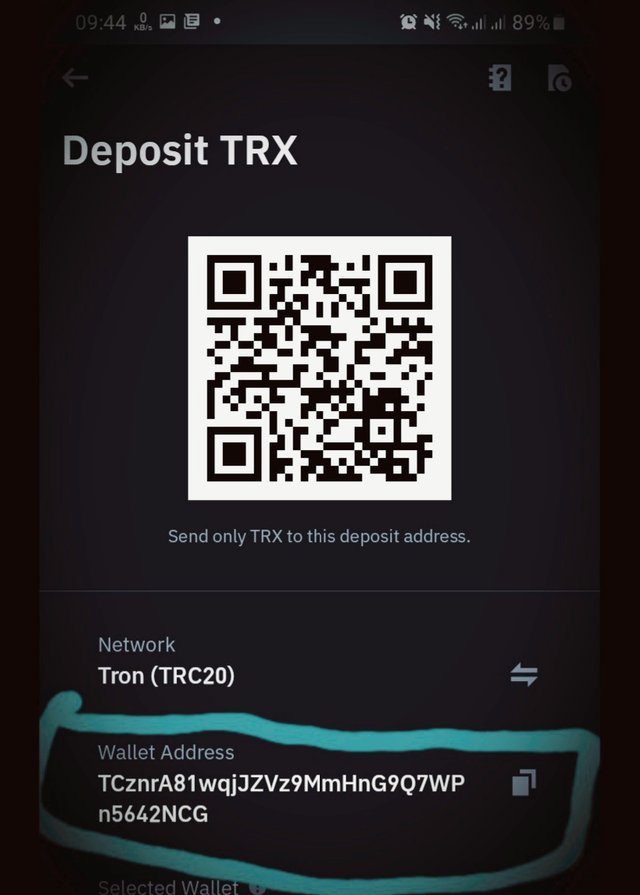
Screenshot from binance account
step- 7
After moving to the Steam Wallet, you need to click on the Wallet icon.
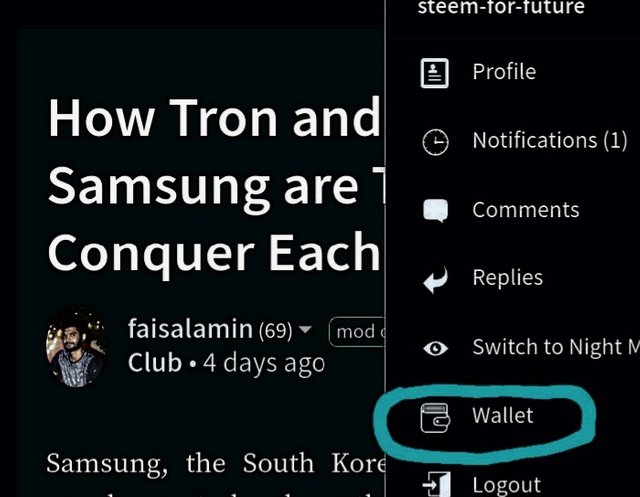
Screenshot from chrome
step 8
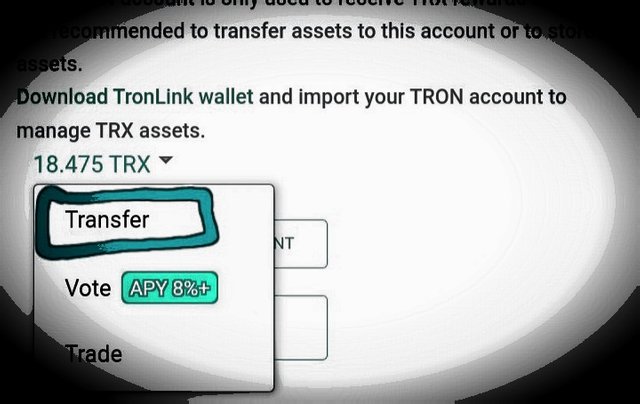
Screenshot from chrome
step 9
There you have to remove the sign @।
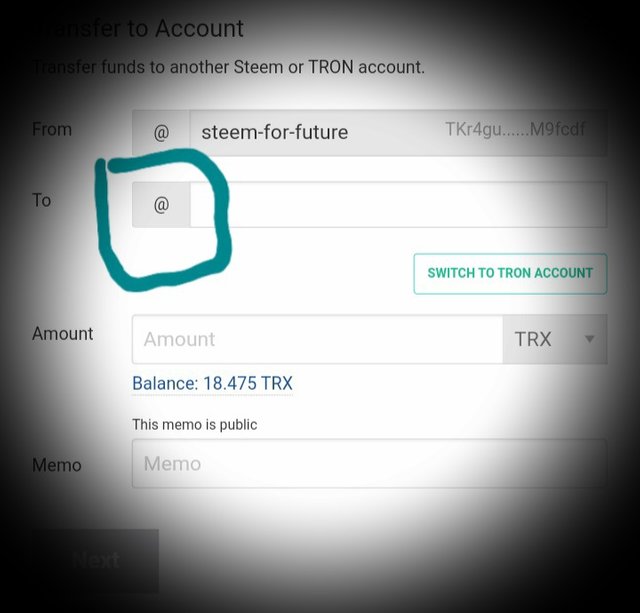
Screenshot from chrome
step -10
</div
step 11
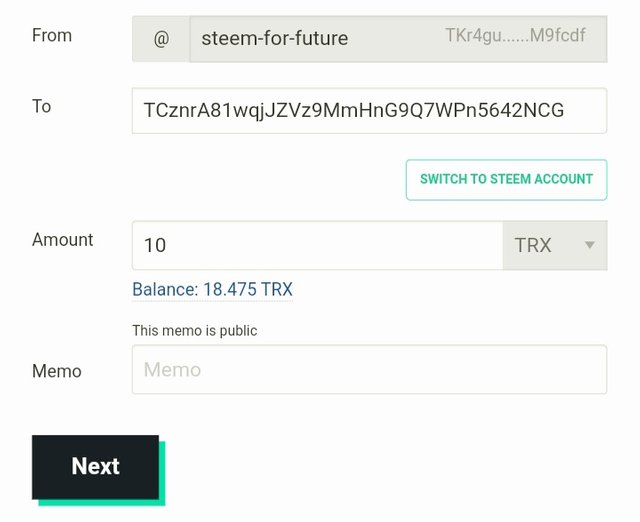
Screenshot from chrome
finally
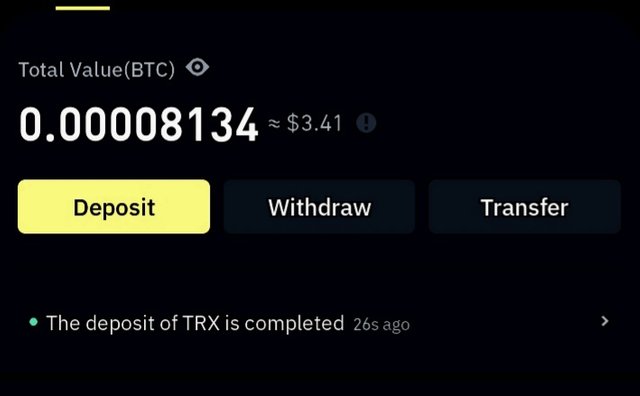
Screenshot from binance account
##After a while I saw that my transfer was successful. So I'll go to my wallet again
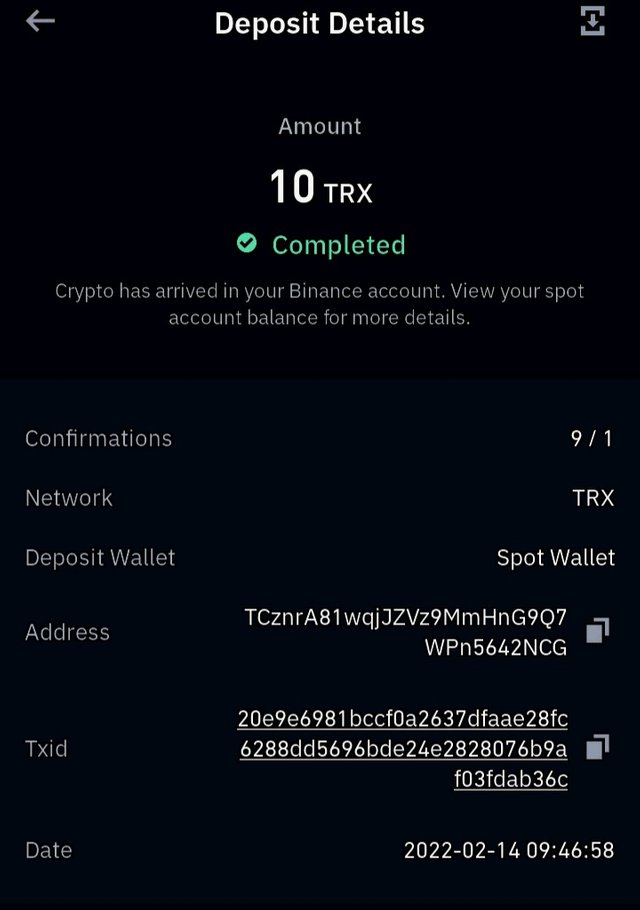
Screenshot from binance account
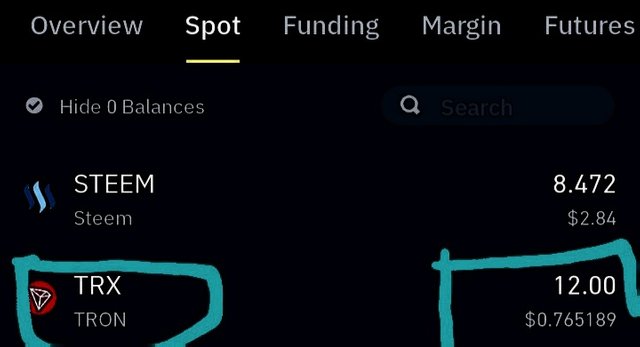
Screenshot from binance account
https://twitter.com/Akash02671928/status/1493471110452563968?t=jQByhSaHquGfXnE2wzOMEQ&s=19
my twitter share
Downvoting a post can decrease pending rewards and make it less visible. Common reasons:
Submit
How will get the memo for the tranfer pls
Downvoting a post can decrease pending rewards and make it less visible. Common reasons:
Submit
here or qr code
Downvoting a post can decrease pending rewards and make it less visible. Common reasons:
Submit
I'm talking about only the “memo”
Downvoting a post can decrease pending rewards and make it less visible. Common reasons:
Submit