Good day everyone.
Most people still don’t know how to purchase some crypto assets using fiat currency. It is obvious that if you are into cryptocurrencies then you should know how to purchase any type of crypto asset using fiat and also selling of the assets. General, there are many exchange platforms in the system so it is left on to you the investor to decide which exchange platform to use.
And you should have in mind that not all the exchange platforms has all the cryptocurrencies. For instance you can’t get Tron (TRX) on coinbase application or coinbase wallet. So you need to make thorough research about the exchange you want to use and then create an account for yourself.
Today, I will be taking you through the various ways you can purchase any crypto asset using fiat currency. But before I start, I want to remind you that not all cryptocurrencies can be bought using fiat currency, others are bought through another crypto assets.
Cryptocurrencies like Bitcoin, Ethereum, Tether are very known and has a great value in the crypto market. So at times if you want to purchase a crypto asset like Trons using fiat currency, you then have to purchase either Bitcoin, Ethereum or Tether with the fiat currency and then proceed by using the purchased asset to buy Trons.
I will be taking you through with my own exchange account. I use Binance exchange platform for my crypto transactions. I have a verified account and has been performing numerous transactions on it. Now below are the necessary steps to follow when you are to buy cryptocurrency with fiat currency.
Step 1. You first of all need to download the binance application and create an account with binance exchange platform. I will be using my own binance exchange platform in explaining this because I already have a verified account there.
Step 2. After you have successfully created your account on binance l, it will take you some time to get verified and after being verified you can now start using your account.
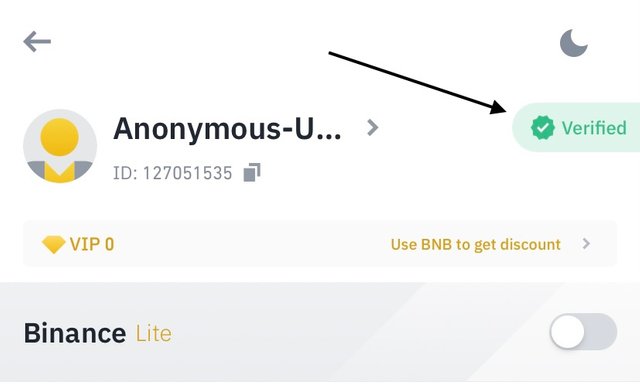
Step 3. Now on the homepage of binance exchange you click on wallet at the bottom right corner as indicated with the black red angular shape in the screenshot below.
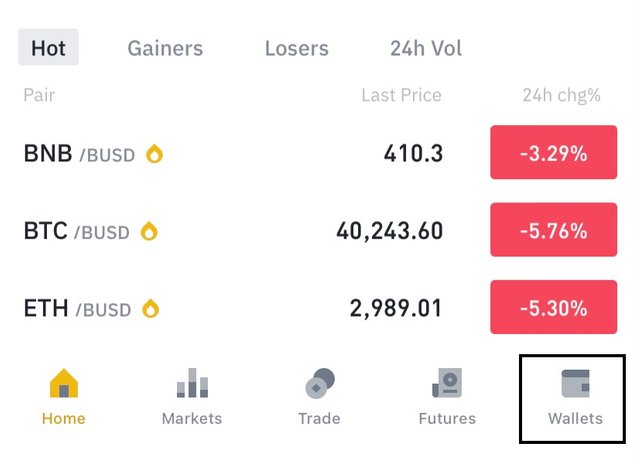
Step 4. Now the wallet section is opened and you then click on funding at the top of the page. Now select P2P on the funding menu. This will send you to the aspect where you will now choose to sell or buy cryptocurrencies.
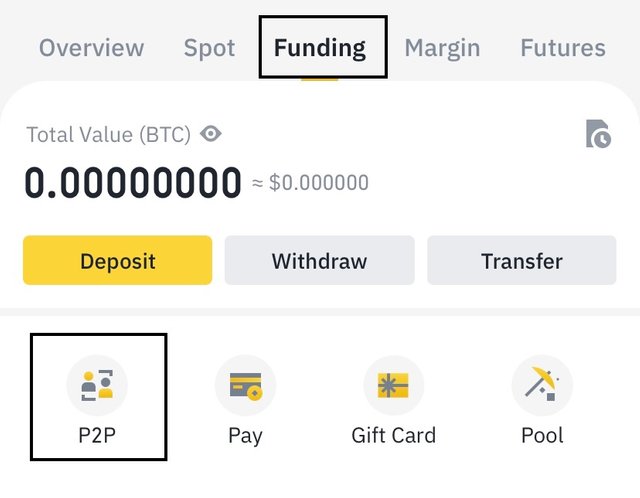
Step 5. Now you are on the P2P menu. And our agenda is to buy crypto asset with fiat. Here you can see that the menu is under the BUY option and the available assets you can buy are listed on top there. Now you will have to select the crypto asset you are buying and check through the available trades to pick the right person you want to buy from. Let’s pick Bitcoin and see.
Now under Bitcoin we have several people selling and you will have to look through and select the one you want to buy from depending on their price limits (Indicated below the seller’s name). I pick Myghty_Gh whose limits is GHS 20.00 - 199.94.
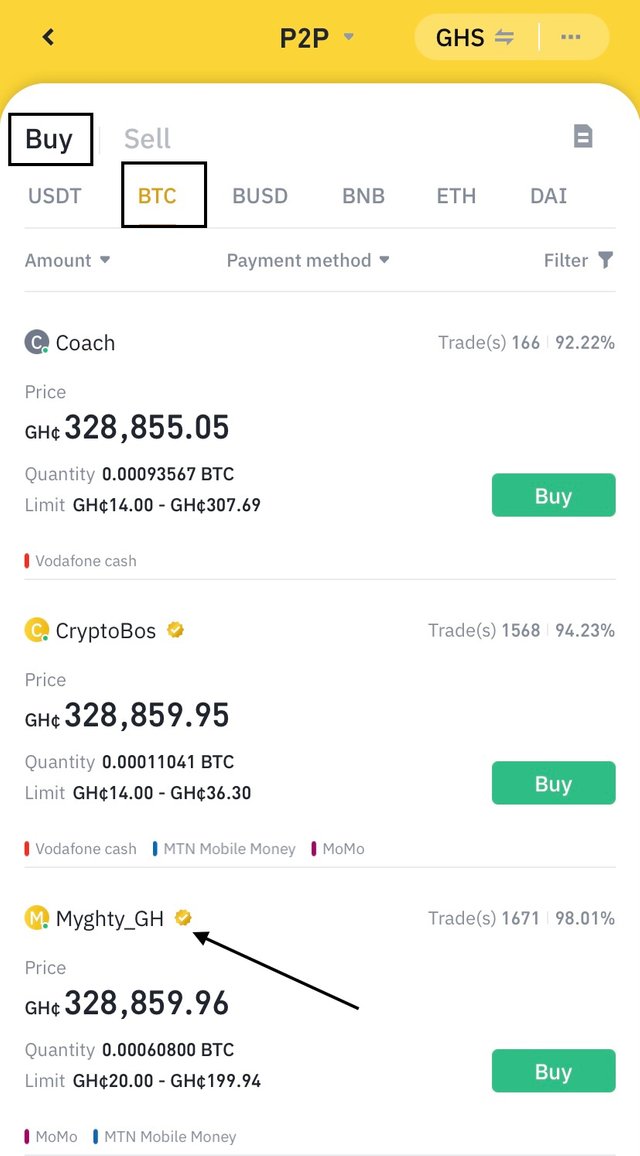
Step 6. After tapping on the name a new menu will appear where you indicate the amount of fiat currency you are to use and buy in the box provided. After you put in your price then you click on buy BTC.
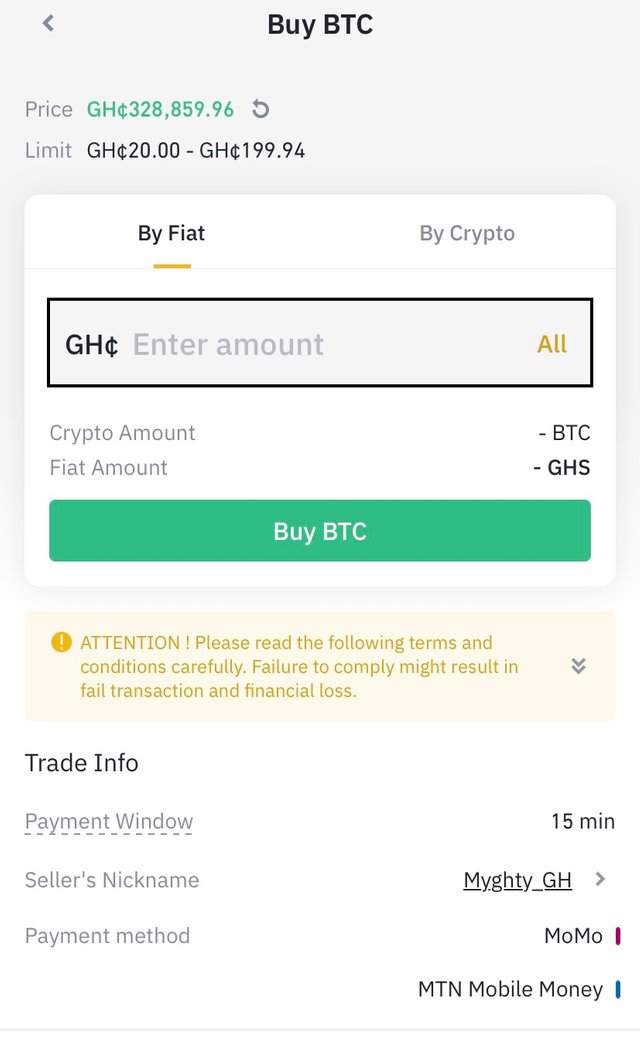
This will now place your order and a notification will be sent to the seller. Here, you can ask the seller whether to make payment through the chat button or you just send the amount you earlier indicated to the seller’s account number which will be provided to you.
After sending the money to the seller’s number, you then click on the on confirm payment button to alert the seller that you have successfully make the payment. When the seller confirm that he has received the right amount you indicated, then the equivalent amount of Bitcoin will be transferred to your binance wallet. And your trade is successful.
Thank You All!!
Twitter shared
Downvoting a post can decrease pending rewards and make it less visible. Common reasons:
Submit
You have presented to us in a very beautiful way, how to invest crypto with fiat currency.
Downvoting a post can decrease pending rewards and make it less visible. Common reasons:
Submit
Thanks dear.
Downvoting a post can decrease pending rewards and make it less visible. Common reasons:
Submit
Note: You must enter the tag #fintech among the first 4 tags for your post to be reviewed.
Downvoting a post can decrease pending rewards and make it less visible. Common reasons:
Submit
Made a very nice presentation about Binance. Very nice description of buying cryptocurrency. In this way we learned a lot and got to know. Thanks for sharing such a beautiful educational post with us.
Downvoting a post can decrease pending rewards and make it less visible. Common reasons:
Submit
You are warmly welcome, hope it won’t be a headache in purchasing crypto assets with fiat currency after going through this post.
Downvoting a post can decrease pending rewards and make it less visible. Common reasons:
Submit
Explanatory and details step by step tutorial. Thanks for sharing.
Downvoting a post can decrease pending rewards and make it less visible. Common reasons:
Submit
Always a pleasure.
Downvoting a post can decrease pending rewards and make it less visible. Common reasons:
Submit
You have provided an important tutorial to buy Cryptocurrencies on the Binance exchange. This is very beneficial for all the newcomers in this community. Thank you very much for sharing such valuable article.
Downvoting a post can decrease pending rewards and make it less visible. Common reasons:
Submit
Always a pleasure dear.
Downvoting a post can decrease pending rewards and make it less visible. Common reasons:
Submit
Step-by-step instructions with explanations. Thank you for providing this information.
Downvoting a post can decrease pending rewards and make it less visible. Common reasons:
Submit