Hello everyone
After the first months of work and testing, we are ready to go to make the STEEM FANBASE service available to the whole Steemit Community.

The events of the last two weeks have first slowed down our work and then suddenly made the presence of a tool like ours urgent.
For this reason, in these hours we are trying to make all the necessary information available, as well as having intensified the work on optimizing the features and correcting any errors.
As you can see, our service is totally different from steemauto, and was created and developed entirely by the @Italygame Witness Team.
It has therefore required a lot of coding and development work and will still require a lot of it.
In this post, we want to provide you all with some simple instructions and useful information to get to know and use the site.

Steem Fanbase is the service that allows you to automate the assignment of votes on the Steem blockchain.
You can choose your favorite authors for upvoting their posts or join a curation trail and make your account available to replicate the votes of the user you have chosen to follow.
It is therefore necessary to provide your Posting Authority to the app.
This does not in any way authorize us to use the authorization to change your preferences.
Instead, you will allow Steem Fanbase to vote for you, following the settings you have set.

Login and Authorization
Let's go immediately to see how to do it.
Connect to the site https://steem-fanbase.com
Accept cookies
You will find yourself in front of a list of functions. Click on LOGIN and do it via Steemlogin.
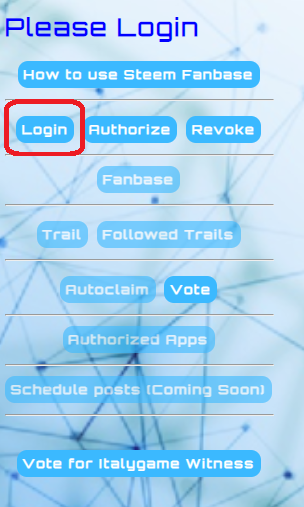
- Click on AUTHORIZE and authorize @steem-fanbase again via Steemlogin.
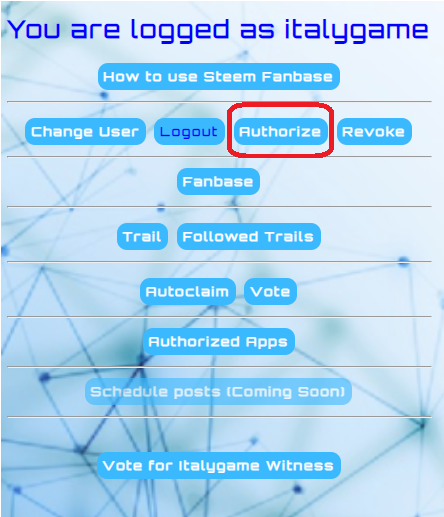
- You can now access the Dashboard
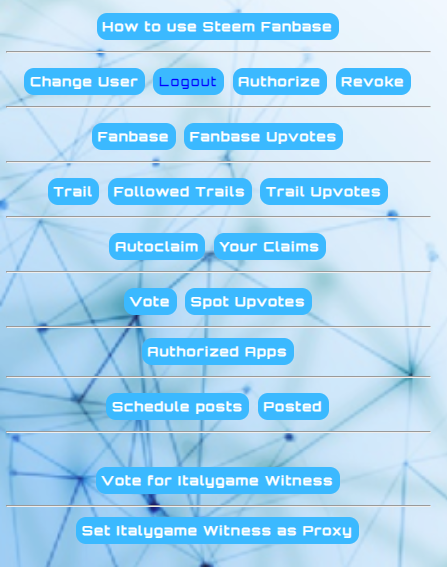
In this first tutorial we will see how to:
- Create a Fanbase
- Create a Trail
- Follow a Trail

Notice:
In the first version, both to use the Fanbase and Trail function, it was necessary to send to @steem-fanbase via SteemitWallet 0.001 Steem which would be returned immediately. This step is no longer required in this new version.
- Create a Fanbase
After clicking on Fanbase from the dashboard, you will access this panel.
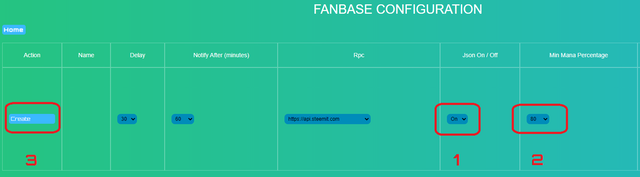
In the Fanbase Configuration section, the only parameters you will need to change are those marked in red and numbered.
Json On / Off: if set to ON, Steem-Fanbase will generate (by default every 60 minutes) a Custom Json in which you can check, for example on SteemWorld, that your fanbase is active and that everything is functioning properly. If you do not want this function, select OFF.
Min Mana Percentage: This is certainly more familiar to you. It is the Voting Power limit beyond which your votes will not start. Steem-Fanbase will automatically start working again after the set threshold is reached again. By default it is set to 80%.
Create: once you have set the two previous parameters, click on Create.
You will be notified of the successful completion of the operation with this pop-up
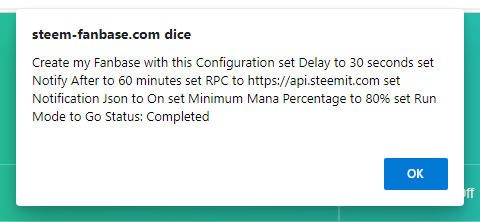
This is the notice that will confirm the successful completion of your request for all types of changes you will make.
At this point we move down to the FAN LIST section, where we can add the users we want to follow.
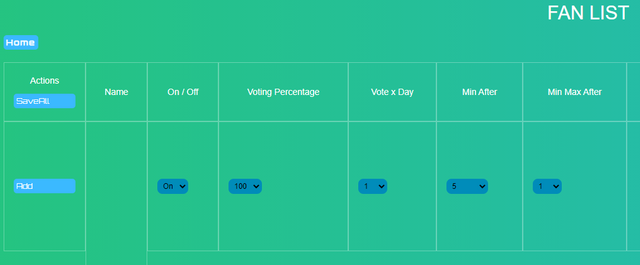
In the Name column, you must write the name of the user you want to follow without @. If you copy and paste, remember that the column only ever reads text (not a link for example)
The ON / OFF column allows you to temporarily deactivate a user without losing all the settings.
In Voting Percentage, you can decide the percentage with which to vote and in Vote x Day what is the maximum number of posts per day that you intend to vote for that particular user.
In the Min after column it is necessary to establish how long after the publication of the post you want your vote to start.
And finally MinMax after, which is set by default to 1, indicates the time interval in which the bot will vote for the post (if you have set to vote after 5 minutes with MinMax after 1 minute, it will vote between 5 and 6 minutes).
After setting your preferences, click on Add and the user will be added to your Fanbase.
At the end of the adding operations in the Fanbase, select Save All and all your changes will be saved. Always wait for the confirmation message that arrives via pop-up.
Once the service is active and Steem Fanbase will start voting, you will be able to find for each user a series of information on the actions done.
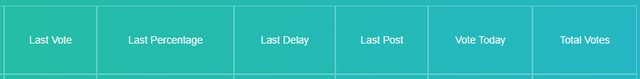

- Create a Trail
On the Home Page, select Trail
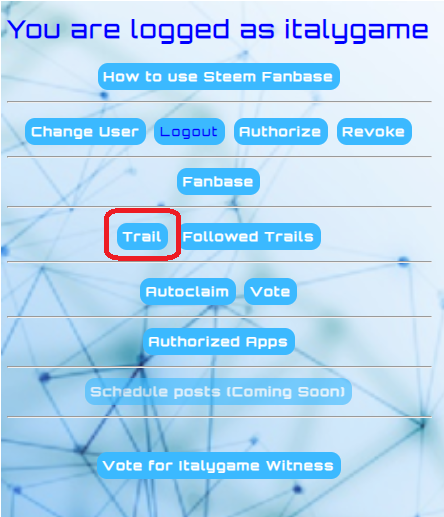
In the Trail Configuration panel, select Create.
Then wait for confirmation that the request has been saved.
Below you will see the list of followers of your trail, once they have been added.
After returning to the Home Page, select Followed Trails
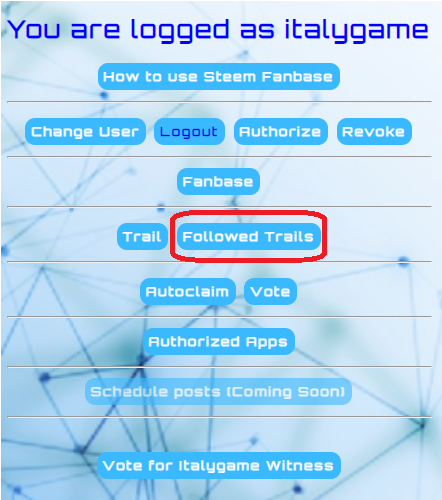
Here you will find the list of active trails on our platform and you can also check that yours appears in the list.

- Follow a Trail
Also on the Followed Trails page you can choose to follow a trail.
Just select Follow at the chosen trail.
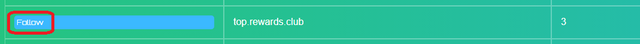
If you want to stop following a trail, choose Unfollow.
Always remember to wait for confirmation of the change.
If you want to support Steem-Fanbase and the Community Italy, in addition to obtaining excellent results in terms of Curation Rewards, you can follow one of our trails:
- top.rewards.club
- girolamomarotta
- italygame
At this moment there is not yet a direct link to follow a trail, but it is one of the things we are working on.

The first part of the tutorial ends here. But the features are certainly not finished. Others will be presented and explained in the next guide.
We hope that everything is clear, that you like our service and that it is useful to you.
We invite you to try it out and let us know your opinion
Also we just launched Steem Fanbase DISCORD Server
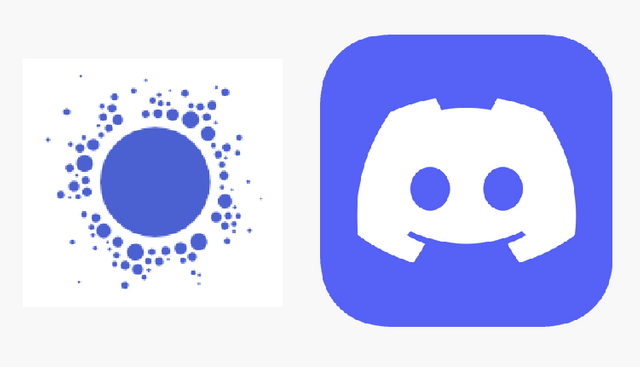
We hope you will join us
You can do it HERE

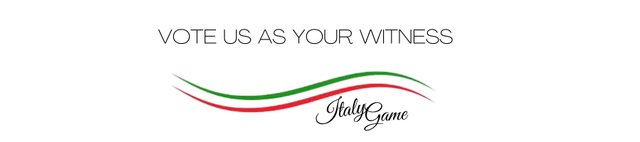

Greetings to everyone


Cc:-
@steemitblog
@steemcurator01
@steemcurator02
@stephenkendal
@cryptokannon
@steemchiller
@jphamer1
@trafalgar
@xpilar
@stef1
@upvu
@jsquare
@steem-agora
@reflektor
@hingsten
@bippe
@twinner
@upmewhale
@gotogether
@justyy
@successgr
@dorian-lee
@jaydih
Cc to all the CR's:-
Cameroon (@njiatanga, @saxopedia), Ghana (@njaywan, @oppongk), Nigeria (@beautychicks, @focusnow, @bright-obias, @whitestallion), Uganda (@yohan2on), Mexico (@leveuf), Argentina (@belenguerra, @fendit), Venezuela (@adeljose, @anasuleidy, @edlili24, @mariita52, @tocho2, @albenis, @inspiracion, @wilmer1988), Bangladesh (@rex-sumon, @tarpan, @toufiq777), India (@neerajkr03, @rishabh99946, @sapwood), Indonesia (@anroja, @ernaerningsih, @nazarul, @radjasalman), Japan (@cryptokannon), Pakistan (@rashid001), Sri Lanka (@randulakoralage), Italy (@girolamomarotta), Russia (@filinpaul, @knopka145), Turkey (@alikoc07), Ukraine (@antorv, @olesia) and New Zealand (@kiwiscanfly)
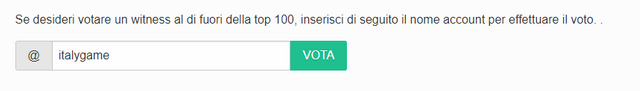
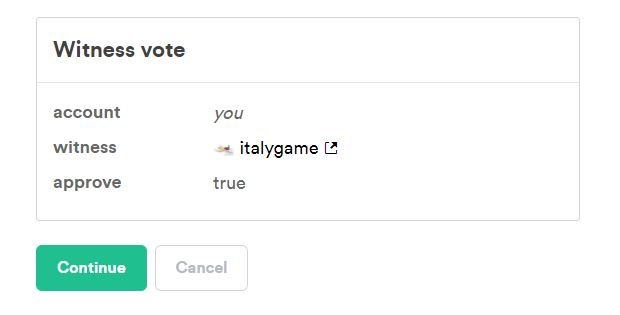
Nice, thanx for that.
Downvoting a post can decrease pending rewards and make it less visible. Common reasons:
Submit
Hi @steem-fanbase and @Italygame Witness Team, thank you for bringing up such useful tool. It is obvious that lately there were not much development in creating new tools and programs on Steem. As we all know autovoting is one of the important one that helps us to follow our favourite authors and give them support.
As to us, we are using the third party autovote service and at the moment we are happy with it. But we definitely will keep following your development and advertising to others.
Warm regards, @stef1 and @myskye
Downvoting a post can decrease pending rewards and make it less visible. Common reasons:
Submit
Thank you very much, @stef1.
We know we have still a lot of work to do, but we hope to give our contribution for the whole community.
Best Regards, you're always welcome here.
Downvoting a post can decrease pending rewards and make it less visible. Common reasons:
Submit
大佬早
[WhereIn Android] (http://www.wherein.io)
Downvoting a post can decrease pending rewards and make it less visible. Common reasons:
Submit
Thanks for information bro🙏🙏
[WhereIn Android] (http://www.wherein.io)
Downvoting a post can decrease pending rewards and make it less visible. Common reasons:
Submit
This is a very important announcement. I will read it carefully
Downvoting a post can decrease pending rewards and make it less visible. Common reasons:
Submit
Thanks to inform
Downvoting a post can decrease pending rewards and make it less visible. Common reasons:
Submit
Thank you for your service
I have one question. How do I enter my account name in the red box?
Can I press the ADD button after entering the above capture?
Downvoting a post can decrease pending rewards and make it less visible. Common reasons:
Submit
Hi @j-car,
the important is that it’s a valid username.
Add typing accounts one by one.
Greetings
Downvoting a post can decrease pending rewards and make it less visible. Common reasons:
Submit
谢谢支持
[WhereIn Android] (http://www.wherein.io)
Downvoting a post can decrease pending rewards and make it less visible. Common reasons:
Submit
谢谢你
Downvoting a post can decrease pending rewards and make it less visible. Common reasons:
Submit
How is this any different from "the old one" other than it's interface? Thanks.
Downvoting a post can decrease pending rewards and make it less visible. Common reasons:
Submit
This post has been featured in the latest edition of Steem News...
Downvoting a post can decrease pending rewards and make it less visible. Common reasons:
Submit
This post has been featured in the latest edition of Witness Weekly...
Downvoting a post can decrease pending rewards and make it less visible. Common reasons:
Submit
Hi @steem-fanbase!
I am trying but it is not working. Are you doing some maintenance? I have got this message:
Thanks for your help.
Downvoting a post can decrease pending rewards and make it less visible. Common reasons:
Submit
Hi @eugelys, try to refresh the page, now you should be able to use it.
Downvoting a post can decrease pending rewards and make it less visible. Common reasons:
Submit
Ok, I will try again. Thanks!
Downvoting a post can decrease pending rewards and make it less visible. Common reasons:
Submit
Friends @steem-fanbase I tried again but I didn't get this confirmation message you show in the post.
Downvoting a post can decrease pending rewards and make it less visible. Common reasons:
Submit
Halo sahabat yang baik selamat malam, salam kenal ya,❤
Downvoting a post can decrease pending rewards and make it less visible. Common reasons:
Submit
谢谢支持
[WhereIn Android] (http://www.wherein.io)
Downvoting a post can decrease pending rewards and make it less visible. Common reasons:
Submit
I follow you please follow me.
Downvoting a post can decrease pending rewards and make it less visible. Common reasons:
Submit
Bagus sekali, saya mau kerja sama ada, dan mau pergi impormasi, 👏👏👏👏👏
Downvoting a post can decrease pending rewards and make it less visible. Common reasons:
Submit
amazing story
[WhereIn Android] (http://www.wherein.io)
Downvoting a post can decrease pending rewards and make it less visible. Common reasons:
Submit
thank you
[WhereIn Android] (http://www.wherein.io)
Downvoting a post can decrease pending rewards and make it less visible. Common reasons:
Submit
very useful information
Thank you very much
Downvoting a post can decrease pending rewards and make it less visible. Common reasons:
Submit
!shop
[WhereIn Android] (http://www.wherein.io)
Downvoting a post can decrease pending rewards and make it less visible. Common reasons:
Submit
你好鸭,steem-fanbase!
@love520给您叫了一份外卖!
加拿大人民早餐伴侣

吃饱了吗?跟我猜拳吧! 石头,剪刀,布~
如果您对我的服务满意,请不要吝啬您的点赞~
Downvoting a post can decrease pending rewards and make it less visible. Common reasons:
Submit
i like this👍🏻
[WhereIn Android] (http://www.wherein.io)
Downvoting a post can decrease pending rewards and make it less visible. Common reasons:
Submit
hiii
[WhereIn Android] (http://www.wherein.io)
Downvoting a post can decrease pending rewards and make it less visible. Common reasons:
Submit
mantap
[WhereIn Android] (http://www.wherein.io)
Downvoting a post can decrease pending rewards and make it less visible. Common reasons:
Submit
晚上好。
[WhereIn Android] (http://www.wherein.io)
Downvoting a post can decrease pending rewards and make it less visible. Common reasons:
Submit
good
[WhereIn Android] (http://www.wherein.io)
Downvoting a post can decrease pending rewards and make it less visible. Common reasons:
Submit
hello
[WhereIn Android] (http://www.wherein.io)
Downvoting a post can decrease pending rewards and make it less visible. Common reasons:
Submit
안녕하세요 로히트입니다
ur 매우 열심히 일하고 나도 일하지만 난 당신의 도움이 필요합니다
얘들 아 저를 지지해주세요 저를 지지해주세요 그럼 제가 지지하고 팔로우 해주세요
Downvoting a post can decrease pending rewards and make it less visible. Common reasons:
Submit
thanks for information broo👍
[WhereIn Android] (http://www.wherein.io)
Downvoting a post can decrease pending rewards and make it less visible. Common reasons:
Submit
This post has been upvoted by @steemcurator06, the account that curates The European Communities with the support of the Steem Community Curation Project.
girolamomarotta
Italy Country Representative 🇮🇹
Downvoting a post can decrease pending rewards and make it less visible. Common reasons:
Submit
por favor reza y apoya 🤗
[WhereIn Android] (http://www.wherein.io)
Downvoting a post can decrease pending rewards and make it less visible. Common reasons:
Submit
good, thanks for information...
[WhereIn Android] (http://www.wherein.io)
Downvoting a post can decrease pending rewards and make it less visible. Common reasons:
Submit
Thanks
[WhereIn Android] (http://www.wherein.io)
Downvoting a post can decrease pending rewards and make it less visible. Common reasons:
Submit
Hi
[WhereIn Android] (http://www.wherein.io)
Downvoting a post can decrease pending rewards and make it less visible. Common reasons:
Submit
nice brother 👍👍👍👍
[WhereIn Android] (http://www.wherein.io)
Downvoting a post can decrease pending rewards and make it less visible. Common reasons:
Submit
Awesome, thanks man 🌹
Downvoting a post can decrease pending rewards and make it less visible. Common reasons:
Submit
Thanks
[WhereIn Android] (http://www.wherein.io)
Downvoting a post can decrease pending rewards and make it less visible. Common reasons:
Submit
thanks for votting mw
[WhereIn Android] (http://www.wherein.io)
Downvoting a post can decrease pending rewards and make it less visible. Common reasons:
Submit
perfect
[WhereIn Android] (http://www.wherein.io)
Downvoting a post can decrease pending rewards and make it less visible. Common reasons:
Submit
need upvote
[WhereIn Android] (http://www.wherein.io)
Downvoting a post can decrease pending rewards and make it less visible. Common reasons:
Submit
thank you for the support for my account, you have given me encouragement, success for you too
[WhereIn Android] (http://www.wherein.io)
Downvoting a post can decrease pending rewards and make it less visible. Common reasons:
Submit
nice post
[WhereIn Android] (http://www.wherein.io)
Downvoting a post can decrease pending rewards and make it less visible. Common reasons:
Submit
thankyou brother
[WhereIn Android] (http://www.wherein.io)
Downvoting a post can decrease pending rewards and make it less visible. Common reasons:
Submit
This is a nice development, I like when things are structured and automated like this. This makes this platform easier to use and saves a lot of time
Downvoting a post can decrease pending rewards and make it less visible. Common reasons:
Submit
Nice article. https://siulupinkles.lt/
Downvoting a post can decrease pending rewards and make it less visible. Common reasons:
Submit
✨✨✨✨
[WhereIn Android] (http://www.wherein.io)
Downvoting a post can decrease pending rewards and make it less visible. Common reasons:
Submit
Excellent👍👍
[WhereIn Android] (http://www.wherein.io)
Downvoting a post can decrease pending rewards and make it less visible. Common reasons:
Submit
nice post
[WhereIn Android] (http://www.wherein.io)
Downvoting a post can decrease pending rewards and make it less visible. Common reasons:
Submit
Thanks! very beautiful
Downvoting a post can decrease pending rewards and make it less visible. Common reasons:
Submit
Thank you for your voting!
your support gives me strength.
please visit my blog sometimes.
again, thanks
Downvoting a post can decrease pending rewards and make it less visible. Common reasons:
Submit
Thank you very much!!
Downvoting a post can decrease pending rewards and make it less visible. Common reasons:
Submit
谢谢你的点赞👍
WhereIn Android
Downvoting a post can decrease pending rewards and make it less visible. Common reasons:
Submit
@italygame
I need a help. while authorizing the steem fanbase, The following message popped up .
Downvoting a post can decrease pending rewards and make it less visible. Common reasons:
Submit
I will give this a try. Let's hope my head is calable to understand all the instructions.
Downvoting a post can decrease pending rewards and make it less visible. Common reasons:
Submit
Hours passed and I feel kind of stressed after trying to find some tool to set a fanbase to upvote some good writers. I hoped there was something easy to set a trail but all I find is dead links.
Xpilar doesn't work, steemvoter no longer exists and apparently no one knows how to do it, is this for old Steeminans only? One thing is for sure steem-fanbase.com doesn't work if you are a smartphone user only. I asked my son to give me a hand and just like me he isn't a google Chrome fan but he did it on his computer same to installing the needed WhaleVault. I added my account and can still not login at steem-fanbase.com. The error given is that the account is NOT added. It is so what's next?
I tried to remove the info but it's not possible. I tried to leave a comment but i can't post it.
It's kind of disappointing and I feel uncomfortable with the fact I left info at google chrome shit and am not able to remove it.
@italygame I don't know what causes this but it doesn't work and if tools cannot be used I think it's better not to leave this post on your site.
Sono passate le ore e mi sento un po' stressato dopo aver cercato di trovare uno strumento per creare una base di fan per votare alcuni bravi scrittori. Speravo ci fosse qualcosa di facile per tracciare una traccia, ma tutto ciò che trovo sono collegamenti morti.
Xpilar non funziona, steemvoter non esiste più e apparentemente nessuno sa come fare, è solo per i vecchi Steeminani? Una cosa è certa che steem-fanbase.com non funziona solo se sei un utente di smartphone. Ho chiesto a mio figlio di darmi una mano e proprio come me non è un fan di Google Chrome ma lo ha fatto sul suo computer installando il necessario WhaleVault. Ho aggiunto il mio account e non riesco ancora ad accedere a steem-fanbase.com. L'errore dato è che l'account NON è stato aggiunto. E allora, qual è il prossimo passo?
Ho provato a rimuovere le informazioni ma non è possibile. Ho provato a lasciare un commento ma non riesco a postarlo.
È un po' deludente e mi sento a disagio per il fatto di aver lasciato informazioni su Google Chrome e non sono in grado di rimuoverle.
@italygame Non so cosa causi questo ma non funziona e se non è possibile utilizzare gli strumenti penso che sia meglio non lasciare questo post sul tuo sito.
Downvoting a post can decrease pending rewards and make it less visible. Common reasons:
Submit
Excellent, we needed a tool with that.
Downvoting a post can decrease pending rewards and make it less visible. Common reasons:
Submit
Awesome - totally gnarly tubacious
Downvoting a post can decrease pending rewards and make it less visible. Common reasons:
Submit
How did you made it function? It doesn't with me.
Btw xpilar (wox) has one aa well. 🤔
Downvoting a post can decrease pending rewards and make it less visible. Common reasons:
Submit
Patience, It's a Lovely Day in the Neighborhood - Snow Day!
https://steemit.com/hive-107855/@jeff-kubitz/it-s-a-lovely-day-in-the-neighborhood-snow-day
Downvoting a post can decrease pending rewards and make it less visible. Common reasons:
Submit