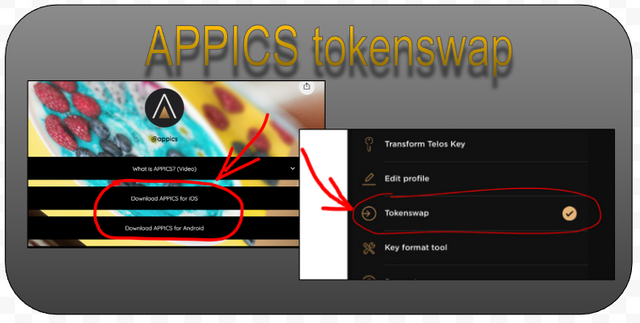
Cover image photos taken from: http://linktr.ee/appics
Photos within the post taken from my APPICS profile
~~~ La versione in italiano inizia subito dopo la versione in inglese ~~~
[ENGLISH]
The APPICS application migrated in late 2020 from the STEEM blockchain to the TELOS blockchain.
The old APX tokens on the STEEM blockchain have been frozen and are no longer usable on the STEEM blockchain.
What to do.
The old frozen APX tokens can be transferred from STEEM to the APPICS application and used again.
First you need to download the application to your cell phone.
Below is the link to download the application.
http://linktr.ee/appics
A screen will appear where you can choose to do the download depending on which device you have (iOS or Android)
A screenshot of the screen follows:
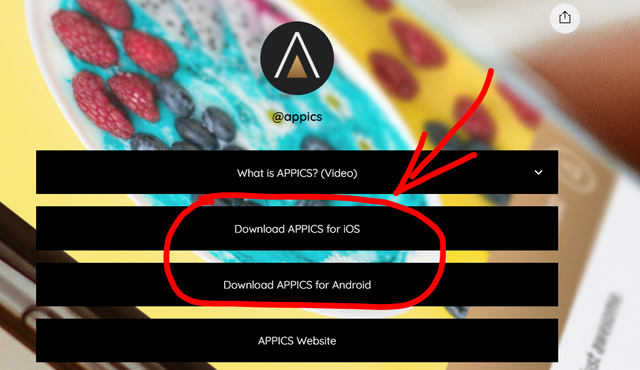
After downloading the app you will need to create your own user profile.
After creating your profile you can proceed with tokenswap by going to the user profile page and clicking on the three dots on the right side of the screen.

At this point a list of commands will appear, here you must choose "Tokenswap"
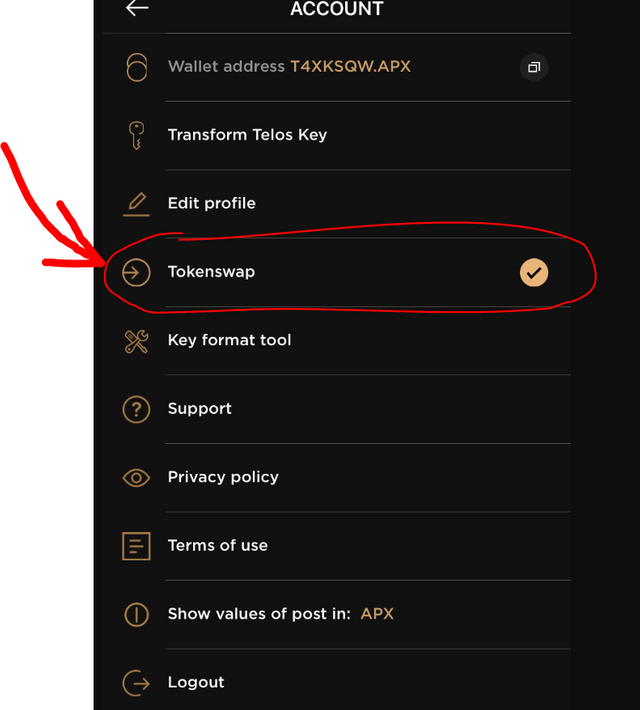
Now you enter the last step where you will be asked for some data regarding your STEEM profile.
After entering the required data you can start the Tokenswap procedure.
IMPORTANT: After the tokenswap operation is performed, you will have to wait for the operation to fully finalize before you see the APX tokens deposited in the wallet of the new application. This waiting period has a maximum duration of two days.

[ITALIAN]
L'applicazione APPICS ha migrato alla fine del 2020 dalla blockchain STEEM a quella di TELOS.
I vecchi token APX sulla blockchain STEEM sono stati congelati e non sono più utilizzabili sulla blockchain di STEEM.
Cosa fare?
I vecchi token APX congelati si possono trasferire da STEEM all'applicazione di APPICS e tornare ad usarli nuovamente.
Prima di tutto bisogna scaricare l'applicazione sul proprio cellulare.
Qui di seguito il link per scaricare l'applicazione.
http://linktr.ee/appics
Apparirà una schermata in cui si potrà scegliere di fare il download a seconda di quale dispositivo si possiede (iOS o Android)
Segue uno screenshot della schermata:
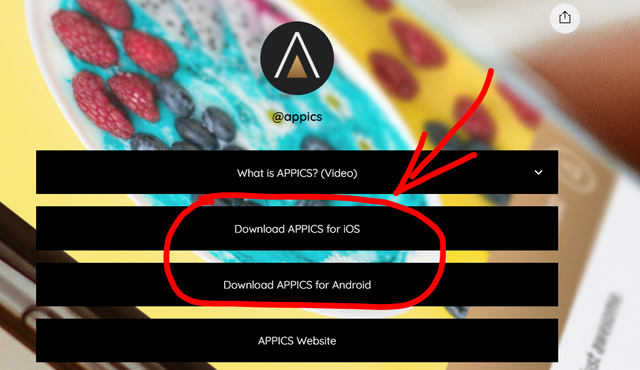
Dopo aver scaricato l'applicazione bisognerà creare un proprio profilo utente.
Dopo aver creato il proprio profilo si può procedere con il tokenswap andando nella pagina del profilo utente e cliccando sui tre puntini sulla destra della schermata.

A questo punto apparirà una lista di comandi, qui bisogna scegliere "Tokenswap"
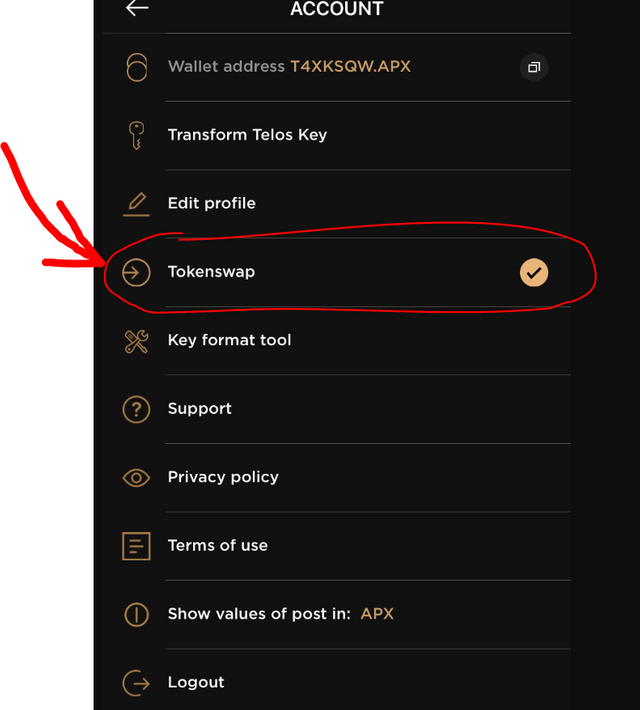
Ora si entra nell'ultima fase dove vi verranno chiesti alcuni dati riguardanti il vostro profilo STEEM.
Dopo aver inserito i dati richiesti si può far partire la procedura di Tokenswap.
IMPORTANTE: Dopo che verrà effettuata l'operazione di tokenswap, prima di vedere i token APX depositati nel wallet della nuova applicazione, bisognerà attendere che l'operazione si finalizzi completamente. Questo periodo di attesa ha una durata massima di due giorni.
Grazie per la lettura
THE END
Ciao @stefano.massari, non ho questi token, ma la tua spiegazione può aiutare molte persone che ce l'hanno.
ti auguro una felice giornata
Downvoting a post can decrease pending rewards and make it less visible. Common reasons:
Submit
Sappi che se un girorno proverai APPICS saró felice di darti il benvenuto la.
Downvoting a post can decrease pending rewards and make it less visible. Common reasons:
Submit