[IT] -STEEM: Cambiare le password
Entrare in STEEMIT ed andare nella pagina del wallet.
01- Da questa pagina cliccare sul menù “Change Password” (vedi figura 01)
02-Inserire la Private Owner Key nel campo “CURRENT PASSWORD” (vedi figura 02)
03-Cliccare sul bottone “CLICK TO GENERATE PASSWORD” (vedi figura 02)
04-Inserire la password generata nel campo “RE-ENTER GENERATED PASSWORD” (vedi figura 02)
05-Spuntare i due campi in fondo alla pagina (vedi figura 02)
06-Cliccare sul bottone “UPDATE PASSWORD” (vedi figura 02)
[EN] - STEEM: Change passwords
Enter STEEMIT and go to the wallet page.
01- From this page click on the "Change Password" menu (see figure 01)
02-Enter the Private Owner Key in the "CURRENT PASSWORD" field (see figure 02)
03-Click on the "CLICK TO GENERATE PASSWORD" button (see figure 02)
04-Enter the password generated in the "RE-ENTER GENERATED PASSWORD" field (see figure 02)
05-Check the two fields at the bottom of the page (see figure 02)
06-Click on the "UPDATE PASSWORD" button (see figure 02)
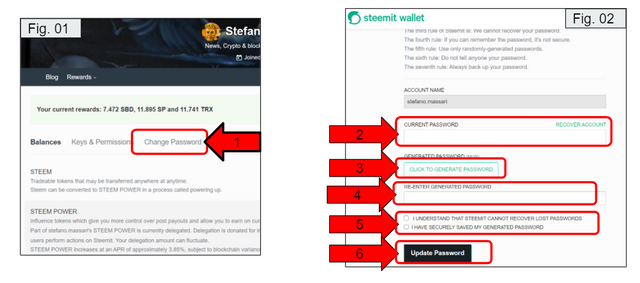
[IT]
07-Uscire dall’account e rientrare immettendo il nome utente ed inserire nel campo “Password” l’ultima password generata dall’operazione precedente (vedi figura 03)
08-Cliccare su “Download a PDF with keys and instructions”. Salvare il PDF e conservarlo accuratamente. In questo PDF ci sono tutte le password nuove
09-Rientrare in STEEMIT cliccando sul pulsante “Try Again” ed usare la nuova Private Posting Key password ricevuto nel file PDF.
[EN]
07-Exit the account and re-enter by entering the user name and enter the last password generated by the previous operation in the "Password" field (see figure 03)
08-Click on “Download a PDF with keys and instructions”. Save the PDF and keep it carefully. In this PDF there are all the new passwords
09-Return to STEEMIT by clicking on the “Try Again” button and use the new Private Posting Key password received in the PDF file.
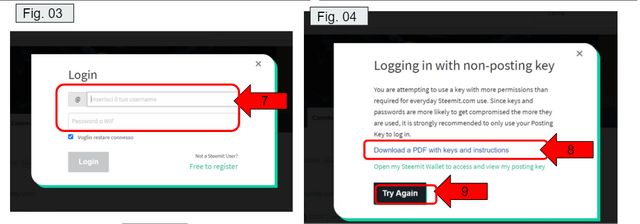
grazie stefano,un post sicuramente da conservare.
Downvoting a post can decrease pending rewards and make it less visible. Common reasons:
Submit
Grazie @gugumarino per il commento. Ammetto che queste operazioni fanno “tremare”... se va qualcosa storto in questa operazione non è solo un profilo che avrà dei problemi, ma anche un wallet. Devo peró dire che tutto è andato bene.
Downvoting a post can decrease pending rewards and make it less visible. Common reasons:
Submit
Hello @stefano.massari, I have not done this procedure but with your explanations I will be able to do it, thanks for teaching us
Downvoting a post can decrease pending rewards and make it less visible. Common reasons:
Submit
It was a procedure that I carried out with great caution. I must say that I was a little scared in making it. Thanks for stopping by
Downvoting a post can decrease pending rewards and make it less visible. Common reasons:
Submit
This post has been upvoted by @steemcurator06, the account that curates The European Communities with the support of the Steem Community Curation Project.
girolamomarotta
Italy Country Representative 🇮🇹
Downvoting a post can decrease pending rewards and make it less visible. Common reasons:
Submit
thanks for your generosity
Downvoting a post can decrease pending rewards and make it less visible. Common reasons:
Submit
This is very useful for steem users ,,
Downvoting a post can decrease pending rewards and make it less visible. Common reasons:
Submit
Thanks for stopping by and appreciation
Downvoting a post can decrease pending rewards and make it less visible. Common reasons:
Submit
grazie @lyra-b per avermi avvisato della situazione pericolosa che avevo in piedi... Era da tempo che avrei dovuto fare questa operazione. Fortunatamente abbiamo potuto prima fare il test con l'account di @archannmar (Annamaria) e poi abbiamo provato con il mio. Se avessimo compromesso l'account di Annamaria avremmo perso poco lavoro e ne avremmo fatto uno nuovo. Ci siamo presi il minor rischio possibile. Tutto è andato a buon fine
Downvoting a post can decrease pending rewards and make it less visible. Common reasons:
Submit
Bene sono contenta!!! Grazie per il post, se ne avrò bisogno lo seguirò sicuramente
Downvoting a post can decrease pending rewards and make it less visible. Common reasons:
Submit
ps. guida eccellente!!
Downvoting a post can decrease pending rewards and make it less visible. Common reasons:
Submit
j'aime beaucoup te publication
Downvoting a post can decrease pending rewards and make it less visible. Common reasons:
Submit