
Nosotros los usuarios de Steemit ¡Adoramos los nuevos comienzos! Por esa razón decidimos hacer esta pequeña explicación para todos los nuevos usuarios que aún no tienen cuenta en esta red descentralizada. Pon a mano tu correo electrónico y tu móvil para que podamos comenzar.
We Steemit users love new beginnings! That's why we decided to make this short explanation for all new users who don't yet have an account in this decentralized network. Put your email and your mobile phone at hand so we can get started.

Ingresa a la siguiente página https://signup.steemit.com, una vez en ella haz scroll down (con la rueda del mouse baja o usa la barra a mano izquierda para bajar) y podrás ver el siguiente botón que dice "Sign Up for Free".
Go to the next page https://signup.steemit.com, once there scroll down (with the mouse wheel down or use the bar on the left to go down) and you will see the next button that says "Sign Up for Free".
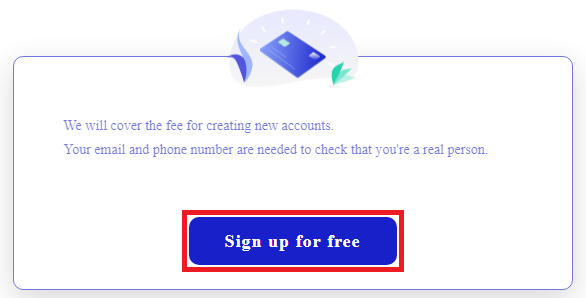
Una vez ahí presionado ese botón, entraras en una especie de formulario y lo primero que verás un renglón donde deberás colocar el que crees que será tu nuevo usuario y ahí mismo sabrás si está disponible para usarse por ti.
Once that button is pressed, you will enter a kind of form and the first thing you will see is a line where you must place the one you think will be your new user and there you will know if it is available to be used by you.
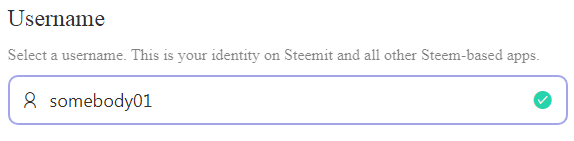
El que ves arriba, es un ejemplo de un usuario disponible (si deseas usar ese, hazlo porque esto es sólo un ejemplo y está disponible) y a continuación, verás un ejemplo de un usuario no disponible.
The one you see above is an example of an available user (if you want to use that one, do so because this is only an example and it is available) and then you will see an example of an unavailable user.
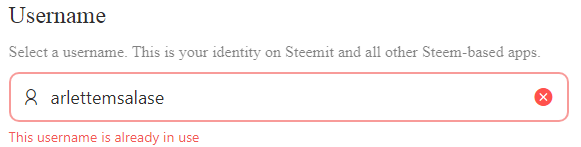
Una vez elegido un bien pensado usuario (no se puede cambiar más adelante), pasamos a la verificación del correo electrónico y del número de teléfono. La imagen que verás a continuación, verás el correo electrónico, deberás colocarlo en el renglón y el mismo sistema al comprobar que está correcto, te dejará enviar el código a tu correo.
Once a well thought out user has been chosen (cannot be changed later), we move on to the verification of the email and phone number. The image that you will see next, you will see the email, you will have to place it in the line and the same system when verifying that it is correct, will let you send the code to your email.
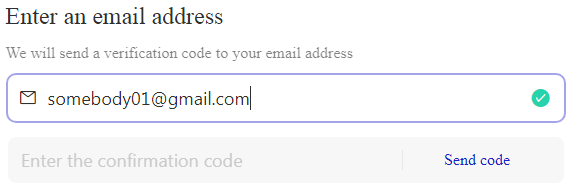
Debes darle a "Send code" para que te llegue un correo con el código de verificación parecido a este correo.
You must hit "Send code" to get an email with the verification code similar to this email.
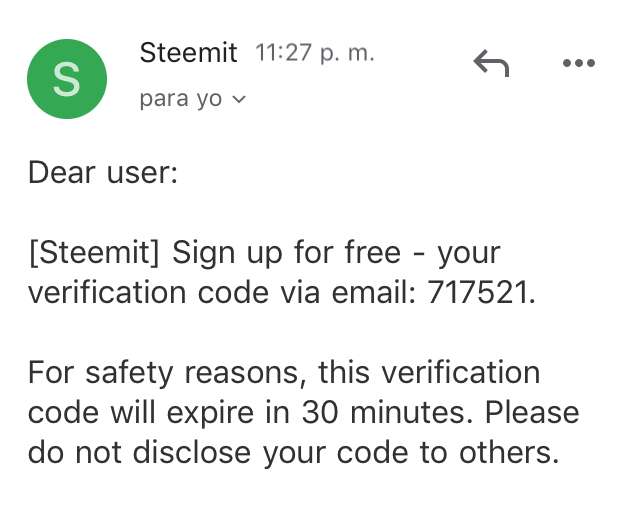
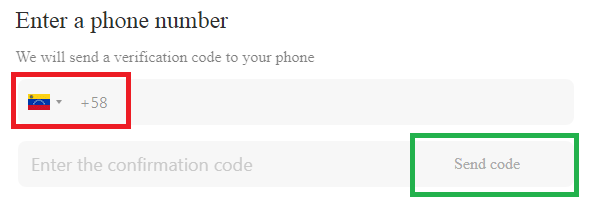
Ahora hagamos la verificación de nuestro número de teléfono móvil. En el recuadro rojo debería marcar automáticamente tu país, si no es así, haz clic ahí y busca el código según tu país, una vez hecho eso, pasa al siguiente renglón y coloca tu número de teléfono (en el caso de Venezuela, no coloques el cero que va antes de 414 o cual sea la telefonía que uses) y una vez colocado, harás clic en "Send code" que está rodeado en un recuadro verde (en el caso de Venezuela, a veces una telefonía no funciona y es bueno cambiar, ejemplo, tienes línea Movistar y no te llega el mensaje, cambia a una Digitel o Movilnet, y haz lo mismo si te ocurre el error con otra línea). Te debe llegar un mensaje como el siguiente.
Now let's do the verification of our cell phone number. In the red box should automatically mark your country, if not, click there and look for the code according to your country, once done, go to the next line and place your phone number (in the case of Venezuela, do not put the zero that goes before 414 or whatever phone you use) and once placed, you will click on "Send code" which is surrounded by a green box (in the case of Venezuela, sometimes a telephone doesn't work and it is good to change, for example, you have a Movistar line and you don't get the message, change to a Digitel or Movilnet, and do the same if the error occurs with another line). You should get a message like the one below.
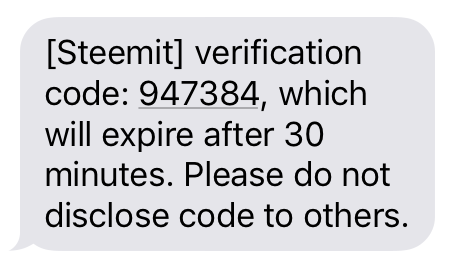
El proceso de verificación de correo electrónico y de número de teléfono es al mismo tiempo, es decir, debes verificar ambos al mismo tiempo para que te abra la opción de "Continuar" una vez esté hecha también la verificación de que no eres un robot. Luego que le des a "Continuar", aparecerá una página con tu usuario y una contraseña muy larga, abre un archivo .txt en tu PC o teléfono y copia esa información muy importante. Vuelves a darle a "Continuar" y pasarás a la siguiente página.
The email and phone number verification process is at the same time, i.e. you must verify both at the same time for the "Continue" option to open once you have also verified that you are not a robot. After you hit "Continue", a page will appear with your username and a very long password, open a .txt file on your PC or phone and copy that very important information. Click on "Continue" again and you will be taken to the next page.
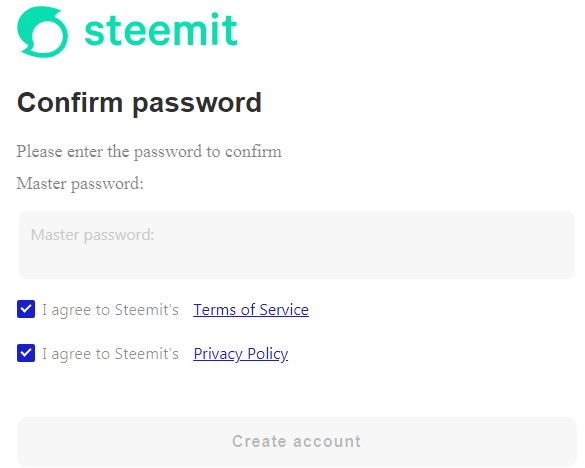
Colocas la contraseña que guardaste en la oportunidad pasada como te expliqué (no, no le tomes captura de pantalla) en el reglón que te lo solicita, aceptas los "Términos y Condiciones de Uso", también la "Política de Privacidad" (nadie lee eso pero deberían), le das a "Create account" y ya casi estamos listos. Te saldrá la siguiente pantalla donde deberás darle a "Go to wallet" e irás a la página steemitwallet.com para iniciar sesión con la clave que guardaste (y no, espero que no le hayas tomado captura de pantalla) y sacar las otras claves.
You put the password you saved at the last opportunity as I explained (no, don't take a screenshot) in the rule that asks for it, you accept the "Terms and Conditions of Use", also the "Privacy Policy" (nobody reads that but they should), you give it to "Create account" and we are almost ready. You will get the next screen where you have to hit "Go to wallet" and go to the steemitwallet.com page to login with the password you saved (and no, I hope you didn't take a screenshot of it) and get the other passwords out.
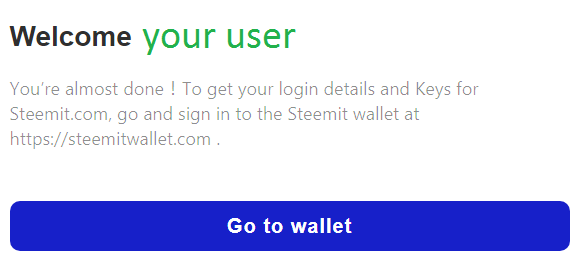
Una vez en la página que es como la verás a continuación.
Once on the page that looks like this.
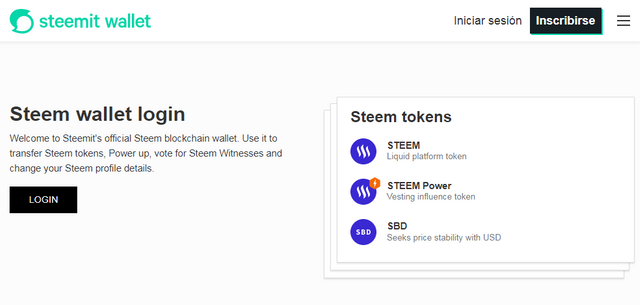
Harás clic en la parte superior izquierda de la página (arriba a la izquierda) donde dice "Iniciar sesión", al lado del botón negro. Y te saldrá la siguiente pantalla donde podrás colocar tu usuario y la contraseña que te pedí que guardaras en un archivo .txt (espero que no le hayas tomado una captura de pantalla), lo haces y le das a "Iniciar ssesión" (el botón negro).
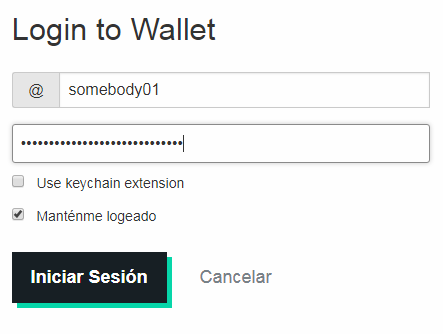
Una vez dentro, iremos a "Permisos" y veremos una explicación de las claves que también puedes leer más simpaticamente hecha por mí en esta publicación, pero son 4 claves distintas y cada una hace algo distinto (lee la publicación que te dejé más arriba) y todas las sacas de la siguiente forma. Van una por una (Posting, Active, Owner, Memo) y le darás al botón "Reveal", te pedirá que inicies sesión de nuevo, inicia sesión y así podrás lograr visualizar una a una tus claves (debes hacerlo una a una). Guarda tus claves en un lugar seguro, de preferencia en un archivo dentro de un pendrive o escritas en una libreta, como te sea más cómodo.
Once inside, we'll go to "Permissions" and we'll see an explanation of the keys that you can also read more sympathetically by me in this publication, but they are 4 different keys and each one does something different (read the publication I left you above) and you get them all out as follows. They go one by one (Posting, Active, Owner, Memo) and you hit the "Reveal" button, it will ask you to log in again, log in and you will be able to visualize one by one your keys (you must do it one by one). Save your keys in a safe place, preferably in a file inside a pendrive or written in a notebook, whichever is more convenient for you.

- Soy propietaria intelectual del contenido aquí escrito. Si deseas usarlo, no dudes en contactarme.
- Cada contenido multimedia usado en esta publicación tiene su fuente debidamente señalada, si no es así, comunicate conmigo y hago la respectiva modificación.
- La traducción al inglés la hice gracias al traductor DeepL.
- I am the intellectual owner of the content written here. If you wish to use it, do not hesitate to contact me.
- Each multimedia content used in this publication has its source duly indicated, if not, please contact me and I will make the respective modification.
- The English translation was done by the translator DeepL.
My social networks
Twitter: @arlettemsalase
Instagram: @arlettemsalase
Telegram: @arlettemsalase
Discord: @arlettemsalase#3936
Congratulations, your post has been upvoted by @dsc-r2cornell, which is the curating account for @R2cornell's Discord Community.
Enhorabuena, su "post" ha sido "up-voted" por @dsc-r2cornell, que es la "cuenta curating" de la Comunidad de la Discordia de @R2cornell.
Downvoting a post can decrease pending rewards and make it less visible. Common reasons:
Submit
Good information to know about this information 👌
Downvoting a post can decrease pending rewards and make it less visible. Common reasons:
Submit
Excelente! y que página recomiendas que delegue SP a los que inician? por ejemplo yo tengo dos años aqui pero porque me regristre y abandone el proyecto, pero ahorita realmente es que estoy comenzando, me han delegado 14 SP de aqui mismo mientras consigo los mios, pero he leido que para los que ingresan (nuevos) pueden conseguir en unas páginas, y he buscado y lo que consigo son post de hace dos o tres años.
Downvoting a post can decrease pending rewards and make it less visible. Common reasons:
Submit