Hello!
This is my second time entering an art competition here.

I love doing digital art, it is my favourite medium I use to draw. I find it sometimes easier than traditional drawing.
I used Procreate on my iPad for this drawing!
The procress:
One.
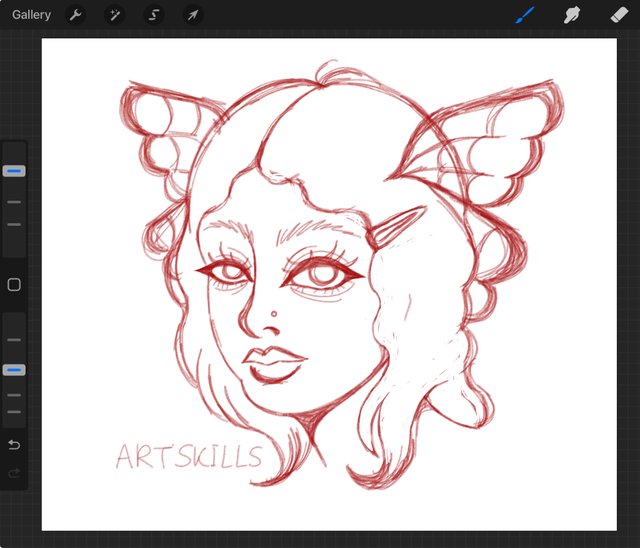
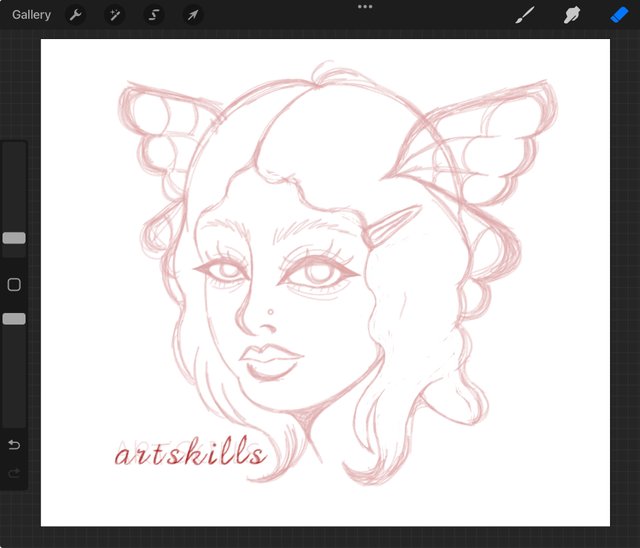
I sketched out my drawing, I didn't use a reference again this time as I already had an idea I wanted to make in my mind. I love the old tattoo art style (traditional tattoo art style) so I wanted to draw a face inspired by that style.
In the second picture, I changed my art signature to look more like tattoo cursive script, as I felt like it would suit the vibe of the drawing more.
Two.
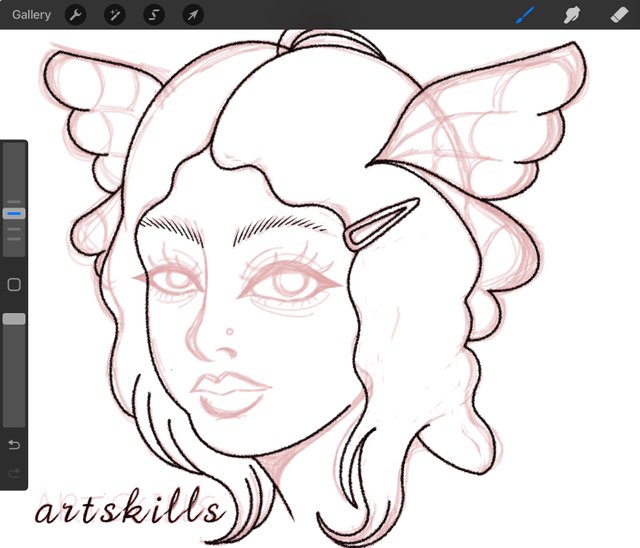
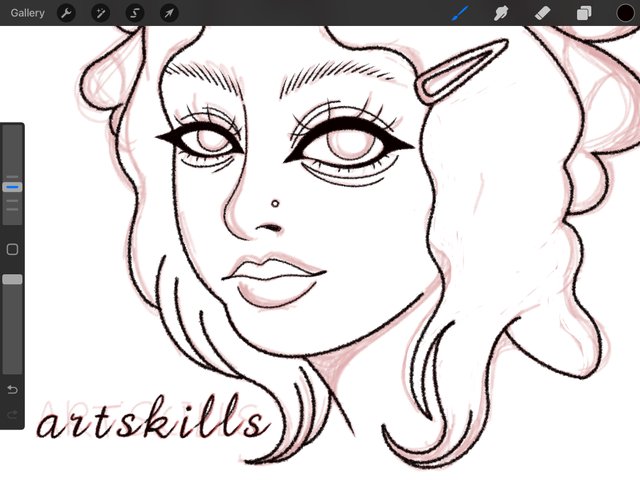
Here in the second step I used a fluffy looking line art brush with some stabilisation (my hands shake sometimes when drawing as I suffer with chronic pain, so stabilisation helps) and did the line art.
I also added the details to the eyes, eyebrows, hair clip, and my signature. The line art is my favourite step!
Three.
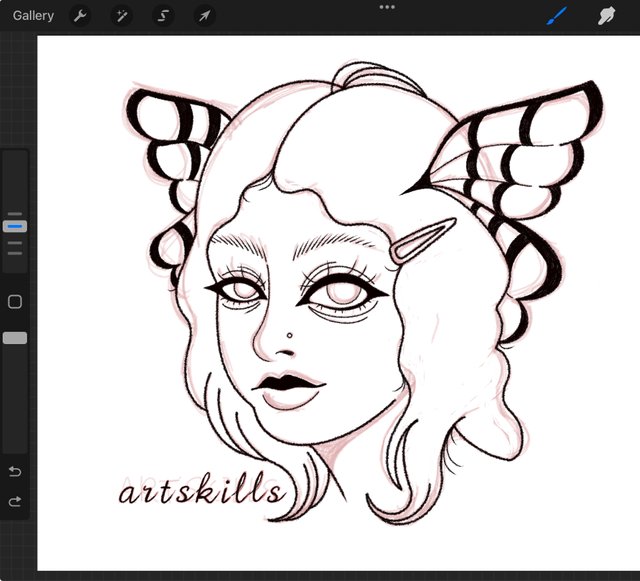
This is the finished line art after adding details to the wings on her head too. I'm happy with how it turned out, I tried to add different weights to my line art so it will stand out in the drawing more.
Four.

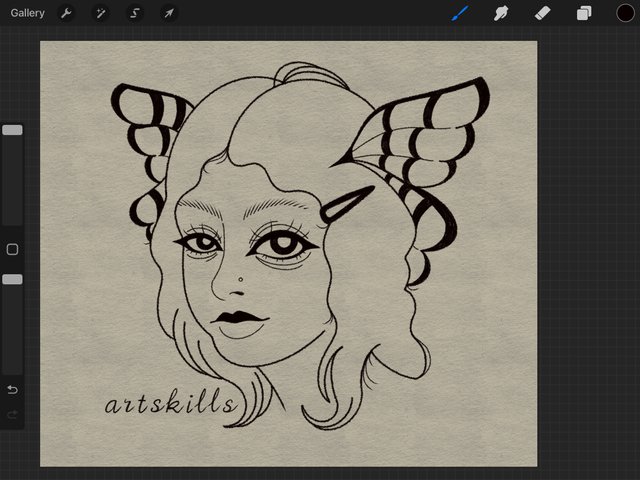
In this step, I wanted to add a paper texture to my drawing, to make it look as if it was drawn as "flash sheet" art that's usually used in tattoo shops! The initial colour was too blue and dark so I changed it to be more of a coffee stained colour.
Five.
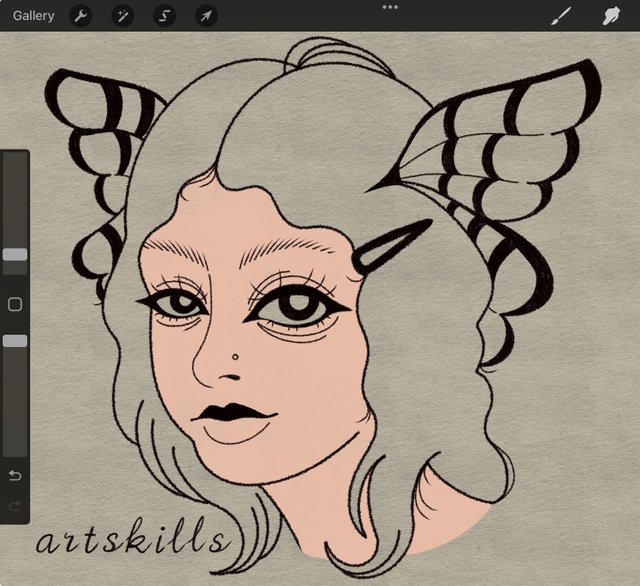
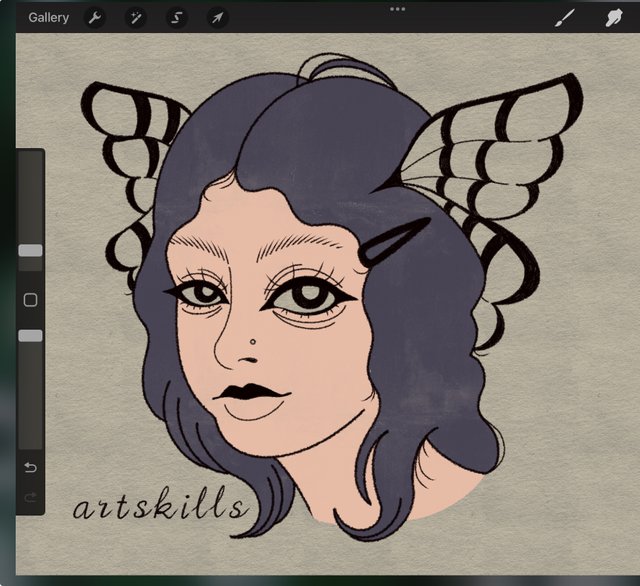
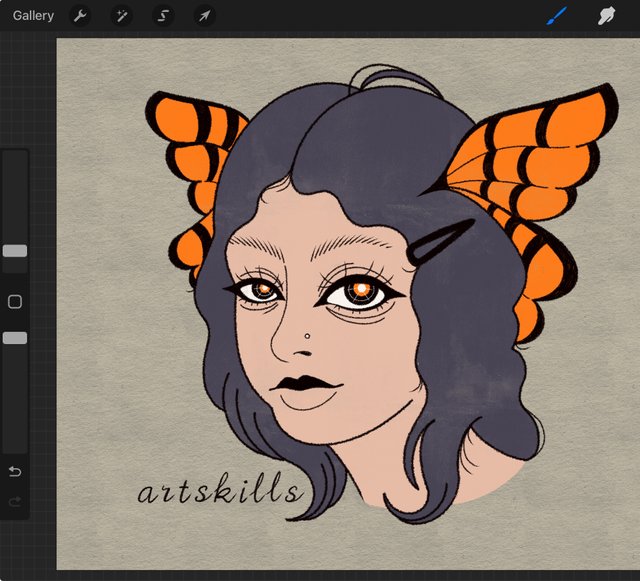
Here I show laying down the flat/base colours for my drawing! I start with a skin tone, hair colour, wings and eyes.
I prefer doing all of this in separate layers, so then I can adjust them all individually with less chance of ruining the other colours or having to start over if I mess up! It feels a lot more organised for me this way.
Six.
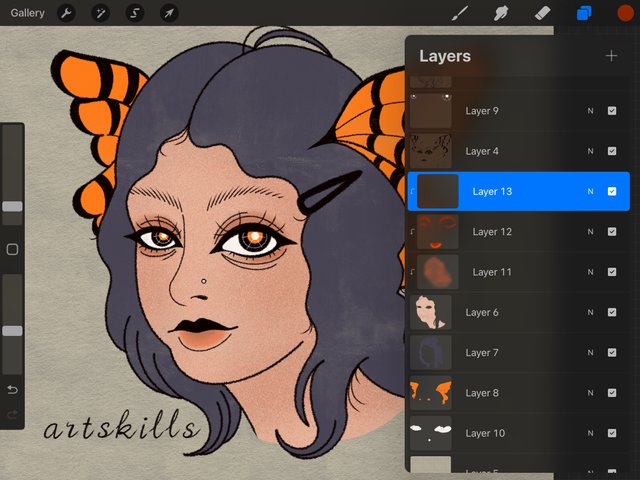
I tried to show my layers I use when I colour the skin tone. I will make a layer above the skin I want to colour, and I will make it a clipping mask, this means then when I colour on this layer, it will only effect the area I've selected, so it won't go over the lines or onto any other surface in my drawing.
When colouring skin, I start off air brushing to give the skin some texture (freckles, pores, that kind of thing) because no one has flawless smooth skin!!! After this, I lower the opacity on that and start a new clipping layer above that one, to add dimension and shading, and then I add a final clipping layer above that one to add blush, makeup and highlights.
Seven.
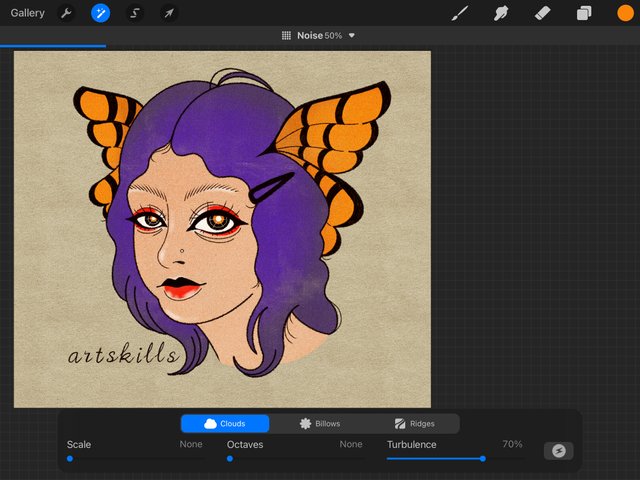
Similar to the last step, I do the same with the hair, but less detailed. I start off with a clipping layer above the hair and I use a darker shade, then I create a clipping layer above that one and use a very vibrant shade of the same colour to make it stand out and "glow"!
Eight.
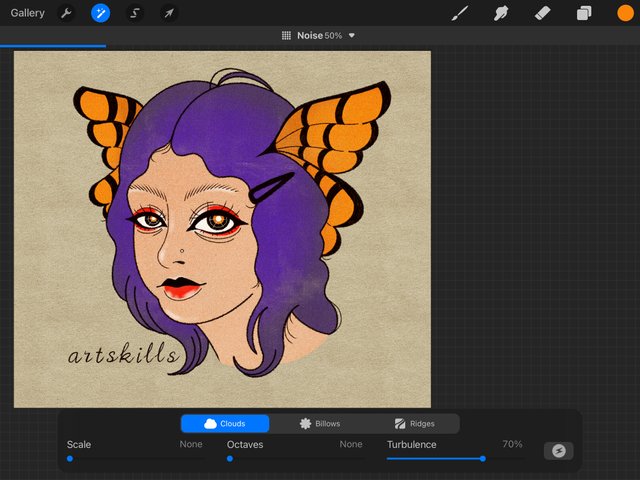
(same image as I forgot to screenshot the hair process)
Lastly, above all my other layers, I will create a layer to use as my "overlay" colour block! This changes the general hue of my drawing depending on the colour I use, I also apply a noise/grain filter to it, because I love that look!
Here are the brushes I used in this piece:
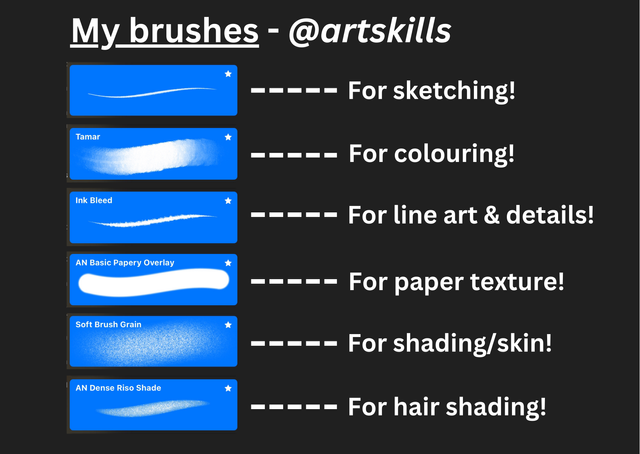
I found these over the years on the Procreate website, built into the app or when googling for brushes! I've adjusted most of them to suit my needs to (such as stabilisation) for a better drawing experience.
The finished piece:

Thank you for reading, best of luck to anyone entering!
Upvoted. Thank You for sending some of your rewards to @null. It will make Steem stronger.
Downvoting a post can decrease pending rewards and make it less visible. Common reasons:
Submit
Your post is manually rewarded by the
World of Xpilar Community Curation Trail
BottoSTEEM OPERATED AND MAINTAINED BY XPILAR TEAM
BottoSteem
Robust Automations on STEEM Blockchain using the Power of AI
https://steemit.com/~witnesses vote xpilar.witness
"Become successful with @wox-helpfund!"
If you want to know more click on the link
https://steemit.com/@wox-helpfund ❤️
Downvoting a post can decrease pending rewards and make it less visible. Common reasons:
Submit
@artskills. If you don't mind, I will publish a link to this article on our WOX channel on Telegram, https://t.me/woxchannel.
Please join ChatSteemBot on Telegram through this link: https://t.me/SteemBot or scan the QR Code on the flyer below. Thanks.
Downvoting a post can decrease pending rewards and make it less visible. Common reasons:
Submit
Downvoting a post can decrease pending rewards and make it less visible. Common reasons:
Submit