How to Change the Sender Name in Yahoo Mail | Easy Step-by-Step Guide
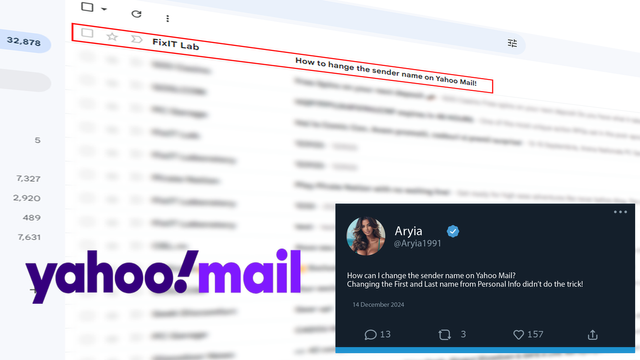
Would you like to JOIN the Steemit Family?
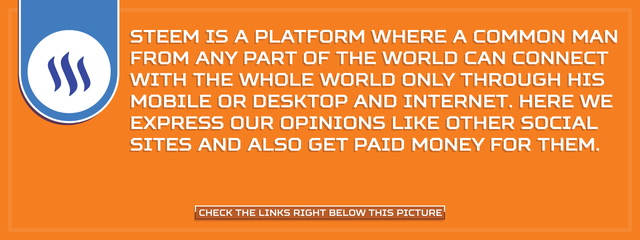
STEEMIT - A GUIDE FOR NEWCOMERS ║ 🆕 New to Steemit? Start Here! ║ 👨👩👧👦 Steemit Communities - Join Now!
Video on Youtube
Let's get straight to the point!
Most of the users that want to change their Yahoo Mail Sender Name are trying to change it by changing the First and Last name from the user profile, but that wouldn't work.
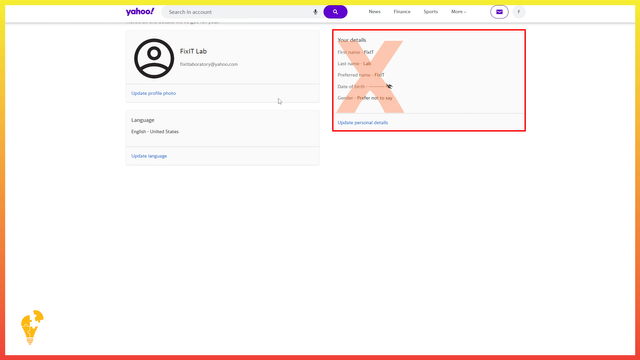
Click the image with the middle mouse button to enlarge it!
Now let me show you the right place to change it from, I am going to show it step by step with text and images, it should be easy to follow.
First we need to go to the Yahoo Mail settings, in order to do that we have to go to the top right corner of our browser and hit the small wheel settings in the corner.
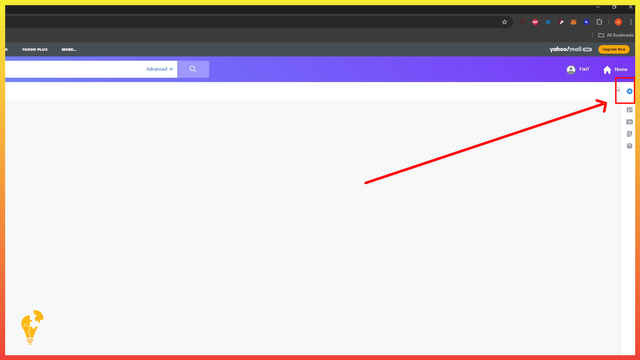
Click the image with the middle mouse button to enlarge it!
Once you clicked the settings wheel, a small panel pops up to the left side of it, on this panel we go to the bottom of it and we'll see the More Settings button a little greyed out, we have to click it.
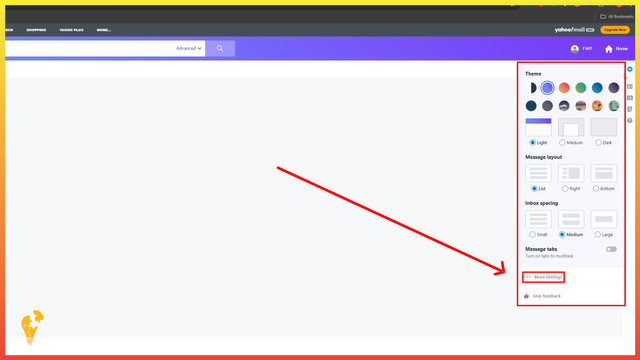
Click the image with the middle mouse button to enlarge it!
Now the Yahoo website will take us to the settings page of our account, on the left side panel we have a couple of sections in a menu. The one we are looking for is the Mailboxes one. Find it and click on it!
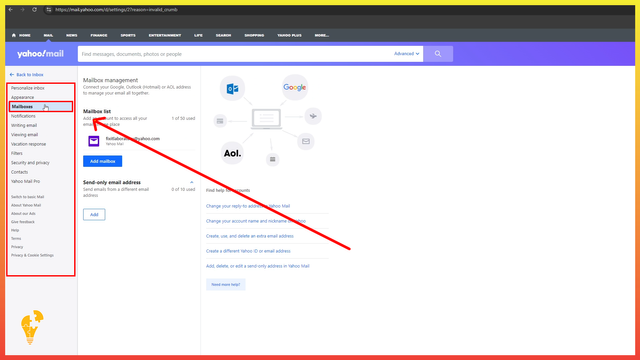
Click the image with the middle mouse button to enlarge it!
On the right side of the panel we just used you'll see a Mailbox list, here you'll be able to see all the Yahoo Mails linked to this account. We need to select the one that needs to have the Sender Name changed.
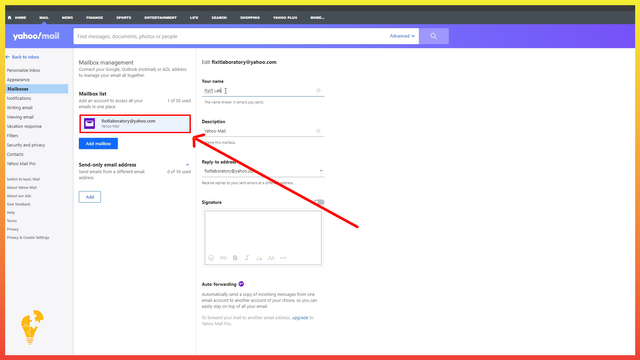
Click the image with the middle mouse button to enlarge it!
With the right email address selected you'll see to the right of it there are a few fields that you can change, we are looking for the Your name field.
Change the name/value of this field to the desired one.
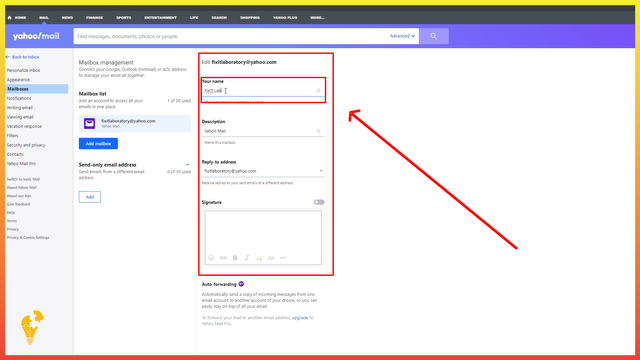
Click the image with the middle mouse button to enlarge it!
Once you have done that, a small Save button will pop up at the top of the panel, make sure to save the changes!
Now your new sender has been set, next time you are going to send an email the receiver will see your changed sender name.
Note: If you have previously sent mails to a person, the new ones sent with a newly set sender name will appear as mails from another person, won't be grouped in the same conversation with the old sender.
Keywords for SEO
Don't mind them!
how to change sender name on yahoo mail, change sender name yahoo mail, yahoo mail sender name change, update yahoo mail display name, change yahoo email name, change display name yahoo mail, yahoo email sender name, yahoo mail settings tutorial, update sender name yahoo, edit sender name yahoo mail, yahoo account settings, yahoo mail guide, yahoo mail tips, change name on yahoo email, yahoo mail tutorial, yahoo email guide, yahoo mail display name change, how to edit yahoo mail sender name, yahoo email account settings, yahoo mail change name, email settings yahoo, yahoo mail change profile name, email tutorial yahoo mail, update yahoo mail name, change name yahoo account, yahoo mail update sender, edit yahoo mail profile name, yahoo sender settings, change sender name in yahoo, how to update yahoo mail sender name, customize yahoo mail display name, how to change your yahoo mail name, yahoo mail account management
A good start for the Fix It Lab.
Wonder what is coming up next...
If you are targeting SEO it might be best to post this outside of a community as it is believed that the hive-185836 bit has a negative SEO impact.
Check out the Tags section in @moecki's recent post...
Downvoting a post can decrease pending rewards and make it less visible. Common reasons:
Submit
Post shared on:
X (twitter): https://x.com/FixitLabs65131/status/1834628886212260275
Pinterest: https://ro.pinterest.com/pin/1043709282387436106/
Facebook: https://www.facebook.com/permalink.php?story_fbid=pfbid0DtK8VCgt6o1ufMnGYjn5E5TG9RFBDWeC3bMtVxEh2PFFxwX4GEBAPqEmZDbbc6Y6l&id=61565382007698
Downvoting a post can decrease pending rewards and make it less visible. Common reasons:
Submit