Boot up and load in – it’s time to talk gaming!
It's already been more than 2 weeks since I've joined this platform and made my introduction post and while roaming around communities and posts I've seen some gaming content. Not long ago, I've shared my farming hobby with you, if you want to check it you can do it here, and for today I decided to show you the "beast" that runs the farm.

A sneak peek before we dive into details
It all kicked off when my old gaming laptop started losing the "fights" with the new gaming releases so an upgrade was really needed.
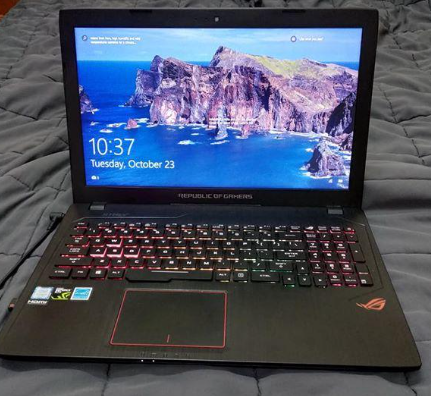
The laptop model like this one
After days of researching components, budgeting, long nights of brainstorming and watching videos on how the new PC could look like, kinda made myself an idea on how the end product should look like. I originally wanted a black and white theme, Stormtrooper like but the price and delivery time of all-white components was too much for me so I went with an all-black design with some RGB lightning.
In the end, this is how the build looks on paper:
- Ryzen 7 5800X combined with a NZXT Kraken Z73 RGB
- Asus ROG Strix X570-F Gaming
- 32 GB of DDR4 G Skill Trident Z Neo RAM @ 3600 MHz
- GIGABYTE AORUS Nvidia GeForce RTX 3080 Master 12 GB
- Asus ROG Strix 850W PSU (only white component in the build)
- WD Black 1 TB M.2 SSD for primary use and OS
- Samsung 980 PRO 2 TB M.2 SSD for games
- Seagate 1 TB SSD on SATA for storage
Everything is assembled in Corsair 5000D Airflow.

Some of the parts
As for the peripherals I use:
- 2 monitor setup: one primary 27 inch LG for gaming and work and one 24 inch Samsung for extra work space when needed
- Redragon mechanical keyboard
- Logitech G402 mouse
- Xbox One wireless controller
- Logitech G Pro wireless headphones

The last addition to the setup was a Philips Ambilight TV mounted right above the monitors for the movies and TV series binge.
It's been almost 2 years since I build this setup and besides the entertainment it provided, it was also a nice heat source for the room.

The above picture is a close-up shot of the build. You can see the RGB lights alive and the obnoxious white cables for the power source.
During this Christmas Holiday, I need to do a small check-up and servicing, I guess it's time to change the thermal paste of the CPU.
This is my gaming setup, probably will be changed in the future with some needed upgrades to keep up with the new games.
Do you own a gaming setup? Do you have any questions or remarks? Post them down below in the comments.
Downvoting a post can decrease pending rewards and make it less visible. Common reasons:
Submit
As many times as I've wanted to this after a game of CS, I unfortunately cannot afford it.
Downvoting a post can decrease pending rewards and make it less visible. Common reasons:
Submit
Nice job!
This article is now being scheduled for featuring on our WOX channel on Telegram, https://t.me/woxchannel.
Everyone is also invited to join ChatSteemBot on Telegram through this link: https://t.me/SteemBot or scan the QR Code on the flyer below. Thanks.
World of Xpilar Telegram Channel | Chat SteemBot on Telegram
Everyone can support this initiative by delegating some SP to @sbsupport. Thanks in advance.
50SP | 100SP | 200SP | 500SP | 1000SP | 2000SP | 5000SP
Downvoting a post can decrease pending rewards and make it less visible. Common reasons:
Submit
It would be nice to see you more active. Visit others and comment.
The hashtags should fit to the topic of your post
#steem#steemitThe first 4 count! #gaming #howto #diy #computer
🍀♥️

Downvoting a post can decrease pending rewards and make it less visible. Common reasons:
Submit
@wakeupkitty I know, I haven't been around my pc lately since I was asked to work from the office which is in a different city. But with the holidays coming up, I should be more active.
Also, thank you for the feedback.
Downvoting a post can decrease pending rewards and make it less visible. Common reasons:
Submit
I just noticed you are "back to school" as well 🤣
Relax and I see you again.
Merry days and a good week.
🍀♥️
Downvoting a post can decrease pending rewards and make it less visible. Common reasons:
Submit
Happy Holidays! 🎁
Downvoting a post can decrease pending rewards and make it less visible. Common reasons:
Submit