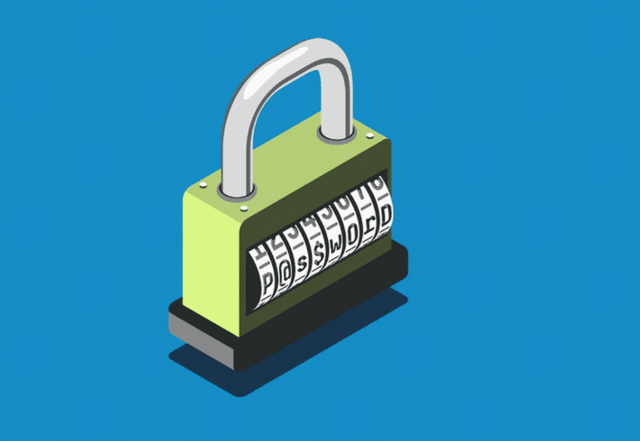
Make sure you security your account on Steemit
Steemit is a decentralized platform. You are the true owner of your Steemit ID as long as you have your password. From the moment someone manages to steal your password, that thief owns your Steemit account.
Since the chance of password recovery on Steemit is very slim, there is no chance of getting your stolen account back. That's why Steemit should store your account password very securely.
One of our community blogger @nilaymajumder's Steemit account was hacked on October 4 this year at 10:38 am. Since his master password has been hacked and the recovery account is given to @steem, there is zero chance of recovering this account.
It is actually a very unfortunate incident. He had $100 worth of steem in his account. Hackers now own them. Today Niloy called me and informed about the hacking incident.
Actually, the mistake was Nilay's. He did not install any antivirus on his Windows operating system. We all know that Windows' own firewall is not very effective. Intruder can easily enter and access hard disk data. I asked him to install a good antivirus on his laptop before joining Steemit. But, unfortunately, he did not listen to it.
Today he lost ownership of his steemit account due to a small mistake. This is very unfortunate and sad. This is the first time in my life that I have seen someone's Steemit master password hacked.
If you follow some safety tips on Steemit, you will be completely safe from such incidents. What are the safety tips? Let's find out.
When you open an account on Steemit, you are given a PDF document of several keys. You can download this PDF file and save it in your laptop or mobile by making multiple copies.
Next, you will find many keys in this file. The most important of these is the master password. You copy the master password and save it in a text file. Then, encrypt that text file with a strong data encryptor and save it to your Google Drive or One Drive. And if you want to keep it on the hard disk, you can. But in that case it is best to keep it offline. If that is not possible, you should install a powerful antivirus + internet security on your laptop or mobile. It is certainly a duty to be fulfilled.
Next, save the owner key by extracting the owner key from the PDF file using the master password saving method described above.
Now save the tron private key from the PDF file separately by adopting the owner key saving method. After that, install tronlink on Google Chrome and import the tron private key and start the tron wallet. In case of mobile, you can install the Trust Wallet app and import the tron private key and activate the tron wallet.
After that, private posting key and private active key are left. Install a file vault on your laptop. File vault software encrypts the files on your laptop and keeps them in a separate password-protected locked folder. Save your private posting key and private active key in this file vault. I recommend Kaspersky's Data Encryption tool in this case.
Finally, print the PDF file and keep it in your locker and destroy the digital copy.
"A to Z of your account security on Steemit" will be published in a series of episodes starting tomorrow. If you want to be safe, keep an eye on my blog.
Be well everyone, stay safe.
By @rme