We world of Xpilar team does not requires your active key to automate upvotes from your account from https://worldofxpilar.com , infact we dont even need your posting key .
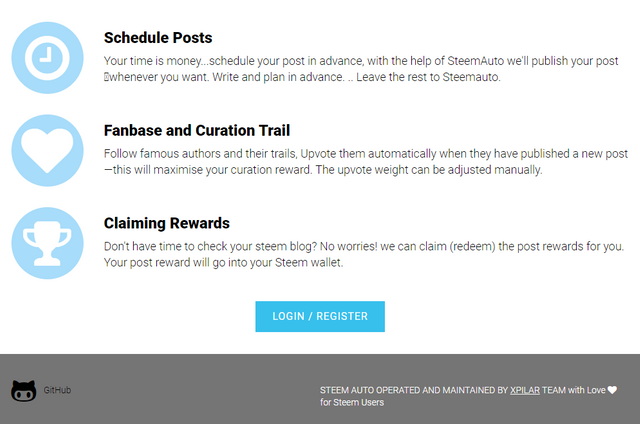
How https://worldofxpilar.com works is we request you to authorize us to use your account for posting opeartions . This is like a smart contract that says you have allowed us to use your posting operations. For all those accounts who has given us the authority , we can simply do the upvotes using your account name and our posting key combination .
However why steemlogin asks your active key is to execute this contract between you and our application also known as signing the transaction for authorization .
You dont even need to follow the link from the dashboard as well . you can simply give us the autohrization from a external link .
There has always been a confusion about these operations in the community and we want to clear this using the below few points .
We use steemlogin to send you to that website which then works independently from https://worldofxpilar.com to authorize @woxauto account to do posting operations on your behalf .
This can be done from any other links like
https://auth.steem.fans/
All signer requires you to input active key to sign this transactions but will only allow posting operations and not active .
As of now this is the only possible way to authorize any account to do posting operations on your account's behalf .
Most of dApps use SteemLoign (Previously SteemConnect) to authorize a user and it needs the active key to assign posting authority to particular dApp.
dApp owners never get access to your keys, just the posting authority.
External links to authorize @woxauto is
https://steemlogin.com/authorize/woxauto
https://auth.steem.fans/authorize/woxauto
steem login is operated by @future.witness and Auth Steem is operated by @ety001 and we have no control over how it works .However to make things clear , nor we will have access to your keys neither we have any other authorization to your account apart from posting . And to also make it clear that we do require Posting Auth , without that we wont be able to process automatic upvotes
If you are looking for passive income and do not even have time for manual curation, you can join our trail "World of Xpilar Curation Trail" and help support users with quality content.
Everyone is welcome to join, but I would recommend that you have at least 500 SP on your wallet before joining a trail because you need your own power when posting posts and voting for others
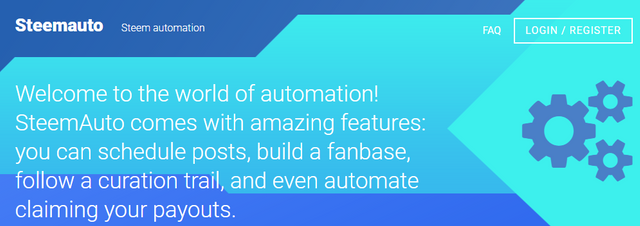
Go to the page https://worldofxpilar.com you will get this options, click on Login/Register:

Next, you will be asked for your username and your posting key to log in, click on Continue and set this information on the dialogue that comes next:
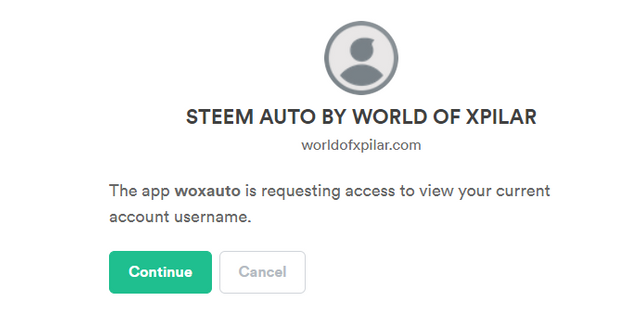
Enter your username and posting key. Click Login to access woxauto, you will be able to see this requirement in order to authorize the application to do transactions on your behalf, click on Login
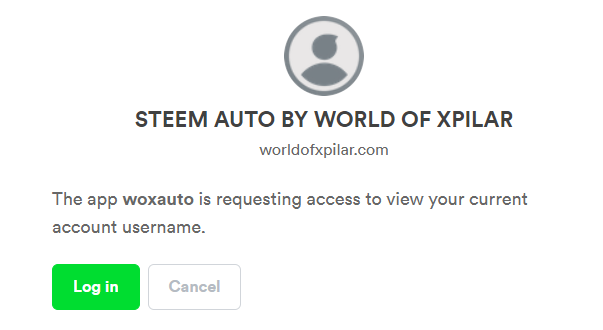
Click Continue and set your username and active key, once you set them click Authorize:
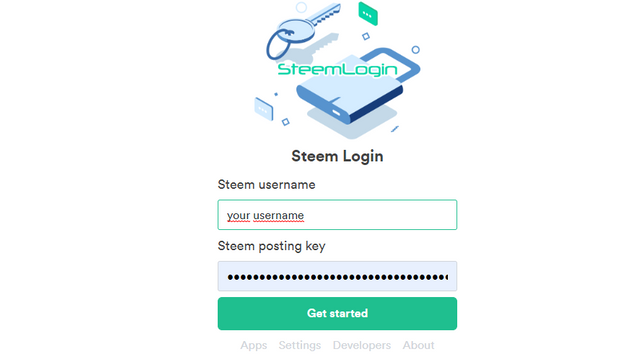
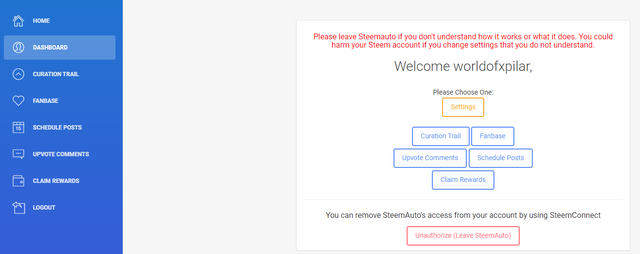
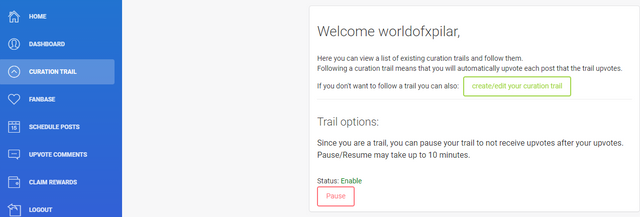
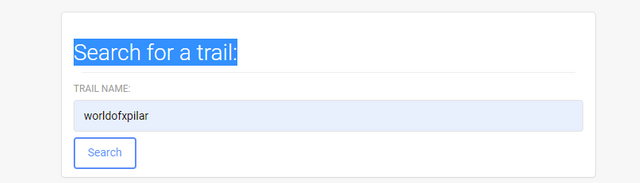
Now you can Follow the worldofxpilar trail
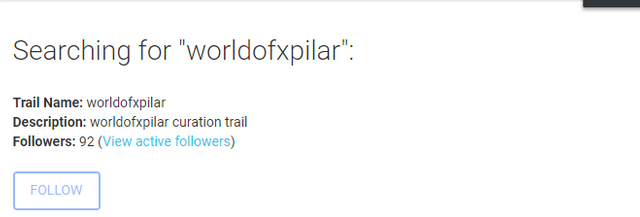
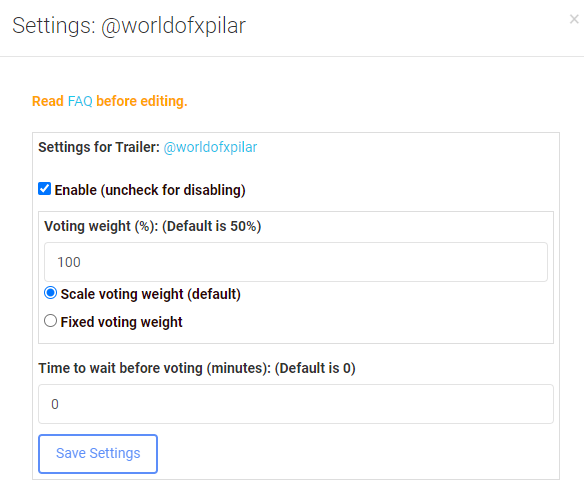
The Settings button, on the Curation Trail Tab
you can adjust your voting activity on the @worldofxpilar trail
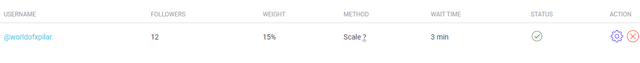
Scheduled post can be used to write now and publish on steemit on a later date/time (when the user wants to get it published ) . and it also has an option to sent benificary rewards to @wox-helpfund (only if the user want to make donation to charity )

If users find any bugs/problems they can directly open issue on https://github.com/wox-tools/STEEM-AUTO/issues
and developer will see it
You can also join our server on discord channels
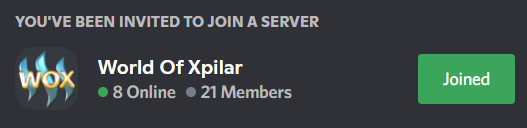
All Features are same (Only Scheduled post is added which was discontinued earlier )
This is a fork of the original repository https://github.com/mahdiyari/steemauto (but the original has some bugs) .
Steem Auto is now live on https://worldofxpilar.com
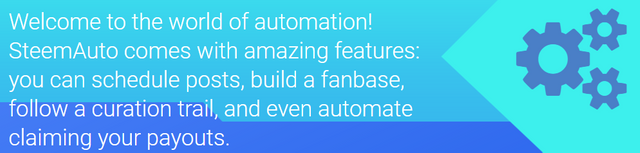
Useful articles:
Steemit Essentials - Steemauto by @energyaddict22
STEEMAUTO - Full guide and how to REGISTER by @scrooger
Spanish video tutorial by @vidafitnessfeliz
IMPORTANT
Please go to this tool and delete steemauto.app (the old steemauto)
https://steemworld.org/account-authorities
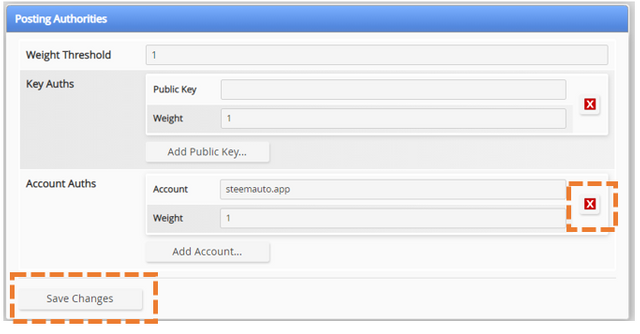
Once you have done so and deleted steemauto.app
I welcome you to the new Steem-Auto

Do you also want to vote for "xpilar.witness"
Voting for me:
https://steemit.com/~witnesses type in xpilar.witness and click VOTE
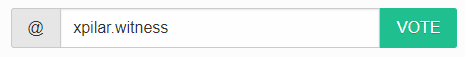
Latest news on steem follow @pennsif
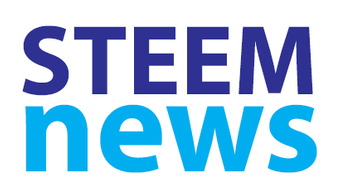
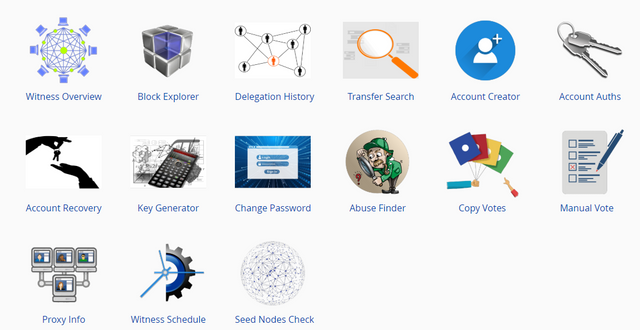


thanks for this clarification ... lately I'm afraid to give the active key to applications
Downvoting a post can decrease pending rewards and make it less visible. Common reasons:
Submit
Hi @stefano.massari
I understand your concern, but steemlogin is safe
Downvoting a post can decrease pending rewards and make it less visible. Common reasons:
Submit
Thanks for clarification
Downvoting a post can decrease pending rewards and make it less visible. Common reasons:
Submit
Thanks for the enlightenment...
You're doing a great job
Downvoting a post can decrease pending rewards and make it less visible. Common reasons:
Submit
Thank you @tomslice
Downvoting a post can decrease pending rewards and make it less visible. Common reasons:
Submit
Please i will really need your help to help me grow, am very new to this platform and have been taking my time to do research and finding but am totally not understanding @xpilar
Downvoting a post can decrease pending rewards and make it less visible. Common reasons:
Submit
Hi @tomslice
There is a lot to learn and how everything works
Read the stem FAQ
https://steemit.com/faq.html
Downvoting a post can decrease pending rewards and make it less visible. Common reasons:
Submit
Thanks for your reply, have go through them times without number but i think i need a close assistant.
Can you give me any of your social media handle, where we can chat..if you don't mind @xpilar
Downvoting a post can decrease pending rewards and make it less visible. Common reasons:
Submit
Hi @tomslice
I really hardly doubt that someone as busy as @xpilar would have a time to guide beginners and explain basics about Steemit.
If you have some questions and concerns, then perhaps it's best to share them here and allow others to help you out.
Downvoting a post can decrease pending rewards and make it less visible. Common reasons:
Submit
It's a very good thing you offered this clarification, particularly since there have been several recent warnings about dapps having our keys and potentially misusing them. And also because there was some sketchy stuff going on during the change in ownership of Steemauto.
Downvoting a post can decrease pending rewards and make it less visible. Common reasons:
Submit
Thank you @denmarkguy
Downvoting a post can decrease pending rewards and make it less visible. Common reasons:
Submit
Thanks for clarification @xpilar
Upvoted and resteemed already
Downvoting a post can decrease pending rewards and make it less visible. Common reasons:
Submit
Thank you @crypto.piotr
Downvoting a post can decrease pending rewards and make it less visible. Common reasons:
Submit
https://steemit.com/@mirgarasia ❤️❤️
Downvoting a post can decrease pending rewards and make it less visible. Common reasons:
Submit
Hi @mirgarasia
Please remove the link in your comment, it is considered spam
Downvoting a post can decrease pending rewards and make it less visible. Common reasons:
Submit
@xpilar, thank you for the clarifying the matter. It was a matter of great concern for many of us. So, I think it is clear now.
Downvoting a post can decrease pending rewards and make it less visible. Common reasons:
Submit
Thank you @akdx
Downvoting a post can decrease pending rewards and make it less visible. Common reasons:
Submit
regards @xpilar. Interesting information to explore. honestly i am very interested in steem auto, until now i still follow your curation trail in the old steem auto application. now there is the latest homemade steem auto application this is very extraordinary for me. so what if I want to follow your curation trail in the latest application, do I have to leave the old steem auto first or can I register directly in the new steem auto application.
please enlighten.
Thanks you
Downvoting a post can decrease pending rewards and make it less visible. Common reasons:
Submit
Hi @muftii
Please go to this tool and delete steemauto.app (the old steemauto)
https://steemworld.org/account-authorities
Once you have done so and deleted steemauto.app
I welcome you to the new Steem-Auto
https://worldofxpilar.com
Downvoting a post can decrease pending rewards and make it less visible. Common reasons:
Submit
@xpilar.
I was on the old steem auto, below is the picture. I keep pressing what else is this.
please enlighten
Downvoting a post can decrease pending rewards and make it less visible. Common reasons:
Submit
Revoke everyone if you do not recognize the apps
Downvoting a post can decrease pending rewards and make it less visible. Common reasons:
Submit
Eror,
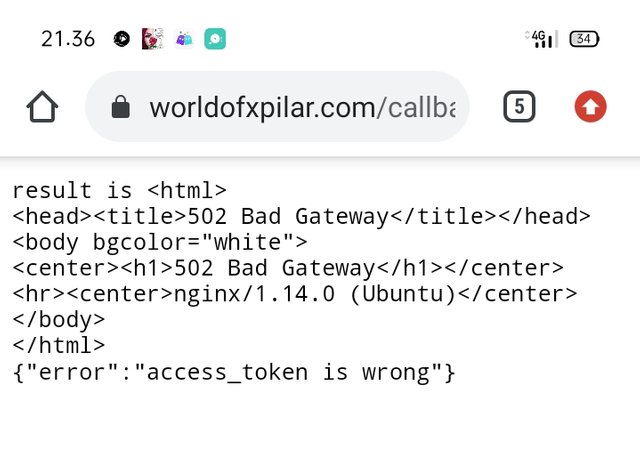
What should I do.
please enlighten
Downvoting a post can decrease pending rewards and make it less visible. Common reasons:
Submit
https://worldofxpilar.com/
steemlogin active key
and then use the posting key on the next step
Downvoting a post can decrease pending rewards and make it less visible. Common reasons:
Submit
@xpilar
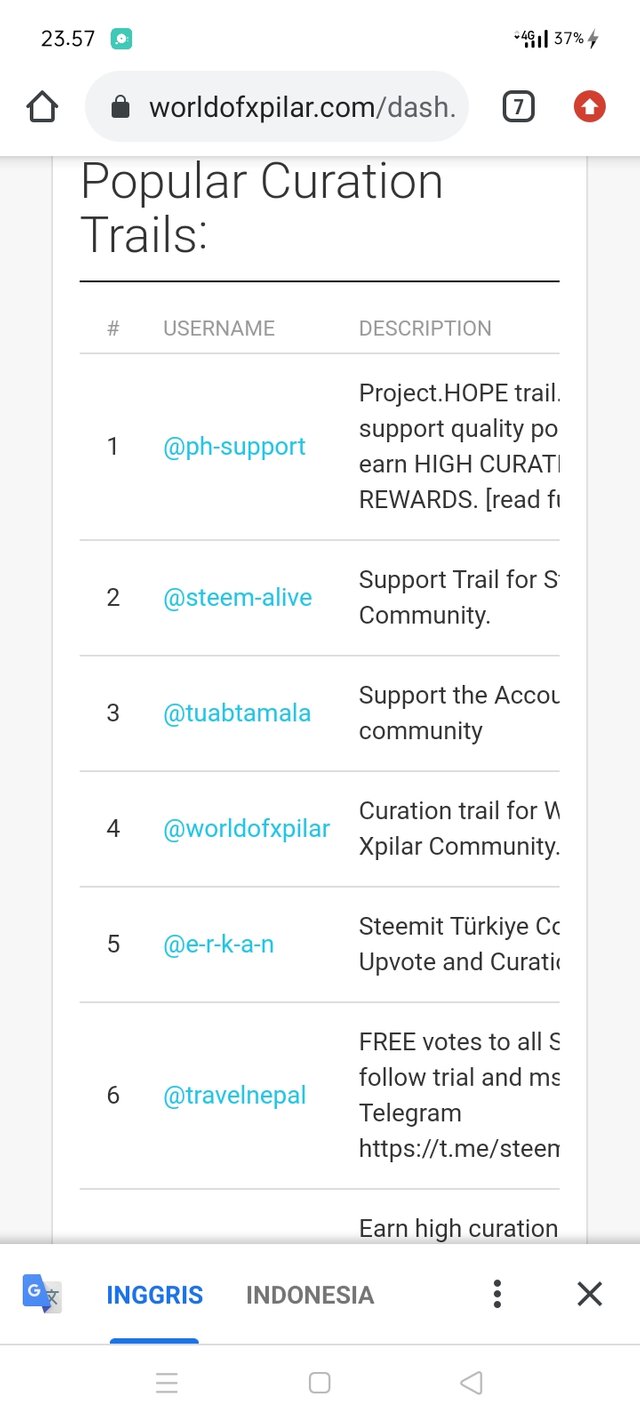
what is the next step, please enlighten
Downvoting a post can decrease pending rewards and make it less visible. Common reasons:
Submit
Now you can Follow the worldofxpilar trail
Downvoting a post can decrease pending rewards and make it less visible. Common reasons:
Submit
Hi @xpilar, Is there an application similar to STEEMAUTO?
Downvoting a post can decrease pending rewards and make it less visible. Common reasons:
Submit
Yes, they are the same, but this one has a brand new code
Downvoting a post can decrease pending rewards and make it less visible. Common reasons:
Submit
thank you for your prompt reply
Downvoting a post can decrease pending rewards and make it less visible. Common reasons:
Submit
Greetings @xpilar , Thank you very much for clarifying all the doubts about the activaa key when using SteemAuto. Excellent explanation
Downvoting a post can decrease pending rewards and make it less visible. Common reasons:
Submit
Thank you @dgalan
Downvoting a post can decrease pending rewards and make it less visible. Common reasons:
Submit
Thank you for addressing this issue @xpilar :)
Downvoting a post can decrease pending rewards and make it less visible. Common reasons:
Submit
It comes up whenever I click on https://worldofxpilar.com
Downvoting a post can decrease pending rewards and make it less visible. Common reasons:
Submit
server went offline, problem fixed
Downvoting a post can decrease pending rewards and make it less visible. Common reasons:
Submit
site is down :(
Downvoting a post can decrease pending rewards and make it less visible. Common reasons:
Submit
hi sir Pls support me
Downvoting a post can decrease pending rewards and make it less visible. Common reasons:
Submit
Do not ask about it, it will be wrong
Downvoting a post can decrease pending rewards and make it less visible. Common reasons:
Submit
sorry I dont know . I am not getting any vote thats why I asked .Here after I will correct my mistake thank u
Downvoting a post can decrease pending rewards and make it less visible. Common reasons:
Submit
Thanks for the explanation and clarification buddy @xpilar
Downvoting a post can decrease pending rewards and make it less visible. Common reasons:
Submit
Thank you @samminator
Downvoting a post can decrease pending rewards and make it less visible. Common reasons:
Submit
thanks alot
Downvoting a post can decrease pending rewards and make it less visible. Common reasons:
Submit
That's an clear explanation .. i hope there wont be any issues now
Downvoting a post can decrease pending rewards and make it less visible. Common reasons:
Submit
Yes, I think everyone understands how it now works with keys
Downvoting a post can decrease pending rewards and make it less visible. Common reasons:
Submit
This post has been featured in the latest edition of Steem News...
Downvoting a post can decrease pending rewards and make it less visible. Common reasons:
Submit
Thank you @pennsif
Downvoting a post can decrease pending rewards and make it less visible. Common reasons:
Submit
Hi @xpilar, important clarification you are making by publishing this post.
I had always wondered that, because if for me from my account to vote or post I only need my posting Key, for these sites I need to give my active key, good to know. Although if I tell you the truth, I trust you will continue to do a great job. Thanks for clarifying these points. Happy week
Downvoting a post can decrease pending rewards and make it less visible. Common reasons:
Submit
Hi @josevas217
Active key is required to be allowed to use post key
But steem-login can not see active key, it is only used to allow the post key
Downvoting a post can decrease pending rewards and make it less visible. Common reasons:
Submit
Nice one
Please vote for me
Downvoting a post can decrease pending rewards and make it less visible. Common reasons:
Submit
Hi @stanleyu
Do not ask anyone to upvote, it will be wrong
Downvoting a post can decrease pending rewards and make it less visible. Common reasons:
Submit