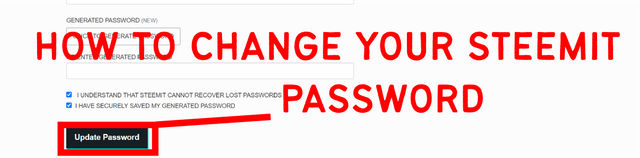
There is currently a hacker that transferring all the funds from the users that he has an access whether it is your sbd or steem liquids. I think the larger portion of the victims(if I could say this term) were the inactive ones but I have close friends here who is just as active as me that got their accounts infiltrated as well. You can refer to @deveerei's article! to show some proof! and also the details about the hacker. in here
Now let me show you a quick guide on how to change your passwords or should I say update your passwords!
- First is to go to your page or profile then click the three stripes on the top right corner!
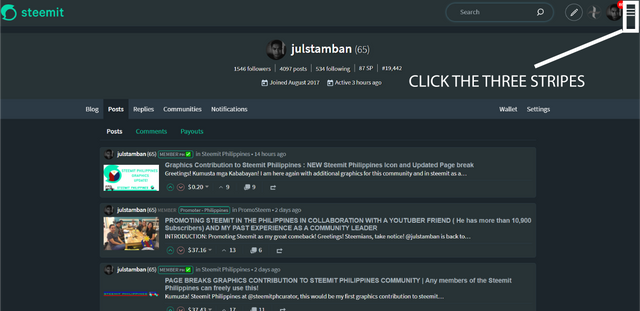
- Next it will drop some selections, but mind the one that I will highlight which is specifically the "CHANGE ACCOUNT PASSWORD"
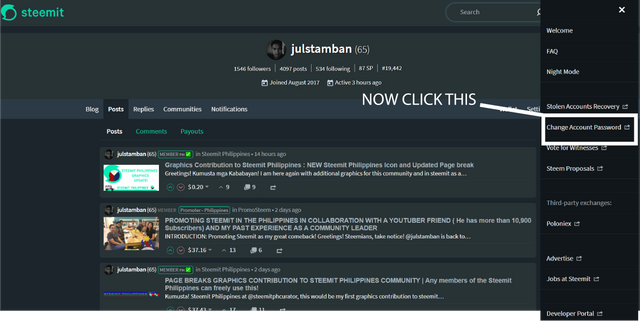
- THEN IT WILL DIRECT YOU TO THIS PAGE!
Change Password
The first rule of Steemit is: Do not lose your password.
The second rule of Steemit is: Do not lose your password.
The third rule of Steemit is: We cannot recover your password.
The fourth rule: If you can remember the password, it's not secure.
The fifth rule: Use only randomly-generated passwords.
The sixth rule: Do not tell anyone your password.
The seventh rule: Always back up your password.
Input your username and your current masterpassword there!
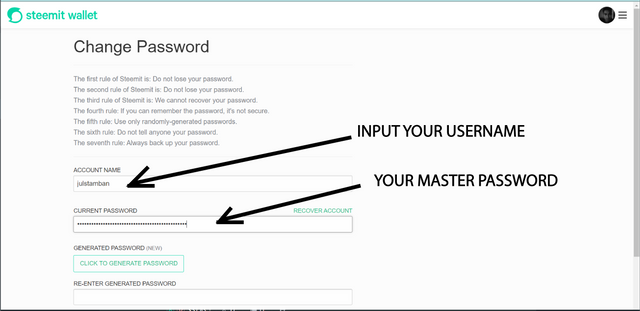
- After you are done putting both, click to generate password. Then save that generated password! Okay!

- Before you update your password, make sure to save it on any word software or text software on your pcs, I prefer to use notepad tho.
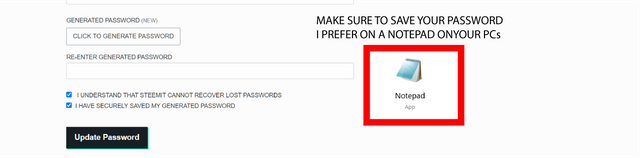
- Now you can paste your generated password!
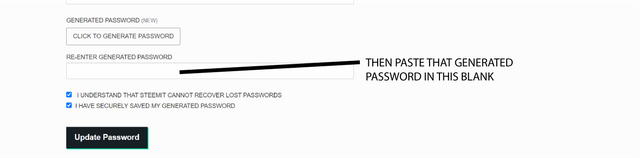
- TICK THOSE TWO BOXES WHERE IT CLEARLY STATES THE FF;
- I UNDERSTAND THAT STEEMIT CANNOT RECOVER LOST PASSWORDS
- I HAVE SECURELY SAVED MY GENERATED PASSWORD

- NOW YOU CAN FINALLY UPDATE YOUR PASSWORDS!
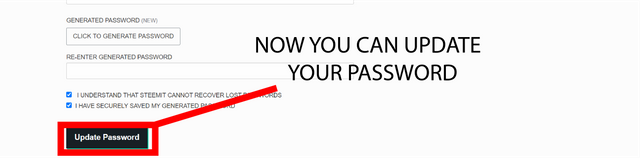
Thanks Kuya! will try to update my password asap!
Downvoting a post can decrease pending rewards and make it less visible. Common reasons:
Submit
You are welcome lil sis!
Downvoting a post can decrease pending rewards and make it less visible. Common reasons:
Submit
Like it, follow back, please
Downvoting a post can decrease pending rewards and make it less visible. Common reasons:
Submit
Can anybody tell me how we can communicate with steemit team about community approval?is there any email or something else like discord account or whatsapp number?
Downvoting a post can decrease pending rewards and make it less visible. Common reasons:
Submit
Hi, how to withdraw your earnings on Steemit?
Downvoting a post can decrease pending rewards and make it less visible. Common reasons:
Submit