Hello everyone,
As we celebrate the steemit's integration with TRON, it is vital that we fully understand our TRX wallet in order to prevent any potential loss of assets. This will also prevent us from accidentally initiating any unintended commands that may harm our accounts.
What does update the tron account do?
This is particularly helpful some users who might have lost access to the TRON wallet probably by losing/deleting their wallet. Once you update your account, your previous TRON account will no longer be linked with steemit account as another account will automatically be created and integrated to it. This one will also download a pdf with your keys on it.
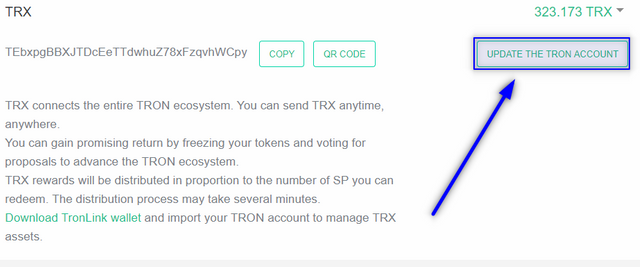
- The details of what this command does are actually spelt out to you once you click on it. You must therefore make it a point to read everything you see on the prompt.
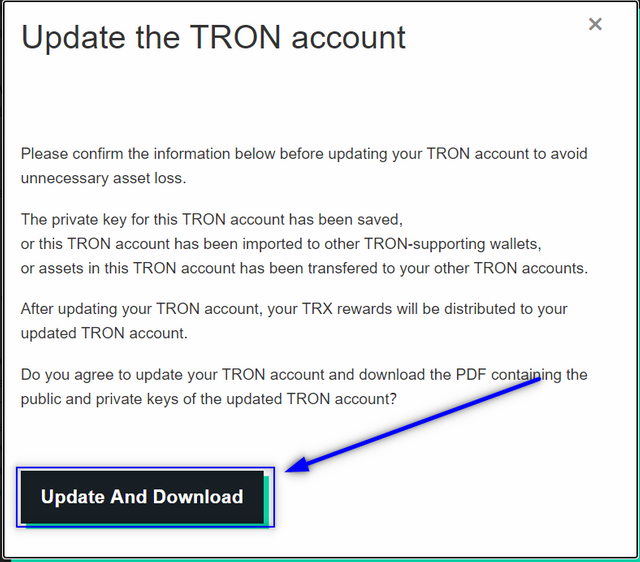

Do NOT accidentally delete your wallet
Once you have opened your TRON wallet, you may want to change a few things such as password or even backup your private key.
To do this you must follow some step in your wallet.
- Click on My at the bottom right corner.
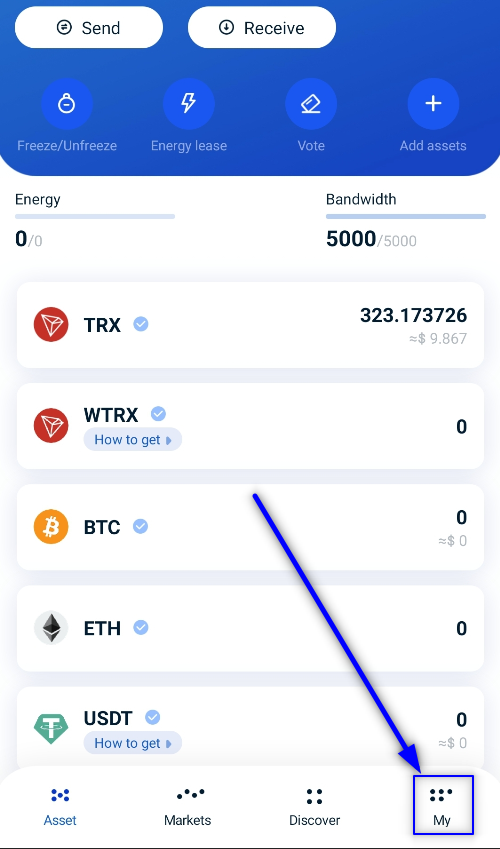
- Click on Public Account Management.
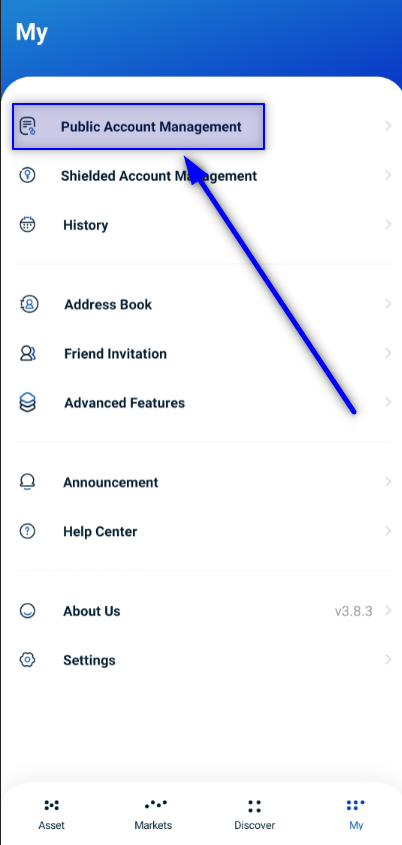
- Once this is open, you could view your account permissions, you can change you wallet name or even backup your private key/keystore. However, do NOT click the DELETE WALLET.
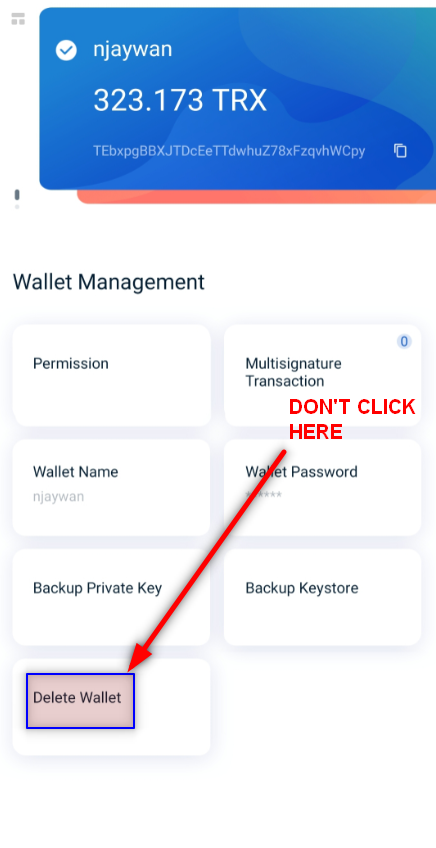
Note : Know the difference between deleting your wallet and uninstalling your wallet app. This is because, once you delete your wallet, it is gone forever and cannot be recovered even with the private key.
However, if you delete the app, you can always install another one and recover your account.
Thank you for your attention.

cc:
Great post! This is really helpful!
Thank you for sharing!
Downvoting a post can decrease pending rewards and make it less visible. Common reasons:
Submit
It's my pleasure @fendit.
It will be very sad if someone lost their funds this way.
Downvoting a post can decrease pending rewards and make it less visible. Common reasons:
Submit
Twitter Share : https://twitter.com/bananmuni/status/1335777306535727109?s=19
Downvoting a post can decrease pending rewards and make it less visible. Common reasons:
Submit
Thank you for taking part in the TRON and Steemit Integration Celebration Challenge.
Keep following @steemitblog for the latest updates.
The Steemit Team
Downvoting a post can decrease pending rewards and make it less visible. Common reasons:
Submit
Thank you steemit team.
Downvoting a post can decrease pending rewards and make it less visible. Common reasons:
Submit
very useful information
Downvoting a post can decrease pending rewards and make it less visible. Common reasons:
Submit
Thanks bro
Downvoting a post can decrease pending rewards and make it less visible. Common reasons:
Submit
Very helpful post. Dont have a TRON wallet yet, but I suppose I can download one now and get the TRON account added that is visible in my Steem wallet.
Downvoting a post can decrease pending rewards and make it less visible. Common reasons:
Submit
You don't need to create one before connecting it to steemit. You should do that directly from your steemit wallet
Your keys would download as a pdf.
Then you can download your TRON wallet and import your private key.
I have made a full post here for it.
TRX AND STEEM INTEGRATION NOW LIVE : HOW TO SET UP YOUR TRON WALLET [Tutorial] | FOR BOTH PC AND MOBILE
Downvoting a post can decrease pending rewards and make it less visible. Common reasons:
Submit
When I want to do any transaction, It shows cold wallet signed. Whats the solution???
Downvoting a post can decrease pending rewards and make it less visible. Common reasons:
Submit
All transactions must be signed with you key in order to successfully complete a transaction on the TRON network.
A cold wallet is kept offline usually on a separate device and may require the scanning of a QR code to execute a transaction. If it is signed, your transaction should be successful. Are you using the cold wallet?
Downvoting a post can decrease pending rewards and make it less visible. Common reasons:
Submit
I dont have any knowledge about cold wallet. What is It??
Downvoting a post can decrease pending rewards and make it less visible. Common reasons:
Submit
Thanks very much for this useful post and tutorials. Yes, at the initial stage the I received my TRX, I didn't know and didn't read into details, so I updated it and before I realized, all my TRx is gone. I lately found that warning.
Thanks very much.
Downvoting a post can decrease pending rewards and make it less visible. Common reasons:
Submit
Great content. Very helpful. Thank you
Downvoting a post can decrease pending rewards and make it less visible. Common reasons:
Submit