Business was great some time ago. Money being what they exchange sometimes made it difficult for traders. They periodically had to send it through a driver before it can get to a person at a far place. Even though banks were present, the difficulty came in when villagers had to send money to people during business deals. This was a problem until a system came to help us. The mobile banking which is called Mobile Money. It was first introduce by MTN but currently, almost all networks have a code for Mobile banking.

Mobile Money have indeed aided many people especially students. It has made it easy for students leaving far away from parents to be able to get money from their parents. Traders who don’t know much about technology still mangers to use it and it faster convenient and easier. People who even had bank accounts can link their bank account to their MoMo accounts to be transaction faster and easier.

MTN has it that on, the 2nd of April they will be updating their system such that without a valid ID you cannot carry out any transaction. The ID should also be the ID you used to register that particular Mobile Money account. There have been several MoMo fraud and it’s alarming. MTN is taking the necessary steps to help minimize that. Without an ID of the registered user, you can have access to the account. I hope this will really be efficient in minimizing.
Checking to see if your name is registered with your ID by dialing *400# will display the ID used and its details. If those details are wrong, then u click on the link (https:simregistrationupdate.mtn.com.gh) to update your details or the contact customer care for help.
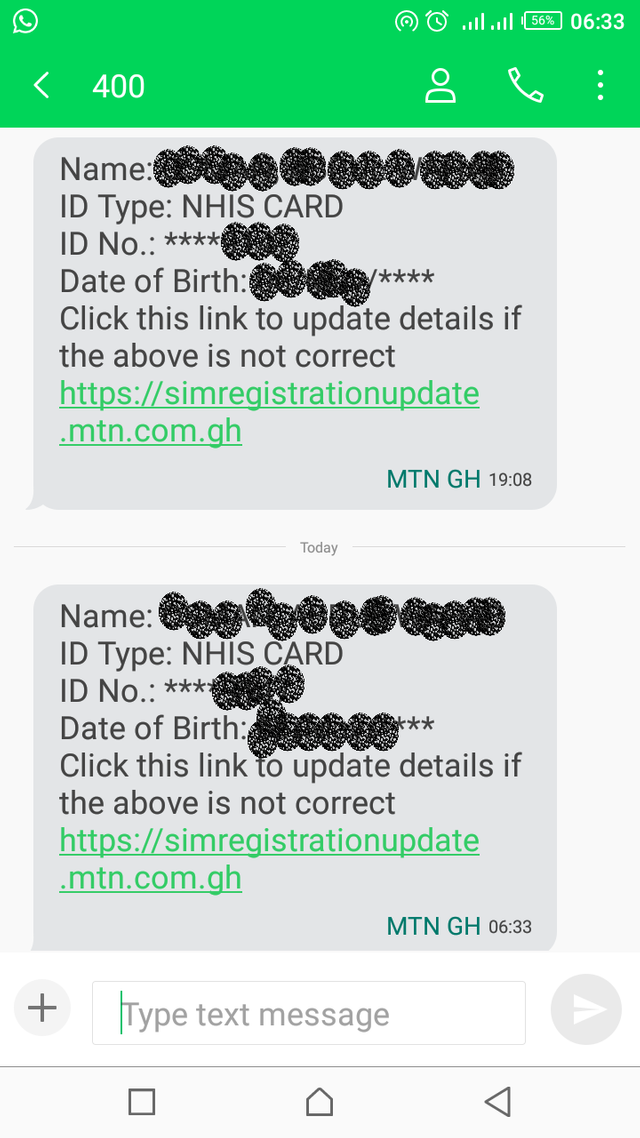
On the other hand, when you want to check the ID used to register the MoMo account, then you dial 4001# to confirm the details. There is also a link under that one too to check if the details are accurate. Or contact customer care for the easiest way out.
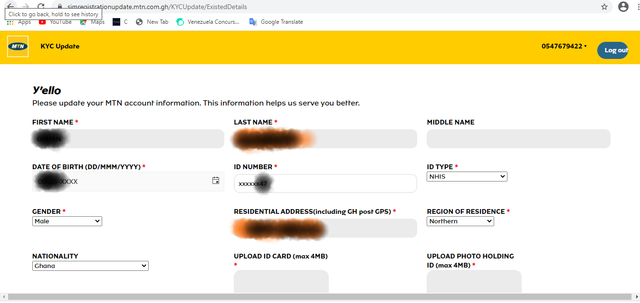
How the page looks like
My advice to anyone using MoMo is, don't panic. Its new system they are bringing, and they will guide us through. When you have a problem with the SIM registration details, find help and effect the necessary changes either by using https:simregistrationupdate.mtn.com.gh or contacting customer care. Let’s seek our way to our customer care service to help update our details before 2nd April.

Just MoMo it. Thanks for your time. Share the information.