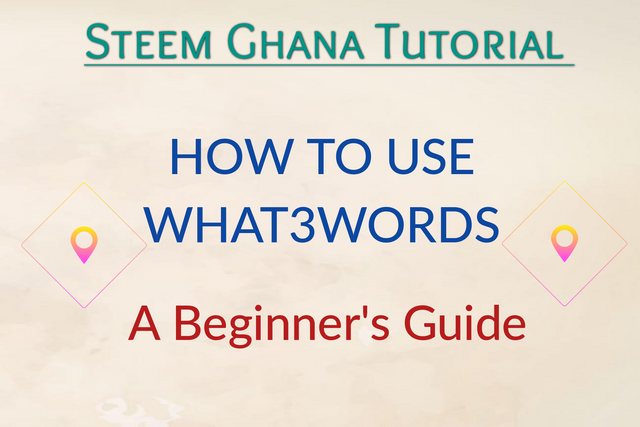
Greetings everyone,
We have had the pleasure of receiving many newcomers into our community this particular year. Several of them are doing really well on the platform so far through actively engaging in contests and participating in the achievement post tasks, which is quite commendable.
However, we must strive to constantly add value to the content we create through the use of markdowns and useful tools such as what3words for locations. This helps readers to better understand and relate to the content we create especially in our diary game and my town in ten pics posts.
ABOUT WHAT3WORDS
What3words is a tool which gives precise locations using 3 unique dictionary words for every 3 square meter on earth. This three word system simplifies geographic location and allows users to share location link for easier identification.
It has various apps for different devices.
HOW TO USE WHAT3WORDS
Visit https://what3words.com/ on any device. First be sure to turn on your location.
You would see the interface below.
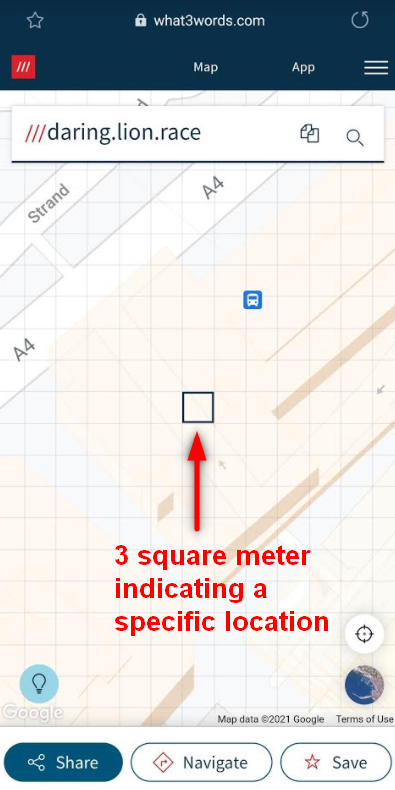
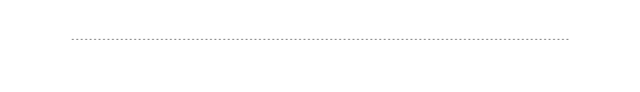
- Now create a free account or simply continue with google to enable save location feature.
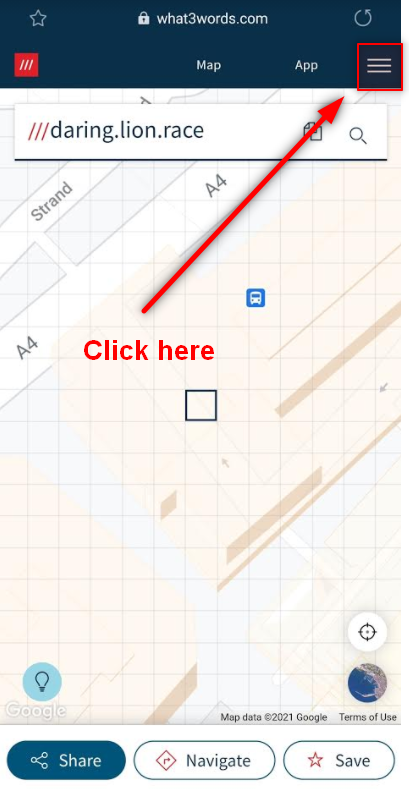
Now click log in
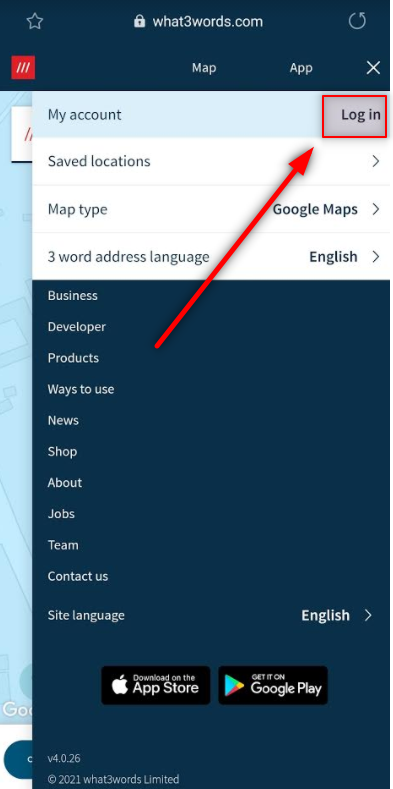
Now you can create a free account.
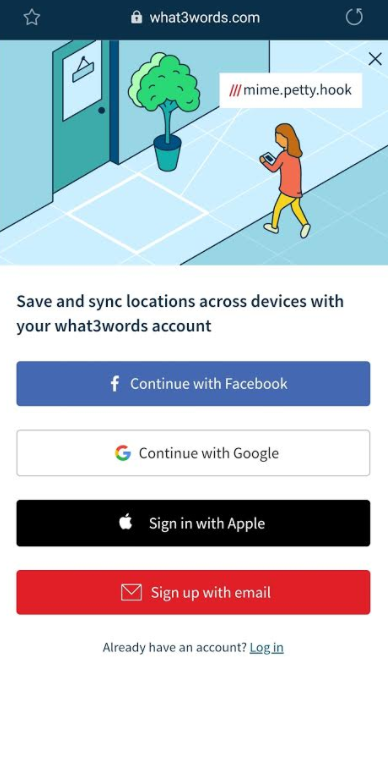
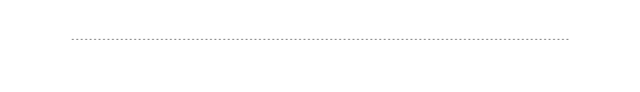
- Once you take a picture or are currently standing at the place you want to locate, click on the gps locator below.

- You can then see the location address in the search box.

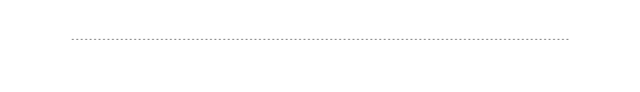
- Alternatively, you can manually search for the address of a place by inserting the location of the place and pointing out the location by tapping on the available squares.
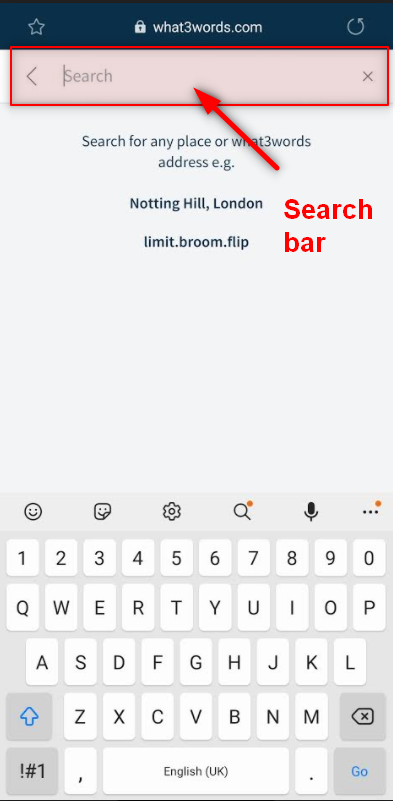
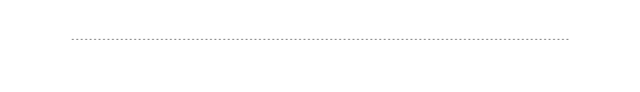
- Use the save feature to save multiple locations and add to a list. This can be done as seen below but you need to create an account first.

You can now create a new list and later view your saved locations.
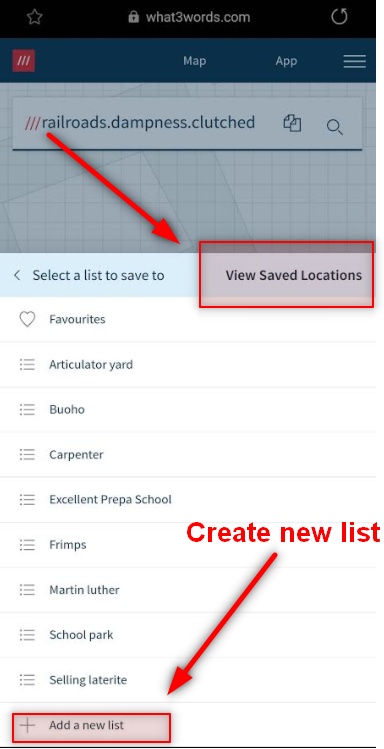
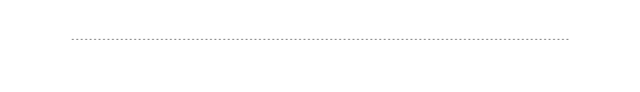
- Also, to get the link to your location or share it, click on share.

- Then copy the link.
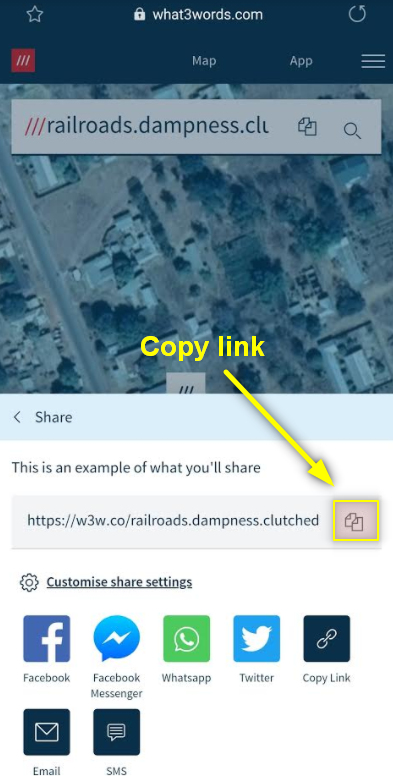
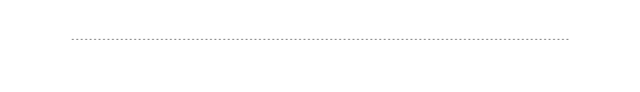
Hopefully, this can help new users to better utilize this amazing tool in indication locations in their future posts.
Thank you for your attention.
Compiled by
@njaywan,
CR Ghana.
This are some of the importance things we need to learn so as to make I our post more accurate. @njaywan thanks for that initiative.we will learn more from you.
Downvoting a post can decrease pending rewards and make it less visible. Common reasons:
Submit
Glad I could help 🙏
Downvoting a post can decrease pending rewards and make it less visible. Common reasons:
Submit
Thanks a lot for always showing us the way.
Downvoting a post can decrease pending rewards and make it less visible. Common reasons:
Submit
It's my pleasure bro 👍
Downvoting a post can decrease pending rewards and make it less visible. Common reasons:
Submit
Good content
Downvoting a post can decrease pending rewards and make it less visible. Common reasons:
Submit
Thank you.
Downvoting a post can decrease pending rewards and make it less visible. Common reasons:
Submit
Thank you for the well delineation, i believe not only newcomers would find this helpful but also old members. We appreciate
Downvoting a post can decrease pending rewards and make it less visible. Common reasons:
Submit
Glad I could help bro 🙏
Downvoting a post can decrease pending rewards and make it less visible. Common reasons:
Submit
Thanks very much once again for sharing this useful tool with us. Members should go through thoroughly and make use of the tool especially in the course of uploading pics location of their "my town in ten pics."
My pleasure 😁
Downvoting a post can decrease pending rewards and make it less visible. Common reasons:
Submit
That's true, it really adds more value to their pics.
Downvoting a post can decrease pending rewards and make it less visible. Common reasons:
Submit
Hi @njaywan!, this is very nice piece of tutorials delivered on #what3words. Actually most steemians aren't conversant with how to use this tool. That's why they find it difficult to join "My town in ten pics gaming." Hence, having been updated by this will be a great advantage for Newbies to learn and share their location of pics.
My pleasure pinning this tutorials in our Community!
Downvoting a post can decrease pending rewards and make it less visible. Common reasons:
Submit
Yes, many of us especially the newcomers are having a hard time indicating locations with this tool. This should hopefully solve that problem.
Thanks a lot brother.
Downvoting a post can decrease pending rewards and make it less visible. Common reasons:
Submit
Thanks for educating us
Downvoting a post can decrease pending rewards and make it less visible. Common reasons:
Submit
You're welcome 👍
Downvoting a post can decrease pending rewards and make it less visible. Common reasons:
Submit
very educative and informative, thank you
Downvoting a post can decrease pending rewards and make it less visible. Common reasons:
Submit
Happy to do it 👍
Downvoting a post can decrease pending rewards and make it less visible. Common reasons:
Submit
Thanks for the eye opener.
Downvoting a post can decrease pending rewards and make it less visible. Common reasons:
Submit
This is what we want to know.
Thanks so much for this post.
Downvoting a post can decrease pending rewards and make it less visible. Common reasons:
Submit