Assalamu Alaikum,
I wish you all Steemian a Happy Eid-ul-Azha. Greetings and congratulations on Eid Mubarak.
I hope everyone is well. I am also very well in your prayers.
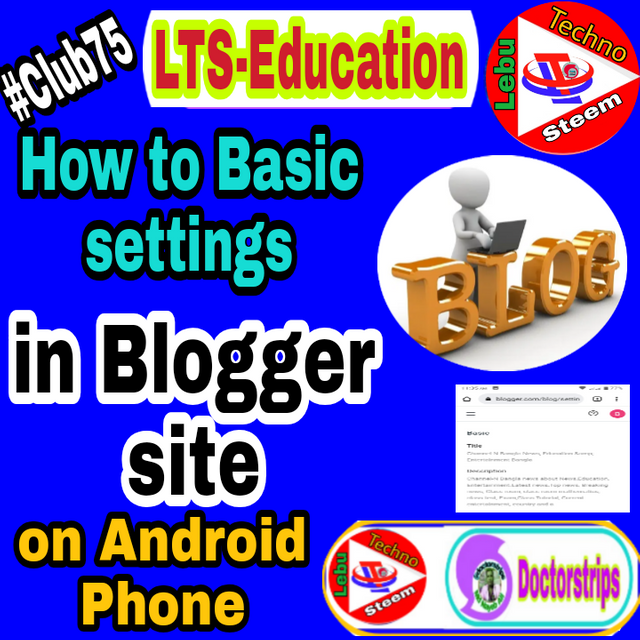

I am going to share with you on this community...
#Club75 | How to Basic settings in Blogger site on Android Phone | by doctorstrips.
We create blogs or websites to make money and blogging fails if we can't make money.
And to make money or monetization, the site must be SEO.
The first step in this SEO is the basic settings of the blog or website.
Now let's move on to Blogger's dashboard
An interface like the one below will appear.

To make Blogger Basic settings on mobile
Among the options on the left side of the dashboard, I will choose the settings option, looking at the place marked in red,
Then I will click on it.
There is an option called Basic under settings, I will click on the place marked in red.

Blogger Basic settings on mobile
If you click there, many options will appear on the right side.
I will set up these options one by one.
Look at the red marked places.
All the ticked places have to be fixed.

These are described below: -
Title
Blogger Basic settings on mobile
The first option at the top right is the title.
Your blogger or website is titled or written on the subject matter.
My blog is news related.

So I gave the title - Channelnbangla news, education and entertainment
You will make the title beautiful on the topic of your blog. Give it in the form of swap. Then click on the save option below and it will be saved.

Description
The blog site needs to be described as a little longer than 500 characters.
Notice the description of my blog in the place marked in red in the picture below.
There is a save button at the bottom and if you click there, it will be saved.

privacy
If you click on the edit option in this option, you have to save by clicking on the yes and no options.
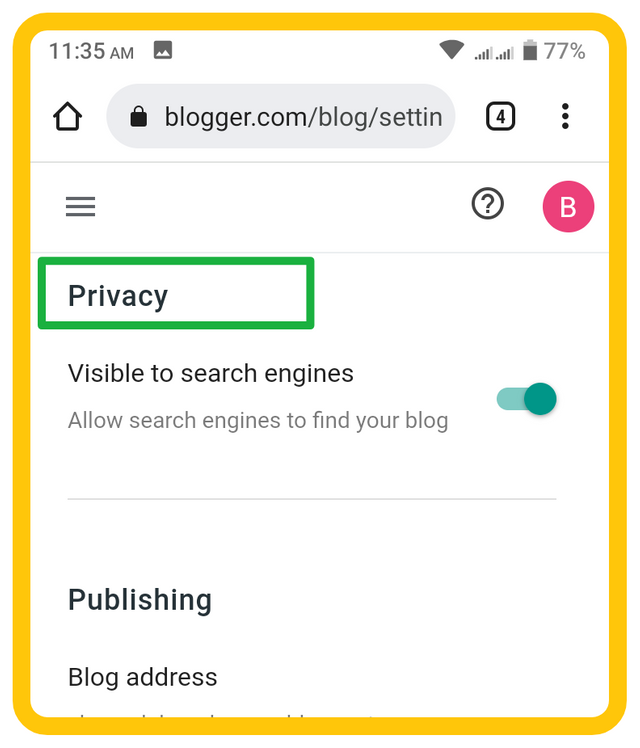

blog address
If you click on the edit option here, the house will come. If you have a purchased domain here, you have to put it.
You can watch a full tutorial video about it on my channel Lebu-Techno Bangla on YouTube.

HTTPS Availability
When the above option is done, and if you activate the Free SSL Certificate with your domain, this option will automatically become yes.
Otherwise No will remain.

HTTPS Redirect
If the above two options are active, it will also be automatically active, that is, yes.
There are also two options at the bottom, which will be automatically activated when the user settings at the bottom of the Blogger dashboard. There is a video on YouTube.
This means that the above option will have your name, email and picture as an admin.
The next one will be public.

You can delegate to that community by clicking on any of the following links.
| Delegations | Delegations | Delegations |
|---|---|---|
| 50 SP | 100 SP | 150 SP |
| 200 SP | 250 SP | 300 SP |
| 350 SP | 400 SP | 450 SP |
| 500 SP | 1000 SP | 2000 SP |
| 5000 SP | 10000 SP | 20000 SP |

You may visit our social media account....

About Photos
| Manage | Android phone screenshot+pixabay.com |
|---|---|
| Phone name | Symphony |
| Model | Z25 |
| Photo editor | Picsart app |
| Editor | @doctorstrips |
| Location | Rangpur,Bangladesh |
| Category | LTS-Education |
Friends, if you like the post, you can upvote for it and best comments.
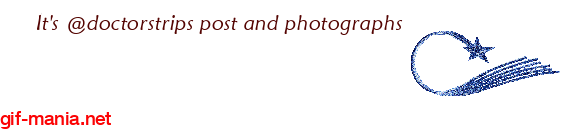
Best Regards

I am Md Nayeb Ali,
High school teacher.
LMAF doctor.
A YouTuber.
Web Designer and Blogger.
Roof garden, photography, video, public service and travel are my favorite hobbies.

The post is great.
The post is very useful educational and tutorial post.
Thanks so much for this amazing post share to us.
Downvoting a post can decrease pending rewards and make it less visible. Common reasons:
Submit
Thanks 👍👍 very much 💕🥰
Downvoting a post can decrease pending rewards and make it less visible. Common reasons:
Submit
Note: You must enter the tag #fintech among the first 4 tags for your post to be reviewed.
Downvoting a post can decrease pending rewards and make it less visible. Common reasons:
Submit
Thanks so much for your great support 🤗😌 in this post.
Please 🙏 support our community.
Downvoting a post can decrease pending rewards and make it less visible. Common reasons:
Submit
Thanks for best support our community post.
Downvoting a post can decrease pending rewards and make it less visible. Common reasons:
Submit
Downvoting a post can decrease pending rewards and make it less visible. Common reasons:
Submit