Assalamu Alaikum,
Best wishes and congratulations to all Steemian friends.
Hope you are doing well and safe your life.
Alhamdulillah,I am also well for your prayer to God.
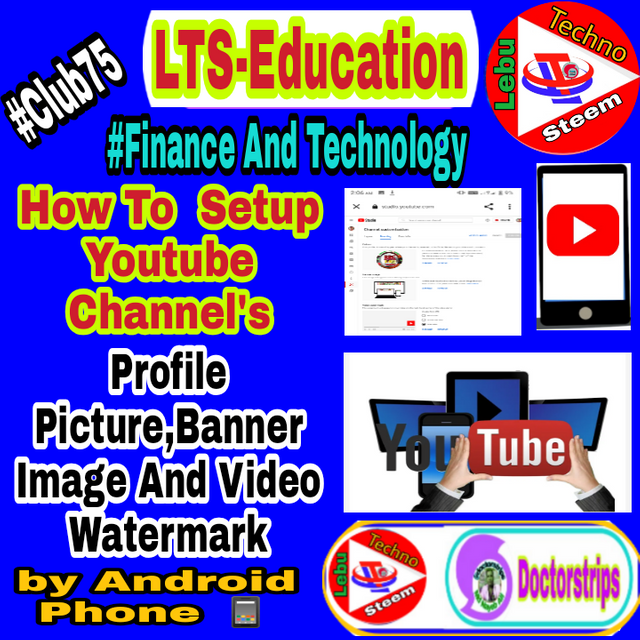
LTS-EDUCATION |📱 #Club75 | #Finance And Technology | How To Setup Youtube Channel's Profile Picture, Banner Image And Video Watermark by Android Phone 📱 Going to share with you the tutorial.
I hope you may learn this lesson and like it.
So we let's get started-
Setup Youtube Channel's Profile Picture, Banner Image And Video Watermark by Android Phone very easy for free.
These must be set to make the YouTube channel rank, to make the channel grow or to make the videos viral. We run bloggers or websites or YouTube channels to earn money.

And in order to earn money, we have to monetize our site or channel and if we can approve it, it will be possible to earn money.
One such element of YouTube channel sorting is
Setup Youtube Channel's Profile Picture, Banner Image And Video Watermark.

Chrome browser open
Setup Youtube Channel's Profile Picture, Banner Image And Video Watermark..
First we will browse in any one browser. I browsed the Chrome browser.
It's the best browser for Android phone 📱.
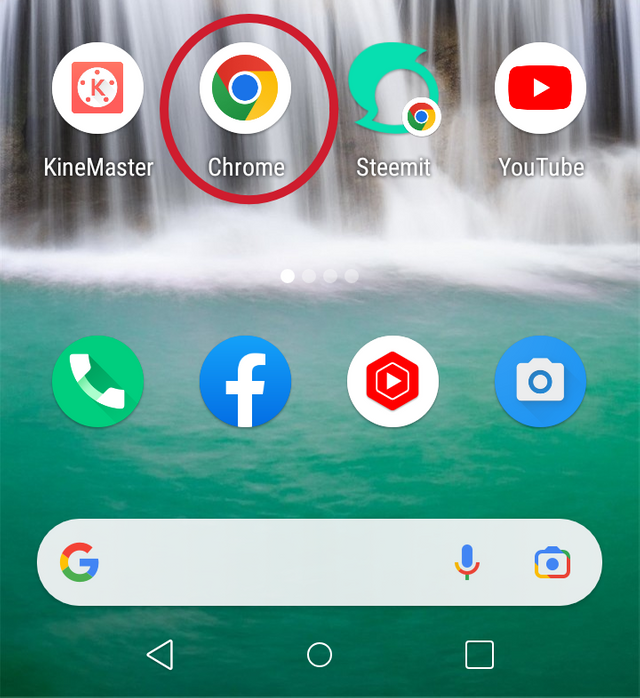
I will open the Chrome browser and I will search by typing youtube.com in the search box.
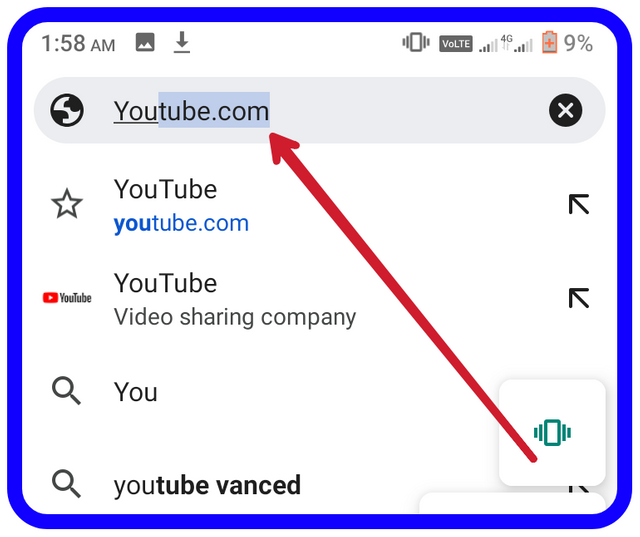
Sign in our YouTube Channel.When you go to login to the channel for the first time, you will be asked for email and password and you will login with cement and password.
Click on the arrow marked three dot on the top right.
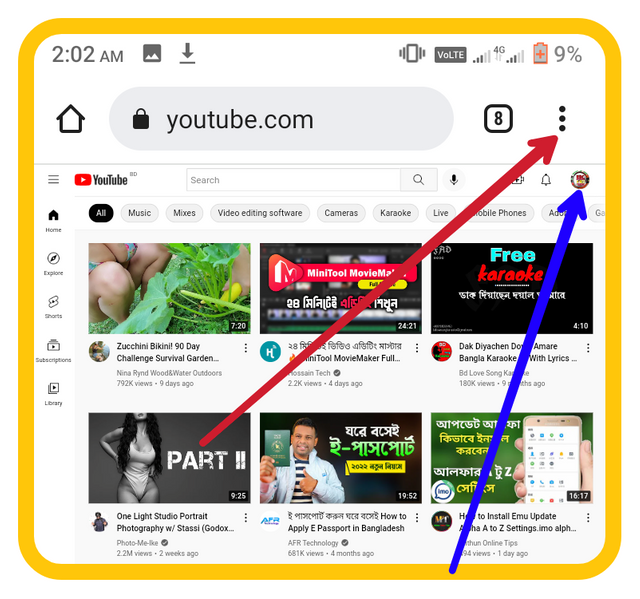
Then an interface like the image below will come, I will tick mark the desktop site from those options there.
Then the mobile mode will become computer mode.
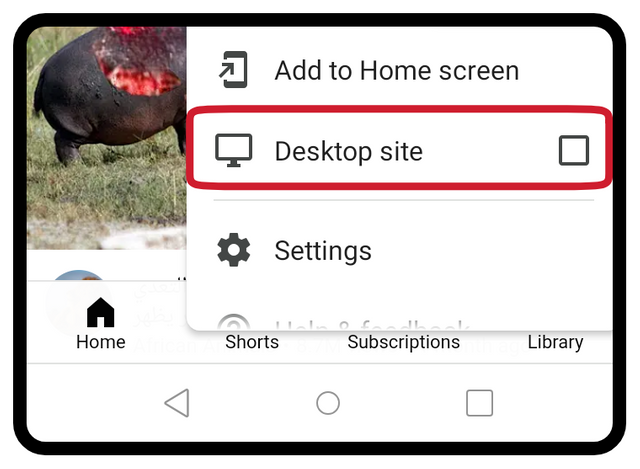
I will click on the channel Profile picture at the top right of the place marked in red mark here on your channel option.
Then a few options will come.
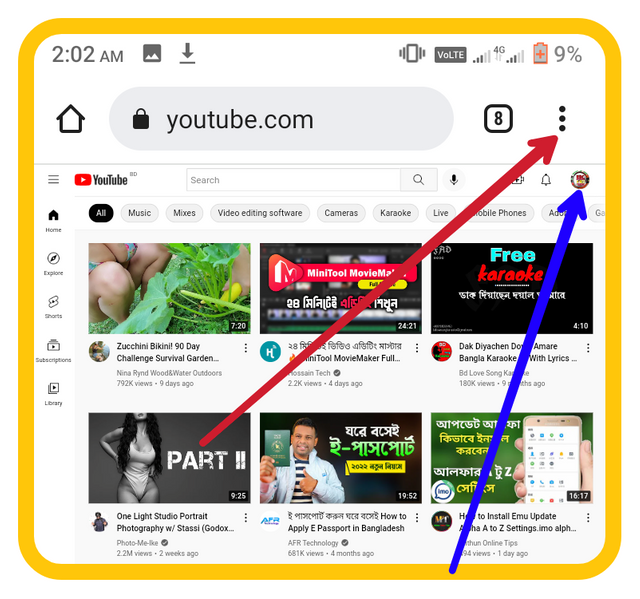

Customized channels
To setup Youtube Channel's Profile Picture, Banner Image And Video Watermark
settings, click on your channel.
Then a new interface will appear
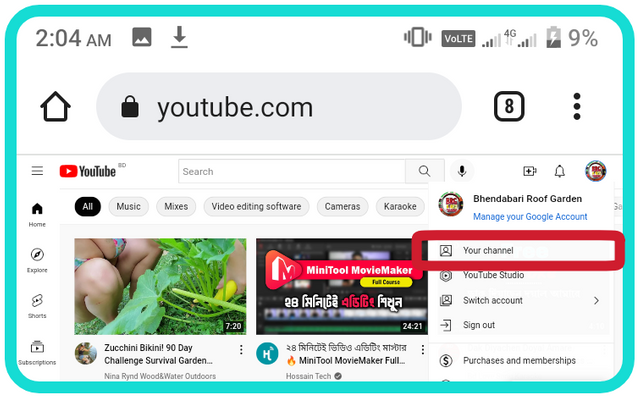
There are two buttons below the channel cover photo,
I will click on the red marked button on the left side of the Customize channel.
Then the interface that will appear in front of you, there are three options above, we will press on the middle option of the three options, branding.
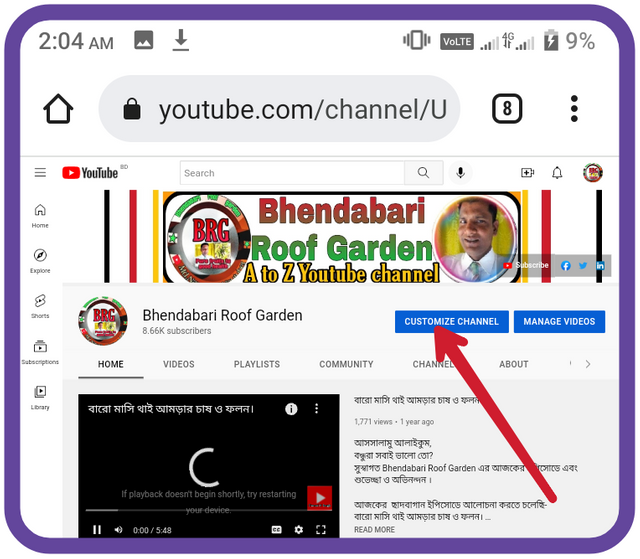

Setup Channel's Profile Picture
If you want to connect setup youtube channel Profile picture, the interface will come. I will click on the profile picture have two options Add or Change and other remove.
Now we will click on the one or change button on the bottom left side which will take us to the gallery of the phone and from the gallery we will select this profile picture that size is 98×98 pixels and 4 mb or less .
Then a pen mark will float on the top right, I will click on that pen.
Then two options will come, I will click on edit channel art here. Then an interface like the one will appear.
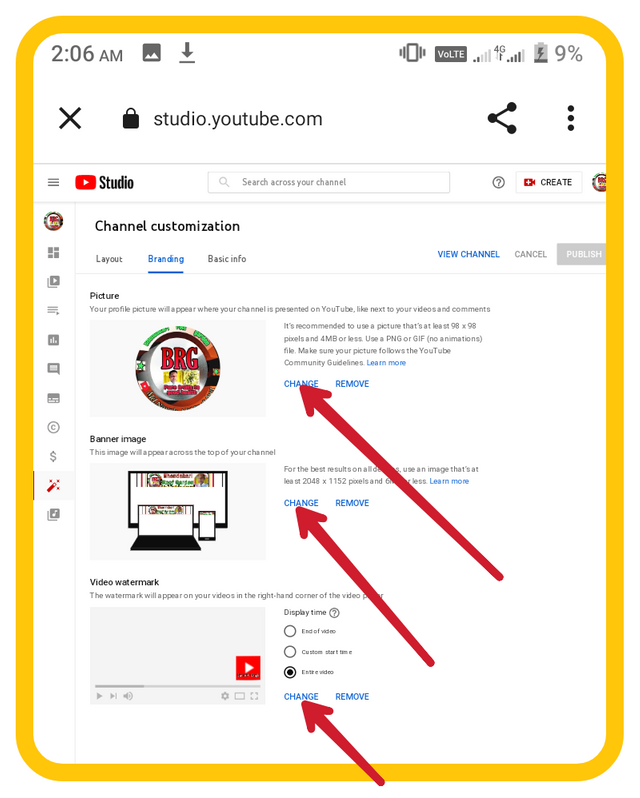
I will click on the red marked place select a photo to your computer option.

Go to Phone photo gallery
Then go to the phone's gallery, select the image selected for the channel cover photo here, I'll do it. Then the photo will come in three.
It will show three types on three types of devices. One type on computer, one type on smart TV and one type on big screen and one type on mobile.
Then I will crop the photo a little and enlarge it.
Then setup youtube channel coverphoto
Cover photo set or edit or change.

Set Up Banner Image
Now I will set or edit or change the channel Banner Image.
As we have clicked to set the profile picture, we will click on the banner image in the Add or Change option below, we will select the image from the gallery.
Banner Image size to be set on YouTube must be 2048 x 1152 pixels with a maximum size of 6MB or less.
We will set banner sweet like your profile picture with selected image from gallery.

Set Up Video Watermark
If you look at the videos of customizing channels, you will understand that there is a watermark on the lower right side of the video. This Jalsa page is the Jalsa Party.
We will set the video watermark.To set this video to me, everything will be fine in the above rules, we will go to the gallery by clicking on the add or change button on the left side.
These sizes will be very small whose measure very low size.
After setting the video watermark image, here are some options to choose whether you want the watermark all the time or sometimes.
Here, we want to see the entry video that is the minimum option, i.e. video A to Z, we will click on this option and select it.
As a result of setting up all the pictures, we will enter the prohibition in this interface and then we will do it in the right option, then we will be done.
After clicking on the bottom right option and another interface after clicking on the bottom right option, there will be a Patna named Publish on the top, if you click on that button it will become ours.
After clicking on the crazy button everything is working fine in our channel we will go to channel branch to check if everything is fine then check if everything is fine.
This way customizing a channel on YouTube will help group the channel and we will get monetization soon and earn money very easily.
So friends, thank you very much for being patient with us for so long. May God bless you.

You can delegate the community by clicking on any of the following links.
| Delegations | Delegations | Delegations |
|---|---|---|
| 50 SP | 100 SP | 150 SP |
| 200 SP | 250 SP | 300 SP |
| 350 SP | 400 SP | 450 SP |
| 500 SP | 1000 SP | 2000 SP |
| 5000 SP | 10000 SP | 20000 SP |

You may visit our social media account....

About Photos
| Manage | Android phone screenshot+pixabay.com |
|---|---|
| Phone name | Symphony |
| Model | Z25 |
| Photo editor | Picsart app |
| Editor | @doctorstrips |
| Location | Rangpur,Bangladesh |
| Category | LTS-Education |
Friends, if you like the post, you can upvote for it and best comments.
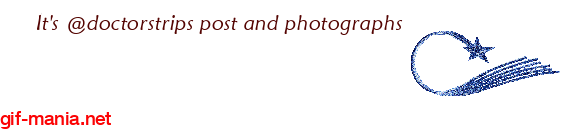
Best Regards

I am Md Nayeb Ali,
High school teacher.
LMAF doctor.
A YouTuber.
Web Designer and Blogger.
Roof garden, photography, video, public service and travel are my favorite hobbies.

The content is very useful and best content.Thanks so much for this.
Downvoting a post can decrease pending rewards and make it less visible. Common reasons:
Submit
Thank you ❤️☺️
Downvoting a post can decrease pending rewards and make it less visible. Common reasons:
Submit