Hello, everyone.
I am Moni, this is my face Book banner designing work. Now a days face book is a popular social media.one can introduce his product with its easily by making banners. Its introduce the product hand to hand. Banner is one of the most popular media in plat form. I will try best for this purpose .Now lets see, How to make Facebook banner design. First ,I create new page width 851 pixel height 351 pixel.
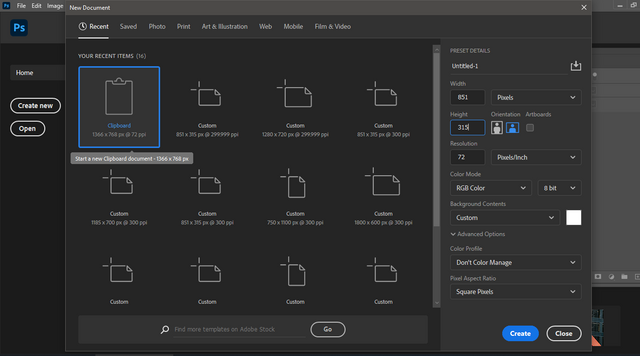
Then I take a texture and solid color ,change blending mood. Then less opacity. Click on rectangle tool and take rectangle. Press CT R L + J to make duplicate copy and give fill color. Again take rounded rectangle and create rounded rectangle. Go to file and place image and create clipping mask.
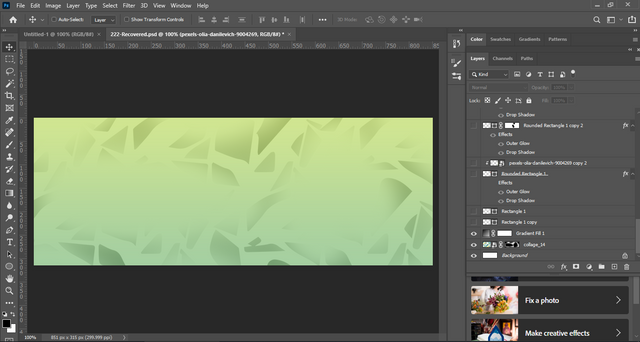
Now change blending mood. Then I make a custom shape and place a PNG logo. I change it hue and saturation and brightness and contrast.
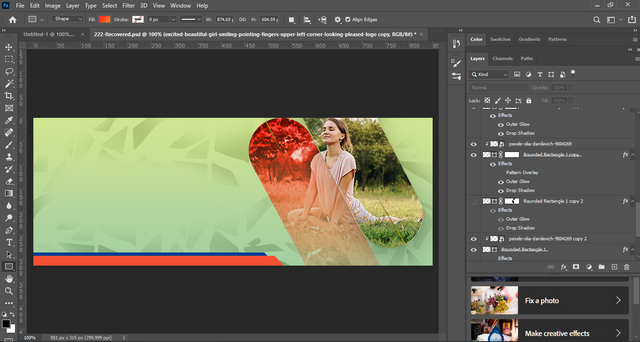
Now I click on type tool and chose a font. I select "Helvetica" now display font. This is my favorite font. Now I start type in banner. I Change font size ,weight. I put blue color for making heairacy .I take blue color from logo then apply it.
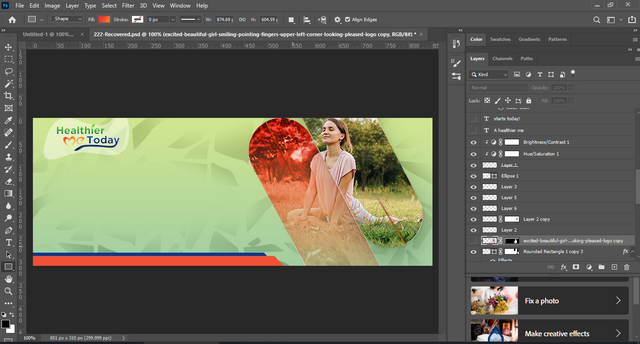
Then I take rounded rectangle tool to make highlight this word.
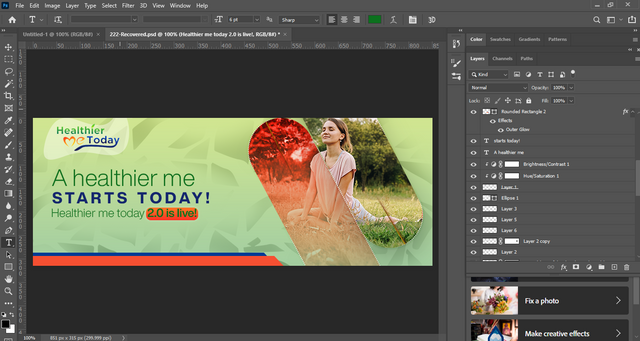
Then I add Facebook, twitter, Instagram and website flat icon, next I Change this hue saturation to make it blue color. And type username and website address.

At last I take color lookup and click on 3d strip color to make modern
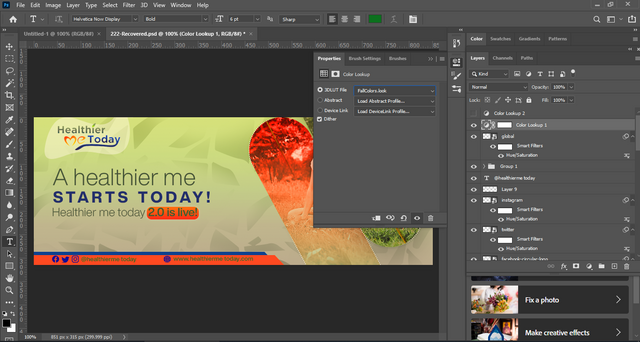
In whole design I take three colors from logo

Now save as JPEG file in my computer. thank you.