Bismillahir rahmanir rahim
Assalamu Alaikum Wa Rahmatullah,Hello everyone I am @mariyaafrin From #Bangladesh
 |
|---|
Photo Designed by Canva 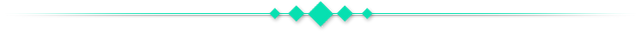
Hello, Steemian friends, how are you all? I hope everyone is well by the grace of Allah. Alhamdulillah, I am also well with your prayers and love.Welcome everyone to my new Power- Up Post.Friends, today I did my third power-Up on Steemit in the Steem Venezuela community.Power -Up are very important on the Steemit platform, especially for new users like us.Helps to increase regular power- Up account.We cannot upvote or comment on other people's posts because we don't have enough power in our account.So friends today I did the third power -Up on my Steemit account.Today I am describing with you the third Power -Up method on my Steemit account step by step.I hope you can also the power -Up to your account by following my every step. So friends, let's get started....
🏵️How to Power -Up 🏵️
Step 01:
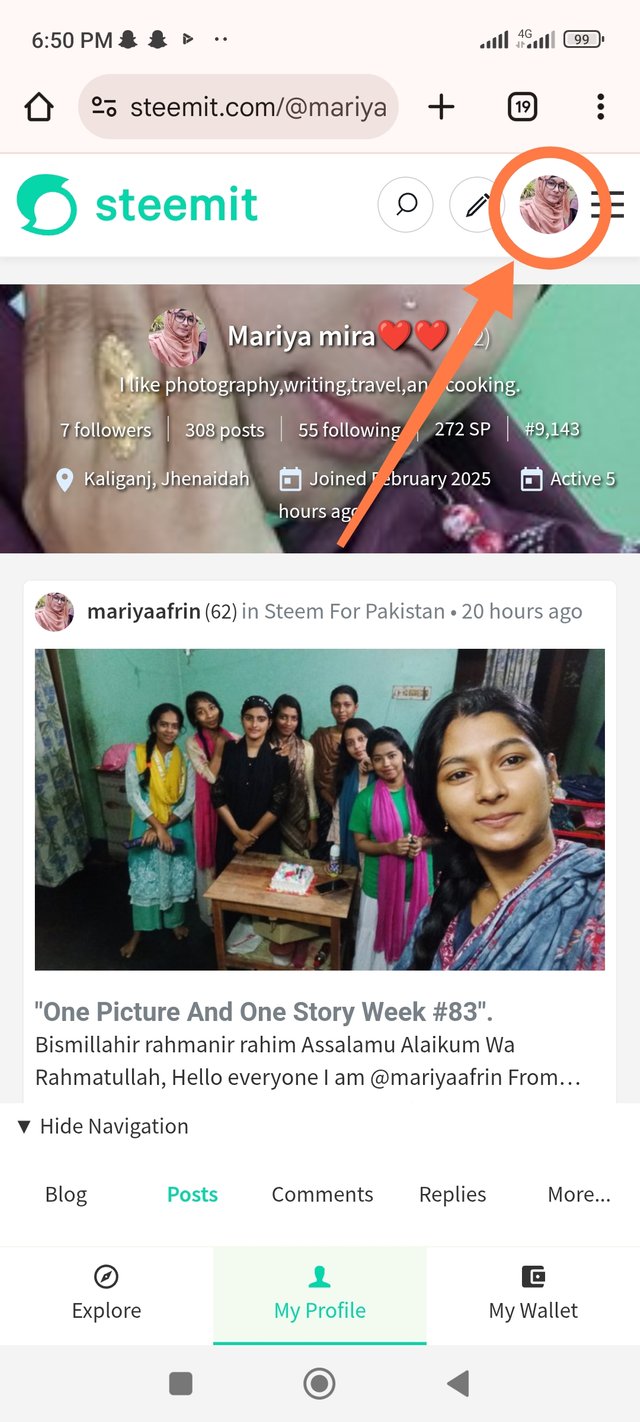 | 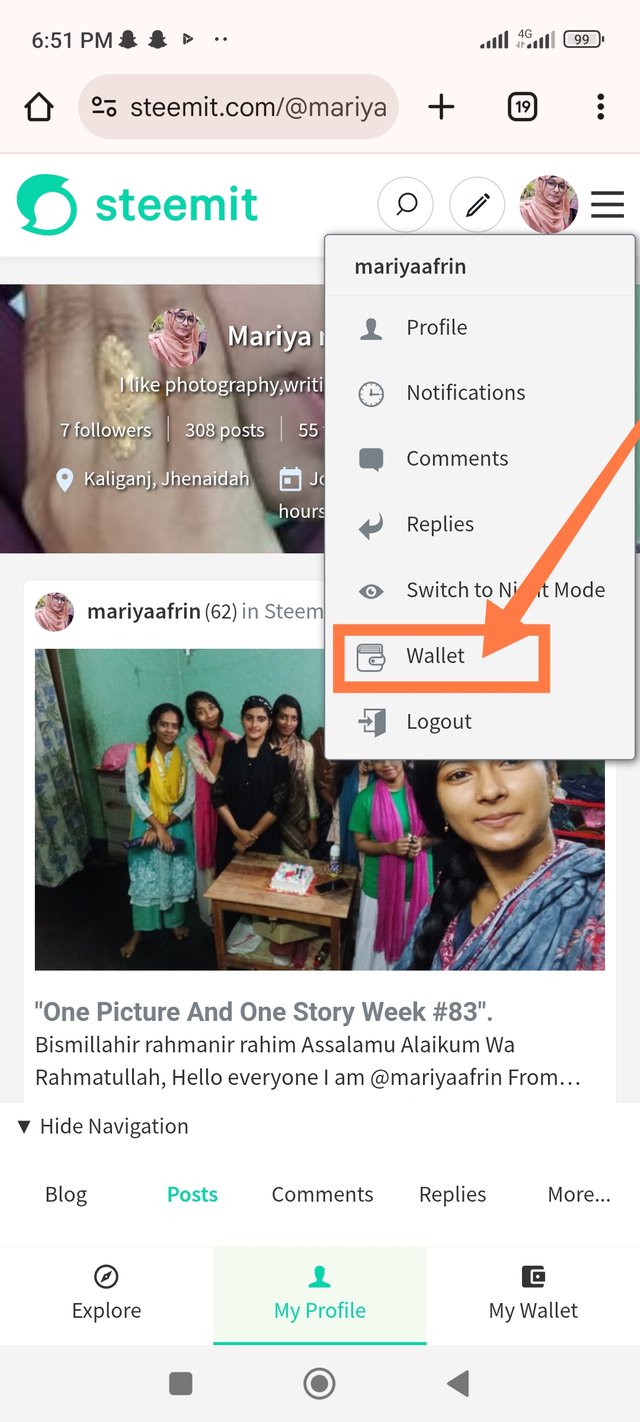 |
|---|
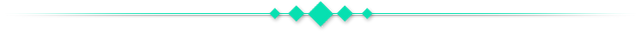
- First I will log in to my Steemit account. Then I will click on the profile picture on the right side of my account.If you click on the image, several options will appear in front of you, from there I will click on the wallet name option.
Step 02:
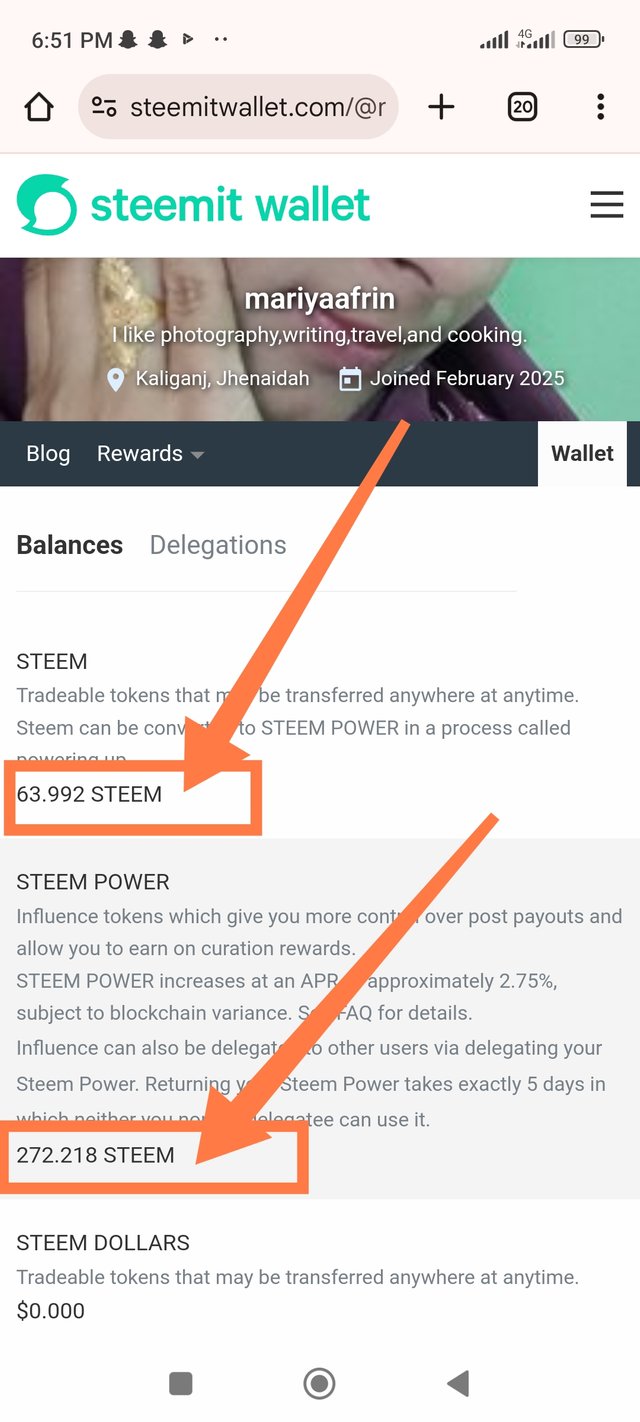 | 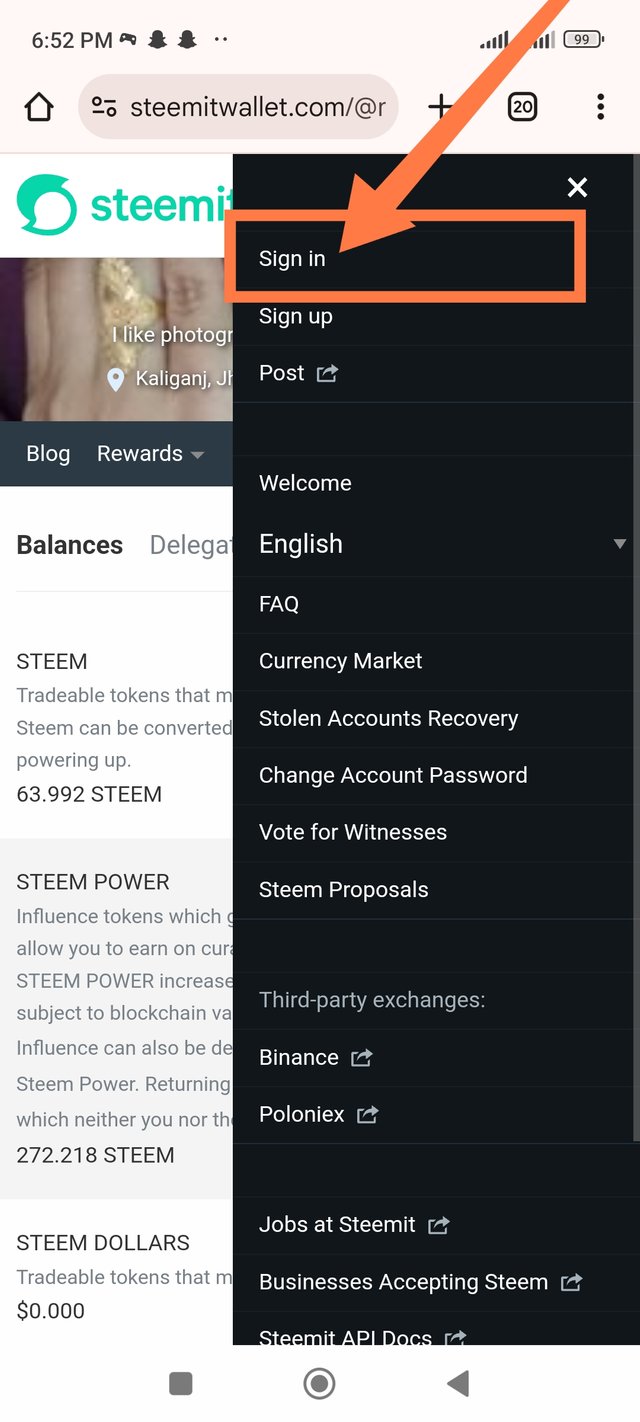 |
|---|
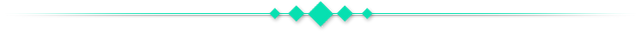
- After I login to my wallet, I see that my account has Liquid Steem (63.992) Steem and Steem Power (272.218) Steem.Then I clicked on the three dots on the top right. After clicking on the three dots, a number of new options appeared.From there, click on the option called Sign In.
Step 03:
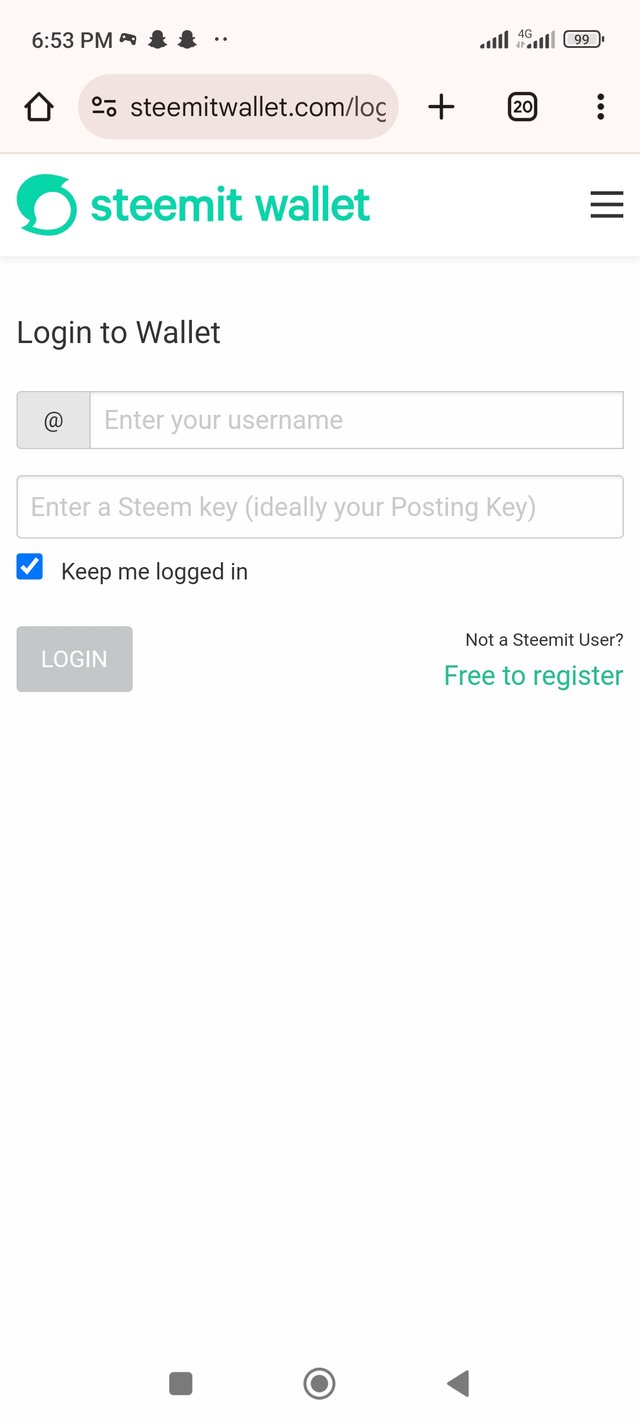 | 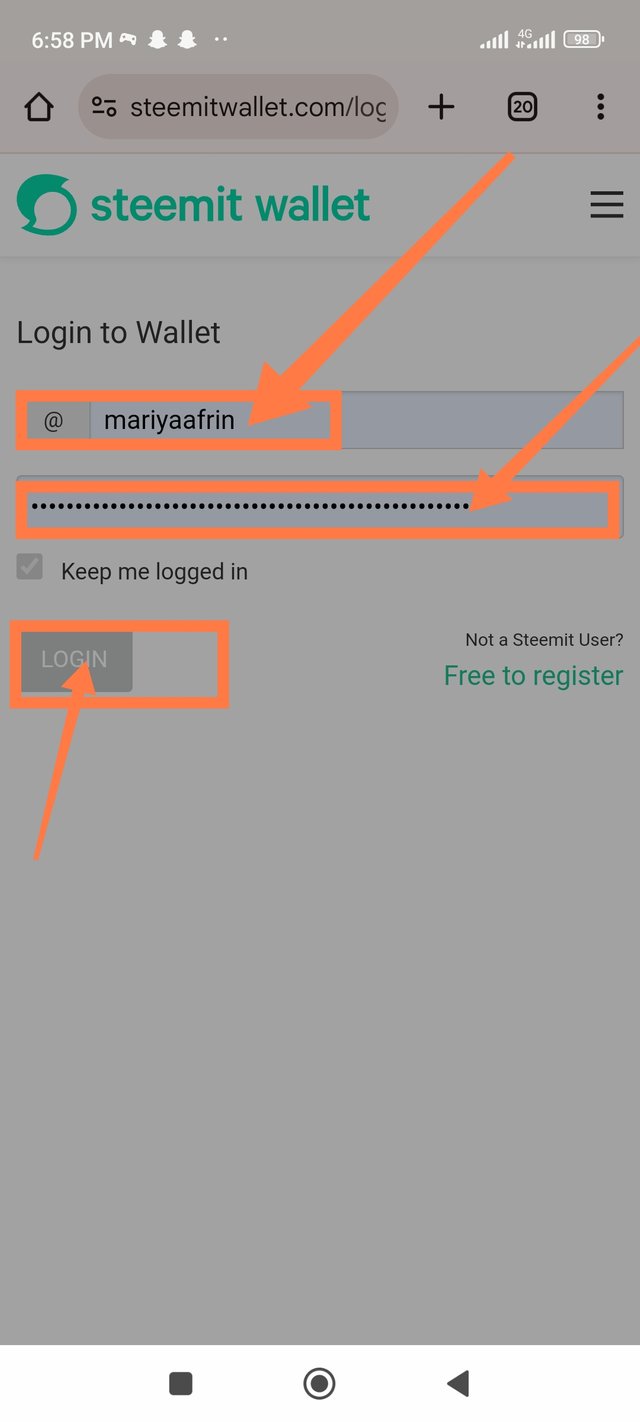 |
|---|
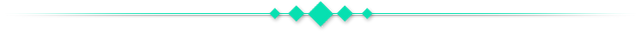
- After Sign In, a new page called Login to Wallet opens.After loging to the page, enter your username @mariyaafrin and Steemit password and click on the login option.
Step 04:
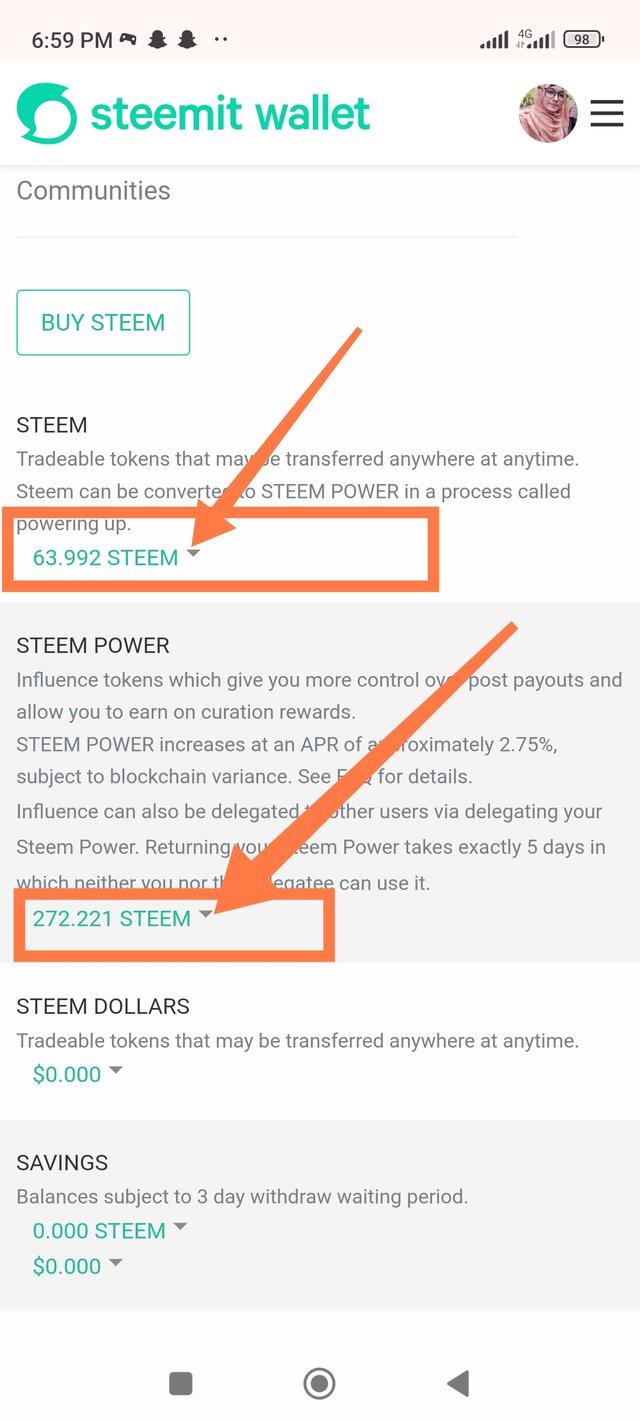 | 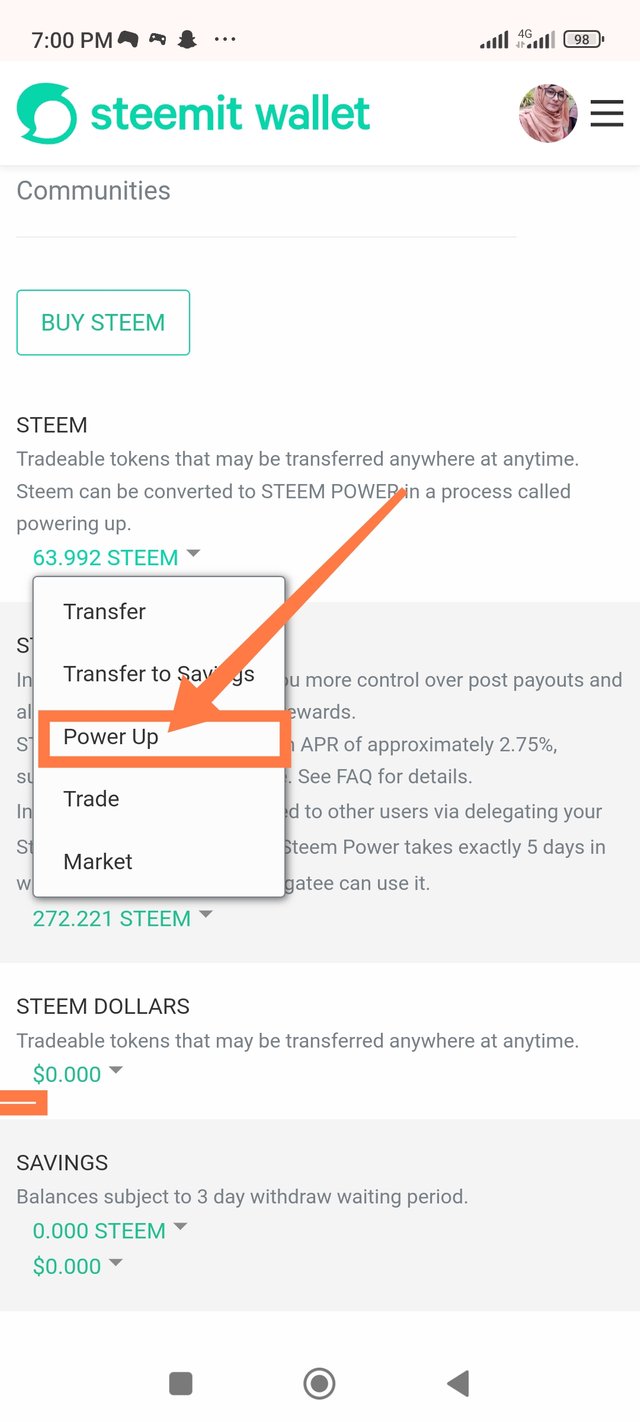 |
|---|
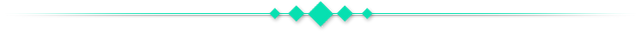
- After logging in with your username and password, a new page opens and there are two symbols next to Liquid Steem (63.992) STEEM and Steem Power (272.221)STEEM. (63.992) STEEM Click on the icon next to , then a few options appear, and from there click on the option called power-Up.
Step 05:
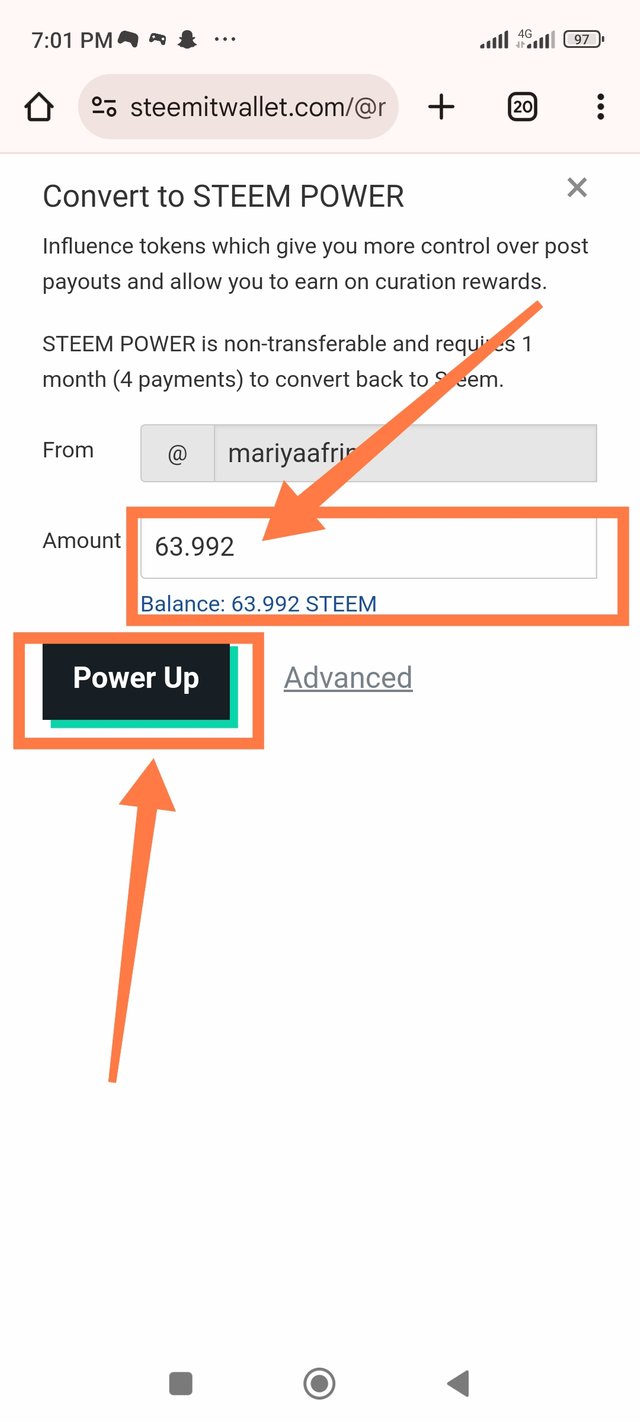 | 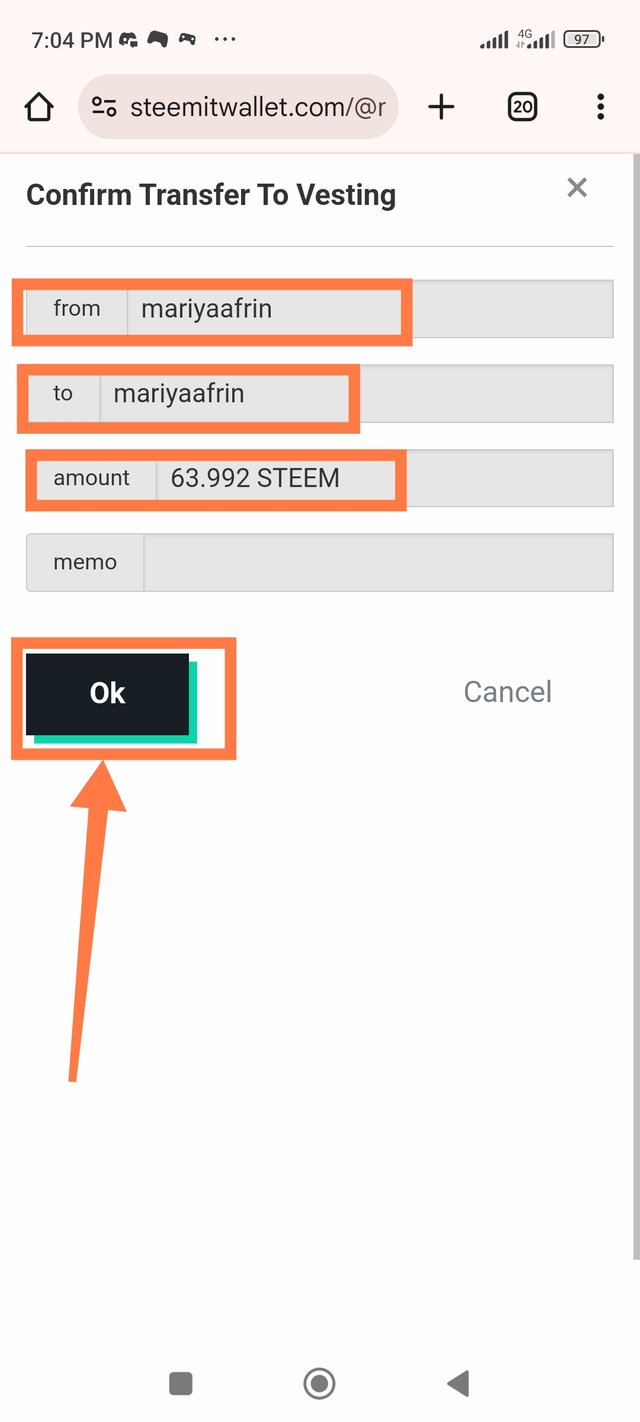 |
|---|
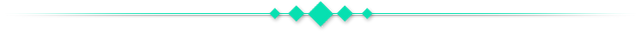
- After clicking on the Power -Up, a new page called Covert to Steem Power opens. There, enter the user name and amount (63.992) of Steem from and click on the Power Up option.After clicking on the power up option, a new page called Confirm Transfer To Vesting opens, where I check everything again and click on the OK option.
Step 06:
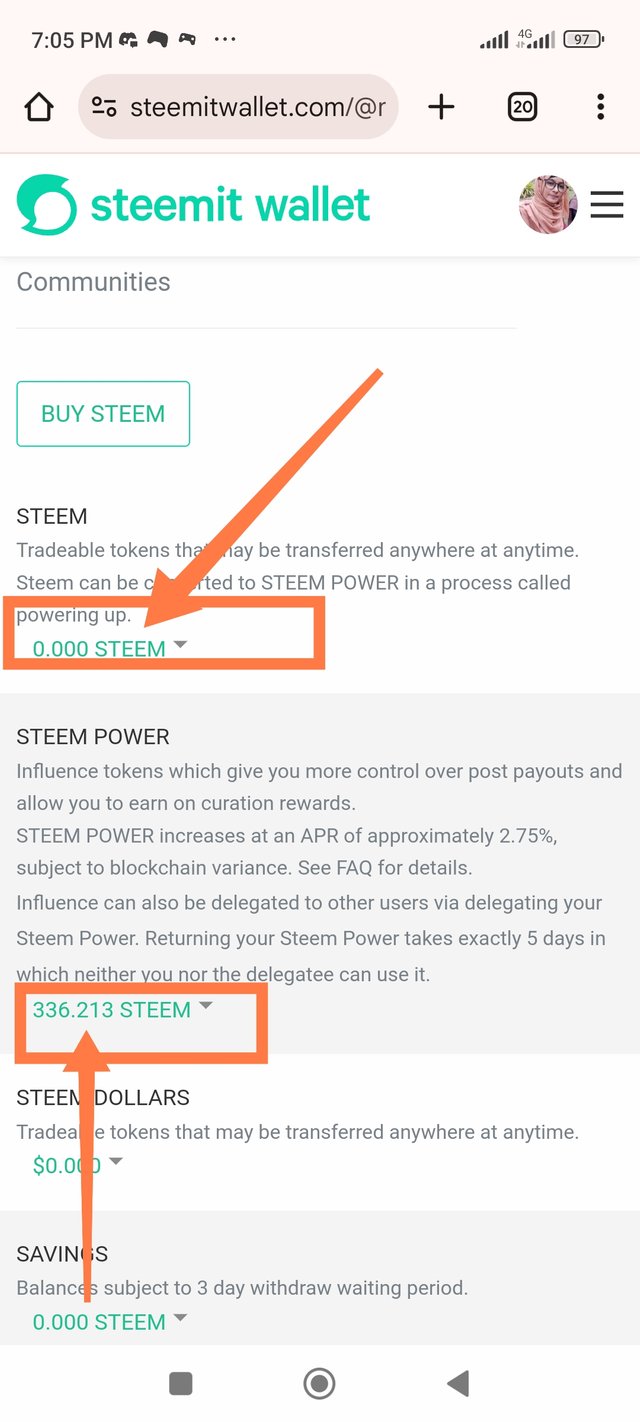 |
|---|
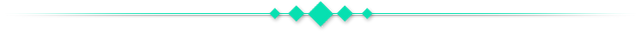
- Finally, the power up on my Steemit is complete and it shows Liquid Steem (0.000)STEEM and Steem Power (336.213)STEEM.
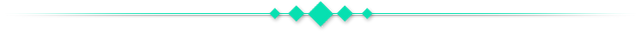
I am very happy to have my third power off on Steemit today. This has increased the amount of Steem in my Steemit account.I hope that by following each step I have given, you too will be able to power- up your account.I hope you all enjoy my third Power-Up Post today. Let me know how you like it in the comments.See you in another new post. Until then, everyone stay well and healthy.

Best Regards
@mariyaafrin
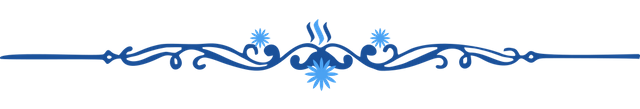

https://x.com/MariyaAfrin894/status/1912889573723787748?t=ehnHkCRaXlMaI0RLBdvaZQ&s=19
Downvoting a post can decrease pending rewards and make it less visible. Common reasons:
Submit
Congratulations @mariyaafrin, your post was upvoted by @supportive.
Downvoting a post can decrease pending rewards and make it less visible. Common reasons:
Submit
Thank you for your valuable vote on my post.
Downvoting a post can decrease pending rewards and make it less visible. Common reasons:
Submit
Congratulations
Downvoting a post can decrease pending rewards and make it less visible. Common reasons:
Submit