Hello STEEM
Welcome to my achievement 2 task post where I will answer the various questions. My gratitude goes to @crptokannon for all the useful material she left to help with the task.
Question 1
Yes, I have. My keys were given to me upon the creation of my account and I was advised to store the keys.
Question 2
Each of keys have their respective functions. See below.
Posting key
This key grants the user the rights to vote on posts, comment, create posts and edit, follow accounts and mute accounts. The existence of the posting key restricts access to your wallet and other parts of your account on Steemit in case of a compromised password. So, the posting key is necessary only for the basic daily activities of the user’s account.
Active key
This key permits the user to carry out more sensitive tasks. It permits the user to transfer funds, power up or power down accounts, convert Steem to SBD and SBD to Steem, vote for witnesses, updating the user’s profile settings, and placing a market order.
Owner key
This key allows the user to change all the other keys of the account hence it should be prioritized. It is used to recover all other keys in case of compromised keys. This key should be kept very private and saved on hardcopy.
Memo key
This key enables the user to encrypt and decrypt memos when making transactions. It is used only for memos in account transactions.
Master password
This key gives the user access to re-create all the keys including the owner key. It should be stored jealously. It is used only in a case of account recovery.
Question 3
My master password has been saved by in multiple locations. See below.
- Screenshots of my master password has been uploaded to my Google drive.
- I also have it written down in my journal.
- The pdf file with all my keys are stored on a USB drive.
Question 4
Yes I do.
Kindly follow the steps below.
- Sign in to your wallet using your private key
- Click on the drawdown arrow just beside your Steem
- Select Transfer from the pop up menu.
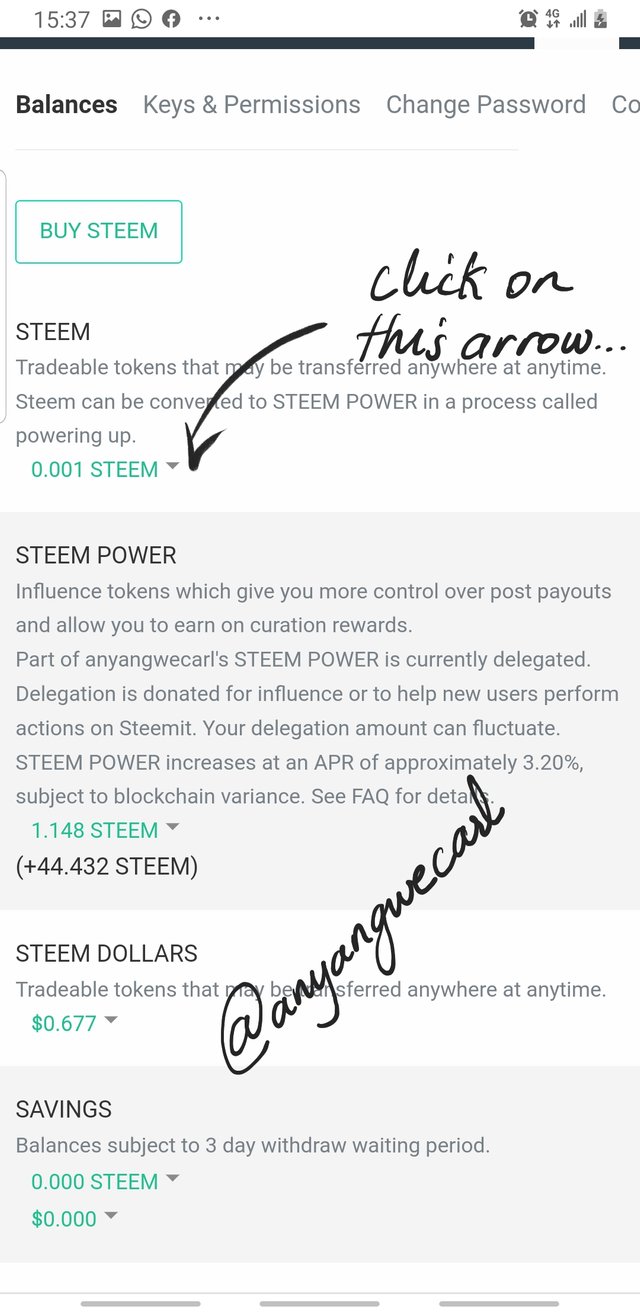
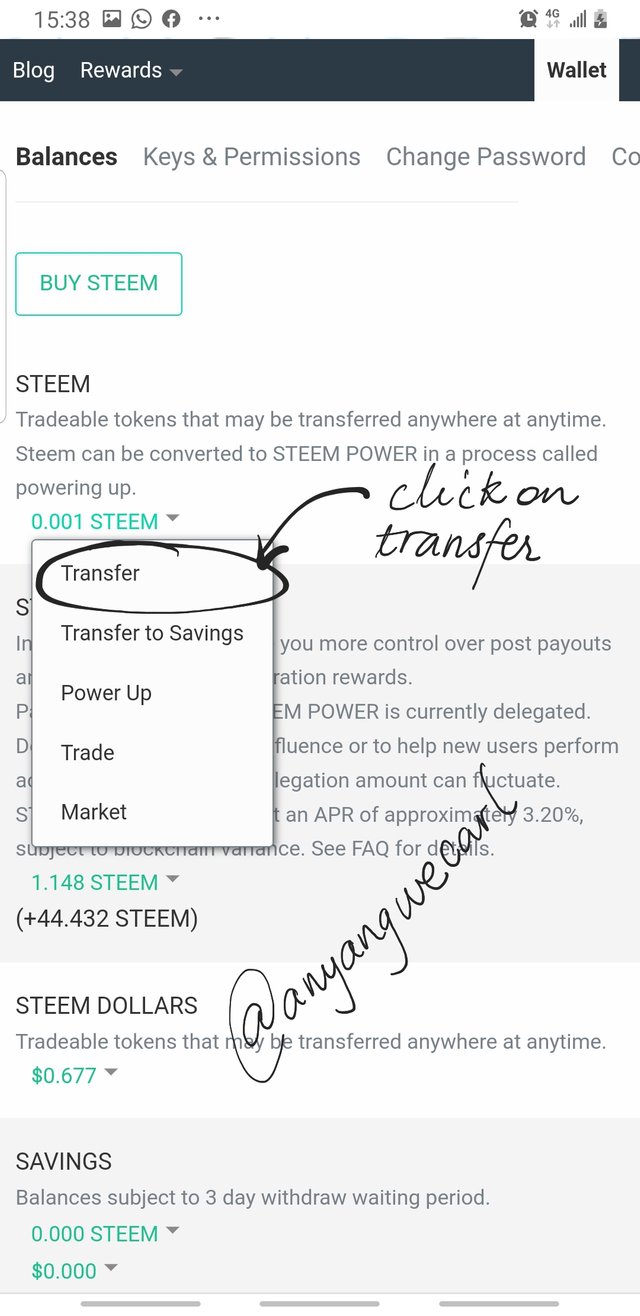
- Input the username of whom to wish to transfer Steem to, fill in the memo and click on Next to proceed.
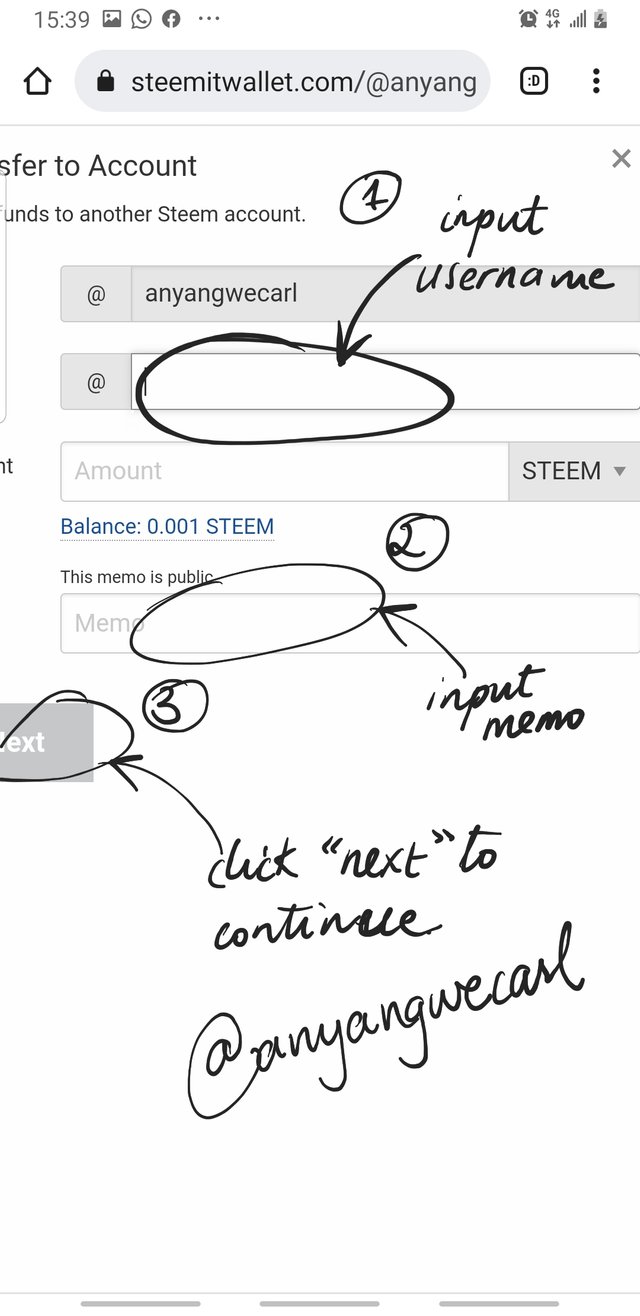
Question 5
Yes! To power up steem, follow the steps below.
- Sign into your wallet
- Click on the drawdown arrow beside steem
- Select power up
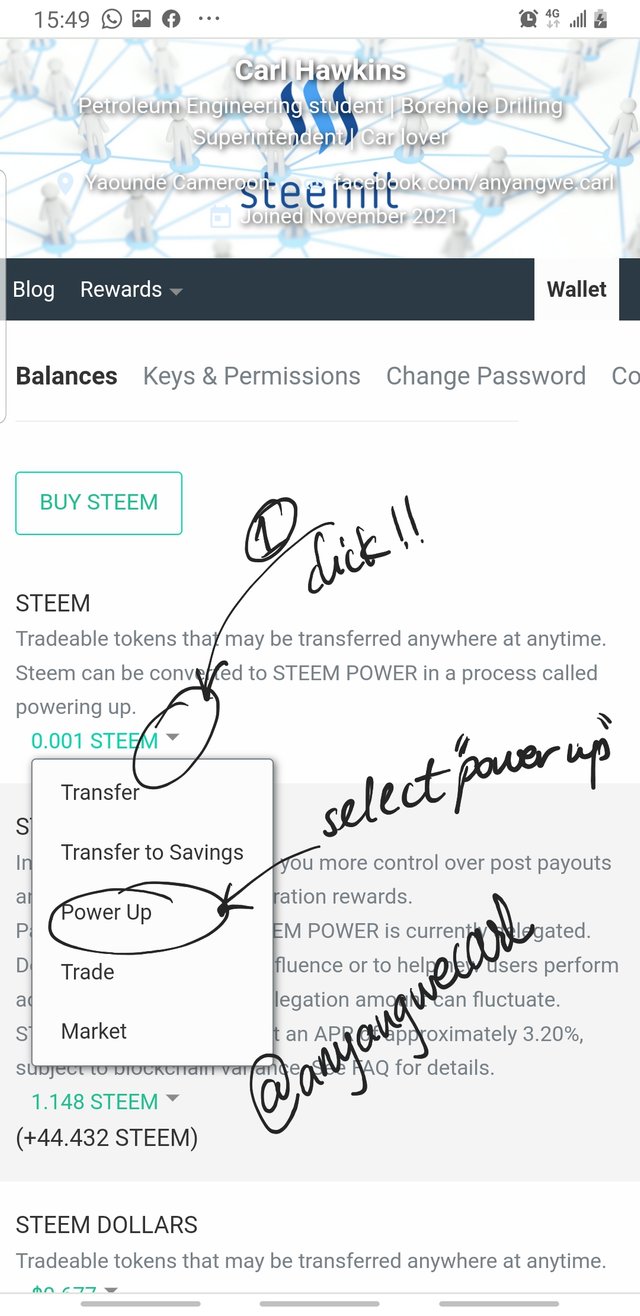
- Input the amount of Steem you wish to power up.
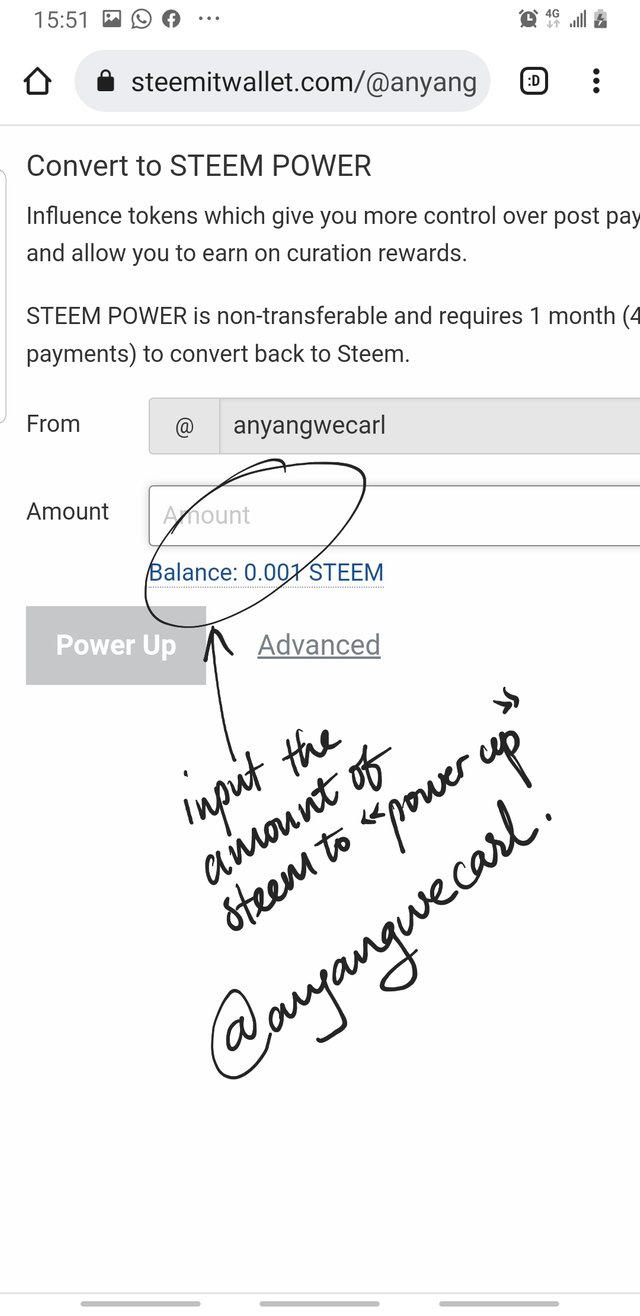
Hope you learn from these answers how to carry out multiple activities on your account.
Thanks for reading ❤️
Steem On!!!
Achievement1👇
https://steemit.com/hive-172186/@anyangwecarl/achievement-1-verification-through-introduction
Cool bro. It’s a good thing to master your steemit keys
Downvoting a post can decrease pending rewards and make it less visible. Common reasons:
Submit
Achievements are posted in the newcomers community 😬
Downvoting a post can decrease pending rewards and make it less visible. Common reasons:
Submit